Duet Mastero 12864 LCD connection
-
I want to connect 12864 Mini Lcd from fysetc,
https://wiki.fysetc.com/Mini12864_Panel/The problem is when i plug in ribbon cables in expansion board, i see nothing in the display, even no LCD backlight is on.
I powered the board through laptop, will that be a problem??
Please see the EXP 1 & EXP2 pinouts for the LCD i purchased and let me know what should i do!!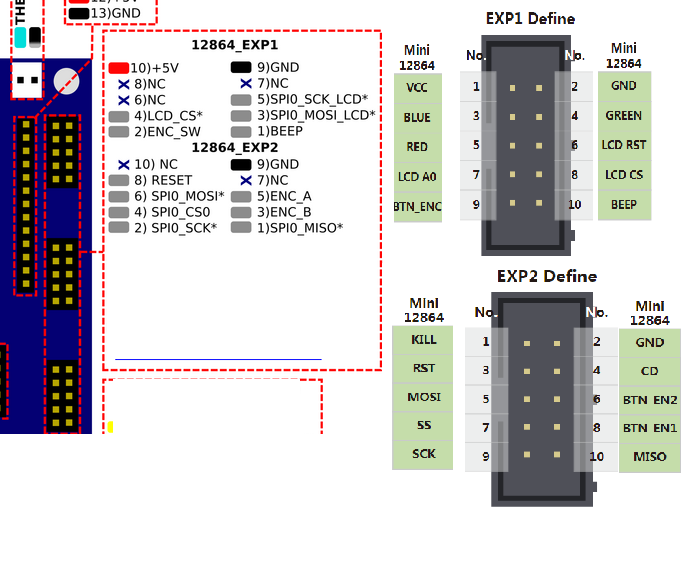
thanks and regards -
The pinouts certainly look compatible.
No backlight indicates that not even VCC and GND are correct. There is no universal standard for the little "key" that makes the connector go in one way or the other.
Try reversing them.
-
i tried reversing but still didint work, can you tell me how to wire this system with jumper cable to test this system?
-
I can't tell anything beyond the pinout you've posted above. It looks like if you connect pin-pin, for example +5V to VCC, Gnd to Gnd, and just keep following the pattern, it might work.
The one odd looking thing is the LCD_CS. It is on opposite sides on Duet vs. the LCD board connector. You might try leaving it off, or connecting it to GND (on the LCD side only) or VCC (same).
If it still doesn't work after that, it probably isn't going to work at all. But I'm really guessing.
-
Also, given that clones (that work) are in the $12 to $20 range all over the place, I'm not sure how much I'd mess with the Fystec in particular.
-
Looks like that particular display has RGB backlight that is controlled separately. There are schematics for the display on the Fysetc website, which version do you have?
-
I have version 2.1, im confused about the wirings , can you tell how to do?
-
I looked at the Fystec web site. They show that Marlin and other compiled firmware needs changes to "pins.h". This proves the fact that they are NOT pin-for-pin compatible with the RAMPS de-facto standard. As such, custom cabling will be required to make it work with anything standard, like Duet.
It should be possible to trace the pin diagram provided by Fystec to the RAMPS standard pins to the changes they want made to pins.h and therefore come up with cabling that will work for Duet.
To be clear, I'm not going to do that amount of work for you... if you want this to work, go trace those things.
-
@Danal said in Duet Mastero 12864 LCD connection:
changes
Ah!! thats seems to be big job
 for now i should stay with paneldue to prevent headache
for now i should stay with paneldue to prevent headache -
@adhanabal Looks like you would have to run separate wires to the R,G and B pins (those are not connected on the Duet) in order to get the LCD backlight working. What happens when you connect the LCD to a 5V supply?
-
@Matej101 if i press reset button i works, and encoder signals works too, when i rotate the encoder i see a led blink in mother board
-
That does not seem right, when I rotate the encoder on a working 12864 display there is no blinking LED on the Duet. It kinda seems like your cables are reversed, does the Duet reset when you rotate the encoder?
-
This LCD uses an ST7567 controller and is not currently supported by the duet firmware
see https://forum.duet3d.com/topic/12480/maestro-and-other-types-of-12864-lcd/7
Hopefully these displays will be supported in the future as dc42 mentions in that thread.It would likely be possible to create a converter using a micro controller to convert the display signals, similar to the way the bigtreetech tft24 and tft35 emulate the supported display type.
-
 undefined splicer referenced this topic
undefined splicer referenced this topic