ender 5 plus help
-
; homeall.g
; called to home all axes
;
; generated by RepRapFirmware Configuration Tool v2.1.8 on Sun Mar 15 2020 12:19:59 GMT+0100 (Central European Standard Time)
G91 ; relative positioning
G1 H2 Z5 F6000 ; lift Z relative to current position
G1 H1 X-355 Y-355 F3000 ; move quickly to X and Y axis endstops and stop there (first pass)
G1 H2 X5 Y5 F6000 ; go back a few mm
G1 H1 X-355 Y-355 F360 ; move slowly to X and Y axis endstops once more (second pass)
G90 ; absolute positioning
G1 X175 Y175 F6000 ; go to first bed probe point and home Z
G30 ; home Z by probing the bed; Uncomment the following lines to lift Z after probing
G91 ; relative positioning
G1 X0 Y0 Z0 F100 ; lift Z relative to current position
G90 ; absolute positioning; homez.g
; called to home the Z axis
;
; generated by RepRapFirmware Configuration Tool v2.1.8 on Sun Mar 15 2020 12:19:59 GMT+0100 (Central European Standard Time)
G91 ; relative positioning
G1 H2 Z5 F6000 ; lift Z relative to current position
G90 ; absolute positioning
G1 X30 Y30 F6000 ; go to first probe point
G30 ; home Z by probing the bed; Uncomment the following lines to lift Z after probing
;G91 ; relative positioning
;G1 Z0 F100 ; lift Z relative to current position
;G90 ; absolute positioning -
Have you followed this?
3mm trigger height seems a bit too high for the BLTouch. When mounted the base of the probe should be ~8mm above the nozzle tip, which will lead to a trigger height of ~2mm. This is important to get right because you don't want to pin to be too low during a print and get caught, and you don't want the nozzle tip to be below the probe pin when probing as you'll get a head crash.
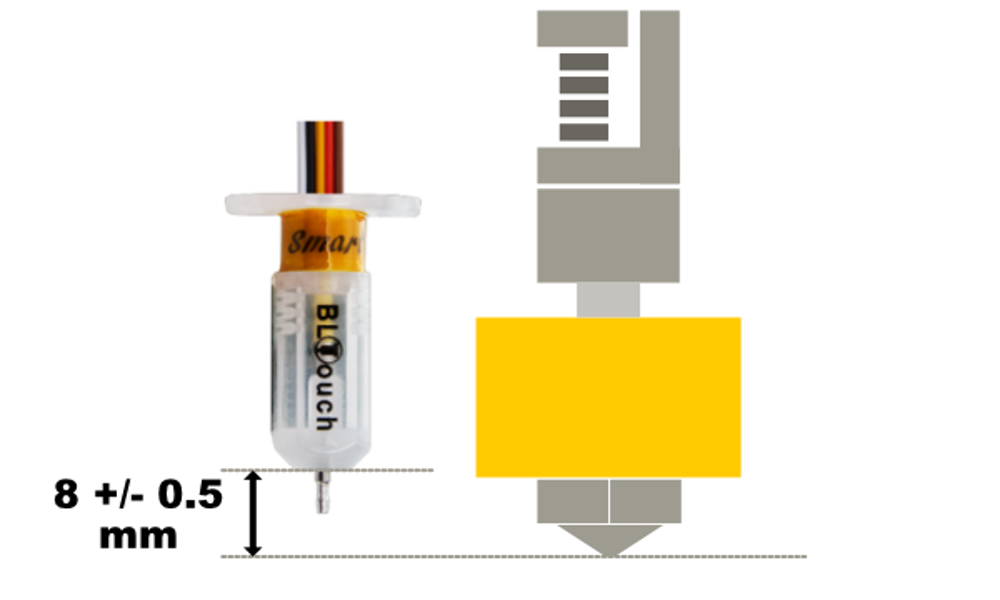
Also take a look here: https://duet3d.dozuki.com/Guide/Ender+3+Pro+and+Duet+Maestro+Guide+Part+5:+Upgrades/54#s229
-
@nightmare90gt said in ender 5 plus help:
M350 X32 Y32 Z32 E64 I1 ; Configure microstepping with interpolation
your config says duet wifi, but interpolation like this only works on the maestro or duet3
-
@Veti would I just take the i1 out of the code.
-
It would be better to use x16 microstepping with interpolation enabled. Your motors will be quieter and smoother.
X64 on the extruder is ok since it gets you up to 400 ish steps per mm, which is good.
M350 X16 Y16 Z16 E64 I1
And don't forget to adjust your steps per mm for the X Y Z axis as well.
-
The 591 didnt work for the filament sensor the extruder will still move with no filament.
I will change the microstepping to 16 later today.
-
@nightmare90gt said in ender 5 plus help:
The 591 didnt work for the filament sensor the extruder will still move with no filament.
Please post the M591 command you are using. Note that filament sensing is only active when printing from SD card. You can see the status by sending M591 D[extruder_drive_number], and it should say if filament is present or not.
Ian
-
M591 E1 T1 S0 C1
Sent M591 D3 got nothing.
-
@nightmare90gt Please read the M591 documentation I posted in reply to your first post: https://duet3d.dozuki.com/Wiki/Gcode#Section_M591_Configure_filament_sensing
Your M591 command is wrong. You need D, P, C and S parameters in M591, where D is the extruder drive, P is the sensor type, C is the endstop pin, and S is enable.
Ian
-
@droftarts I am wanting to set my Ender 5 plus filament sensor up to my duet2wifi as well. Can anyone tell me what type of sensor it is to place in the Pnn parameter? And can the original connector / wiring be used?