Cannot connect Duet Wifi to new Wifi Router
-
It's channel 11 fixed.
M122 always reports
Network state is changing mode WiFi module is trying to connectDoesn't seem I can get a report in the very short time frame, when a connection is established.
But I am shure, the signal strength is very good. This can't be the issue. I can easily establish a very good wifi connection two rooms further from the router with any device.
-
@GaRv3 said in Cannot connect Duet Wifi to new Wifi Router:
It's channel 11 fixed.
Channel=2412MHz;
does not compute, but might not be relevant as its usally 12-14 that gives problems.
But I am shure, the signal strength is very good. This can't be the issue.
Don't underestimate the ESP8266 module's ability to not get a signal; after all as it stands the options are defective module or poor singal as far as I can tell.
-
Some more information on the 2.4GHz wifi:
SSID: GarMir 2,4GHz
SSID broadcast: off
Security: WPA2
Wifi mode: Mixed 802.11 g/n
Channel: 11
Bandwidth: 20/40 MHzBy the way: Sometimes I can see the Duet in my router status as
Name: unknown IPv4: 192.168.0.37 IPv6: MAC: 2C:3A:E8:0B:17:0F WiFi: 2.4GHzwith full signal strength.
-
If its inconvenient to move the printer you could try switching roles; put the Duet in AP mode and see what signal strength you get where the router is (although it won't quite be an apples to apples thing).
https://duet3d.dozuki.com/Wiki/Gcode#Section_M589_Configure_access_point_parameters
-
@GaRv3 said in Cannot connect Duet Wifi to new Wifi Router:
with full signal strength.
what it transmits and what it receives could differ by a lot tbh.
-
Yeah, but to be honest, this should really not be a thing.
The physical distance between the router and the Duet is maybe 0.5m. It's literally just this one wall in between.I will actually try to remove the special chars from the wifi SSID and password now to see if this could be a thing.
Edit: No success
-
All I'm saying is the Duet people are normally more than willing to replace faulty boards, but I'd hate to see you waste time with a replacement if the problem isn't the board; which I don't think is the case but thats just my $0.02.
-
I don't think it is a hardware problem with the board. This would be a strange coincidence cause it worked until I changed the router.
I will power up my old router now an check if the Duet connects to it.
Edit:
Connecting to the old router works just fine.
This has to be some kind of incompatibility... -
@GaRv3 said in Cannot connect Duet Wifi to new Wifi Router:
Connecting to the old router works just fine.
samme ssid and key?
-
I used to work with wifi routers a few years back and spent countless hours staring at sniffed packet logs to figure out why things did not connect.
Some things are simply not compatible with each other. It has nothing to do with radio quality, just that one of the parts involved has interpreted the standard in a different way. If it's a ISP provided router it will be the lowest bidder that has interpreted the standard...
-
@bearer
Tried same SSID and PW on the new one. Yes -
@bondus
This is so frustrating. What is the use of standards if no one sticks to them? -
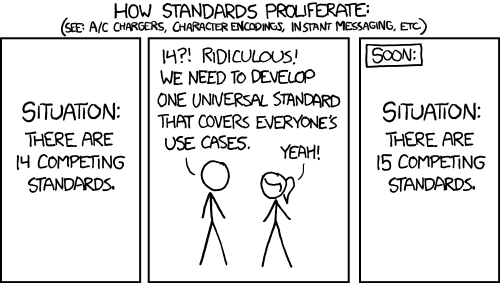
-
@GaRv3 said in Cannot connect Duet Wifi to new Wifi Router:
What is the use of standards if no one sticks to them?
see if the new one has some ultra mega max 2000 multimedia streaming extensions and try fixing the channel width to 20mhz and setting bgn mode to a lower common denominator, apart from that sounds like you might be better off briding the Duet to the old router?
-
@GaRv3 Did you check/update the firmware on the router? Also, what router is it?
Ian
-
It's a so called "Vodafone Station".
To be precise it is the ARRIS Touchstone TG3442DE.The firmware gets updated by the ISP automatically.
-
@bearer said in Cannot connect Duet Wifi to new Wifi Router:
see if the new one has some ultra mega max 2000 multimedia streaming extensions and try fixing the channel width to 20mhz and setting bgn mode to a lower common denominator, apart from that sounds like you might be better off briding the Duet to the old router?
Limiting to 20 MHz didn't make any difference.
The mode cannot be changed to anything but "Mixed 802.11 g/n" for the 2.4 GHz wifi on this router.Edit: I cannot use the old router as an access point because I have to send it back to the ISP soon.
-
I'm afraid I'm running out of suggestions; if running the Duet as an AP and your AP as a client* isn't a workable option (which sounds unlikely if its an ISP device).
*) in addition to the regular AP
-
@bearer
That's not possible with this router.
So my only option is probably to buy an M.2 wifi module for the PC and use this to connect to the Duet run in AP mode. But first I would like to double check if the module is compatible to the Duet.I would probably pick the Intel 9260NGW which is a Wifi 2.4/5Ghz + Wifi 6 + BT 5.0 chipset. Any experience with this chipset connecting to the Duet AP?
-
@GaRv3 said in Cannot connect Duet Wifi to new Wifi Router:
I would probably pick the Intel 9260NGW which is a Wifi 2.4/5Ghz + Wifi 6 + BT 5.0 chipset. Any experience with this chipset connecting to the Duet AP?
As it's the Duet setting the network, I'd guess almost any wireless adapter would work. We don't keep track of hardware that works, you're better off looking at more general 'works with ESP8266' pages.
Also found this, which sounds similar to the problem you're having: https://github.com/esp8266/Arduino/issues/4257
Might be useful for @dc42 to look at?Ian