Change Increments for Extrusion Rate +/- Buttons
-
Is there a way to change the increment amounts for the + / - buttons for extrusion rate?
On my smaller tablet, it is nearly impossible to slide the slider for single clicks, and the default increment of +/- 5% is pretty coarse in my mind.
I am usually making 1% adjustments if anything.
-
Moved to DWC wishlist.
I assume you mean the extrusion multiplier slider?
I believe it's been requested before.
I think the behaviour used to be that you could hold the knob for the slider and adjust to your need and the value would only apply once released. Does it not still work that way?
What version of DWC are you using? 2.0.7 is the latest available.
-
Sorry for the wrong category. I am on 2.0.7
Yes, the extrusion multiplier. You can drag the slider around, but I'm not sure when it takes affect.
I just can't drag to 1% with any kind of accuracy on a 7" screen.
@Phaedrux said in Change Increments for Extrusion Rate +/- Buttons:
Moves to DWC wishlist.
I assume you mean the extrusion multiplier slider?
I believe it's been requested before.
I think the behaviour used to be that you could hold the knob for the slider and adjust to your need and the value would only apply once released. Does it not still work that way?
What version of DWC are you using? 2.0.7 is the latest available.
-
@CCS86 said in Change Increments for Extrusion Rate +/- Buttons:
I just can't drag to 1% with any kind of accuracy on a 7" screen.
I totally understand. I'm not a fan of sliders for controls unless it's a subjective analogue adjustment like sound volume or brightness. Where fine adjustment is required I much prefer the way the PanelDue functions in that sense. You touch the extrusion factor and then you're presented with buttons:
-5 -1 SET +1 +5You can press the + or - buttons as much as you need until you get the value you want and then press set to have it take effect.
-
@Phaedrux said in Change Increments for Extrusion Rate +/- Buttons:
@CCS86 said in Change Increments for Extrusion Rate +/- Buttons:
I just can't drag to 1% with any kind of accuracy on a 7" screen.
I totally understand. I'm not a fan of sliders for controls unless it's a subjective analogue adjustment like sound volume or brightness. Where fine adjustment is required I much prefer the way the PanelDue functions in that sense. You touch the extrusion factor and then you're presented with buttons:
-5 -1 SET +1 +5You can press the + or - buttons as much as you need until you get the value you want and then press set to have it take effect.
Definitely analog volume! No detents either. Just smooth dial.
Hopefully the increment adjust can be added in. Maybe via right click on the +/- button, like some of the others:
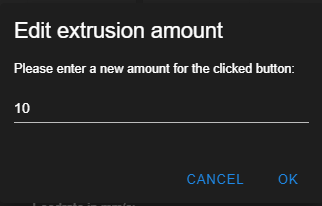
-
Hi,
had a similar thought, when switching hotend-type from e3d to mosquite and or bowden to direct, and or filament e.g. from PLA to something like PC-ABS, then it is very likely, the ranges in the "Extrusion Control":
- Feed amount in mm:
- Feedrate in mm/s:
need to be adjustable to account for the modifications
Would also appreciate it very much if those 2 "fields" could just be added within the "DWC" in "Machine-specific" -> "List Items" like the "Tool temperatures", "Bed temperatures", etc.
Just make those also customizable please!
@CCS86
@Phaedrux
@wilriker
@dc42
@chrishamm->->-> EDIT:
Ah, sorry - it is possible to right-click and change the amount
-> I didn´t know that... Now fine for me at least, but seems people want to be able to put in float-number or so
Hey maybe you can give a little hint permanently, something like this:
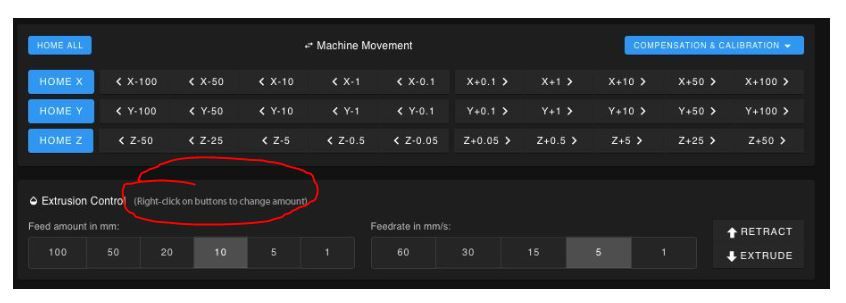
Thanks and sorry for the confusion here...
-
Yeah, I am still struggling with this.
It's far easier to click the +/- buttons than it is to accurately slide the control. But, I never need to make 5% increments to my flow rate, that seems like an absurdly high value.
Customized increments would be best, but at the very least, the hard coded increment should be 1%
-
I plus one on the idea it should be 1% -+ , 5% is just too high.
Can you make macro which just increments by 1% , by looking at the extruder factor and adding too it ?
-
Pretty please?
If making it adjustable is too much of a pain, can it just be changed to +/- 1% for now?
-
@CCS86 I agree, 5% is way too much but I haven't focused on this in a while. I'll reduce the step size to 1% in the next version (3.2).
-
@chrishamm said in Change Increments for Extrusion Rate +/- Buttons:
@CCS86 I agree, 5% is way too much but I haven't focused on this in a while. I'll reduce the step size to 1% in the next version (3.2).
Thanks!