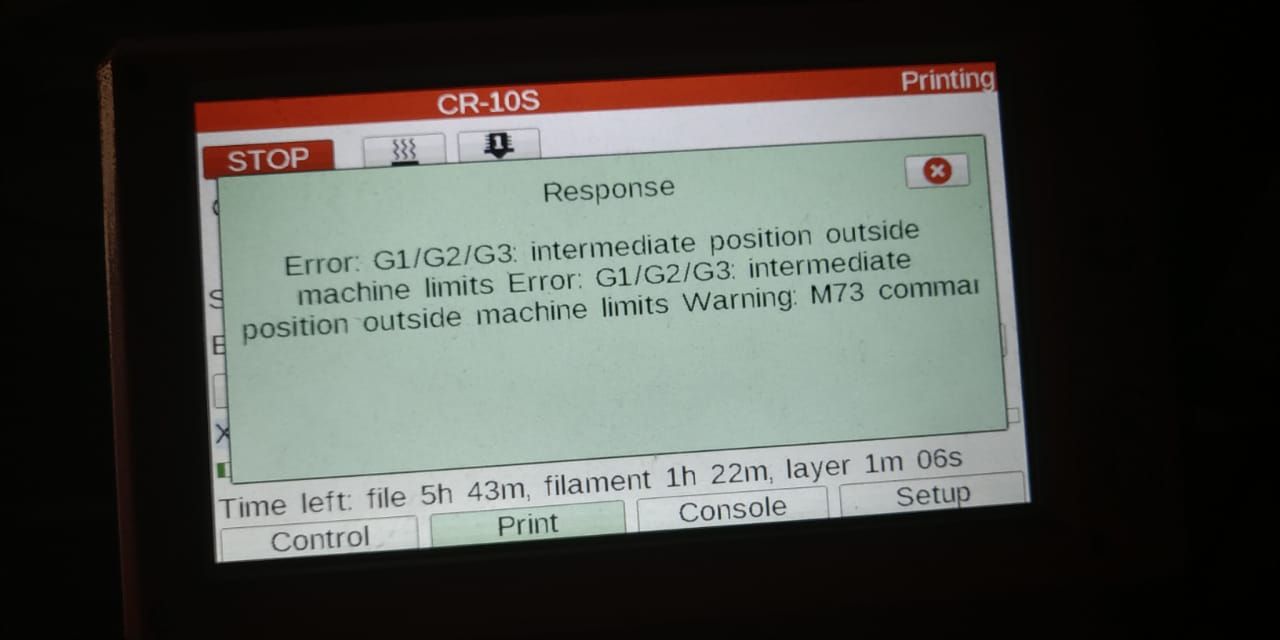Error: G1/G2/G3: intermediate position outside machine limits
-
@droftarts said in Error: G1/G2/G3: intermediate position outside machine limits:
M115
FIRMWARE_NAME: RepRapFirmware for Duet 2 WiFi/Ethernet FIRMWARE_VERSION: 2.03 ELECTRONICS: Duet WiFi 1.02 or later FIRMWARE_DATE: 2019-06-13b2
-
; bed.g
; called to perform automatic bed compensation via G32
;
; generated by RepRapFirmware Configuration Tool v2.0.4 on Thu Oct 03 2019 23:07:09 GMT+0700 (Western Indonesia Time)
M561 ; clear any bed transform
G29;M98 Pdeployprobe.g
;G30 P0 X10 Y10 H0 Z-99999
;G30 P1 X10 Y260 H0 Z-99999
;G30 P2 X260 Y260 H0 Z-99999
;G30 P3 X260 Y10 H0 Z-99999
;G30 P4 X150 Y150 H0 Z-99999 S
;M98 Pretractprobe.g -
@droftarts Please help, brother
-
This message also appears when I do "run mesh grid compensation"

-
@Kandar said in Error: G1/G2/G3: intermediate position outside machine limits:
This message also appears when I do "run mesh grid compensation"

This happens when the grid you've specified contains areas that the probe cannot physically reach, so it's telling you it's skipped them. Your mesh spacing is 112, but your grid 52-280=228. 228/112=2.03 So change your grid spacing to 114 and it should fit two points into the grid on X. That won't help for Y though.
The best way to optimize the grid size is to take your M208 minima and maxima and subtract/add the probe offsets which will give you the areas that the probe can actually reach. Then set the spacing or adjust the grid size so that you can get a nice even number of points in both directions.
As for the G1/G2/G3 error, you haven't provided the gcode that is causing the error so it's hard to say what's happening.
-
For this error, which code should I tell you about? so you can help me.
-
@Phaedrux
What is an error: G1 / G2 / G3
related to linear motion and arc movement? -
@Kandar It's probably an arc, hence the 'intermediate' position. The end points are within the area, but the arc goes outside the bed area. Though it would be odd to have it in generated gcode, as hardly any slicer uses arc movements. Please can you post the gcode? You also an error about an M73 command, which isn't even a defined command!
What slicer/gcode generator are you using? You're also using older firmware (2.03) and I think there have been improvements to the handling of arc movements since then. Update to 2.05.1 https://github.com/dc42/RepRapFirmware/releases/tag/2.05.1
Ian
-
-
I am an amateur brother, I just entered the world of 3D printing, I'm even confused what to do with the link that you provide, because inside there are many files. Which file should I download? All or some? ...
-
@Kandar Upload 'Duet2CombinedFirmware.bin' from the link to the Duet. It should ask you if you want to install the firmware update (depending on the version of DWC you are using). If it doesn't, send M997 S0 to update the firmware.
I can't see any arc moves in the gcode file you sent me. Can you tell me how far into the print (what layer height) you get the error?
Ian
-
I use Cura Slicer
-
@droftarts said in Error: G1/G2/G3: intermediate position outside machine limits:
Can you tell me how far into the print (what layer height) you get the error?
I print with a layer height of 0.2 mm, and from the first screen, I already get an error.
-
@Kandar Okay, I can't see any problem with the gcode file you sent, all gcodes are within the machine limits. There is also no M73 commands in it. I think what has happened is that the file has got corrupted as it was uploaded to the Duet, so the file on the SD card is corrupt. This can happen with older versions of the firmware, particularly if you upload while printing.
Delete the version of the gcode that is on the SD card. Upload a new version while the printer is not printing, and try again.
Updating the firmware should improve this. In the latest 2.05.1, you can turn on CRC checking of uploaded files. You do need to be running an up to date version of DWC; use 'DuetWebControl-SD-2.0.7.zip' in the same place as the 2.05.1 firmware.
You can then set 'Use CRC32 checksums for uploads' in Settings > Machine Specific > Communication.
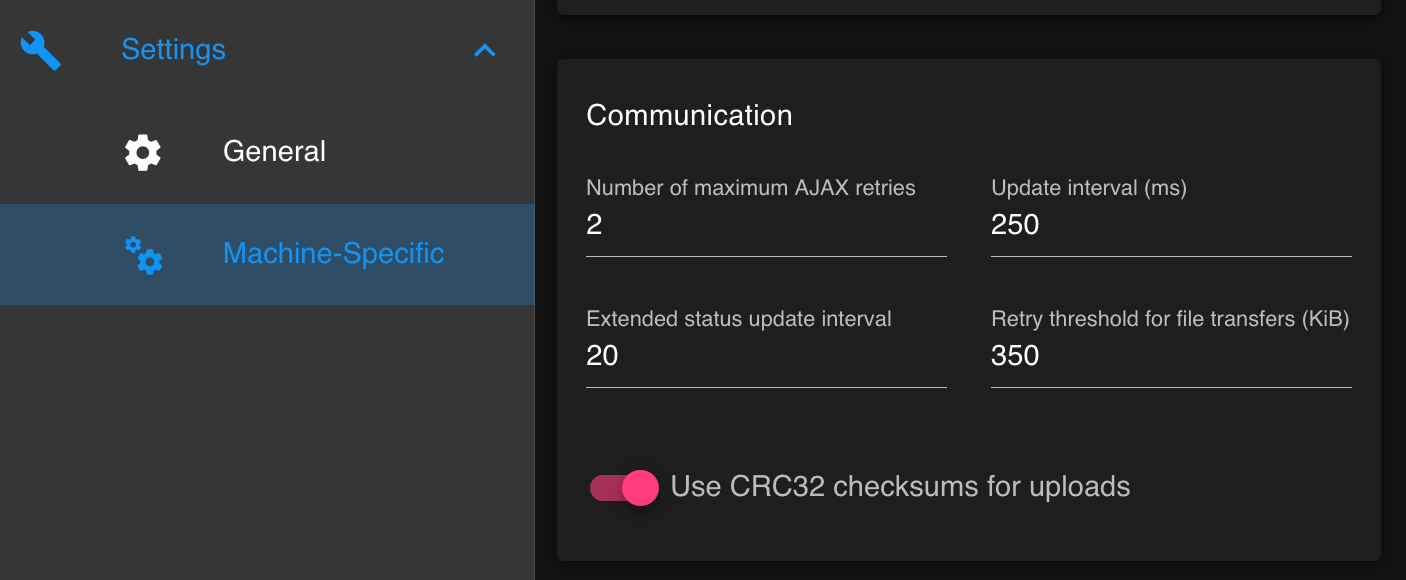
Ian
-
The "intermediate position outside machine limits" error can occur on a G1 command if the machine position after homing is outside the limits set by M208 and either your machine uses segmented kinematics or you have enabled mesh bed compensation.
What XYZ position does PanelDue show after homing, and what are your M208 limits?
-
@droftarts said in Error: G1/G2/G3: intermediate position outside machine limits:
@Kandar Okay, I can't see any problem with the gcode file you sent, all gcodes are within the machine limits. There is also no M73 commands in it. I think what has happened is that the file has got corrupted as it was uploaded to the Duet, so the file on the SD card is corrupt. This can happen with older versions of the firmware, particularly if you upload while printing.
Delete the version of the gcode that is on the SD card. Upload a new version while the printer is not printing, and try again.
Updating the firmware should improve this. In the latest 2.05.1, you can turn on CRC checking of uploaded files. You do need to be running an up to date version of DWC; use 'DuetWebControl-SD-2.0.7.zip' in the same place as the 2.05.1 firmware.
You can then set 'Use CRC32 checksums for uploads' in Settings > Machine Specific > Communication.
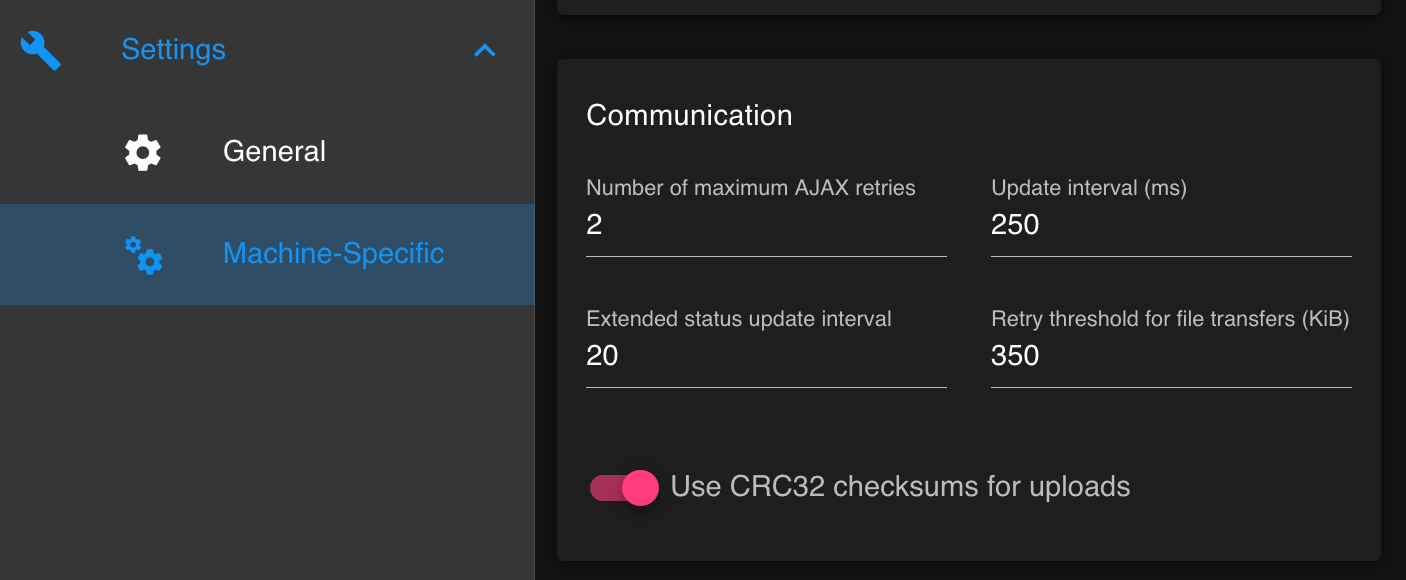
Ian
ok, thanks brother
I will try the solution you gave
-
@dc42 said in Error: G1/G2/G3: intermediate position outside machine limits:
The "intermediate position outside machine limits" error can occur on a G1 command if the machine position after homing is outside the limits set by M208 and either yor machine uses segmented kinematics or you have enabled mesh bed compensation.
What XYZ position does PanelDue show after homing, and what are your M208 limits?Ok, I will check the position of XYZ what PanelDue displays after homing.
How do I see or know the limits of M208?
-
@dc42 said in Error: G1/G2/G3: intermediate position outside machine limits:
The "intermediate position outside machine limits" error can occur on a G1 command if the machine position after homing is outside the limits set by M208 and either yor machine uses segmented kinematics or you have enabled mesh bed compensation.
What XYZ position does PanelDue show after homing, and what are your M208 limits?
Is the M208 limit the same as the one in the config.g file?
-
@Kandar said in Error: G1/G2/G3: intermediate position outside machine limits:
Is the M208 limit the same as the one in the config.g file?
Yes.
; Axis Limits M208 X0 Y0 Z0 S1 ; set axis minima M208 X300 Y300 Z400 S0 ; set axis maximaCan you post your homeall.g file?
-
@Phaedrux said in Error: G1/G2/G3: intermediate position outside machine limits:
@Kandar said in Error: G1/G2/G3: intermediate position outside machine limits:
Is the M208 limit the same as the one in the config.g file?
Yes.
; Axis Limits M208 X0 Y0 Z0 S1 ; set axis minima M208 X300 Y300 Z400 S0 ; set axis maximaCan you post your homeall.g file?
; homeall.g
; called to home all axes
;
; generated by RepRapFirmware Configuration Tool v2.0.4 on Thu Oct 03 2019 23:07:10 GMT+0700 (Western Indonesia Time)
G91 ; relative positioning
G1 Z5 F18000 S2 ; lift Z relative to current position
G1 S1 X-305 Y-305 F4800 ; move quickly to X and Y axis endstops and stop there (first pass)
G1 X5 Y5 F18000 ; go back a few mm
G1 S1 X-305 Y-305 F900 ; move slowly to X and Y axis endstops once more (second pass)
G90 ; absolute positioning
G1 X150 Y150 F6000 ; go to first bed probe point and home Z
G30 ; home Z by probing the bed; Uncomment the following lines to lift Z after probing
G91 ; relative positioning
G1 S2 Z5 F100 ; lift Z relative to current position
G90 ; absolute positioning