Error: Temperature reading fault on heater 0
-
Hi there
i am getting the 2000'C errror when boot up.
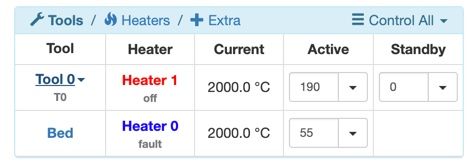
Error: Temperature reading fault on heater 0: sensor open circuit
; Configuration file for UltiBots D300 V-Slot Delta 3D Printer
; version 1.0 for RepRapFirmware version 1.18.1; Communication and general
M111 S0 ; Debug off
M550 PD300VS ; Machine name and Netbios name (can be anything you like)
M551 XXXXX ; Machine password (used for FTP)
; *** If you have more than one Duet on your network, they must all have different MAC addresses, so change the last digits
M540 P0xBE:0xEF:0xDE:0xAD:0xFE:0xEF ; MAC Address
; Wifi Networking
M552 S1 ; Enable Wifi by default
M552 P192.168.5.171
M555 P2 ; Set output to look like Marlin; *** Uncomment if you have the optional PanelDue display
;M575 P1 B57600 S1 ; Communication parameters for the PanelDueG21 ; Work in millimeters
G90 ; Send absolute positional coordinates...
M83 ; ...but relative extruder moves; Axis and motor configuration
M569 P0 S0 ; Drive 0 goes forwards (X tower)
M569 P1 S0 ; Drive 1 goes forwards (Y tower)
M569 P2 S0 ; Drive 2 goes forwards (Z tower)
M569 P3 S1 ; Drive 3 goes forwards (extruder 1)M574 X2 Y2 Z2 S1 ; Set endstop configuration (all endstops at high end, active high)
; *** The homed height is deliberately set too high in the following - these will be adjusted with delta auto-calibration
M665 R210.478 L360.31 B140 H436.291 X-0.082 Y-0.058 Z0.00 ; Set delta radius, diagonal rod length, printable radius and homed height
M666 X0.26 Y1.22 Z-1.48 ; Endstop offset adjustments, these will be adjusted with delta auto-calibrationM350 X64 Y64 Z64 E16 I1 ; Set microstepping to 32 for X, Y and Z and 16 for extruder stepper with interpolation
M92 X800 Y800 Z800 ; Set axis steps/mm
M906 X1000 Y1000 Z1000 E500 ; Set motor currents (mA)
M201 X1000 Y1000 Z1000 E1000 ; Accelerations (mm/s^2)
M203 X20000 Y20000 Z20000 E3600 ; Maximum speeds (mm/min)
M566 X1200 Y1200 Z1200 E300 ; Maximum instant speed changes mm/minute; Fans
M106 P1 T50 S255 H1 ; Set hotend heatsink FAN1 thermostatic control at 50°C; Thermistors
M305 P0 T100000 B3950 R4700 L54 H-97 ; Kapton bed heater thermistor
M305 P1 R4700 T100000 B4725 C7.06e-8 ; E3D V6 Semitec GT-104 thermistor cartridge; Heater configuration
M307 H0 B1 ; Heater 0 (bed) use bang-bang control
M307 H1 A512.9 C267.0 D9.0 B0 ; Heater 1 (hot end) use PID; Tool definitions
M563 P0 D0 H1 ; Define tool 0, the extruder
G10 P0 S0 R0 ; Set tool 0 operating and standby temperatures
M92 E780 ; Set extruder steps per mm; Z probe and compensation definition
; Change "H25" to "H3" AFTER commissioning your printer
M558 P4 X0 Y0 Z0 H5 I1 ; FSRs with JohnSL board Z probe behaves as a switch and is not used for homing any axes
G31 X0 Y0 Z -0.14 P500 ; MUST READ: http://www.sublimelayers.com/2017/05/fdffsd.html Z-0.135T0 ; Select tool 0, the hot end
M501 ; Load config-override.g -
Has it worked? Error suggest its a problem with wiring
-
it worked yesterday. and today i turned on this errors appear
-
Check the (sensor) wiring, and which Duet is it?
-
When I saw this message on my printer I had not good contact between some pins. I use the multimeter for check if the cables were open and whey were. (in that case they touch yes and no). To fix the contact make that 2000 disappear. Maybe vibration moved them a little? Did you Inadvertently maybe touched them?
-
pretty sure it's not wiring issue. its duet web
-
i read about some posts it could be vss fuse issue. any idea how to identify and fix this?
-
I found this that should be where you lies at this point:
https://duet3d.dozuki.com/Wiki/Connector_and_spare_part_numbers#Section_VSSA_fuse
But right now I'm not capable enough to give suggestions
-
@felixlvh said in Error: Temperature reading fault on heater 0:
e vss fuse issue. any idea how to identify and fix this?
see if this thread helps? https://forum.duet3d.com/topic/15331/error-on-thermistors
-
more details below; run some commands
Heater 0 uses Thermistor sensor channel 0, last error: sensor open circuit, T:100000.0 B:3950.0 C:0.00e+0 R:4700.0 L:54 H:-97
Heater 1 uses Thermistor sensor channel 1, last error: sensor open circuit, T:100000.0 B:4725.0 C:7.06e-8 R:4700.0 L:0 H:0
Heater 0 model: gain 90.0, time constant 700.0, dead time 10.0, max PWM 1.00, calibration voltage 0.0, mode bang-bang, inverted no, frequency default
Heater 1 model: gain 550.2, time constant 241.2, dead time 7.0, max PWM 1.00, calibration voltage 0.0, mode PID, inverted no, frequency default
Computed PID parameters for setpoint change: P11.2, I0.272, D54.8
Computed PID parameters for load change: P11.2FIRMWARE_NAME: RepRapFirmware for Duet 2 WiFi/Ethernet FIRMWARE_VERSION: 2.05.1 ELECTRONICS: Duet WiFi 1.0 or 1.01 FIRMWARE_DATE: 2020-02-09b1
Board image : https://ibb.co/9n1mwS5
-
@felixlvh said in Heater Fault:
Hi @dc42, i have the same issue as mentioned above. can you eleborate how can i use a multimeter to verify if i have vssa fuse blown? i am pretty sure all wiring are ok and now i am getting open circuit error message. thanks a ton!
FIRMWARE_NAME: RepRapFirmware for Duet 2 WiFi/Ethernet FIRMWARE_VERSION: 2.05.1 ELECTRONICS: Duet WiFi 1.0 or 1.01 FIRMWARE_DATE: 2020-02-09b1
@dc42 said in Heater Fault:
Yes, if your Duet is a revision 1.0 or 1.01 then with power off, use a multimeter to measure the resistance between VSSA on a thermistor pin and GND on an endstop pin. It should read no more than a few ohms. If instead it's very high, the VSSA fuse has blown, which will make all thermistors read 2000C.
-
@bearer said in Error: Temperature reading fault on heater 0:
Hi @bearer thanks for your reply.
I look closer to my board and found something is blown as screenshot. I am not sure if this is VSSA, can you point me to the right fuse?
-
Which revision board is it?
First picture is a fan output, looks damaged. (TR1 designates transistor, as in mosfet)
Fuse should have been a fairly large 1206 smd part (3.6x1.6mm) in the second picture, fuses are designated Fn.
-
Hi @bearer
It should be 1.02. i searched around and found the vssa. assumed i am on the right fuse, the multimeter doesn't give me any reading. do i need to connect to power? thanks again!
-
@felixlvh said in Error: Temperature reading fault on heater 0:
do i need to connect to power
no, it should measure as close to 0 ohm when its ok, but it can be tricky to pierce oxide layer on old solder joints. You could repeat the measurement between Vin- and both pins on the thermistor input (one of them should be close to 0 ohm if the fuse ok)
Looks to be the right part, but smaller on rev 1.2.
-
@bearer said in Error: Temperature reading fault on heater 0:
no, it should measure as close to 0 ohm when its ok, but it can be tricky to pierce oxide layer on old solder joints. You could repeat the measurement between Vin- and both pins on the thermistor input (one of them should be close to 0 ohm if the fuse ok)
Looks to be the right part, but smaller on rev 1.2.
Thanks @bearer , in this case i don't think my vssa fuse is blown.
-
@dc42 @bearer
i have tried to disconnect all wires to isolate the issue. i am plugging in the extruder heaters e1, extruder thermistors, bed thermistor, heated bed still showing the same error. do you think is should get a new board?
-
This post is deleted! -
if you measure the resistance across the two pins of the thermistor plug, when its not connected to the board wht do you get?
-
@bearer said in Error: Temperature reading fault on heater 0:
not connected to the board wht do you get?
@bearer , i got reading 80.3K