Bltouch Configuration Issue
-
Hey everyone new to the duet family and I am trying to install a BLTouch on my printer.
I have tested it with the M280 P3 S10 I1 and M280 P3 S90 I1 and it retracts and deploy as intended but when I do the z homing the testing the pin it deploys the probe but once I tap or hold it with a solid surface it goes into an alarm state and the z motors does not stop. I am stumped.....Here what I have tried
- In the z probe on the duet web viewer I see a 0 regardless if it retracted or deployed. If I unplug the both the zprobe in and ground it goes to 1000 as intended as if the probe retracted. I put the pins back it goes to 0.
- I tried a working bltouch on my other machine and it does the same thing it always 0 and won't go to 1000 until i unplug the zprobe connections.
- I have installed my servo wire to pin 8 (heater 3)
5v and ground on pin 1 and pin 2 respectively
Connected the white and black wire respectively in the zprobe In and GND connection
I am not sure what else to try it just wont home z and recognize the probe the biggest issue is it just go to alarm mode i presume it reporting some type of issue.
Here my Config.g
; Configuration file for Duet WiFi (firmware version 2.03)
; executed by the firmware on start-up
;
; generated by RepRapFirmware Configuration Tool v2.1.8 on Thu Apr 09 2020 09:39:09 GMT-0500 (Central Daylight Time)
; General preferences
G90 ; send absolute coordinates...
M83 ; ...but relative extruder moves
M550 P"Coreception" ; set printer nameM667 S1 ; select CoreXY mode
; Network
M552 S1 ; enable network
M586 P0 S1 ; enable HTTP
M586 P1 S0 ; disable FTP
M586 P2 S0 ; disable Telnet; Drives
M569 P0 S1 ; physical drive 0 goes forwards
M569 P1 S1 ; physical drive 1 goes forwards
M569 P2 S1 ; physical drive 2 goes forwards
M569 P3 S1 ; physical drive 3 goes forwards
M569 P4 S0 ; physical drive 4 goes backwards
M584 X0 Y1 Z2 E3:4 ; set drive mapping
M350 X16 Y16 Z16 E16:16 I1 ; configure microstepping with interpolation
M92 X80.00 Y80.00 Z2000.00 E2000.00:420.00 ; set steps per mm
M566 X600.00 Y600.00 Z12.00 E12.00:120.00 ; set maximum instantaneous speed changes (mm/min)
M203 X6000.00 Y6000.00 Z180.00 E1200.00:1200.00 ; set maximum speeds (mm/min)
M201 X500.00 Y500.00 Z100.00 E100.00:250.00 ; set accelerations (mm/s^2)
M906 X950 Y950 Z950 E950:800 I30 ; set motor currents (mA) and motor idle factor in per cent
M84 S30 ; Set idle timeout; Axis Limits
M208 X0 Y0 Z0 S1 ; set axis minima
M208 X300 Y300 Z330 S0 ; set axis maxima; Endstops
M574 X1 Y1 S1 ; set active high endstops
M574 Z1 S2 ; set endstops controlled by probe; Z-Probe
M307 H3 A-1 C-1 D-1 ; disable heater on PWM channel for BLTouch
M558 P9 H5 F36000 T6000 ; set Z probe type to bltouch and the dive height + speeds
G31 P500 X3 Y-20 Z0 ; set Z probe trigger value, offset and trigger height
M557 X30:280 Y30:280 S50 ; define mesh grid; Heaters
M305 P0 T100000 B4138 R4700 ; set thermistor + ADC parameters for heater 0
M143 H0 S120 ; set temperature limit for heater 0 to 120C
M305 P1 T100000 B4138 R4700 ; set thermistor + ADC parameters for heater 1
M143 H1 S280 ; set temperature limit for heater 1 to 280C
M305 P2 T100000 B4138 R4700 ; set thermistor + ADC parameters for heater 2
M143 H2 S280 ; set temperature limit for heater 2 to 280C; Fans
M106 P0 S0 I0 F500 H2 T55 ; set fan 0 value, PWM signal inversion and frequency. Thermostatic control is turned on
M106 P1 S0 I0 F500 H-1 ; set fan 1 value, PWM signal inversion and frequency. Thermostatic control is turned off; Tools
M563 P1 S"Hotend" D1 H2 F0 ; define tool 1
G10 P1 X0 Y0 Z0 ; set tool 1 axis offsets
G10 P1 R0 S0 ; set initial tool 1 active and standby temperatures to 0C; Custom settings are not defined
; Miscellaneous
M911 S10 R11 P"M913 X0 Y0 G91 M83 G1 Z3 E-5 F1000" ; set voltage thresholds and actions to run on power loss- Here is my homez.g
; homez.g
; called to home the Z axis
;
; generated by RepRapFirmware Configuration Tool v2.1.8 on Thu Apr 09 2020 09:39:09 GMT-0500 (Central Daylight Time)
G91 ; relative positioning
G1 H2 Z5 F6000 ; lift Z relative to current position
G90 ; absolute positioning
G1 X27 Y50 F6000 ; go to first probe point
G30 ; home Z by probing the bed; Uncomment the following lines to lift Z after probing
;G91 ; relative positioning
;G1 Z5 F100 ; lift Z relative to current position
;G90 ; absolute positioningHere is my deployprobe.g
; deployprobe.g
; called to deploy a physical Z probe
;
; generated by RepRapFirmware Configuration Tool v2.1.8 on Thu Apr 09 2020 09:39:09 GMT-0500 (Central Daylight Time)
M280 P3 S10 I1 ; deploy BLTouchHere is my retractprobe.g
; retractprobe.g
; called to retract a physical Z probe
;
; generated by RepRapFirmware Configuration Tool v2.1.8 on Thu Apr 09 2020 09:39:09 GMT-0500 (Central Daylight Time)
M280 P3 S90 I1 ; retract BLTouchAny help will be greatly appreciated really been trying these past two days to see if there anything wrong on the hardware side of things but I cant see to find out what my problem in either software or hardware. I used to reprap config tool to generate my configuration everything works expect the bltouch.
-
@wepaking said in Bltouch Configuration Issue:
M558 P9 H5 F36000 T6000
I'm not shure whether this is the issue, but the probing speed is too high.
Try M558 P9 H5 F80 T6000 -
@wepaking said in Bltouch Configuration Issue:
G31 P500 X3 Y-20 Z0 ; set Z probe trigger value, offset and trigger height
You need to set up your G31.
Read this, it will help
https://duet3d.dozuki.com/Wiki/Test_and_calibrate_the_Z_probeRegards,
Paul -
@DIY-O-Sphere I'll try setting it lower I was playing around with the values and it just does the same thing it won't trigger.
-
@PaulHew I looked into this I don't understand what I should be doing. I can't move the axes in the web interface unless it homes in allah ces first I am not sure how to move it without homing and I don't get where the trigger height will go or what it does for the bltouch I thought once the probe retracts it take it as detected and then I can babystep and set my z-offset. Sorry for the bother just trying to understand what step I am missing an an example g1 command will be cool.
-
Take a look at this guide that goes through the process of adding a BLtouch to a Duet Meastro. It goes through finding the offsets and changing the config.
https://duet3d.dozuki.com/Guide/Ender+3+Pro+and+Duet+Maestro+Guide+Part+5:+Upgrades/54#s228
In order to move the axis without homing you can use
M564 S0 H0sending it from the gcode console to temporarily allow axis movement with the job buttons. But be careful, it will allow you to smash the print head into the frame if you tell it to. Therefore it might also be a good idea to sendM913 X50 Y50 Z50which will reduce motor currents to half, which can help reduce damage if you accidentally do crash.Those commands will only take effect until you power cycle the printer.
Once you have sent them you can carefully jog the axis to where you need it.
@wepaking said in Bltouch Configuration Issue:
In the z probe on the duet web viewer I see a 0 regardless if it retracted or deployed. If I unplug the both the zprobe in and ground it goes to 1000 as intended as if the probe retracted. I put the pins back it goes to 0.
Don't rely on the probe status value with the BLTouch. When it triggers, it only shows the 1000 for a split second before the probe pin resets, so you likely won't see it trigger. It will tell you if it's triggered when it shouldn't be though. In normal operation it should show as 0. If it shows as 1000 all the time you have a configuration problem and the signal must be inverted. It doesn't sound like you have that problem.
@wepaking said in Bltouch Configuration Issue:
the biggest issue is it just go to alarm mode
How are you triggering it? Usually a gentle touch is all it takes to retract the pin and trigger.
It sounds like a wiring issue. Can you post a photo of your wiring?
At least you have the deploy and retract portion working when you send M401 and M402?
-
@Phaedrux I cant seem to attach the images
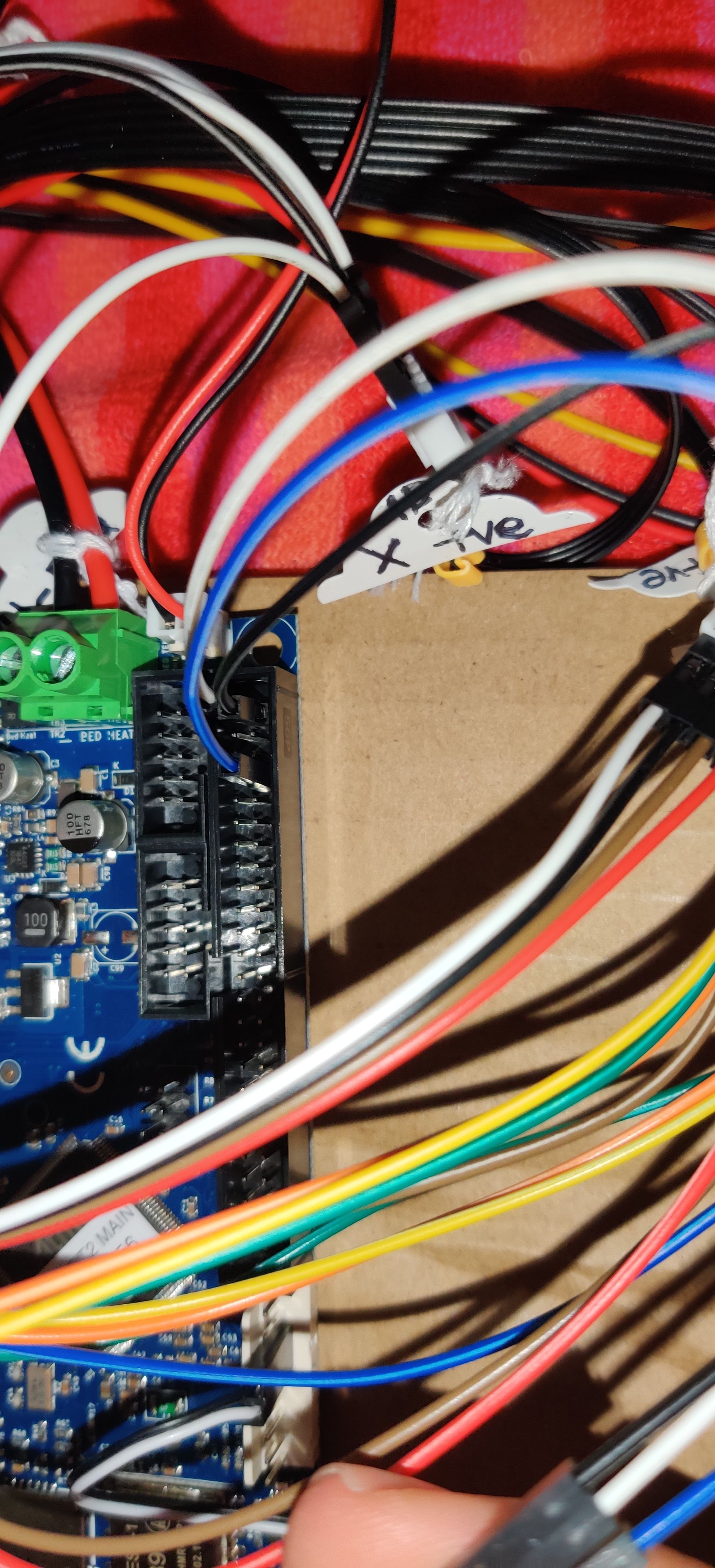
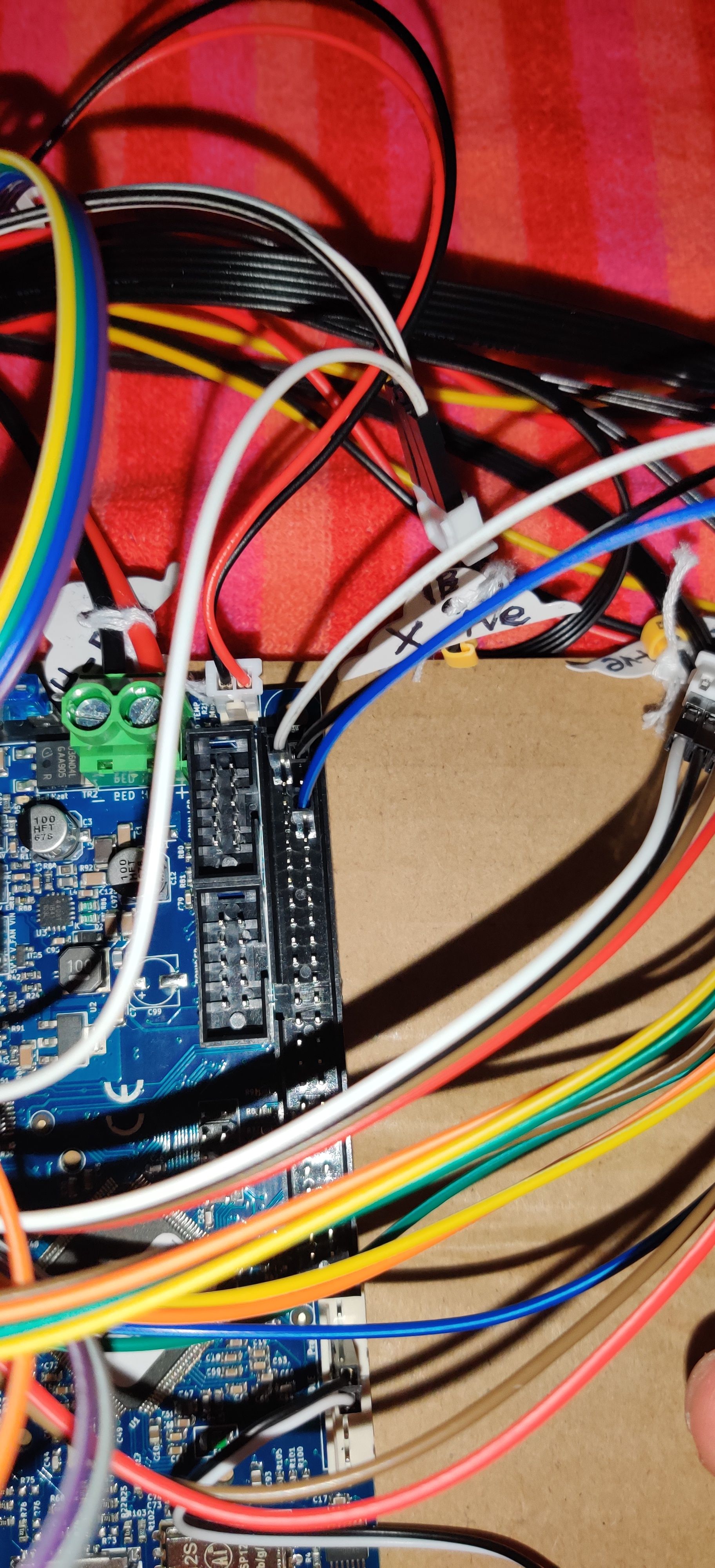
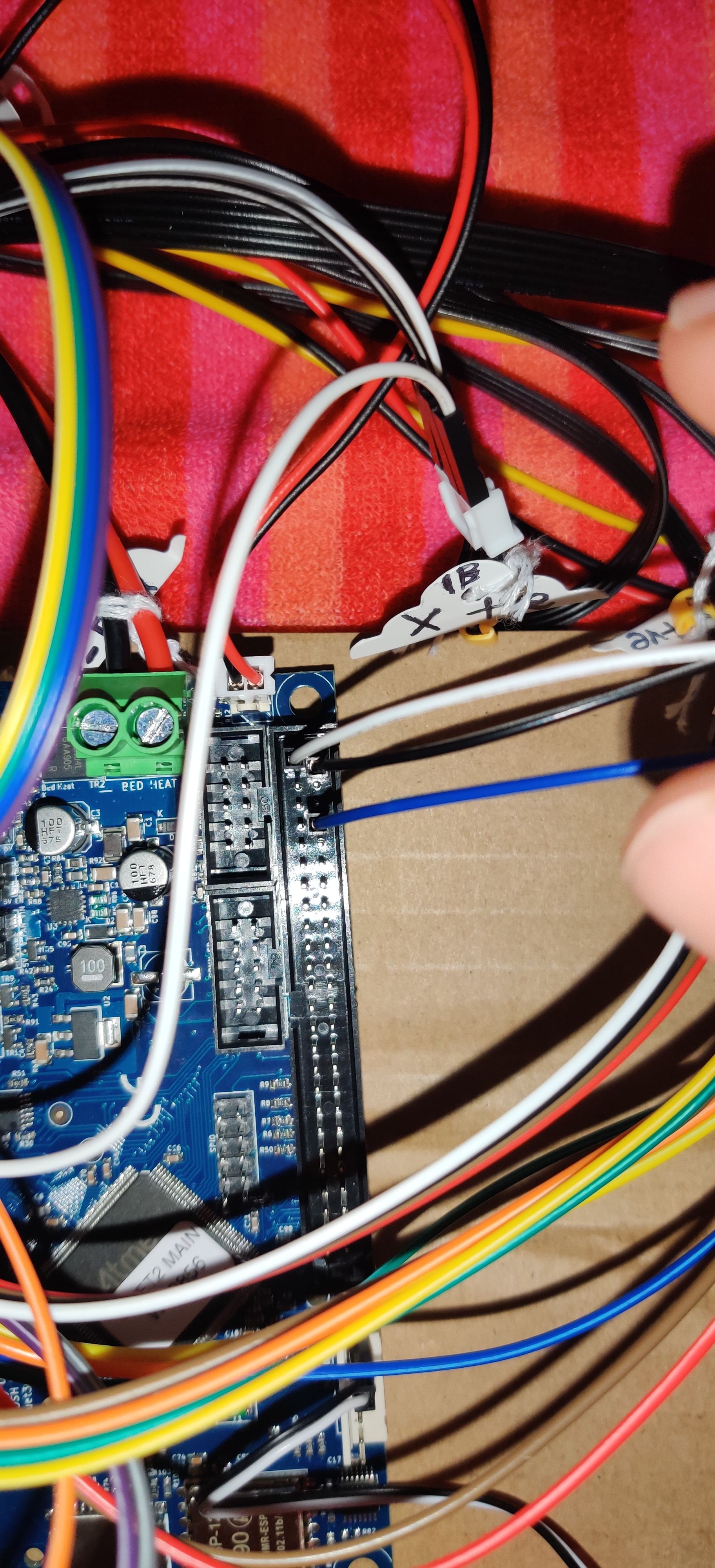
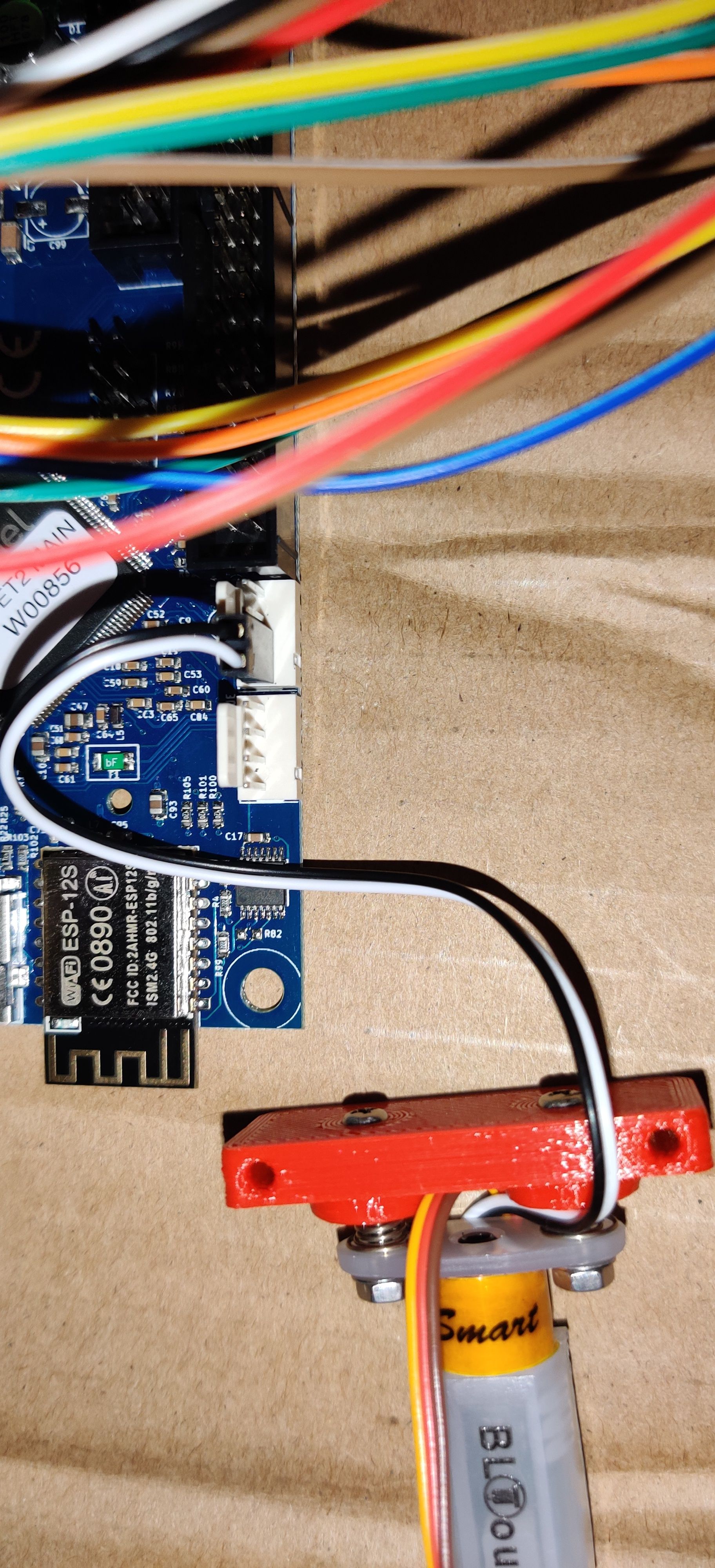
I gently put my finger on the probe and it does not retract if I push more then it goes into alarm mode using the M280 P3 S10 I1 OR S90 same thing occurs I wil also look into the link you provide thanks as well.
-
So if you send M401 and M402 it will also go into alarm?
It's possible that the set screw on the top of the probe (which keeps the pin captured and sets the sensitivity of the electromagnet) isn't set at the correct depth. You can try removing the set screw and checking the pin while you're at it, and then reinstalling it. Just tighten it loosely finger tight.
-
@Phaedrux Send a M401/M402 command works with retract and deploy but if i touch the bltouch gently when it is deployed it will go into an alarm state.
-
@wepaking If i pull the pin manually and push it back in it doesnt retract automatically and it also does not go into alarm either.
-
@wepaking said in Bltouch Configuration Issue:
but if i touch the bltouch gently when it is deployed it will go into an alarm state.
Well that's kind of normal. It's not meant to be touched except when probing.
If you send the alarm release and retract command when it's alarmed does it return to normal?
If you move the probe high over the bed to give yourself time to react, are you able to send a G30 to have the probe deploy and move towards the bed, and then if you push the pin in it should stop the movement and stay retracted without going into alarm.
If it doesn't stop movement, you can kill the power.
-
@wepaking said in Bltouch Configuration Issue:
If i pull the pin manually and push it back in it doesnt retract automatically and it also does not go into alarm either.
That too is normal. You should use M401 and M402 to deploy and retract so that the firmware can keep track of the state.
-
@Phaedrux after applying a g30 i had the pin press the bed slowly but it did not retract i pushed a bit more and it retracted into alarm state
-
Have you tested this BLTouch on your other machine and vice versa?
-
@Phaedrux Yes it works fine on my other machine but it not a duet2 wifi it a marlin based system.
-
Ok, so go through this checklist with me
- probe works on another machine no problem?
- when powered on the pin deploys and retracts in self test and then stays retracted with a solid red light?
- M401 and M402 work to deploy and retract without issue?
- G30 deploys the pin and moves the Z axis properly?
- hitting the pin while it's doing a G30 causes it to error?
- does it stop the z axis movement?
-
- Yes
- Yes
- Yes
- Yes
5.Yes a gentle touch will cause the pin not to retract on it own it just pops right back out applying a bit more push causes it to retract and go into a flashing red alarm state. - With a gentle touch or the alarm state does not stop the z axis movement.
Thanks for your help I really do appreciate it all your doing for me.
-
Alright, I think there is a problem with your wiring, specifically the white signal wire. Double check your crimps and wire continuity.
-
@Phaedrux I think your right I put two pieces of bare wire and held them together once I let go the z motor actually stop so I your right there has to be something wrong with the wire or so...... Not sure how to trouble shoot it at least on the pcb side of the bltouch i get continuity between grounds and the signal wire on the pcb i don't think this is right but looks like a short I couldn't find a schematic to see how the bltouch pcb wiring looks like?
-
@Phaedrux Bro thanks so much for your help I feel like a super noob and dumb. So I realized that short is not on my other bltouch so hence it defective. I put my other bltouch from my other machine again and wired up to test and z stopped so I guess I will have to purchase another bltouch because it looks like the signal wire is shorted to ground.