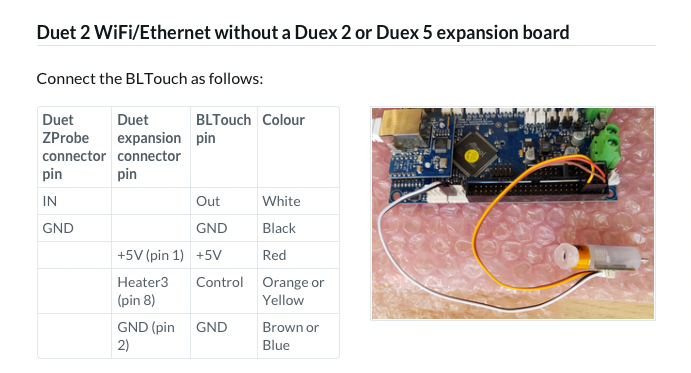BLTouch on Sidewinder X1 thru LED
-
My question is how can make this work, there is common mod called The Waggster for the artillery to utilize the 20-pin ribbon cable rather than running the standard BL cables down into the box.
My BLTouch cord is too short to run a standard installation but I don’t see an obvious place to plug these LED cables to make it happen on the Duet 2 WiFi board.
Any suggestions? -
@jallen810 said in BLTouch on Sidewinder X1 thru LED:
I don’t see an obvious place to plug these LED cables
What cables exactly would those be?
-
@Phaedrux I was able to figure it out. I used the Z-probe "standard" connection on D2Wifi board and traced down the cables that run thru the ribbon cables up to my extruder and mounted the BLtouch on a mount and plugged in. I have yet to calibrate it, I am having trouble getting DWC to connect? I followed the Getting Connected guide and when I power on the PanelDue says I'm connected to home wifi so idk why it's not working
-
@jallen810 Did you happen to have any more info on this? I'm looking to do the same.
-
@adams2b22 it does work. i am not using a BLtouch any more tho, you will want to check out this thread:
https://forum.duet3d.com/topic/15571/another-bl-touch-config-question-y-offset-this-time/24?_=1593430576538Below is how you would want to connect your SW ribbon cables down from the x-carriage breakout board. I just used a continuity checker from the wires in the box to the daughter board to identify each.
Also, note that since the 4pin SW LED port doesn't do 5 pins lol i just tied the black & brown (both grounds) together. You could then separate them once into the box but that's just bragging lol