Cancelling print problem
-
Re: Starting a new print after canceling a print
I have same problem.
Start print > remember domething > Pause print > Cancel
and I get red error - "pause before cancelling"
And then it is in some kind of state of waiting or something...
Time to time cycling through Emergency stop > reload web page helped.
Then later it wasn't helping so Power Off / Power On
Now even powering it off doesn't help!!!!
It is in state of not taking any commands.
Attachments below.
Please note print is paused but error message tells that I still should do it!

This is after Power Off, reload web page (even close-open browser for WebUI)
Sending direct command isn't possible either.

config.txt config.g
stop.g
cancel.g -
RRF Version?
DWC Version
Using RRF 3 + SBC?
DSF Version? -
Moment ago same problem reproduced by starting print > Emergency Stop
And after that same story - no command is taken.
To get it out of that state I had power it off for several mins. If I do power off-on it still doesn't help.
Seeing this question coming - board isn't hot. -
@gtj0 said in Cancelling print problem:
RRF Version?
DWC Version
Using RRF 3 + SBC?
DSF Version?Wish you would say also where to get that info from


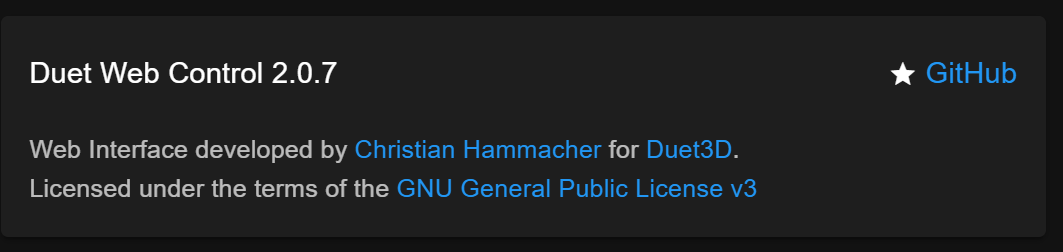
Not sure what is SBC (sorry I'm new&dummy
 )
)
Neither what is DSF?Using this controller with Pi 4
-
I believe that now it was off for 10mins or even more. And after powering it on - still the same.
P.S. I is there a more reliable way to cancel? I kinda hope that controller not died and hope to continue setting it up...
-
In the DWC, look under Settings, Machine Specific. You'll see the info under Electronics. You'll also see a link called Diagnostics. If you click it and paste the results here, it'll help a lot.
When you say "power cycle" what are you power cycling? The Duet3 or the RPi, or both?
I'd suggest you start with power cycling both to get back to a good place. Then start a print, pause, wait for the pause to actually complete, then pressing cancel and see if that helps.
There is a bug with cancelling while the pause macro is still executing but I'm not sure what versions of software you're on.
-
@gtj0 said in Cancelling print problem:
In the DWC, look under Settings, Machine Specific. You'll see the info under Electronics. You'll also see a link called Diagnostics. If you click it and paste the results here, it'll help a lot.
Electronics Diagnostics
Board: Duet 3 MB6HC (MB6HC)
DSF Version: 1.2.4.0
Firmware: RepRapFirmware for Duet 3 MB6HC v0.6 or 1.0 3.0 (2020-01-03b3)When you say "power cycle" what are you power cycling? The Duet3 or the RPi, or both?
Both. I got 24V power supply which powers controller. Pi connected only via supplied wide wire bus.
I'd suggest you start with power cycling both to get back to a good place. Then start a print, pause, wait for the pause to actually complete, then pressing cancel and see if that helps.
There is a bug with cancelling while the pause macro is still executing but I'm not sure what versions of software you're on.
Seems that now after powering it on - it takes the commands again.
-
I also just noticed that when Pause print pressed - pause.g isn't seem executed...