Logic Level shifter for 12864 display on Duet 2 Wifi
-
@antlob I can confirm that the BTT TFT2.4 12864 emulation works on the Duet Maestro which indicates it's an ST7920 and will need a logic level shifter (and a custom firmware build) for the Duet2 Wifi. Unless you share more details about the 12864 you have we cannot give you a straight answer.
-
@oliof Thanks for the reply. I have the following display . For what I've seen in forums is an ST7920 but don't know how to be certain, the display is soldered to a backplate and don't have access to the chip. So, assuming that I have the correct one, should I follow scheck's diagram? And also seems like I have to compile version RRF 3.02 dev, right? Would it work, in principle? But, if by any chance you already have the *.bin file it would really help me. Many thanks again for your time. My current RRF version is 3.1.1 as suggested by @dc42.
-
RRF 3.2 only supports the 7565 and 7567 on Duet 2 Wifi by my understanding (I might be wrong there). You need to do Markus Scheck's or @bearer's) diagram.
I don't have the firmware file from my experimentation around anymore, but bearer's code excerpts above should get you going.
-
@oliof Thanks Oliof, I reread most of the messages and you were rigth @bearer uploaded his *.bin file, I've already updated the Duet with it. Funny thing is that now the DWC shows a Display Menu
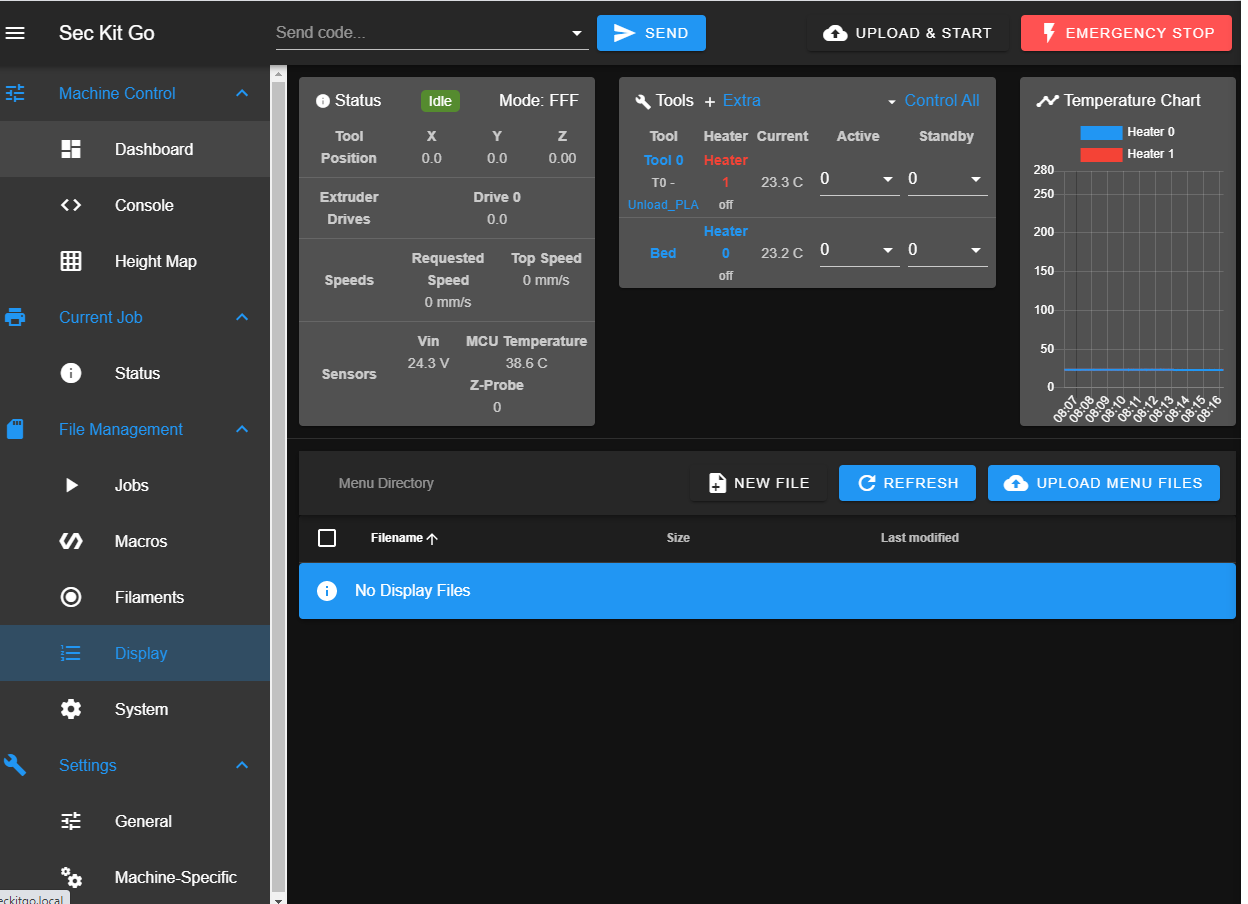 .
.
I'll try and do the hardware today or tomorrow and post my results (I give it a 10% rate of success and a 90% that I'll be asking questions again :-)). -
If you have a Display menu item that's a good sign that DWC detected a firmware that does support an 12864. Don't forget that bearer did his own pinout in the interest of simplifying cabling, and that the encoder connections are direct connections. You still need the level shifter!
-
(will re-do to try and match the stuff dc42 did, got some 7408 today, still trying to get some alcohol for cleaning so i can make a board though)
-
@antlob said in Logic Level shifter for 12864 display on Duet 2 Wifi:
@dc42 Can you please confirm if that wire arrangement ( https://forum.duet3d.com/post/157139.) will work not only for the MINI LCD 12864 but also for a standart LCD 12864, mine is a BigtreeTech. Many thanks! If that's the case from lines 11 to 17 I must connect them only if I want the LCD 12864 SD Card support, right? If I prefer the one on the panel due I only need to connect the LCD 12864 to ConnLCD on the Duet 2 Wifi, right?
You need pins from both CONN_LCD and CONN_SD to make both the LCD and the encoder and buzzer working. It is shown on the schematic.
@antlob said in Logic Level shifter for 12864 display on Duet 2 Wifi:
@bearer uploaded his *.bin file
the RRF3 binary have had the hang printer support removed to fit the LCD code.
I'm currently waiting to see what the status is when dc42 is done, to possibly redo the schematic and board to match a similar pinout and adjust the patch. However if the ST7920 support is being dropped in favour of the 756x then I'll probably just get a new display instead.
-
@bearer Many thanks! Just to be sure, this is the schematic I should connect, right? (without the swapping).
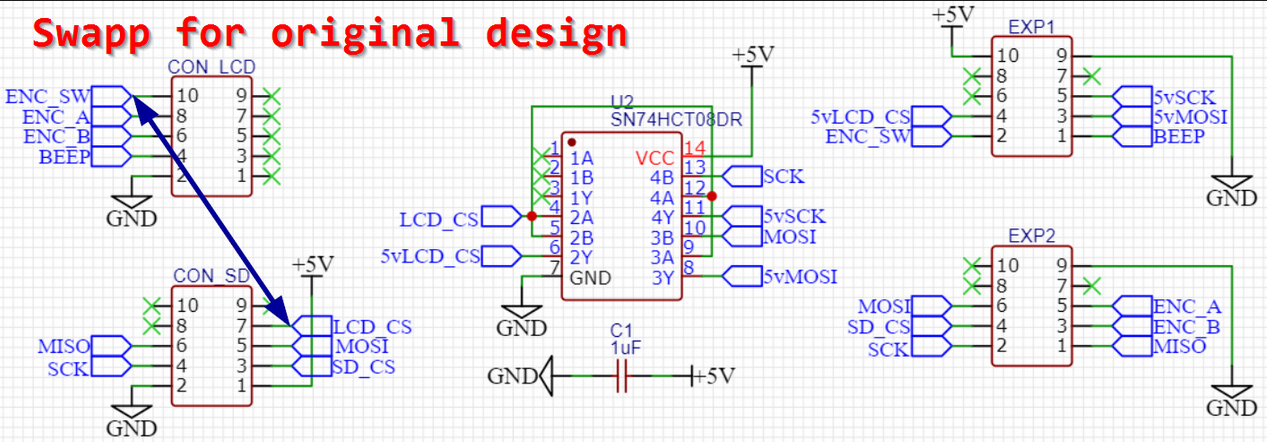
-
@antlob think so, but probably easier to reference the stuff we published at https://easyeda.com/oliof/duet2wifi-lcd12864-adapter (it should at least be in sync with the attached patch)
-
@bearer Perfect! I'll give it a try later today.
-
@bearer Didn't work, I get a blank screen, it turns on but is blue, nothing else, is the same as to give it 5v and ground.
What I did was to use the Duet2CombinedFirmware-rrf3-lcd.bin file and update the firmware with it.
I saw that attached you had this file lcd12864rrf2.patch. Should I upload it in the Display menu in the DWC? Also, the patch says RRF2 so Will it work on RRF3?
Sorry for having so many questions.
-
@antlob said in Logic Level shifter for 12864 display on Duet 2 Wifi:
I saw that attached you had this file lcd12864rrf2.patch
no that is for applying to the 2.05.1 source code to build it yourself.
Didn't work, I get a blank screen, it turns on but is blue, nothing else, is the same as to give it 5v and ground.
you have uploaded a set of menu files? (its kinda like batteries .. not included)
-
@antlob did you enable and configure the display with M918 in your config.g as well?
-
@bearer OK, so the menus are uploaded manually ... OK. So, if I don't have one I get a blank display? Finally could open the patch and saw that it is a library to compile, how silly of me. Do you know where can I find an example of a menu for LCD12864? Many thanks!
-
-
@Schmart Yes, actually rereading all the threads and a message you sent about the use of M918, in my case I put M918 P1 E4 F2000000, since my display is a 12864 with a ST7920. But maybe all my problem is that I don't have a menu and therefore there's nothing to show, rigth?
-
@bearer OK, so I just upload them and that's it?
-
@bearer Did a little reading on the links you sent me, used this one https://github.com/jadonmmiller/UltimateDuetMenuSystem/releases follow the instructions and a funny thing happened. When uploading the Zip file from the display menu in DWC and rebooted everything stopped working. I took out the SD card and it turns out that all the /sys directory was written with the menu files it erased the existing files and on the /menu directory was nothing. Luckily had a backup so arranged everything and put the menu files in their corresponding directory but still can't make the LCD12684 to work. Have even rewired everything just in case and the result the same. Maybe is the firmware I'm using is the one you gave me the link https://www.dropbox.com/s/f7fjuu7f0wcf7dc/Duet2CombinedFirmware-rrf3-lcd.bin?dl=1. Don't know what else to do.
-
@antlob i never had any success with uploading macros or menu files through dwc, but erasing existing files is new, sounds like an issue with dwc.
i didn't do anything but M918 P1 E2, put the files in /menu, wired according to the schematic and the firmware with the patch. seems to work for me and others before me so odds are you've missed a step or your display has a different pinout to the reprap smart grpahics controller.
-
@antlob even without menu files, if you do a firmware upgrade from DWC, a message "Upgrading firmware..." should be shown on the display (providing the firmware was compiled with the correct font set).
If no text appears during a firmware upgrade, other than pinout, it could be one of the issues from this post as well, mentioning the contrast trimpot and such.
I didn't read back this entire thread, but have you seen the display working correctly before?