Push-Pull Extruder Setup
-
3.5 metres
-
@CTRDevelopments Push-pull arrangements like that have been done before. One way is define a tool to use both extruders, then set the mixing ratio to 1:1. Both extruders will then do exactly the same thing. There might be other ways too....
-
@deckingman said in Push-Pull Extruder Setup:
@CTRDevelopments Push-pull arrangements like that have been done before. One way is define a tool to use both extruders, then set the mixing ratio to 1:1. Both extruders will then do exactly the same thing. There might be other ways too....
Can i set that in the firmware of the DUET of does it need to be done in the slicer?
-
@CTRDevelopments said in Push-Pull Extruder Setup:
@deckingman said in Push-Pull Extruder Setup:
@CTRDevelopments Push-pull arrangements like that have been done before. One way is define a tool to use both extruders, then set the mixing ratio to 1:1. Both extruders will then do exactly the same thing. There might be other ways too....
Can i set that in the firmware of the DUET of does it need to be done in the slicer?
In your config.g file. https://duet3d.dozuki.com/Wiki/Gcode#Section_M567_Set_tool_mix_ratios
Note the warning which is now in the documentation. That warning does apply to my usage case because I use a mixing hot end, but it does not apply to this push-pull usage case.
-
@deckingman said in Push-Pull Extruder Setup:
@CTRDevelopments said in Push-Pull Extruder Setup:
@deckingman said in Push-Pull Extruder Setup:
@CTRDevelopments Push-pull arrangements like that have been done before. One way is define a tool to use both extruders, then set the mixing ratio to 1:1. Both extruders will then do exactly the same thing. There might be other ways too....
Can i set that in the firmware of the DUET of does it need to be done in the slicer?
In your config.g file. https://duet3d.dozuki.com/Wiki/Gcode#Section_M567_Set_tool_mix_ratios
Note the warning which is now in the documentation. That warning does apply to my usage case because I use a mixing hot end, but it does not apply to this push-pull usage case.Great, i will set something up and give it a go, many thanks
-
@CTRDevelopments Just be careful to set the steps per mm correct for each extruder. Preferably, but not essentially, use identical extruders. One minor thing that might, or might not cause an issue is if the first extruder grinds the filament such that it reduces the diameter of the filament going in to the second extruder. That's pretty unlikely I'd have thought but something to bear in mind.
EDIT. I guess you have a good reason for using a long Bowden tube feeding into the extruder. If so, consider using larger diameter tubing which might reduce the friction and negate the need for a push-pull arrangement. (The lowest friction tube is no tube at all
 ).
). -
@CTRDevelopments old TT printers have something similar made, not the 2 extruders, but something similar. With DUET you can setup push-pull as you got already explained as a mixing extruder. I think you need to setup firmware retraction there and it should work great. The issue can in theory happen if one of them skip steps and they get out of sync you can have some tension in the filament inside the tube. Anyhow, that part is already explained and @deckingman have ton of exp there so he can help you with any issues if you go that way.
I chimed in for the TT way.
Old TT UP printer (UP Plus 2 is different) had a push-pull configuration. On the hotend side you have standard direct drive, there is a ptfe tube pushed into extruder (not fixed!! so not like bowden, just pressed on to the extruder, if you remove the filament it would fall off), on the other side ptfe tube is attached to the "push" mechanism. Push mechanism is a DC motor with a rubber wheel pressed on with a bearing between which is your filament. So when DC motor run the filament is pushed from the spool and pulled into the ptfe tube. No speed control, motor is either full on or full off. Motor is controled by the microswitch, when motor pushes filament into the tube the tension lifts the tube from the microswitch and it turns off the motor, when the extruder pulls filament and there's "slack" that presses the microswitch and DC motor is turned on to grab more filament from the spool and push it towards extruder.
It supposedly work great, I never tried myself as I started with UP Plus2 that does not have that mechanism (supposedly new extruder was much stronger / using much stronger motor and did not need that system to feed in the filament, downside is that pla got impossible to print with it as motor was heating up so the heat break was too hot for the PLA, but UP is mainly ABS printer so noone cared).
it's this thing on the left
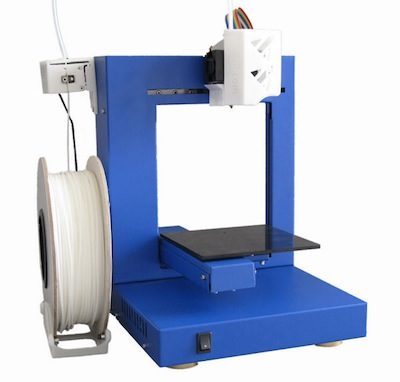
-
video here you see it on the begining of the video, this version do not use rubber but also toothed gear on dc motor
https://youtu.be/SmkQCUJNooAlooking at it now in this video it detects tension on the ptfe tube, so in your case you could use 2 tubes, one short piece between your extruder and this "helper" that will use this system and a long one between spool and the "helper", so when there's no slack between helper and extruder helper pump it by pulling filament from spool and extruder has only to pull filament trough the short piece of tube having no issues with that. IMO that's much safer option that having 2 motors in sync + you don't need to waste a whole stepper driver

-
I think that´s pretty overkill, the easiest solution is to use 4mm ID PTFE tube for, like the 3mm filaments.
That will already reduce friction by alot. -
@NitroFreak said in Push-Pull Extruder Setup:
I think that´s pretty overkill, the easiest solution is to use 4mm ID PTFE tube for, like the 3mm filaments.
That will already reduce friction by alot.That's what I do
 I run filament 1.75 trough 4mm tube and 3mm trough 6mm tube and I never noticed any issues when using decent extruders. The TT solution was used as they had issues with that motor as they underpowered it to keep it cold and supposedly when you have a stuck filament on roll it would start skiping steps (not a notch but you know how a single coil can get stuck between other coils and the side of the spool and you need just a little bit more power to release it). I never had that version so this is just info from their forum the UP!plus2 I got was changed a bit (different bed, bed leveling, z height probe, the extruder motor was properly powered so gets rather hot and that thing to pull filament from spool was gone... it's I think the most reliable extruder I ever used!!! the whole combo extruder+hotend smaller, lighter and works awesome... the only problem is that it's not for PLA, everything else including TPU works awesome)
I run filament 1.75 trough 4mm tube and 3mm trough 6mm tube and I never noticed any issues when using decent extruders. The TT solution was used as they had issues with that motor as they underpowered it to keep it cold and supposedly when you have a stuck filament on roll it would start skiping steps (not a notch but you know how a single coil can get stuck between other coils and the side of the spool and you need just a little bit more power to release it). I never had that version so this is just info from their forum the UP!plus2 I got was changed a bit (different bed, bed leveling, z height probe, the extruder motor was properly powered so gets rather hot and that thing to pull filament from spool was gone... it's I think the most reliable extruder I ever used!!! the whole combo extruder+hotend smaller, lighter and works awesome... the only problem is that it's not for PLA, everything else including TPU works awesome) -
@NitroFreak said in Push-Pull Extruder Setup:
I think that´s pretty overkill, the easiest solution is to use 4mm ID PTFE tube for, like the 3mm filaments.
That will already reduce friction by alot.That's what I do as well. With 4mm ID I don't have any issues.
-
@CTRDevelopments, I suggest you drive both extruders, but use a lower current for the earlier one in case the steps/mm don't quite match.
-
I am using such a setup and have been using this for a number of year
At the current time I am using 2 bondtech QR extruders running them in series (not individual drivers)
This setup is working great I never have any issues with the filament skipping. One note I did experiment with using 2 drivers and using mixing ratio in the config.gcode in setup. This worked but the filament usage and time estimates were way off so I went back to just wiring the steppers in series -
Sorry for being slow in reply, I am printing up some parts to try to reduce the friction in the spool system and mount the second bowden extruder. Will report back once I have experimented
-
Trying to setup the single tool. The extruder are connected to drives 3 & 4
M569 P3 S1 ; Drive 3 goes forwards, E0
M569 P4 S0 ; Drive 4 goes backwards, E1M584 X0 Y5:6 Z7:8:9 E3:4 ; New drive mapping
M92 X320 Y320 Z1600 E880:417 ; Set steps per mm
M563 P0 D0 H1 ; Define tool 0
M567 P0 E1:1But it doesnt seem to drive the second motor. Should the M563 have a definition M563 P0 D0:1 H1?
-
Got it sorted, working really nicely now with the push-pull system, thanks for help
 Now all I need is a load filament macro to stop on motor skip
Now all I need is a load filament macro to stop on motor skip -
@CTRDevelopments said in Push-Pull Extruder Setup:
Now all I need is a load filament macro to stop on motor skip
You can do that, using stall detection. Just setup the stall parameters (M915), reduce extruder motor current (M913), and do a G1 H1 Exxx move.
-
@dc42 said in Push-Pull Extruder Setup:
You can do that, using stall detection. Just setup the stall parameters (M915), reduce extruder motor current (M913), and do a G1 H1 Exxx move
DC, as I have two motors would it stop if either stalled?
M915 H200 E S10 R0 F0 ; set X and Y to sensitivity 4, do nothing when stall, unfiltered
M913 E30:30
G4 P100 ; wait 100ms
G91 ; use relative positioning
G1 H1 E3000 F3600G90 ; back to absolute positioning
M400 ; make sure everything has stopped before we reset the motor currents
G4 P100 ; wait 400ms
M913 E100 ; motor currents back to 100%
G1 E50 F300 ; Purge -
Yes it should stop when either stalls.
-
Hi, having thought the push-pull was working nicely, and being out of filament for the past 6 weeks I have just got back to a mess on the bed. It looks like the initial extruder pushing up the bowden has exceeded the 'actual' extruder at the hotend. Its really strange though as I watched it on and off for 2 hours and it was perfect, they were matched exactly. Then this morning its not happy
 Are there moves in the slicer that could somehow negate the 'pushing' extruder?
Are there moves in the slicer that could somehow negate the 'pushing' extruder?