Fine tuning the Magnetic Filament Monitor
-
bump
how do you update the sensor?
-
By "a bit of a process" I meant you'll need to activate your google-fu.
The firmware is in github and you need a pogo-pin firmware loader - the rest should be not unlike loading firmware on other simple rt devices.I have never seen "a documented process".
-
I have put some documentation for this here:
-
I have three of the magnetic filament monitors and they also report over extrusion occasionally. From what I can tell, they most often report over extrusion on very short infill patterns. All three are version 2.0 and I would like to update them to 3.0 to see if this helps.
My question, is there a wiring diagram and STL for the pogo pins?
-
the pogo pins are a standard ISP 6 pin pinout:
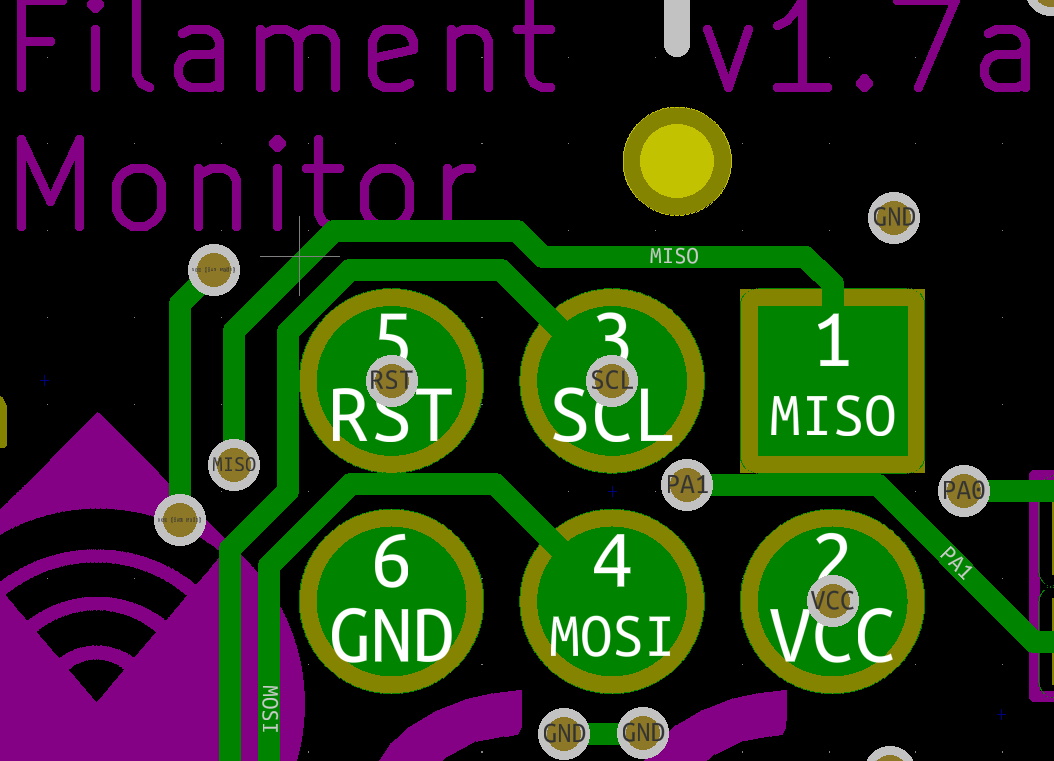
Updated the documentation to show this image.
-
@T3P3Tony
Followed the steps to program the MFM and the ELF software file in the release-44a directory on github is v1. This is the URL of the filehttps://github.com/Duet3D/MagneticFilamentMonitor/raw/master/Release-44a/FilamentSensor.elf.As you can see in the screenshot below, it was v2 before uploading and is now v1. Did I do something improperly? Or is there a link for v3?

Here is the output from avrdude when uploading the file
C:\avrdude>avrdude.exe -pt44 -cusbtiny -Uflash:w:FilamentSensor.elf:e avrdude.exe: AVR device initialized and ready to accept instructions Reading | ################################################## | 100% 0.02s avrdude.exe: Device signature = 0x1e9207 (probably t44) avrdude.exe: NOTE: "flash" memory has been specified, an erase cycle will be performed To disable this feature, specify the -D option. avrdude.exe: erasing chip avrdude.exe: reading input file "FilamentSensor.elf" avrdude.exe: writing flash (1826 bytes): Writing | ################################################## | 100% 1.41s avrdude.exe: 1826 bytes of flash written avrdude.exe: verifying flash memory against FilamentSensor.elf: avrdude.exe: load data flash data from input file FilamentSensor.elf: avrdude.exe: input file FilamentSensor.elf contains 1826 bytes avrdude.exe: reading on-chip flash data: Reading | ################################################## | 100% 1.14s avrdude.exe: verifying ... avrdude.exe: 1826 bytes of flash verified avrdude.exe: safemode: Fuses OK (E:FF, H:DF, L:E2) avrdude.exe done. Thank you.Also, receiving the following error when setting the fuses. Not sure if this is related. Are additional files needed to set the fuses?
C:\avrdude>avrdude.exe -p t44 -c usbtiny -U lfuse_w_0xe2_m -U hfuse_w_0xdf_m -U efuse_w_0xff_m avrdude.exe: AVR device initialized and ready to accept instructions Reading | ################################################## | 100% 0.01s avrdude.exe: Device signature = 0x1e9207 (probably t44) avrdude.exe: NOTE: "flash" memory has been specified, an erase cycle will be performed To disable this feature, specify the -D option. avrdude.exe: erasing chip avrdude.exe: reading input file "lfuse_w_0xe2_m" avrdude.exe: error opening lfuse_w_0xe2_m: No such file or directory avrdude.exe: can't determine file format for lfuse_w_0xe2_m, specify explicitly avrdude.exe: read from file 'lfuse_w_0xe2_m' failed avrdude.exe: safemode: Fuses OK (E:FF, H:DF, L:E2) avrdude.exe done. Thank you.Thanks for your help.
-
-
Fuse setting has an error, should be:
C:\avrdude\avrdude -p t44 -c usbtiny -U lfuse:w:0xe2:m -U hfuse:w:0xdf:m -U efuse:w:0xff:m
Looks like the colons were removed on the Dozuki site and replaced with underscores
 i have updated that. so should work now but I don't think that is the cause of this issue
i have updated that. so should work now but I don't think that is the cause of this issueplease try this firmware:
FilamentSensor.elf -
@T3P3Tony
Thank you for the reply. Unfortunately that firmware file also reports as v1. Not sure if this makes a difference or not but Release 44a and the file you uploaded are both 32,204 bytes. -
I will have a look, which version of the filament monitor board do you have?
-
@T3P3Tony
I have three and they all were purchased late 2019. This particular one was purchased November 16, 2019 from Filastruder. They all say 1.7 but I believe they are 1.7a.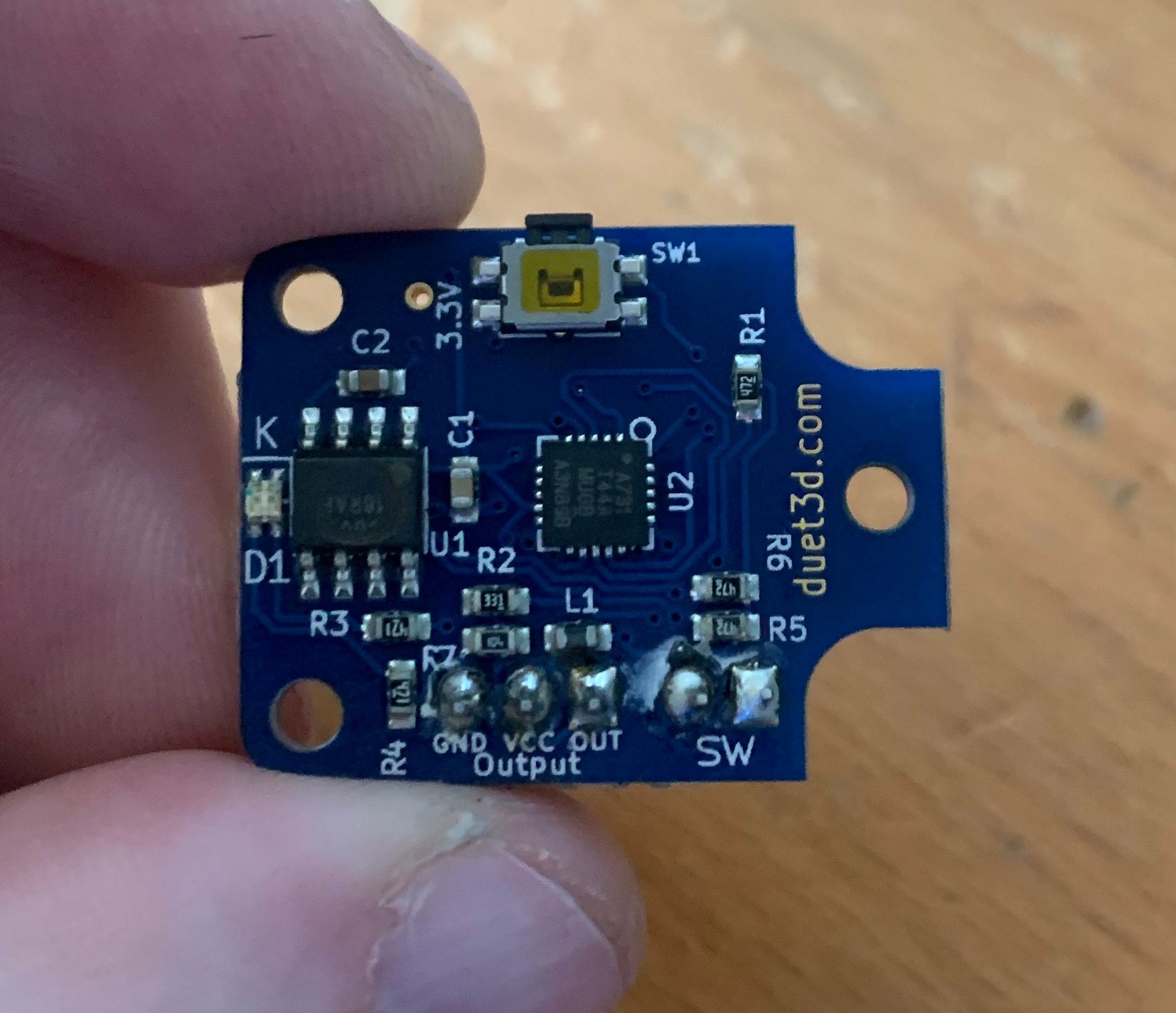
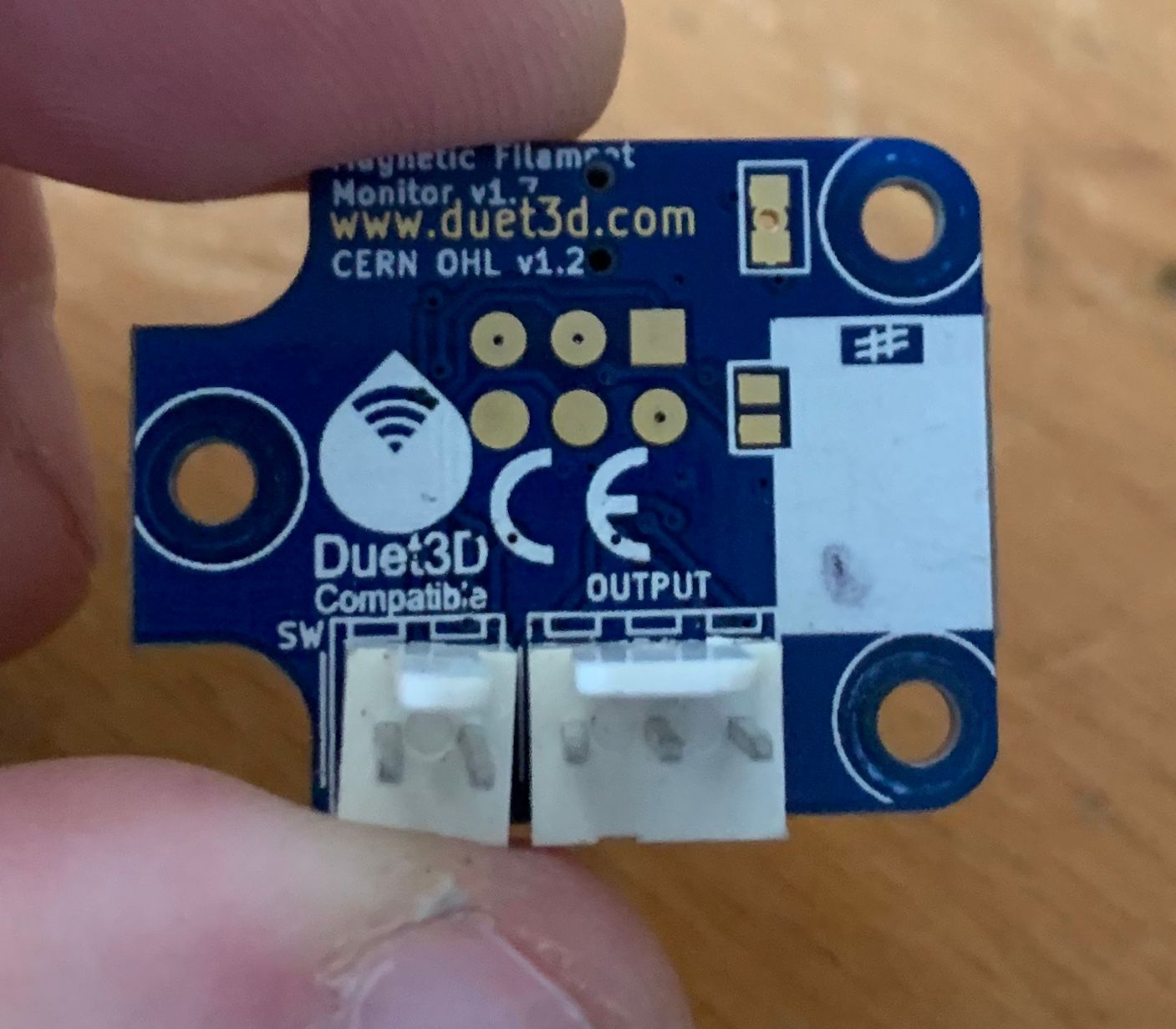
-
@T3P3Tony Not sure if you saw the last post but would like to get this machine running again. Thanks!
-
hi @mwolter yes those use the attiny44a so the version 3 firmware that I shared is right for that. I am very surprised that it shows up as version 1.
I got a version 1.7 sensor from my spares and flashed the firmware to it (there are a few minor differences between 1.7 and 1.7a - none that should effect his but I may as well have exactly the setup you have).
This is the response from a printer running RRF 2.0.5.1:

Error code 6 is expected because i just plugged the board in no magnet to detect.
The key point is its showing as version 3. This is the firmware I flashed
please download and overwrite whatever firmware you have with this one
 and test again.
and test again.Since it originally changed from version 2 to version 1, to me that indicates it is likely to be an issue with the firmware file being flashed
-
@T3P3Tony
Thank you, that worked. I believe the issue was that no magnet was detected. Mounted the board in it's proper location (next to the magnet) and it reported v3. With it just plugged and hanging in it reported v1. This is a Duet3 no SBC on v3.1.1. Thanks again.