Duet 2 Ethernet 12V Fan wiring
-
Hello everybody,
I want to operate all 5 fan slots on the Duet 2 Ethernet to 12V. If I understand that correctly, I have to remove the jumper and connect the 12V + cable from the Stepdown Converter output to the V_Fan_Pin in the middle as in the picture below. Is that correct so far? What is outlined in yellow with the 2 jumpers on the right, do they stick or do they have to be removed? Or what are these jumpers for? On the pinout I can not understand what is meant by the two (INT 5V EN and EXT 5V EN) jumpers or what they are for?
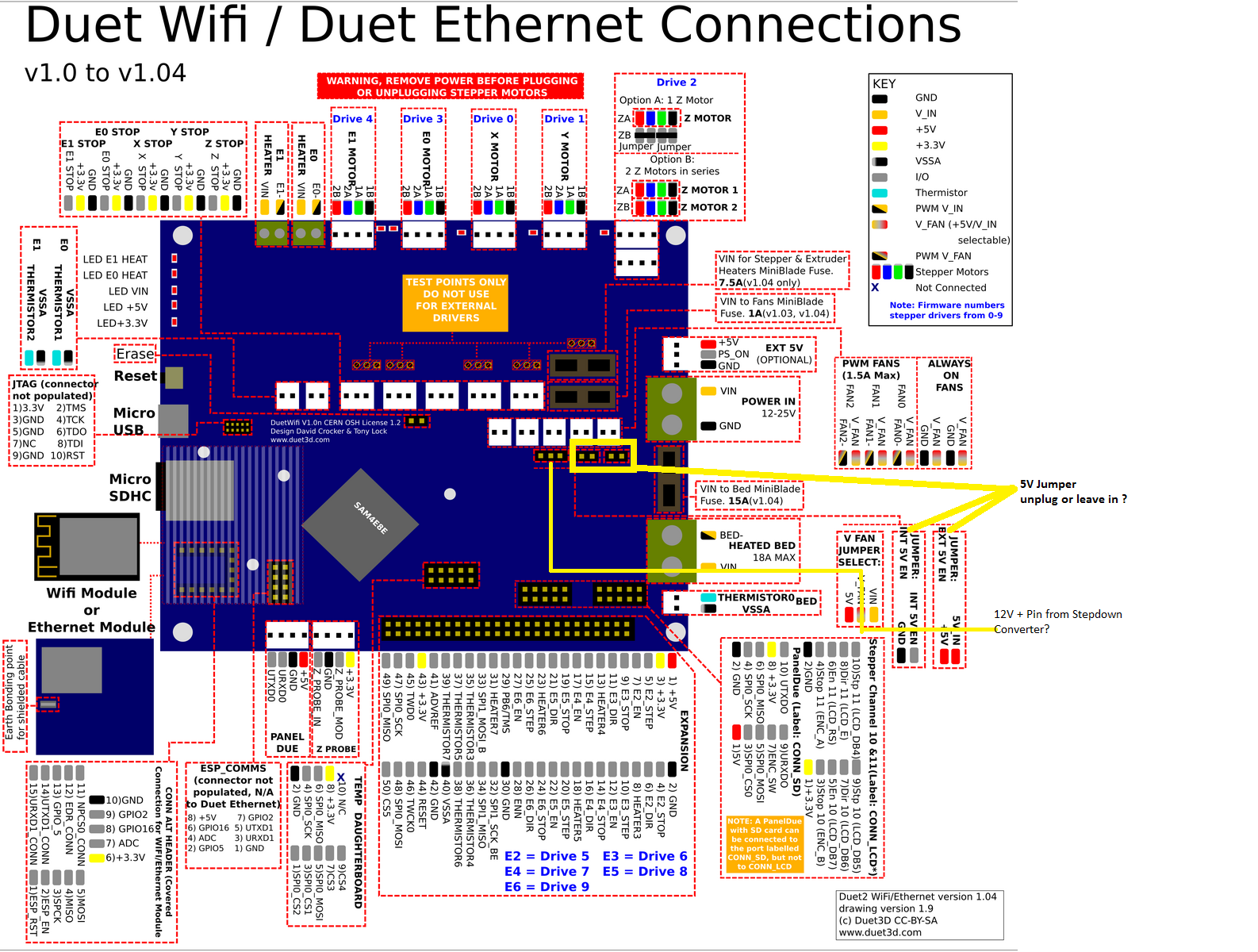
When I ask my question, I refer a little to this article here.
https://forum.duet3d.com/topic/4917/wiring-issues-5-v-12-v-waterpump-24-v-psu
Basically, it should be similar to the structure here, only since I actually want to connect 5x 12V fans.
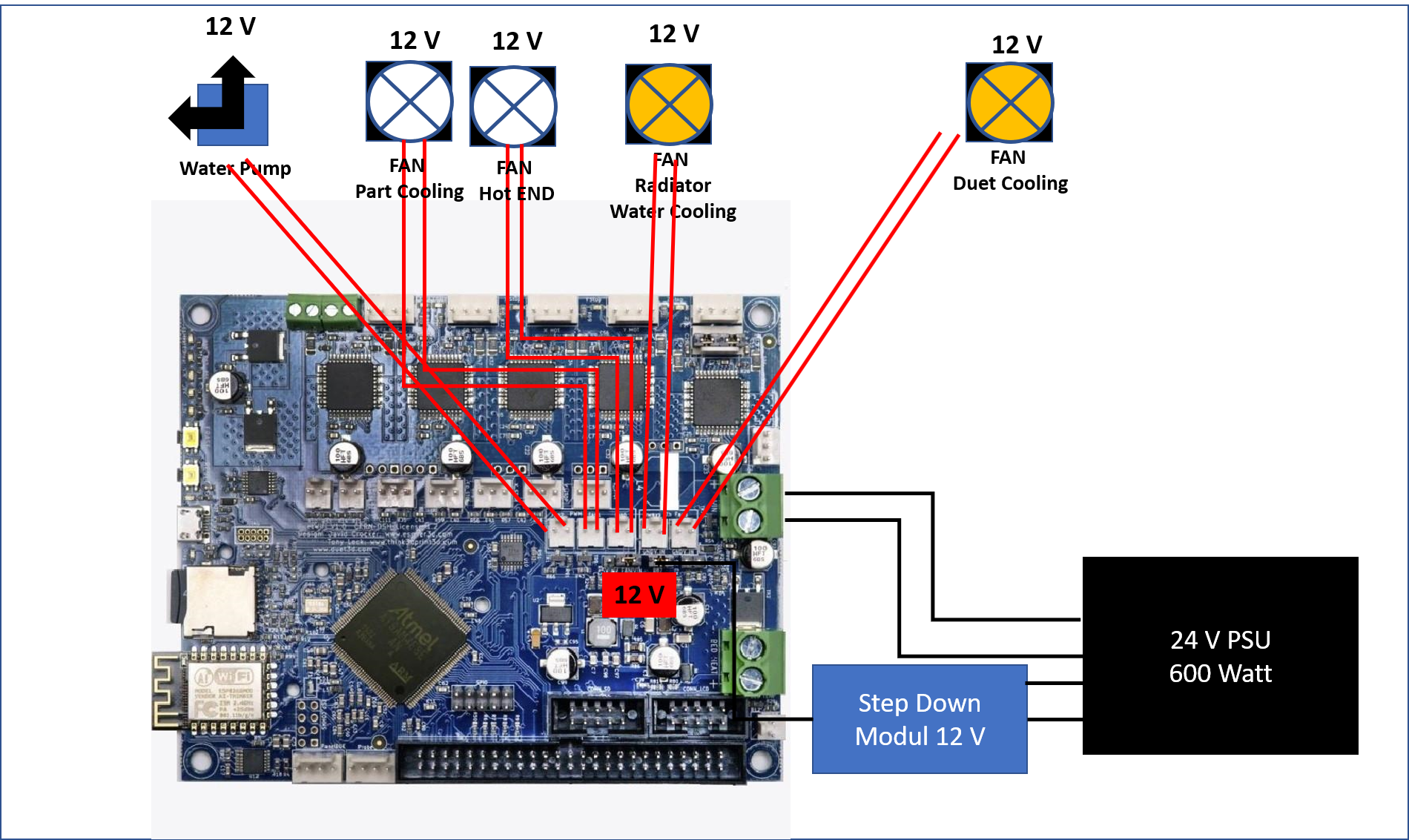
Thank you for your help or feedback on my question.
best regards
Zappelmann
-
@Zappelmann said in Duet 2 Ethernet 12V Fan wiring:
On the pinout I can not understand what is meant by the two (INT 5V EN and EXT 5V EN) jumpers or what they are for?
if you don't intent to use an external 5v supply, leave them as default (int 5v en on and ext 5v en off)
and yes, best option is to connect the 12v output to the VFan selection jumper. also described in https://duet3d.dozuki.com/Wiki/Connecting_and_configuring_fans#Section_Using_12V_fans_when_VIN_is_24V
-
So I did it with the Buck converter. I then measured the individual fan ports with a multimeter. However, I see at port 1 and 2 12V at port 3 the voltage only jumps back and forth. With port 4 this is stable again at 12V and with port 5 is a voltage of 2.4V only indicated to me?
what can this cause?
-
is there any of the Duet employees here who can give me a comment on why this is so?
-
What pins are you actually checking? There is nothing labeled port 1 2 3 4 5, so I'm not sure what you're measuring.
-
@Phaedrux said in Duet 2 Ethernet 12V Fan wiring:
What pins are you actually checking? There is nothing labeled port 1 2 3 4 5, so I'm not sure what you're measuring.
I measured the yellow framed FAN pins.
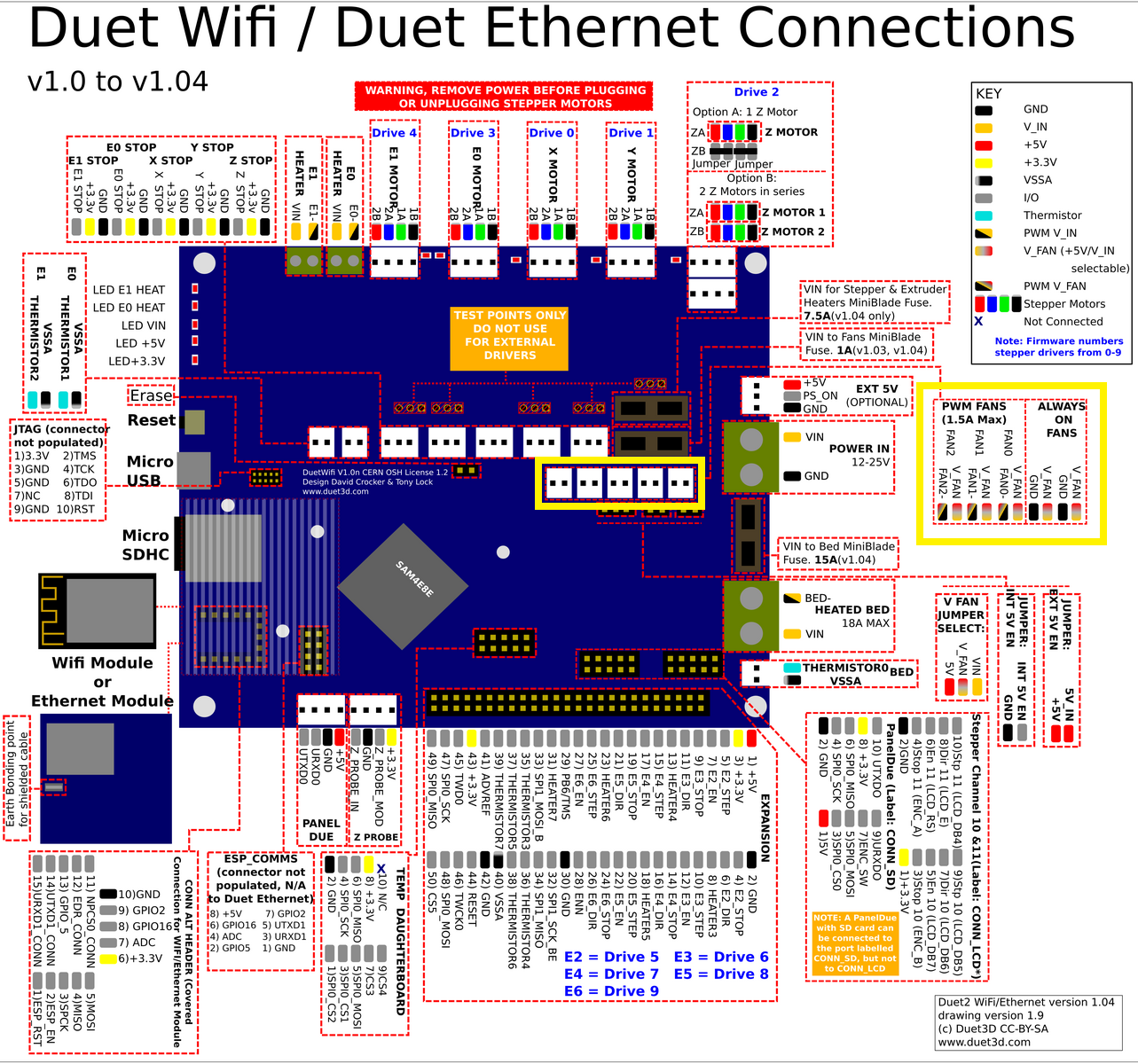
-
Ok, and how are your fans configured when you're measuring them?
-
@Phaedrux said in Duet 2 Ethernet 12V Fan wiring:
Ok, and how are your fans configured when you're measuring them?
So far I have only connected the buck converter to the 12V + pin on the jumper slot as shown in the top picture. I have not yet made another active config in the firmware.
-
Ok well you can't measure anything usable off the fan ports unless you have configured them. The always on fan ports should measure with the same voltage as the Vfan pin is being fed.
-
@Phaedrux said in Duet 2 Ethernet 12V Fan wiring:
Ok well you can't measure anything usable off the fan ports unless you have configured them. The always on fan ports should measure with the same voltage as the Vfan pin is being fed.
Ah OK I understand. So I have to configure each fan individually. Do you have any instructions on how to configure the fans for the 12 V?
-
Actually, I would like to have all fan slots on 12 V, 4 of them always switched on and a space for the component fan running on software PWM.
-
Well it depends on your firmware version, but the easiest thing to do would be to go through the web configurator to get your fan configuration to test.
https://configtool.reprapfirmware.org/Start
In RRF2 the fan pins are pre-defined and you only need control them with an M106 command.
https://duet3d.dozuki.com/Wiki/Gcode#Section_M106_Fan_OnIn RRF3 you need to define the fan pins with M950 commands and then use an M106 to control them.
Since you are providing 12v to the Vfan pin, all the fans will be 12v. Fan0,1, 2 are PWM controllable, and then there are 2 always on fan ports.
Here's a basic config for RRF3 from the configurator.
; Fans M950 F0 C"fan0" Q500 ; create fan 0 on pin fan0 and set its frequency M106 P0 S0 H-1 ; set fan 0 value. Thermostatic control is turned off M950 F1 C"fan1" Q500 ; create fan 1 on pin fan1 and set its frequency M106 P1 S1 H1 T45 ; set fan 1 value. Thermostatic control is turned on M950 F2 C"fan2" Q500 ; create fan 2 on pin fan2 and set its frequency M106 P2 S1 H-1 ; set fan 2 value. Thermostatic control is turned offFan 0 is the default for the part cooling fan and is controlled by the slicer.
Fan1 is the default for the hotend fan and is controlled by the hotend temp. Turns on over 45c.
Fan 2 is whatever you want and can be manually controlled or thermostatically controlled.
Then the 2 always on fan ports are always on. -
Great, that just helped me.
Now all fan positions are switched to 12V.Thanks for the support.
-
Any time.