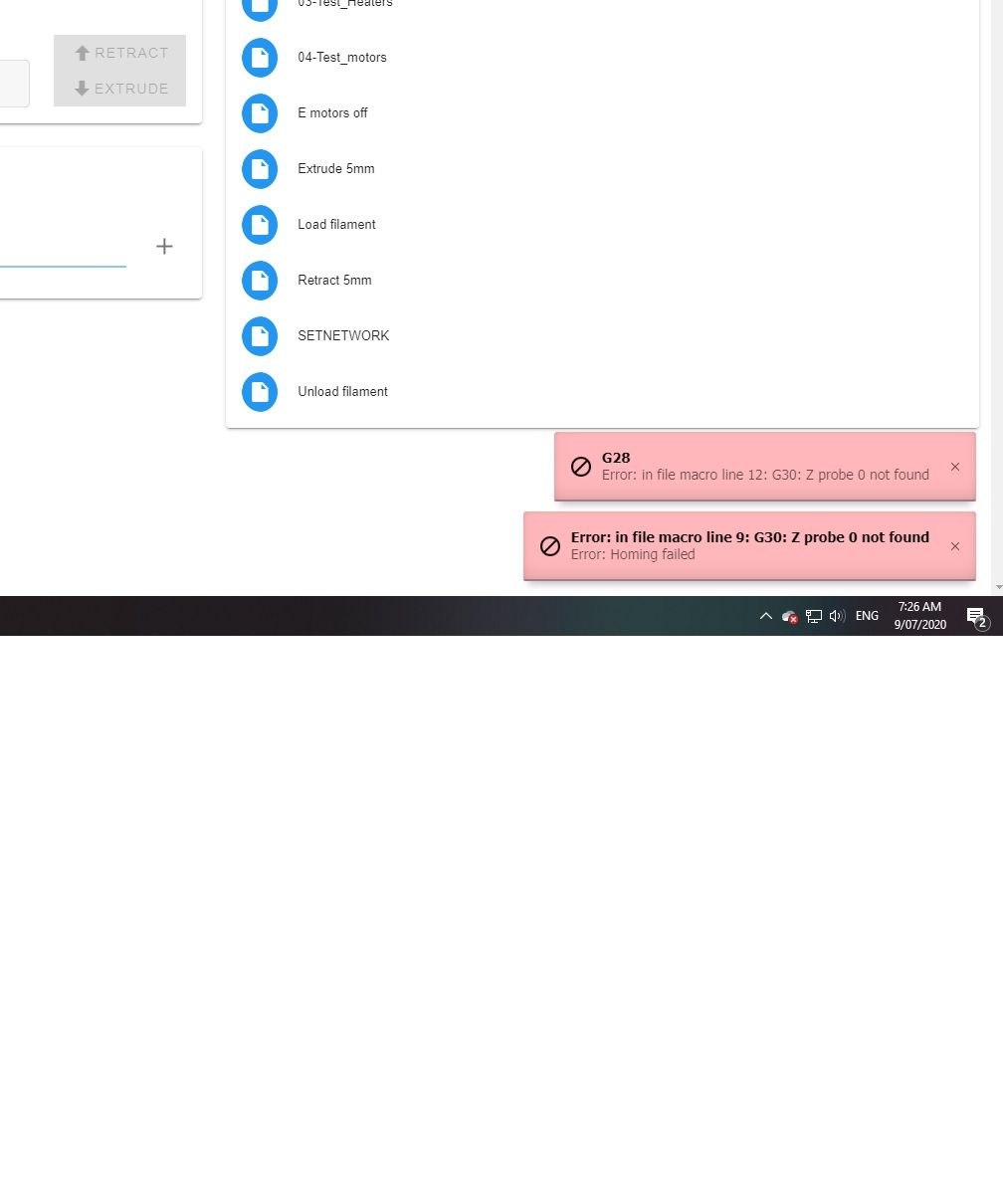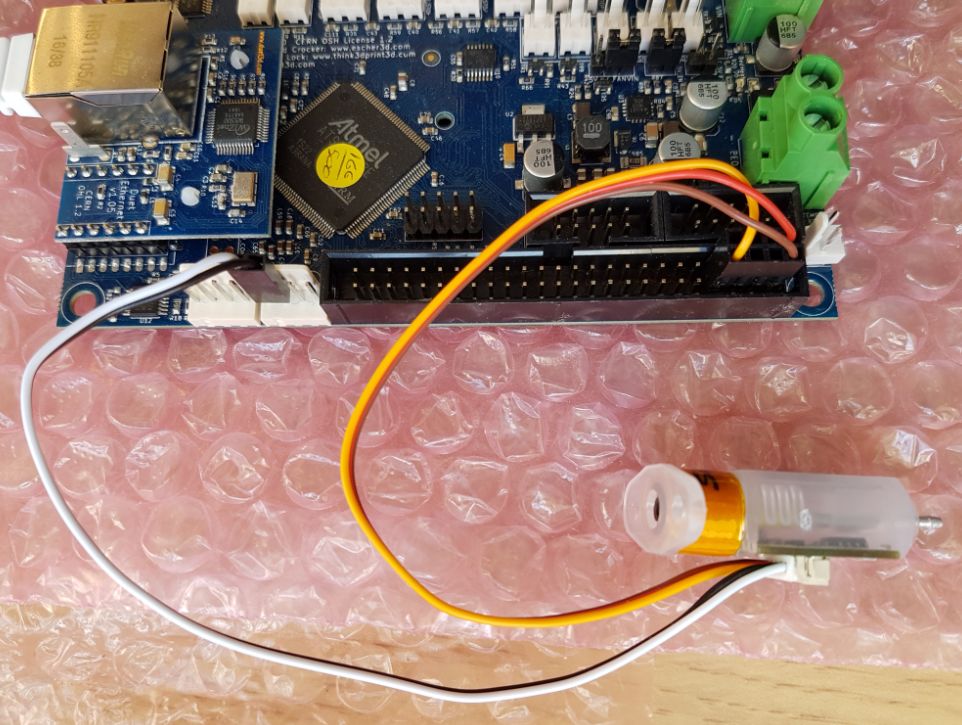Bltouch setup need help
-
Hey guys need help to set this up its a v1.0 bltouch. It does deploy and retract when I power on the printer which is a Tevo Black Widow. I have x and y homing just need help to set up the bltouch. Here is my config.g. This was partially set up by some one else with a black widow. They have an ir sensor for bed leveling. I'm on firmware v3.11
; Configuration file for Duet WiFi (firmware version 3)
; executed by the firmware on start-up
;
; generated by RepRapFirmware Configuration Tool v3.1.3 on Tue Jun 09 2020 17:58:51 GMT-0700 (Mountain Standard Time); General preferences
G90 ; send absolute coordinates...
M83 ; ...but relative extruder moves
M550 P"Elvis Oz Tevo Black Widow" ; set printer name; Network
;M551 P"" ; set password
M552 S1 ; enable network
M586 P0 S1 ; enable HTTP
M586 P1 S1 ; enable FTP
M586 P2 S0 ; disable Telnet; Drives
M569 P0 S1 ; physical drive 0 goes forwards
M569 P1 S0 ; physical drive 1 goes forwards
M569 P2 S0 ; physical drive 2 goes forwards
M569 P3 S0 ; physical drive 3 goes forwards
M584 X0 Y1 Z2 E3 ; set drive mapping
M350 X16 Y16 Z16 E16 I1 ; configure microstepping with interpolation
M92 X80.00 Y80.00 Z1600.00 E400.00 ; set steps per mm
M566 X500.00 Y500.00 Z18.00 E300.00 ; set maximum instantaneous speed changes (mm/min)
M203 X6000.00 Y6000.00 Z180.00 E6000.00 ; set maximum speeds (mm/min)
M201 X1000.00 Y1000.00 Z100.00 E1000.00 ; set accelerations (mm/s^2)
M906 X1300 Y1300 Z1200 E1300 I30 ; set motor currents (mA) and motor idle factor in per cent
M84 S30 ; Set idle timeout; Axis Limits
M208 X0 Y0 Z0 S1 ; set axis minima
M208 X360 Y230 Z280 S0 ; set axis maxima; Endstops
M574 X1 S1 P"!xstop" ; configure active-high endstop for low end on X via pin xstop
M574 Y1 S1 P"!ystop" ; configure active-high endstop for low end on Y via pin ystop
M574 Z1 S2 ; configure Z-probe endstop for low end on Z; Elvis, The following Z-Probe below is where you will have to configure your BLTouch
; Z-Probe
M558 P5 H5 F500 T4000 X0 Y0 Z1 ; Set Z probe type/mode 5. H=Dive Height. F=Speed the bed moves
G31 P9 X+41 Y+10 Z0.0 ; set Z probe trigger value, offset and trigger height
M557 X25:360 Y15:220 S20 ; define mesh bed level; Heaters
M308 S0 P"bedtemp" Y"thermistor" T100000 B4138 ; configure sensor 0 as thermistor on pin bedtemp
M950 H0 C"bedheat" T0 ; create bed heater output on bedheat and map it to sensor 0
M307 H0 A346.2 C140 D5.3 B0 S2.0 V23.8 ; enable bang-bang mode for the bed heater and set PWM limit
;M307 H0 B1 S1.00 ; Previous Command
M140 H0 ; map heated bed to heater 0
M143 H0 S120 ; set temperature limit for heater 0 to 120C
M308 S1 P"spi.cs1" Y"rtd-max31865" ; configure sensor 1 as thermistor on pin e0temp
M950 H1 C"e0heat" T1 ; create nozzle heater output on e0heat and map it to sensor 1
M307 H1 B0 S1.00 ; disable bang-bang mode for heater and set PWM limit
M307 H3 A-1 C-1 D-1 ; Disable the 3rd Heater to free up PWM channel
; Fans
M950 F0 C"fan0" Q500 ; create fan 0 on pin fan0 and set its frequency
M106 P0 S0.5 H1 T45 ; Elvis, The S0.5 is setup for a 12V Fan, set fan 0 value. Thermostatic control is turned off
M950 F1 C"fan1" Q500 ; create fan 1 on pin fan1 and set its frequency
M106 P1 S0.20 H-1 ; Elvis, The 0.20 is setup for a 5V Fan, set fan 1 value. Thermostatic control is turned on; Tools
M563 P0 D0 H1 F0 ; define tool 0
G10 P0 X0 Y0 Z0.0 ; set tool 0 axis offsets
G10 P0 R0 S0 ; set initial tool 0 active and standby temperatures to 0C; Custom settings are not defined
; Miscellaneous
M575 P1 S1 B115200 ; Elvis, Go into the setup of your PanalDue and set the baud rate to 115200, enable support for PanelDue
M911 S10 R11 P"M913 X0 Y0 G91 M83 G1 Z3 E-5 F1000" ; set voltage thresholds and actions to run on power loss -
@Elvis0z you need to set M558 to P9 and add a M950 after it. Please see https://duet3d.dozuki.com/Wiki/Connecting_a_Z_probe#Section_Software_setup_RepRapFirmware_Num_3 as first info. The bltouch is the first version, you may need to change voltage level from 5 to 3.3 volt. There is information on antclabs and this forum about how to adapt.
-
-
Please send M115 and verify that you have 3.1.1 installed.
Post your homeall as well.
What pins are you connecting the BLtouch to? The servo pin must be defined in M950.
The deploy and retract probe macros will need to be created as well.
If this is a recent Duet wifi you shouldn't have to do anything special for 5v versus 3.3v
-
M115=FIRMWARE_NAME: RepRapFirmware for Duet 2 WiFi/Ethernet FIRMWARE_VERSION: 3.1.1 ELECTRONICS: Duet WiFi 1.02 or later FIRMWARE_DATE: 2020-05-19b2
homeall=
; homeall.g
; called to home all axes
;
; generated by RepRapFirmware Configuration Tool v3.1.3 on Tue Jun 09 2020 17:58:52 GMT-0700 (Mountain Standard Time)
G91 ; relative positioning
G1 H2 Z5 F6000 ; lift Z relative to current position
G1 H1 X-235 Y-215 F1800 ; move quickly to X and Y axis endstops and stop there (first pass)
G1 H2 X5 Y5 F6000 ; go back a few mm
G1 H1 X-235 Y-215 F360 ; move slowly to X and Y axis endstops once more (second pass)
G90 ; absolute positioning
G1 X15 Y15 F6000 ; go to first bed probe point and home Z
G30 ; home Z by probing the bed; Uncomment the following lines to lift Z after probing
;G91 ; relative positioning
;G1 Z5 F100 ; lift Z relative to current position
;G90 ; absolute positioning -
@Elvis0z said in Bltouch setup need help:
; Z-Probe
M558 P5 H5 F500 T4000 X0 Y0 Z1 ; Set Z probe type/mode 5. H=Dive Height. F=Speed the bed moves
G31 P9 X+41 Y+10 Z0.0 ; set Z probe trigger value, offset and trigger height
M557 X25:360 Y15:220 S20 ; define mesh bed levelShould be:
; Z-Probe M950 S0 C"exp.heater3" M558 P9 C"^zprobe.in" H5 F60 T6000 A10 R0.5 G31 P25 X+41 Y+10 Z0.0 ; set Z probe trigger value, offset and trigger height M557 X25:360 Y15:220 S20 ; define mesh bed level Then in your deploy and retract macros you need
; retractprobe.g ; ; Probe retraction routine for BLTouch-Smart on DBot ; M280 P0 S90 ; deployprobe.g ; ; Probe deployment routine for BLTouch-Smart on DBot ; M280 P0 S10 ; Set servo position to deploy And for your homeall you should place the probe in the center of the bed with something like this. You'll have to measure,
G1 X150 Y150 F6000 ; go to first bed probe point and home Z G30 ; home Z by probing the bed -
And take a look at this if you haven't.
https://duet3d.dozuki.com/Wiki/Test_and_calibrate_the_Z_probe
-
G28
Error: G0/G1: insufficient axes homedGot this error when trying to home z
Hotend moved a bit then bltouch pin deployed and it stopped. Red light went off and some noise maybe motor, not sure
-
@Elvis0z when you try to homez, the homez.g is called and executed, please publish it for check. For homing all axes, run homeall.g
-
Here is homez
; homez.g
; called to home the Z axis
;
; generated by RepRapFirmware Configuration Tool v3.1.3 on Tue Jun 09 2020 17:58:53 GMT-0700 (Mountain Standard Time)
G91 ; relative positioning
G1 H2 Z5 F6000 ; lift Z relative to current position
G90 ; absolute positioning
G1 X15 Y15 F6000 ; go to first probe point
G30 ; home Z by probing the bed; Uncomment the following lines to lift Z after probing
;G91 ; relative positioning
;G1 Z5 F100 ; lift Z relative to current position
;G90 ; absolute positioning -
@Elvis0z this is ok. And sorry, I misread, G28 calls homeall.g, my mistake, does not call homez
I'll recheck your config, whether I see something. You could try exchanging M558 and M950, M558 first for the zprobe definition.
You should check
G31 P25 X+41 Y+10 Z0.0
whether the Z is correct. Please check https://duet3d.dozuki.com/Wiki/Test_and_calibrate_the_Z_probe#Section_Calibrate_the_Z_probe_trigger_height -
Swapped
M558 and M950
hotend goes to middle of the bed and deploys probe then probe swiches off I thinkcheers for the help guys
-
@Elvis0z you should check G31 Z value also, please see my last post above.
In homeall I would move the hotend to the middle of the bed before probing Z, instead G1 X15 Y15 F6000 I would call
G1 X100 Y100 F6000
to be sure you don't probe outside of the bed one day and not triggering (when bed or endstop moved a bit eg). -
This was the last error
G28
Error: Z probe was not triggered during probing move
Error: Homing failed -
@Elvis0z was your bltouch over the bed and was it deployed?
-
@JoergS5 Yes
-
M401
M402
Both these commands work -
@Elvis0z did it have a bit of distance to the bed? There are some documentation to the installation. The Z height in reference to the nozzle is important.
The image right lower on page 1 in the https://locxess.de/3d/BLTouch_Anleitung_englisch.pdf
document, the 8mm. -
Yep it probes way above the bed.
-
@Elvis0z can you please republish config and homeall like it is now, so I can recheck?