Probe Help
-
Hello! I'm grinding my way through setup and config for the first time. I've got X and Y dialed in, but I can't figure out what I'm doing wrong with my z probe. I'm using a piezo20 module. The config.g and homez.g files are below.
Whenever I run a homing routine for Z I get:
Error: in file macro line 5: G30: Z probe 0 not found
Error: G0/G1: insufficient axes homed.Any thoughts on what's going on here?
Thanks!
-Benhomez.g:
G91
G1 Z5 F800 H2 ;RRF3 change S2 to H2
G90
G1 X150 Y150 F2400
G30
G1 Z2 F200config.g:
; Enable network
M552 P0.0.0.0 S1;General Setup - RailCore RRF on a SBC for Duet3
G21 ;Work in millimetres
G90 ;Send absolute coordinates...
M83 ;...but relative extruder moves; Stepper configuration
M569 P0 S1 D3 ;Drive 0 Z Rear Left
M569 P1 S1 D3 ;Drive 1 Z Front Left
M569 P2 S1 D3 ;Drive 2 Z Right
M569 P3 S1 D3 ;Drive 3 Extruder
M569 P4 S1 D3 ;Drive 4 X / Rear
M569 P5 S0 D3 ;Drive 5 Y / Front;Axis configuration
M669 K1 ;corexy mode
M584 X4 Y5 Z1:0:2 E3 ; Map X to drive 0 Y to drive 1, Z to drives 2, 3, 4, and E to drive 5;Leadscrew locations
M671 X-10:-10:333 Y22.5:277.5:150 S7.5M350 X16 Y16 Z16 E16 I1 ;set 16x microstepping for axes with interpolation
M906 X1400 Y1400 Z1200 E800 I80 ;Set motor currents (mA)
M201 X2500 Y2500 Z100 E1500 ;Accelerations (mm/s^2)
M203 X24000 Y24000 Z900 E3600 ;Maximum speeds (mm/min)
M566 X800 Y800 Z100 E1500 ;Maximum jerk speeds mm/minute
M208 X290 Y290 Z280 ;set axis maxima and high homing switch positions (adjust to suit your machine)
M208 X0 Y0 Z0 S1 ;set axis minima and low homing switch positions (adjust to make X=0 and Y=0 the edges of the bed)
M92 X200 Y200 Z1600 E837 ;steps/mm; End Stops
M574 X1 S1 P"io2.in" ;Map the X endstop to io2.in
M574 Y1 S1 P"io1.in" ;May the Y endstop to io1.in; Thermistors
M308 S0 P"temp0" Y"thermistor" A"bed_heat" T100000 B4240 H0 L0 ;Bed thermistor - connected to temp0
M308 S1 P"temp1" Y"thermistor" A"e0_heat" T100000 B4725 C7.06e-8 H0 L0 ;duet3 e3d thermistor - connected to e0_heat;Define Heaters
M950 H0 C"out0" T0 ;Bed heater is on out0
M950 H1 C"out1" T1 ;Hotend heater is on out1;Define Bed
M140 H0M307 H0 A90.0 C700.0 D10.0 S1.00 B1 ;Keenovo duet 3 configuration
M307 H1 A310.1 C144.7 D2.6 S1.00 B0 ;E3D Hotend duet 3 configurationM570 S360 ;Hot end may be a little slow to heat up so allow it 180 seconds
M143 S285 ;Set max hotend temperature; Fans
M950 F0 C"out5" ;Hotend fan on "out5" connector
M106 P0 S255 H1 T50 ;enable thermostatic mode for hotend fan
M950 F1 C"out4" ;Layer fan on "out4" connector
M106 P1 S0 ;Layer Fan; Tool definitions
M563 P0 D0 H1 F1 ;Define tool 0
G10 P0 S0 R0 ;Set tool 0 operating and standby temperatures;Piezo Probe
M558 P1 C"io0.in" I0 R0.4 F300 X0 Y0 Z0
G31 X0 Y0 Z-0.1 P600T0 ;select first hot end
-
Your config looks like it's for RRF3. What Duet board are you using and what firmware version? Please send M122 and report the result here.
Your M558 isn't quite right for RRF3. You're missing a travel speed (T) and a dive height (H). X0 Y0 Z0 isn't used anymore. And I0 isn't used either. To invert you would use an ! in front of the pin name.
So once you confirm the firmware version is 3.1.1 try this M558 line.
M558 P1 C"!io0.in" H5 F300 T6000 R0.4 -
Sorry for the delayed reply. Here's the relevant portion of the M112 output:
=== Diagnostics ===
RepRapFirmware for Duet 3 MB6HC version 3.1.1 running on Duet 3 MB6HC v1.01 or later (standalone mode)
Board ID: 08DJM-956L2-G43S8-6J9DG-3SJ6J-KB06GI updated the M558 line and I'm getting the same error. Sigh...
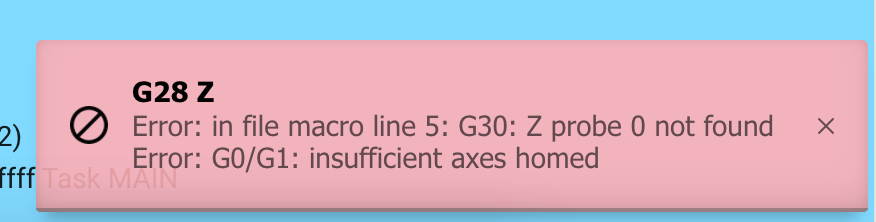
-
Well, I got it working. I had to convert from the analog probe type to digital, but now it's all good.
Not at all sure why it wasn't working in analog mode, but whatever.
-
Well technically it's not an analogue probe as the probe type 1 would expect. Type 1 expects some sort of rising feedback as it approaches the bed, which obviously the piezo does not provide.
https://duet3d.dozuki.com/Wiki/Connecting_a_Z_probe#Section_Mode_Num_1
-
Interesting. I was focusing on the config instructions from PrecisionPiezo which indicate that one should use Type1 for an analog setup, so I'm not sure quite what to read into that. The board has both an analog and a digital output...
-
I think the reasoning behind using the analogue setup was so that you could avoid using the fiddly pot to change sensitivity, so it was a bit of a misuse of the intended probe type. The P8 digital type was created for the piezo as I recall.
I'm not really perfectly clear on the piezo setup anymore not that I ever really was, but maybe do some forum searches for recent posts on the piezo setup. There have been a few in the past few months that have gone through setting it up in the modern firmware and you can maybe get some better context from those.
-
@Phaedrux Ok. I'll look around. I've googled a bunch and I'm having a hard time figuring out the difference between P5 and P8. Filtered vs. Unfiltered isn't a distinction I understand intuitively, and that's the extent of the distinction in the docs I've found. How are these functionally different?
-
Think of unfiltered as a more direct, immediate, and sensitive.