Im getting a basic error:563 bad driver number for my heater 1
-
ok, so you have RRF2 installed and not RRF3.
Therefore you will need to generate your config for RRF2 from the online configurator -
@jay_s_uk
oh, I see. thank you! -
Alternatively, you can upgrade to 3.0 and then 3.1.1, and if you're starting a new build that is fairly standard that might be the best way to go.
If you have access to the web interface, the easy way to upgrade is to download these two zip files and then upload them one at a time as is (don't extract them) to the /system folder in DWC. It will detect them and update everything and reboot, then repeat for the second file. Then your config for RRF3 should work and you'll be on the current firmware release.
https://github.com/Duet3D/RepRapFirmware/releases/download/3.0/Duet2and3Firmware-3.0.zip
https://github.com/Duet3D/RepRapFirmware/releases/download/3.1.1/Duet2and3Firmware-3.1.1.zip
-
@jay_s_uk
So i just regenerated my config for RRF2. i ran the test heater function and it threw me this:
M98 P"0:/macros/03-Test_Heaters"
Error: M563: Tool creation: bad drive numbermy tool code in my config is:
M563 P0 D0 H1 F0 ; define tool 0
G10 P0 X0 Y0 Z0 ; set tool 0 axis offsets
G10 P0 R0 S0 ; set initial tool 0 active and standby temperatures to
this concerns me because it looks correct -
can you post your whole config?
-
; General preferences
G90 ; send absolute coordinates...
M83 ; ...but relative extruder moves
M550 P"Jeffrey's printer" ; set printer name
M665 R155 L397.19 B155 H520 ; Set delta radius, diagonal rod length, printable radius and homed height
M666 X0 Y0 Z0 ; put your endstop adjustments here, or let auto calibration find them; Network
M552 S1 ; enable network
M586 P0 S1 ; enable HTTP
M586 P1 S1 ; enable FTP
M586 P2 S1 ; enable Telnet; Drives
M569 P0 S1 ; physical drive 0 goes forwards
M569 P1 S1 ; physical drive 1 goes forwards
M569 P2 S1 ; physical drive 2 goes forwards
M569 P3 S1 ; physical drive 3 goes forwards
M584 X0 Y1 Z2 E3 ; set drive mapping
M350 X16 Y16 Z16 E16 I1 ; configure microstepping with interpolation
M92 X80.00 Y80.00 Z80.00 E663.00 ; set steps per mm
M566 X1200.00 Y1200.00 Z1200.00 E1200.00 ; set maximum instantaneous speed changes (mm/min)
M203 X18000.00 Y18000.00 Z18000.00 E1200.00 ; set maximum speeds (mm/min)
M201 X1000.00 Y1000.00 Z1000.00 E1000.00 ; set accelerations (mm/s^2)
M906 X1000 Y1000 Z1000 E800 I30 ; set motor currents (mA) and motor idle factor in per cent
M84 S30 ; Set idle timeout; Axis Limits
M208 Z0 S1 ; set minimum Z; Endstops
M574 X2 Y2 Z2 S1 ; set active high endstops; Z-Probe
M307 H3 A-1 C-1 D-1 ; disable heater on PWM channel for BLTouch
M558 P9 H5 F120 T6000 ; set Z probe type to bltouch and the dive height + speeds
G31 P500 X0 Y0 Z0 ; set Z probe trigger value, offset and trigger height
M557 R85 S20 ; define mesh grid; Heaters
M305 P0 T100000 B4138 R4700 ; set thermistor + ADC parameters for heater 0
M143 H0 S120 ; set temperature limit for heater 0 to 120C
M305 P1 T100000 B4138 R4700 ; set thermistor + ADC parameters for heater 1
M143 H1 S280 ; set temperature limit for heater 1 to 280C; Fans
M106 P0 S0 I0 F500 H-1 ; set fan 0 value, PWM signal inversion and frequency. Thermostatic control is turned off
M106 P1 S1 I0 F500 H1 T45 ; set fan 1 value, PWM signal inversion and frequency. Thermostatic control is turned on; Tools
M563 P0 D0 H1 F0 ; define tool 0
G10 P0 X0 Y0 Z0 ; set tool 0 axis offsets
G10 P0 R0 S0 ; set initial tool 0 active and standby temperatures to 0C; Custom settings are not defined
; Miscellaneous
M911 S10 R11 P"M913 X0 Y0 G91 M83 G1 Z3 E-5 F1000" ; set voltage thresholds and actions to run on power loss -
nothing wrong there i can see.
Whats in your macro?
-
oh wait, is that the test macro thats come on the card?
-
@jay_s_uk yeah
-
Don't run those. They are for factory testing and you won't have the same hardware connected obviously.
You can test the heater by turning it on in the web interface.
-
@Phaedrux
i tried but it trips an error
Error: Heating fault on heater 1, temperature rising much more slowly than the expected 1.7°C/sec
its wired to the correct heater and everything -
PID tune your hot end and your bed.
For your bedM303 H0 S60For your hotend
M303 H1 S200Tune your hotend with it close to your bed and your part cooling fan running at the speed you would usually use for printing
-
After tuning PID send M500 to save the results and add M501 to the end of your config.g to load them at startup.
-
yes, that helps
-
@jay_s_uk
im thinking the hardware might be broken
9/24/2020, 1:59:35 PM Auto tune cancelled because temperature is not increasing
9/24/2020, 1:58:58 PM Auto tune phase 1, heater on
9/24/2020, 1:58:53 PM M303 H1 S200
Auto tuning heater 1 using target temperature 200.0°C and PWM 1.00 - do not leave printer unattended -
@Jeffrey_101 where do you have the heater wired into?
maybe post a photo -
@Jeffrey_101 said in Im getting a basic error:563 bad driver number for my heater 1:
im thinking the hardware might be broken
Unlikely. If you have a multimeter, disconnect the heater wires from the Duet, and test the resistance of the heater wires where they connect to the Duet. A 'normal' hot end heater should have a resistance of around 4 to 15 ohms, depending on voltage and power.
If you've run the 'factory' macros, reset your board. I seem to remember that they set the heaters to non standard settings.
Ian
-
@jay_s_uk
the setup is messy rn because my printer is down XD
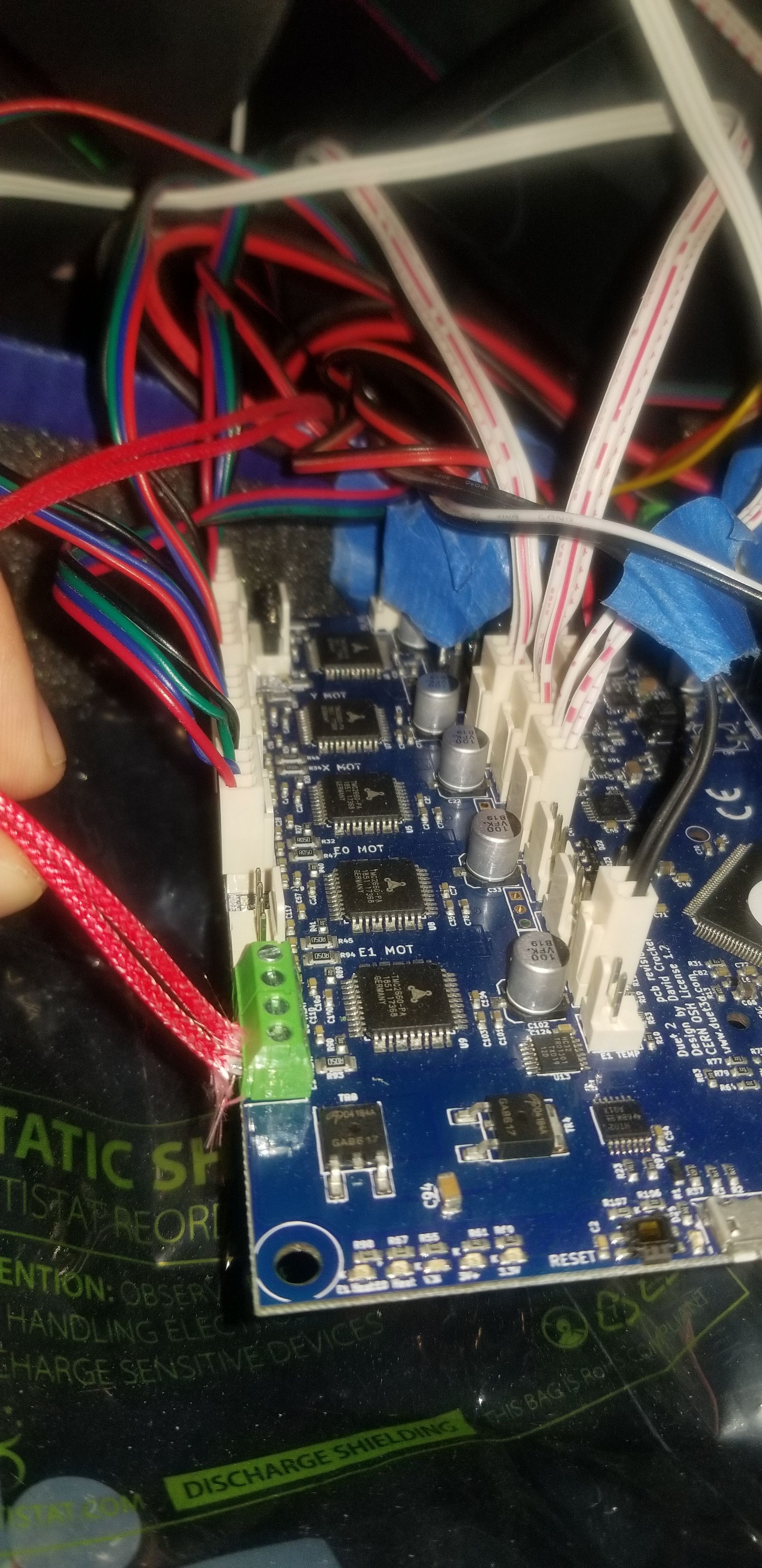
-
ok. you're wired into E1 heater and yet you're using E0.
Move the heater to the other green block next to where you're wired in.
Do it without power just incase! -
wow, that embarrassing haha, i tried that before but that was when i was running the RRF3 config on the RRF2 firmware, It works now! i learned a lot thank you for all your help!