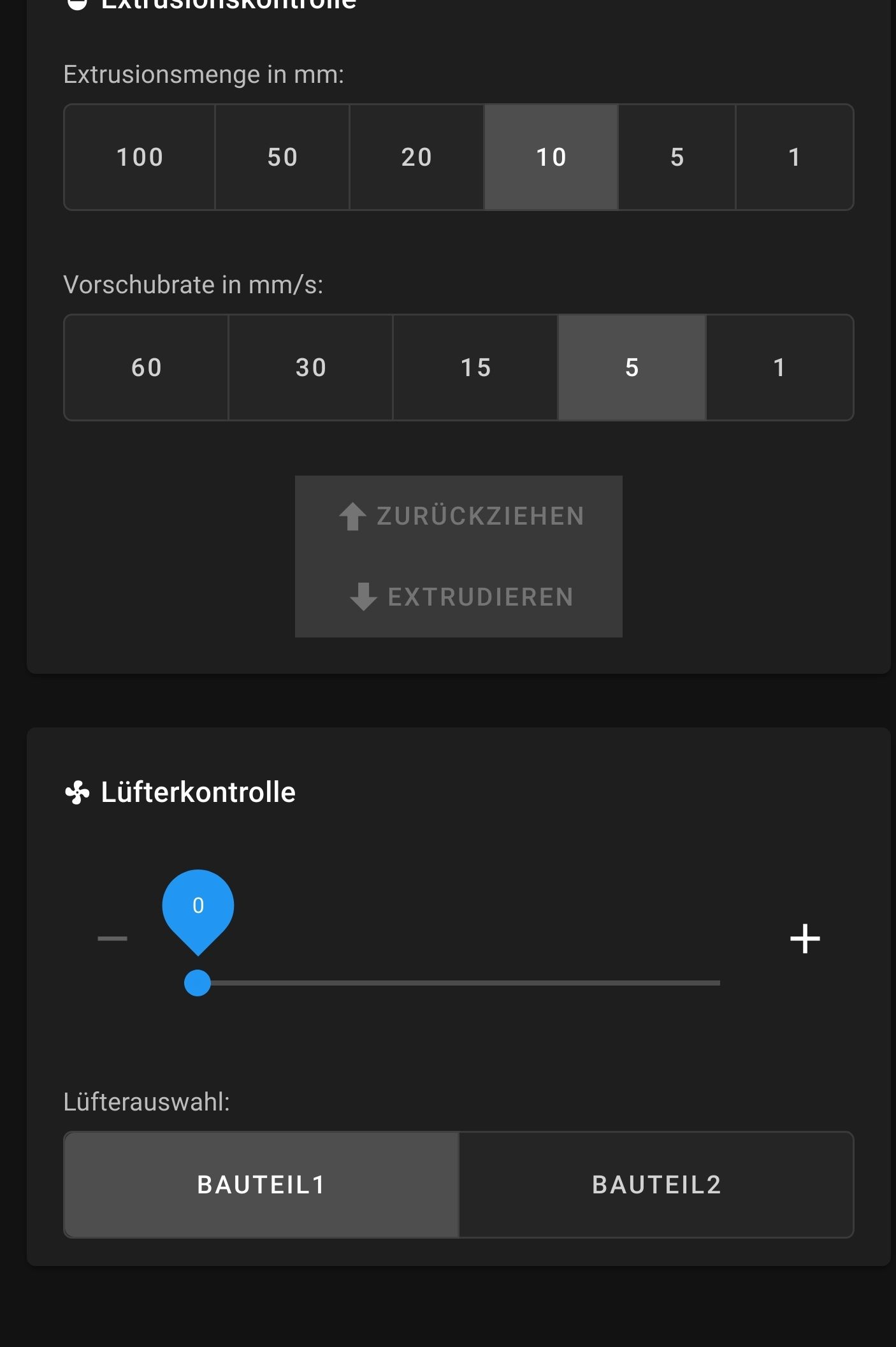2 Component Fans
-
Unfortunately not. I can only control Fan2 via the slider in the DWC. With M106 S255, only fan 1 starts, not fan 1 and fan 2 together
-
In DWC there should be a tool fan slider that controls both.
-
I only have one for Fan1 and one for Fan2, none for both
-
Can you post a screenshot of your DWC fan sliders?
-
-
@Phaedrux need you more from the DWC ore is that so ok?
-
Is that a screenshot from your phone? Can you connect to the DWC via a PC web browser?
-
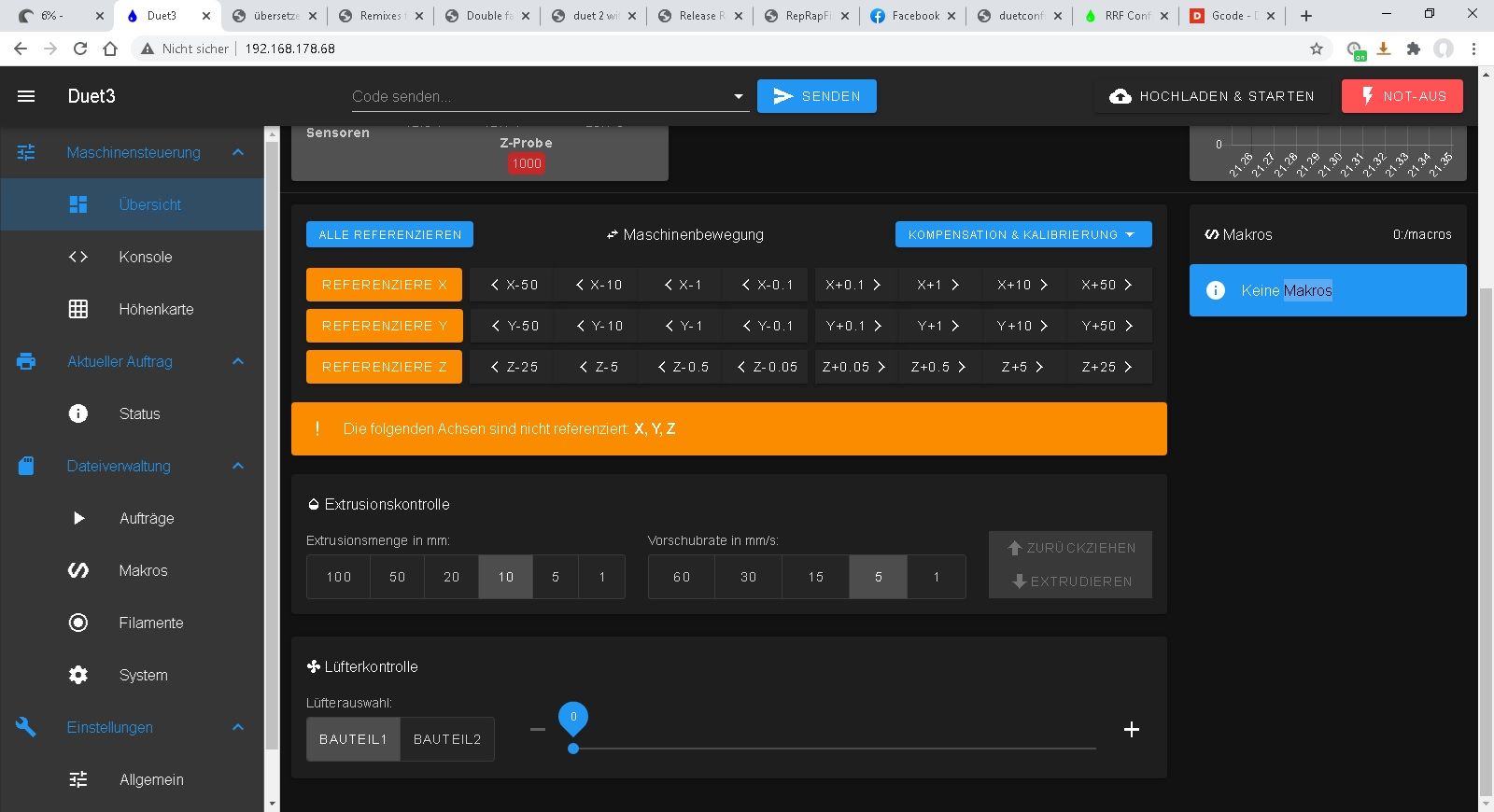
yes it was from my Phone. Now a screen from my Pc
-
If you click on "Allgemein" What version of Duet Web Control is shown?
If you look on the "status" page, you should see another fan control slider there that should have tool fan as well as the two part cooling fans. Tool fan should control both at the same time.
-
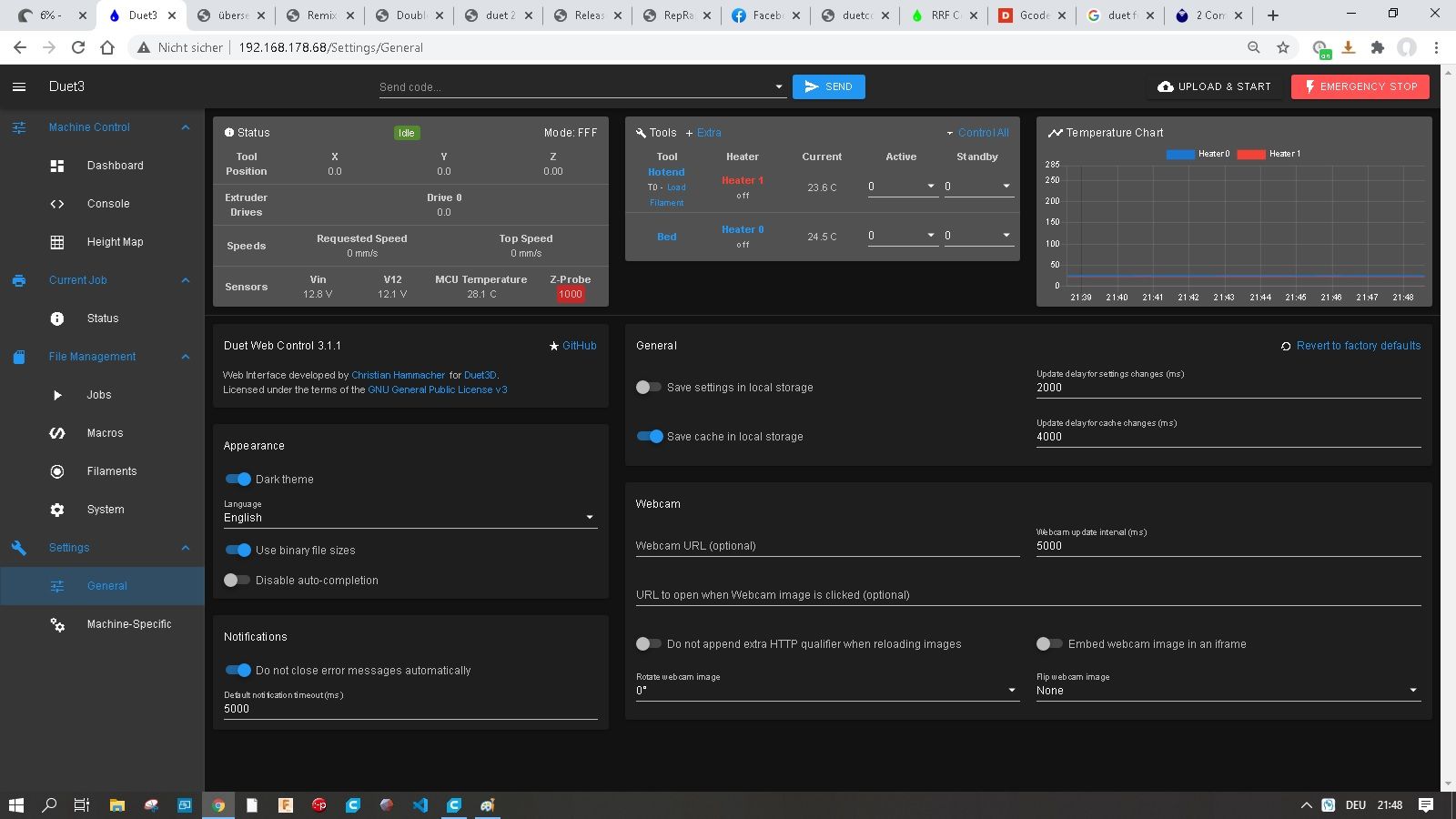
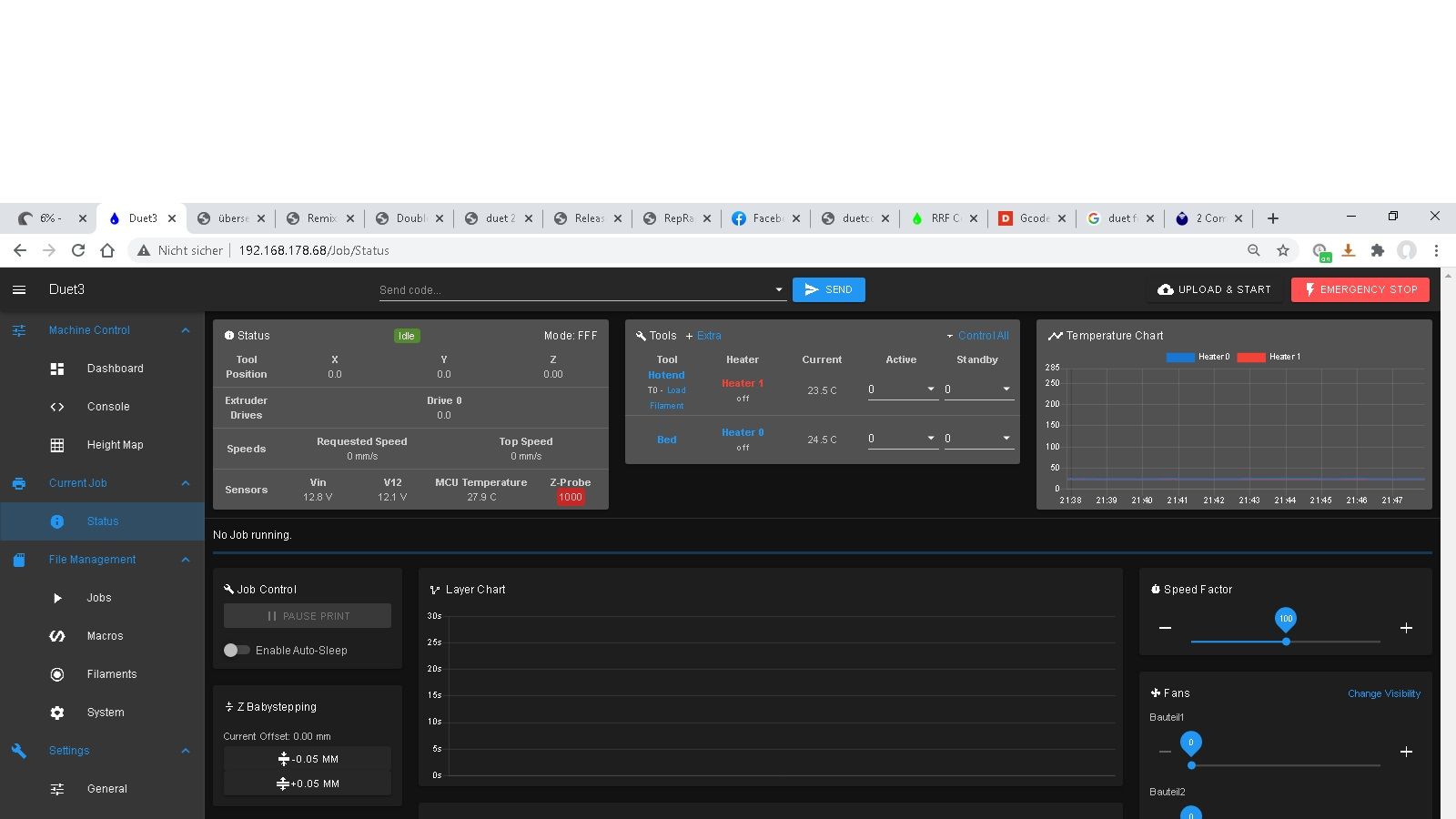
i change the language to english, i think is better for you
-
Thanks.
In the status page on the right side you can see the fan sliders. The "change visibility" button lets you choose to show each slider for fan0 and fan1 as well as the "tool fan" slider which is the combined fans defined in M563.
-
@Phaedrux there is no tool fan option only "Bauteil1" and "Bauteil2"
-
You don't see the tool fan option when clicking on "change visibility"

-
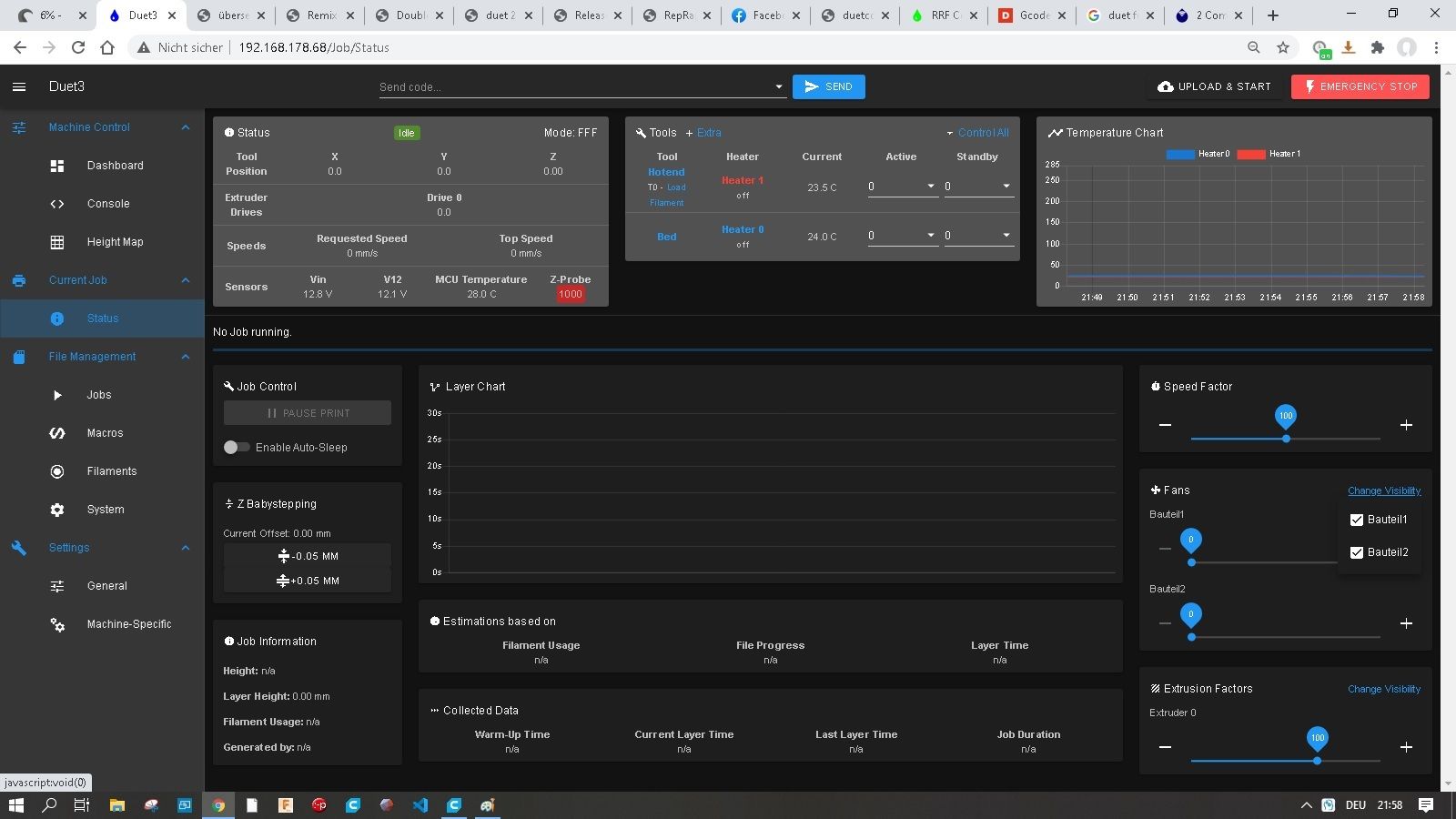
there is not another option
-
You don't currently have a tool selected. Send T0 and look again.
Try adding
T0to the end of your config.g so that your first tool is selected at start up. -
@Phaedrux ok now i have Tool Fan control. Many many thanks now it is work.
I can start fan 1 und fan 2 with M106 S255
-
Send
T0as a command, or click on the name of your tool "Hotend" in the web interface.That will select the tool and the tool fan defined for that tool will show up in the list of fan sliders.
-
@Phaedrux it is work. Many many thanks.
-
You are welcome. Thanks for posting the photos of what you are seeing. It makes it a lot easier to understand what's going on.
Adding
T0to the end of config.g will ensure that a tool is always selected at startup. This would normally also be in the slicer start gcode. Without a tool selected, you can't print. -
@Phaedrux I have write T0 at custom settings are not defined and save the config.g.
I am so happy.