Duet 2 Wifi - Getting power, but no screen output or web access
-
So I have an Ender 3 V2, and I've been using my Duet board for a while. I went to install a runout sensor today. Plugged it in, turned the machine back on, and while power is going to the board, it's not booting up or something. The connection to the web interface did not come back up. So I turned it of and plugged in my screen, which I don't currently keep attached, and nothing came up on that either, not even light, even though power seems to be going to the screen's connectors. Tested with a multimeter.
The VIN light turns on on the board. But no other lights. I feel like there's normally two lights on?
Hitting the reset on the board doesn't seem to do anything.
I'm not really sure what's going on or why. Any ideas please?
-
@Kediil said in Duet 2 Wifi - Getting power, but no screen output or web access:
The VIN light turns on on the board. But no other lights.
check the fuse (brown? one closest to the stepper drivers) and the 5v_int jumper (below the fist always on fan header)
ref https://duet3d.dozuki.com/Wiki/Duet_Wiring_Diagrams
edit: and in general https://duet3d.dozuki.com/Wiki/What_to_do_if_your_Duet_won't_respond
-
@bearer said in Duet 2 Wifi - Getting power, but no screen output or web access:
e 5v_int jumpe
I'm going through the steps now. About to try to reload the firmware, since that's next. All the appropriate lights and reactions have happened so far connecting it to the pc via usb.
-
I ran through all the steps, redid the sd card, but it was having trouble mounting so I used a different sd card, and now the unit is connecting and working again, but only if I have power coming in from the USB.
With the USB plugged in, all the appropriate lights come on, the sd mounts, the os boots, the wifi connects, and the screen comes on.
When I turn the unit on by just plugging in the usb, I first get an error:
Warning: Heater 1 appears to be over-powered. If left on at full power, its temperature is predicted to reach 760C
Error: Temperature reading fault on heater 1: sensor open circuit
When I try to power it just from the normal cables, only the VIN light comes on and nothing powers or connects.
With the front cable in, if I turn on the rear power switch I get the error:
Warning: VIN over-voltage event (29.5V)Error: short-to-ground reported by driver(s) 0 1 2 3 4<LF>
Error: over temperature shutdown reported by driver(s) 0 1 2 3 4<LF>
Warning: VIN under-voltage event (9.5V)<LF>
RepRapFirmware for Duet 2 WiFi/Ethernet Version 3.1.1 dated 2020-05-19b2<LF>
Executing config.g...
Warning: M918: Command is not supported<LF>
HTTP is enabled on port 80<LF>
is disabled<LF>
TELNET is disabled<LF>
Warning: Heater 1 appears to be over-powered. If left on at full power, its temperature is predicted to reach 760C<LF>Done!<LF>ReCurrently the only things plugged in are the sd card, usb cable, screen, and the power cables to the hotend heater and bed heater. None of the sensors, etc are plugged in.
- Also, I don't know if this is relevant, but when I reconnected the web browser, it seems to have been updated?
-
Please confirm
- the fuse is ok (circled in yellow)
- the 5v jumper is in place (circled in green)
- the 5v regulator looks ok (circled in blue)
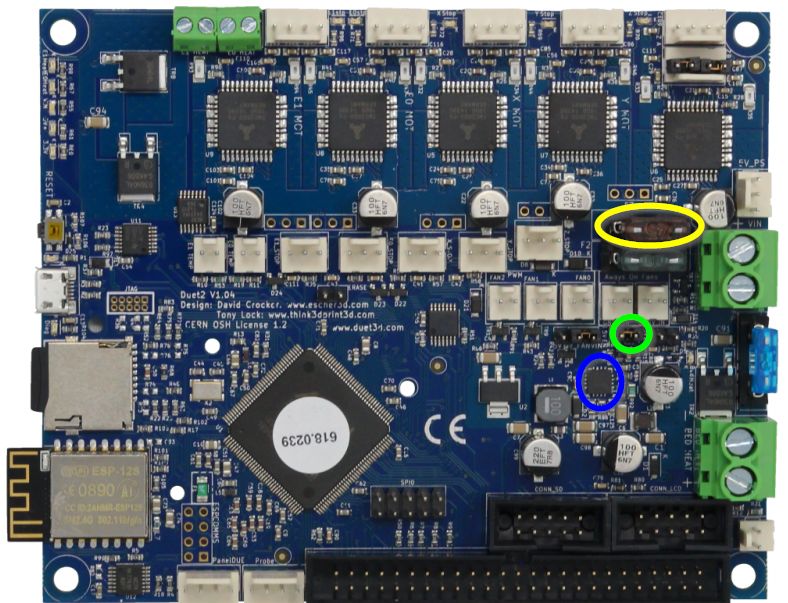
The problem is one of the above, although its not always possible to see physical damage if the 5v regulator is damaged; however if the fuse and jumper is in place the problem must be the 5v regulator as the board works when it gets 5v from usb.
-
@bearer
The removable fuses are fine, no damage. The circled areas look just as normal as all the other areas.
What about the warning and error messages I'm getting as well? I've never had those before.
-
@Kediil said in Duet 2 Wifi - Getting power, but no screen output or web access:
What about the warning and error messages I'm getting as well? I've never had those before.
Could be a problem, could be nothing Vin is missing after all; I was thinking leaving that to the Duet people.
Despite the lack of visual damage, the chip circled in blue must have failed. The errors could be clues, but again, over to the Duet people to determine cause and action methinks.
-
@bearer
I found the damage. It's the blue circled one. I had to use a magnifier to see it, but there's a tiny hole in the top, and it gets hot under the board in that spot if I use full power.
I'm out of warranty, so I'll just have to see if they're willing to help at all. Worst case, new board. But I have a friend who says I may be able to bypass it and just run front and rear power. So we'll see.
Thanks everybody!
-
Pull the jumper circled in green, might help with the chip getting hot, but probably not.
Then try with both USB and Vin, or apply 5v to ext 5v header instead of USB. If you still get errors about Vin and stepper drivers then odds are there is more damage.
(edit: ideally you'd want some current limited supplies to test with, but with everything disconnected as pr the what-to-do guide there is a limit to what can go wrong. also if using USB+Vin take this into account: https://duet3d.dozuki.com/Wiki/USB_ground_loops)
-
@Kediil said in Duet 2 Wifi - Getting power, but no screen output or web access:
I'm out of warranty, so I'll just have to see if they're willing to help at all.
Sorry to hear of your misfortunes. How far out of warranty are you? When and where was the Duet purchased? If it was from an authorized reseller, we may be able to offer a discounted refurb board on exchange subject to availability. Please email roland@duet3d.com to inquire and include a link to this forum thread.
-
(Depending on location https://forum.duet3d.com/topic/13875/community-repairs might be an option, but if the error on the stepper drivers persist with external 5v supply then the cost of parts will not be insignificant).
-
@bearer
I tried removing the jumper, but it still throws the same over voltage warning error.
Thank you for the link! I'll update if we find a workaround.
-
@Phaedrux Unfortunately it was a friend who bought it for me and I found out later that it's a clone. When I have the finances / for future machines, I want to go straight to the Duet makers for my boards, but I'm just not in a position for that right this moment. For the time being, I'm just using the original board for my EnderV2. The thermistor doesn't always register on it and it likes to throw errors or not boot up because of that cable (and I've tried more than one thermistor), but at least it's working.
I also have a friend who is familiar with circuitry and they've told me a connection that I can potentially remove that will stop the current to the damaged piece, and use a jumper on EXT_5V_EN which should hopefully let me use the board and just provide the 5v power from the usb. We will see, and if it works, I'll post up the info.
-
Removing inductor L2 is the simplest approach for preventing the fried 5v regulator from getting hot while retaining power fail detection, but as long as the board works the same from USB as USB + Vin and the fuses are intact then removing L2 is unlikely to have any effect on the errors you're seeing.
Sounds like there may be some dodgy wiring if the same printer attacked both controllers.
-
@Kediil said in Duet 2 Wifi - Getting power, but no screen output or web access:
Unfortunately it was a friend who bought it for me and I found out later that it's a clone.
Ah I see. Well good luck with the repairs.
-
@bearer I plan to go through and check all of my wires and voltages just to be sure I'm not getting fluctuation or anything. A friend who is more knowledgeable is going to help with the process. It may not help, but hey, what have I got to lose? The following is what he suggested removing.
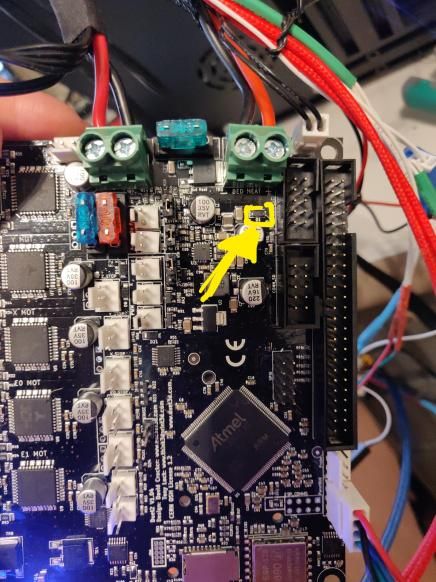
The original seller has offered me 40% off another board, which will at least let me run again once I hopefully know this won't happen again. I definitely plan to upgrade to an official board in the future though. I really appreciate everyone's help on the matter. Thank you all being here!
-
IT LIVES!!
The yellow box is the main part that failed.
So, we removed the D1 diode (red), but the 5v from the USB was still reaching the U3 and overheating that area of board. So we also removed the L3 inductor (green).
Now, the TR4 mosfet (orange) also blew, so Heater 1 (E0) would throw an error. But E1 still works fine. So I just have the single hotend regardless.
And we're golden! I just have to have the 5v power come in from the USB, but hey, working board!
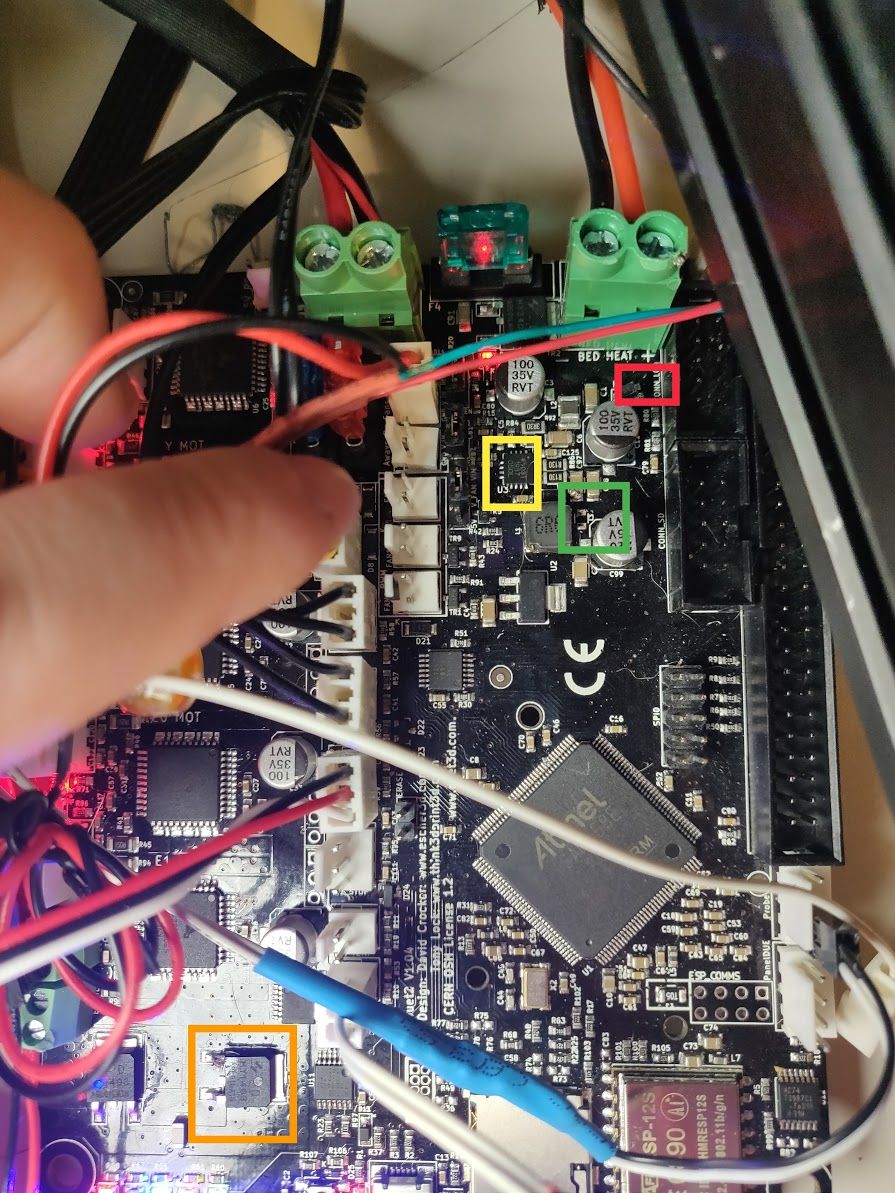
-
Makes more sense with the heater having failed as well, but again suspect a short in the hotend wirng as root cause for both boards having issues.
Removing D1 might mess up the power fail detection, which is why I suggested removing L2 instead - however if you don't need the resume on power loss functionality then it doesn't matter.