Help me get connected to my Duet2Wifi
-
I think you have a browser extension blocking the connection or somehow modifying it.
-
@Phaedrux yea has to be something like that. At least now I have the URL reserved on the router. I can get by on the incognito window until I figure out what is interrupting the connection
-
So I ended up moving my operation into a commercial building and I need assistance getting the Duet connected to the new network. I installed YAT but M552 came back with "BAD Command"
-
screen shot?
-
Think I got passed the Bad command but still not sure how to proceed.
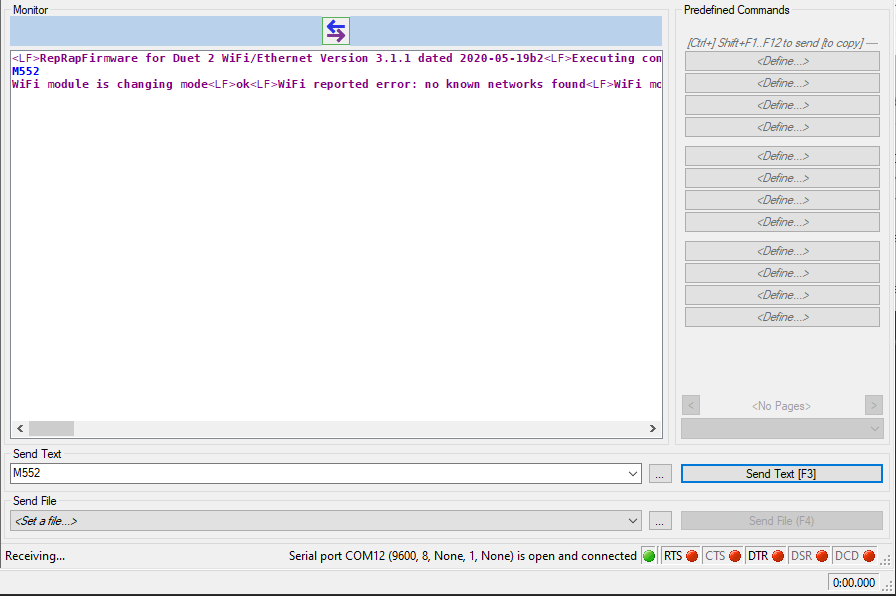
-
Here's a step by step guide with pictures
https://duet3d.dozuki.com/Guide/1.)+Getting+Connected+to+your+Duet/7
-
@Phaedrux I'm Following that right now but M552 commands are not providing the desired result for me to proceed to the next step
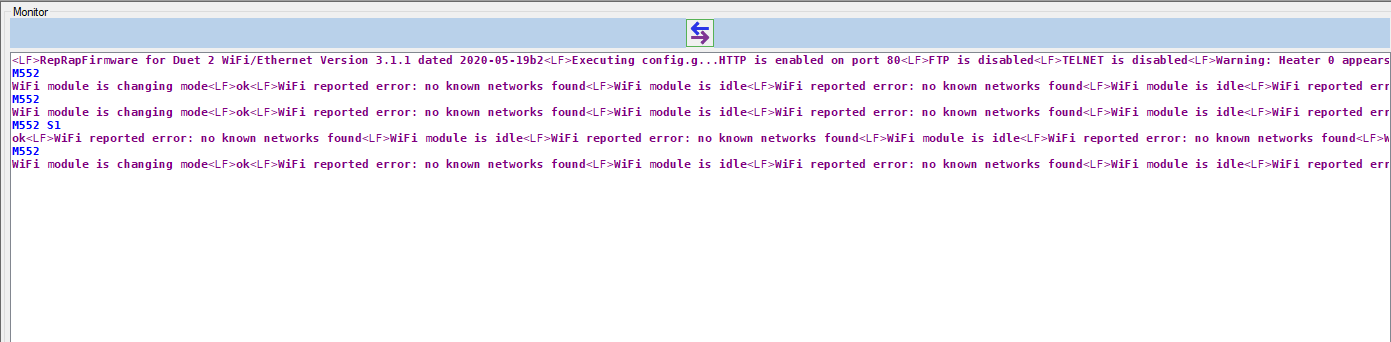
-
Please change your line endings in YAT to make it readable.
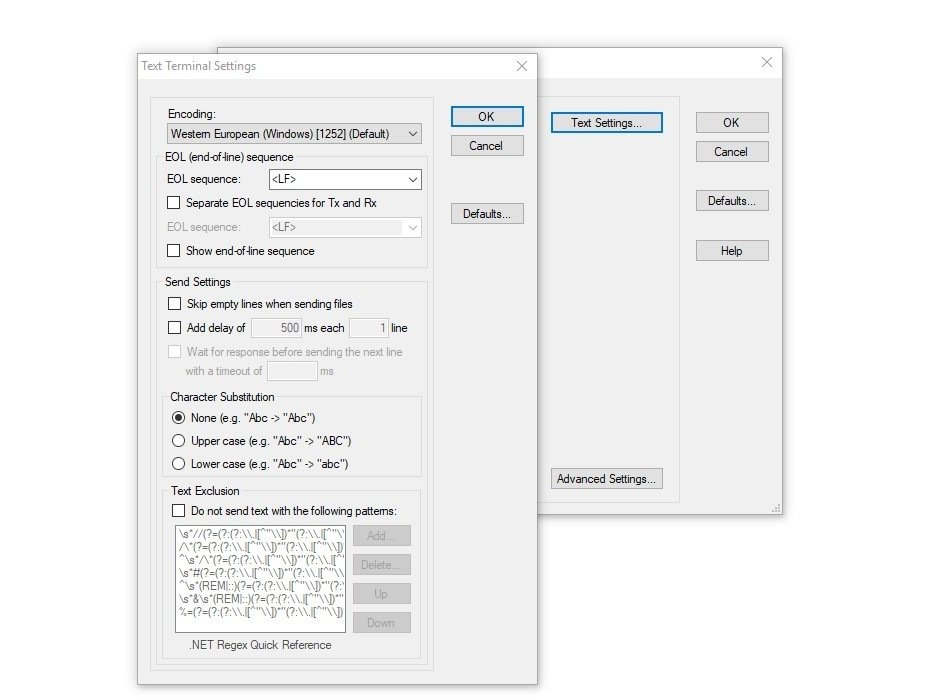
Set YAT to use <LF> as the end of line character. This will improve the readability of the messages coming from the Duet. Click "Text Settings" in the "Terminal Settings" and change "EOL sequence:" to <LF>. Click "OK" to close Text Settings. Click "OK" again to close Terminal Settings.
@Kwad3d said in Help me get connected to my Duet2Wifi:
I'm Following that right now but M552 commands are not providing the desired result
It's hard to tell with the wonky line endings splitting up the responses.
-
@Phaedrux Ok give me a sec. I noticed I forgot the - in M552 S-1 command and Im making some headway
-
@Kwad3d Ok Im Good. Sorry for the false alarm. It was all just a Typo error on my part holding me back