Duet3 config Frustration
-
Yes. It is correct. When I manually move tool1 (right carriage), it moves. Also if I manually tell it to heat up, turn on part fans, (hotend fan turns on at 40c), and extrudes plastic, it does.
One thing I do not understand, is that if I have to setup a 3rd tool to have IDEX work and print in mirror, or copy (maybe a 4th tool?) modes? Or do I just set that up in the Slicer?
I had assumed, that was optiontional, where I could setup the Duet3 to always print in copy/mirror, or setup the slicer/Gcode for the model I am printing to do it as needed. And when I say to do this in the slicer, I don't mean add code in the beginning of the file. I mean to just tell the slicer to print mirror or copy, and then enable the 2nd tool (with settings for it's temp and when the cooling fan kicks in).
I am starting to assume my assumption was wrong.
Thanks! -
I think that, given the length of this thread, and the fact your initial problems with Duet3 setup are largely resolved, it might be best to start a new thread focusing on IDEX setup and usage. Far more likely to draw some more knowledgeable eyes.
-
Sounds good!
Thanks! -
I have made progress. I was able to get ideaMaker to print only on the 2nd tool. Not sure why it works now, but not complaining.
Now trying to figure out how to get IDEX working in copy and mirror mode.
I opened a new thread.
Thanks for the help! -
I am trying to use the config tool, need some understanding of I/O Mapping tab. I am using Duet 3MB 6HC, and a Duet 3 Expansion 1XD for the external stepper driver. I have two questions
1.Meaning of filed options in Drives section-Endstop Pin [e.g io.in,io.in(active-low), io.in(pull-up), io.in(active-low,pull-up)] are not clear to me, what do they mean? , which is one to select? Similarly in the Heater section. Please refer to figure. Any documentation available on the config tool?
2.When I add the expansion board to I/O mapping, it adds Duet 3 Expansion 3HC by default, but I want to add Duet 3 Expansion 1XD. In this case, how can I use my Duet 3 Expansion 1XD board for my extenal stepper driver?
Also, I have 2 PT100 temperature sensor daughter boards stacked one over other, how can I add these additional daughter boards in the I/O mapping ?
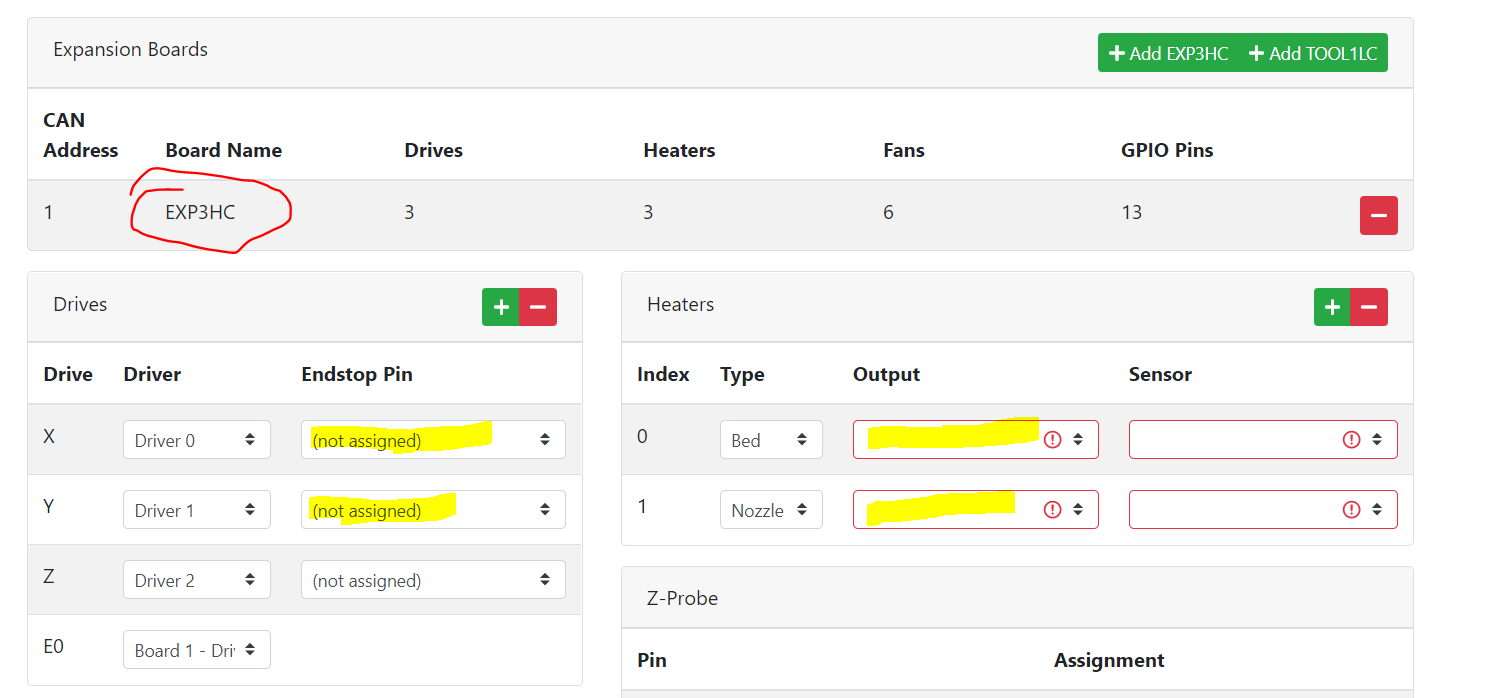 ?
? -
@maddy Probably best to start a new thread for your questions rather than join onto someone else's older thread.
I think for the 1xd it might be a better idea to choose 1LC since that would be more similar since it's also a single driver board.
In the drop down list for the endstop at the end you'd see entries for the ports on the expansion board. The type you choose would depend on your endstop switch. Are they normally open, or normally closed, do they need a pullup or not? If in doubt, just choose the normal option and test and change to suit.
https://duet3d.dozuki.com/Wiki/Duet_3_Expansion_1XD
The wiring diagram will tell you what port is what.
You don't need to add anything special for the PT100 daughterboard, just choose the PT100 option from the sensor drop downs.