Garbage on LCD screen
-
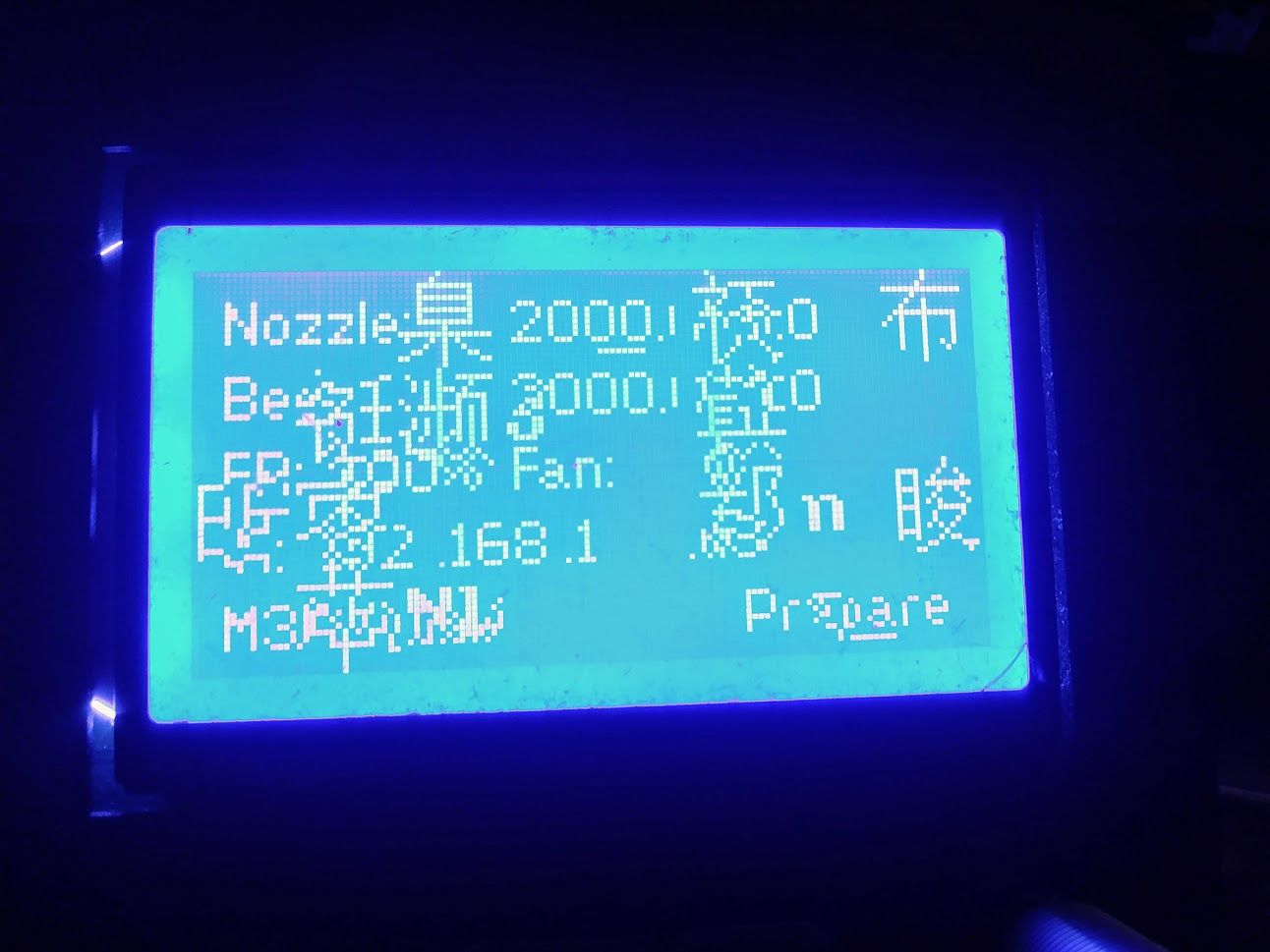
My M3D Quad is showing garbage on the screen. Essentially there appears to be Chinese characters over the normal text.
I have two machines so I have tested the screen and the SD card on machine 2 and both seem to work fine. The problem seems to be on the Duet Maestro Board.
I suspect that I managed to mess up the firmware. But this mainboard also seems to have issues with connecting to my local network.
Any suggestions would be highly appreciated.
M3D Quad
-
Can you send M122 in the gcode console and post the results?
Have your menu files been corrupted or moved?
Is the wiring to the LCD damaged or partially disconnected?
-
I tried different wires with no change. I also connected this screen to my other machine and it worked fine.
I also swapped the SD card and it works fine on the other machine.
I am having trouble connecting to network but will try the M122 if I get a connection.
-
@NTX9 said in Garbage on LCD screen:
I am having trouble connecting to network but will try the M122 if I get a connection.
usb?
-
M122
=== Diagnostics ===
RepRapFirmware for Duet 2 Maestro version 2.02RC5(RTOS) running on Duet Maestro 1.0
Board ID: 08DAM-9F9GA-J24TD-6J1F2-3SN6S-T50GV
Used output buffers: 3 of 20 (13 max)
=== RTOS ===
Static ram: 21236
Dynamic ram: 97780 of which 0 recycled
Exception stack ram used: 220
Never used ram: 11836
Tasks: NETWORK(ready,456) HEAT(blocked,952) MAIN(running,3792) IDLE(ready,200)
Owned mutexes:
=== Platform ===
Last reset 00:08:34 ago, cause: power up
Last software reset at 2020-09-15 19:45, reason: User, spinning module GCodes, available RAM 18408 bytes (slot 1)
Software reset code 0x0003 HFSR 0x00000000 CFSR 0x00000000 ICSR 0x0400f000 BFAR 0xe000ed38 SP 0xffffffff Task 0x4e49414d
Error status: 0
Free file entries: 10
SD card 0 detected, interface speed: 15.0MBytes/sec
SD card longest block write time: 0.0ms, max retries 0
MCU temperature: min 19.1, current 26.5, max 26.8
Supply voltage: min 24.0, current 24.0, max 24.1, under voltage events: 0, over voltage events: 0, power good: yes
Driver 0: standstill, read errors 0, write errors 0, ifcount 9, reads 20542, timeouts 0
Driver 1: standstill, read errors 0, write errors 0, ifcount 9, reads 20542, timeouts 0
Driver 2: standstill, read errors 0, write errors 0, ifcount 9, reads 20542, timeouts 0
Driver 3: standstill, read errors 0, write errors 0, ifcount 9, reads 20542, timeouts 0
Driver 4: standstill, read errors 0, write errors 0, ifcount 9, reads 20542, timeouts 0
Driver 5: ok, read errors 0, write errors 0, ifcount 0, reads 0, timeouts 20551
Driver 6: ok, read errors 0, write errors 0, ifcount 0, reads 0, timeouts 20550
Date/time: 2020-11-23 10:51:24
Slowest loop: 4581229.00ms; fastest: 0.12ms
I2C nak errors 0, send timeouts 0, receive timeouts 0, finishTimeouts 0
=== Move ===
Hiccups: 0, StepErrors: 0, LaErrors: 0, FreeDm: 240, MinFreeDm: 240, MaxWait: 0ms, Underruns: 0, 0
Scheduled moves: 0, completed moves: 0
Bed compensation in use: none
Bed probe heights: 0.000 0.000 0.000 0.000 0.000
=== Heat ===
Bed heaters = 0, chamberHeaters = -1 -1
Heater 0 is on, I-accum = 0.0
Heater 1 is on, I-accum = 0.0
=== GCodes ===
Segments left: 0
Stack records: 2 allocated, 0 in use
Movement lock held by null
http is idle in state(s) 0
telnet is idle in state(s) 0
file is idle in state(s) 0
serial is idle in state(s) 0
aux is idle in state(s) 0
daemon is idle in state(s) 0
queue is idle in state(s) 0
lcd is idle in state(s) 0
autopause is idle in state(s) 0
Code queue is empty.
=== Network ===
Slowest loop: 4581228.50ms; fastest: 0.02ms
Responder states: HTTP(0) HTTP(0) HTTP(0) HTTP(0) FTP(0) Telnet(0) Telnet(0)
HTTP sessions: 1 of 8
Interface state 5, link 100Mbps full duplex -
@NTX9 said in Garbage on LCD screen:
RepRapFirmware for Duet 2 Maestro version 2.02RC5(RTOS) running on Duet Maestro 1.0
Update your firmware to 2.05.1 for starters.
https://github.com/Duet3D/RepRapFirmware/releases/download/2.05.1/Duet2Firmware-2.05.1.zip
Upload that zip file as is without extract it first to the system tab in DWC.
-
Some of the error messages are due to me disconnecting the Extruder motor and hotend from the machine in case there is a problem somewhere in the wiring.
-