Duet Maestro and BLTouch, M401 and M402 do nothing
-
Hi,
I'm running Duet Maestro with RepRap 3.1.1. I have a genuine Antclabs BLTouch 3.0+, could be 3.1 as well.
The BLTouch is connected as instructed
and all the wires have been checked with multimeter.
On power-up the BLTouch deploys twice and it's lighted up implying that it is in a working state. However, I get nothing with M401 and M402. I have done everything according to these instructions: https://duet3d.dozuki.com/Wiki/Connecting_a_Z_probe#Section_BLTouch (using those instructions that apply when you have a Duet Maestro with RRF 3)
I have also checked the BLTouch troubleshooting section (https://duet3d.dozuki.com/Wiki/BLTouch_Troubleshooting) but nothing seems to help.
My DWC shows value '1000' in a red box at the Z-probe section.
config.g:
; Drives M569 P0 S0 ; physical drive 0 goes backwards M569 P1 S0 ; physical drive 1 goes backwards M569 P2 S1 ; physical drive 2 goes forwards M569 P3 S0 ; physical drive 3 goes backwards M584 X0 Y1 Z2 E3 ; set drive mapping M350 X16 Y16 Z16 E16 I1 ; configure microstepping with interpolation M92 X80.00 Y80.00 Z1600.00 E108.84 ; set steps per mm M566 X600.00 Y600.00 Z60.00 E300.00 ; set maximum instantaneous speed changes (mm/min) M203 X9000.00 Y9000.00 Z300.00 E6000.00 ; set maximum speeds (mm/min) M201 X500.00 Y500.00 Z120.00 E5000.00 ; set accelerations (mm/s^2) M906 X800 Y800 Z800 E1000 I50 ; set motor currents (mA) and motor idle factor in per cent M84 S30 ; Set idle timeout ; Axis Limits M208 X0 Y0 Z0 S1 ; set axis minima M208 X235 Y235 Z221.9 S0 ; set axis maxima ; Endstops M574 X1 S1 P"xstop" ; configure active-high endstop for low end on X via pin xstop M574 Y1 S1 P"ystop" ; configure active-high endstop for low end on Y via pin ystop M574 Z2 S1 P"zstop" ; configure active-high endstop for low end on Z via pin zstop -- vaihdettu Z1 -> Z2 high end stop ; Z-Probe M558 P9 C"zprobe.mod" H5 F100 T2000 M950 S0 C"zprobe.mod" M557 X5:190 Y5:215 S10 ; Define mesh grid G31 P25 X-43 Y-21 Z2.072 ; Set BLTouch offsets ; Heaters M308 S0 P"bedtemp" Y"thermistor" T98801 B4185 ; configure sensor 0 as thermistor on pin bedtemp M950 H0 C"bedheat" T0 ; create bed heater output on bedheat and map it to sensor 0 M307 H0 B0 S1.00 ; disable bang-bang mode for the bed heater and set PWM limit M140 H0 ; map heated bed to heater 0 M143 H0 S80 ; set temperature limit for heater 0 to 80C M308 S1 P"e0temp" Y"thermistor" T98801 B4185 ; configure sensor 1 as thermistor on pin e0temp M950 H1 C"e0heat" T1 ; create nozzle heater output on e0heat and map it to sensor 1 M307 H1 B0 S1.00 ; disable bang-bang mode for heater and set PWM limit ; Fans M950 F0 C"fan0" Q20 ; create fan 0 on pin fan0 and set its frequency M106 P0 S0 H-1 ; set fan 0 value. Thermostatic control is turned off M950 F1 C"fan1" Q20 ; create fan 1 on pin fan1 and set its frequency M106 P1 S1 H1 T45 ; set fan 1 value. Thermostatic control is turned on M950 F2 C"fan2" Q20 ; create fan 2 on pin fan2 and set its frequency M106 P2 S0.92 H1:0 T45 ; set fan 2 value. Thermostatic control is turned on ; Tools M563 P0 S"Hotend" D0 H1 F0 ; define tool 0 G10 P0 X0 Y0 Z0 ; set tool 0 axis offsets G10 P0 R0 S0 ; set initial tool 0 active and standby temperatures to 0C ; Custom settings are not defined M912 P0 S5.1 ; delta T between CPU and room ; Miscellaneous M501 ; load saved parameters from non-volatile memory M911 S21 R23 P"M913 X0 Y0 G91 M83 G1 Z3 E-5 F1000" ; set voltage thresholds and actions to run on power loss T0 ; select first tooldeployprobe.g:
M280 P0 S10retractprobe.g:
M280 P0 S90config-override.g:
; Heater model parameters M307 H0 A144.5 C584.1 D0.4 S1.00 V24.0 B0 M307 H1 A348.0 C119.1 D4.5 S1.00 V24.1 B0 ; Workplace coordinates G10 L2 P1 X0.00 Y0.00 Z0.00 G10 L2 P2 X0.00 Y0.00 Z0.00 G10 L2 P3 X0.00 Y0.00 Z0.00 G10 L2 P4 X0.00 Y0.00 Z0.00 G10 L2 P5 X0.00 Y0.00 Z0.00 G10 L2 P6 X0.00 Y0.00 Z0.00 G10 L2 P7 X0.00 Y0.00 Z0.00 G10 L2 P8 X0.00 Y0.00 Z0.00 G10 L2 P9 X0.00 Y0.00 Z0.00 -
@clark said in Duet Maestro and BLTouch, M401 and M402 do nothing:
M558 P9 C"zprobe.mod" H5 F100 T2000
that should be zprobe.in
-
@Veti said in Duet Maestro and BLTouch, M401 and M402 do nothing:
that should be zprobe.in
I tried this, didn't help. However, it changed the DWC value of Z-probe from 1000 to 0. Anyway, the instructions (https://duet3d.dozuki.com/Wiki/Connecting_a_Z_probe#Section_BLTouch) clearly state: "On a Duet Maestro it is zprobe.mod".
-
@clark said in Duet Maestro and BLTouch, M401 and M402 do nothing:
On a Duet Maestro it is zprobe.mod
yes zprobe.mod is the pwm control which you set up correctly.
M950 S0 C"zprobe.mod"
however the trigger signal is zprobe.in
its written like that on the site you linked
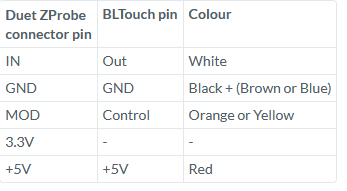
so M401 does not deploy? check the wiring. the crimping on bltouch extension cables are notoriously bad.
-
@Veti said in Duet Maestro and BLTouch, M401 and M402 do nothing:
however the trigger signal is zprobe.in
its written like that on the site you linked
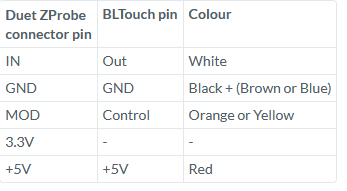
Oh I see. I changed both of the .mods to .ins on the first go. Now when I only changed the M558 to zprobe.in, M401 started working. Thanks a lot! This can be marked as solved

-
@clark said in Duet Maestro and BLTouch, M401 and M402 do nothing:
This can be marked as solved
you have to do that yourself.
https://forum.duet3d.com/topic/7773/forum-feature-mark-as-question-solved