Chamber heater plan
-
@oryhara said in Chamber heater plan:
I've got the heater and fan mounted in my enclosure. The effector just misses the brackets there at the edge of its travel.

Now I just need to wire them up.
Ever heard of a file ?
-
@oryhara I can't figure out what I'm looking at. What kind of fan/duct is that? It looks like the heater is very close to the side wall (if that's clear PC sheet there).
-
@CaLviNx
I'll make it pretty after i make it work. if it don't work it doesn't matter how pretty it looks.@mrehorstdmd It's not that close. about 50 or 60 mm away. The picture isn't at the best angle. and the fan duct is just to try and keep the fan from blowing right on the part.
Update: I've got it wired up. now trying to get the heater tuned. The problem is the temp rise is so slow that m303 fails to detect any rise at all. I set the dead time to 60 seconds but i think i need to change the gain so the m303 will work.
-
@oryhara said in Chamber heater plan:
@CaLviNx
I'll make it pretty after i make it work. if it don't work it doesn't matter how pretty it looks.@mrehorstdmd It's not that close. about 50 or 60 mm away. The picture isn't at the best angle. and the fan duct is just to try and keep the fan from blowing right on the part.
Update: I've got it wired up. now trying to get the heater tuned. The problem is the temp rise is so slow that m303 fails to detect any rise at all. I set the dead time to 60 seconds but i think i need to change the gain so the m303 will work.
The old saying goes: if it looks right, it usually is right.
Pride in your work and doing the best you can even for prototyping is just good practice.
-
@CaLviNx form follows function
like i said I'll make it pretty when it works.
which it doesn't at the moment. I can't get M303 to run because it heats so slowly, even with the bed at 100 degrees.@mrehorstdmd I'm curious how you got your chamber heater model to work, given you said it takes 20 minutes to get to 50C
-
still no joy with M303 but with a gain set nice and low M141 seems to be working ok. I set the model parameters manually per the instructions:
https://duet3d.dozuki.com/Wiki/Tuning_the_heater_temperature_control#Section_Setting_the_model_parameters_manuallyso now I get to make it pretty.
@CaLviNx you said something about a file? what needs filing?
you want I should round off the corners of the mounting bracket? -
@oryhara I'm pretty sure I've got the chamber heater running in bang-bang mode. I'll check the config file when I get home.
-
Yea bang-bang mode with manually-configured heater model worked ok.
Well I say ok. The firmware ran it without complaint. But 20 minutes later and my chamber temp didn't read more than 36degrees. Running both bed and heater I expected more.
And the clear panel nearest the heater element got too hot to touch and started to bow inward. Probably is too close.
I think I need a more powerful fan on the heater element. the 220V is moving but probably not enough if its radiating heat like that and not getting hot air to the thermistor.Also my thermistor is in a metal casing which might be throwing off the reading by acting as a heat sink. maybe? I'm no expert. I bought this: https://www.amazon.com/DROK-Waterproof-Temperature-Thermistor-Transimitter/dp/B01MR37GOQ/ref=sr_1_6?dchild=1&keywords=thermistor&qid=1608467027&sr=8-6
for my chamber heater sensor. maybe I should have bought a bare thermistor.Im going to order a 110V fan and see if that improves the chamber heater performance. 'cooling' the heater element faster should raise the ambient air temp in my enclosure faster. until they reach equilibrium. This base on my imperfect memory of high school science class. Of course there are losses to the air outside my enclosure based on the insulation effectiveness. My 1/8" clear plexiglass panels are not as good as corrugated ones. And my enclosure isn't perfectly airtight. There are holes for cabling.
-
@oryhara I use a bare thermistor to check chamber temperature. Those canned things are good if you need to mount them in a heater block, but in air they are going to slow down the readings because all that mass takes time to heat up. The little glass bead type thermistors have very low mass so they follow temperature changes quickly.
This is the chamber heater config I use:
M307 H2 A11 C99000 D2000 B1I mounted the chamber thermistor about half way up the Z axis:

I installed a little $5 LCD thermometer in my printer, near the xy stage to monitor chamber/ambient temperature at a glance, even when the printer is off.
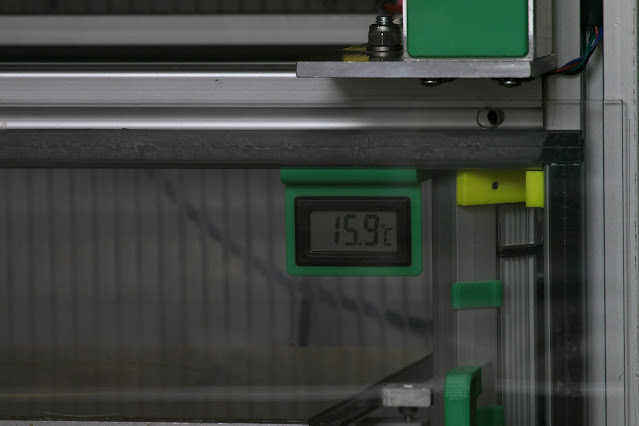
-
This post is deleted! -
It works. Took about 23 minutes to reach 50 degrees.
I want to thank everyone here for their help.In case anybody wants to repeat my success, here is what I did:
this heater element:
https://www.mcmaster.com/3575K411/
with this fan:
https://www.mcmaster.com/1976K95/
this SSR:
https://www.amazon.com/gp/product/B07FVR37QN/ref=ppx_yo_dt_b_asin_title_o01_s00?ie=UTF8&psc=1
this thermistor:
https://www.amazon.com/gp/product/B07V6YBFSY/ref=ppx_yo_dt_b_asin_title_o01_s00?ie=UTF8&psc=1
and this TCO:
https://www.amazon.com/gp/product/B07JM2DB67/ref=ppx_yo_dt_b_asin_title_o04_s00?ie=UTF8&psc=1Wired them up per this diagram
@mrehorstdmd said in Chamber heater plan:
Wiring:
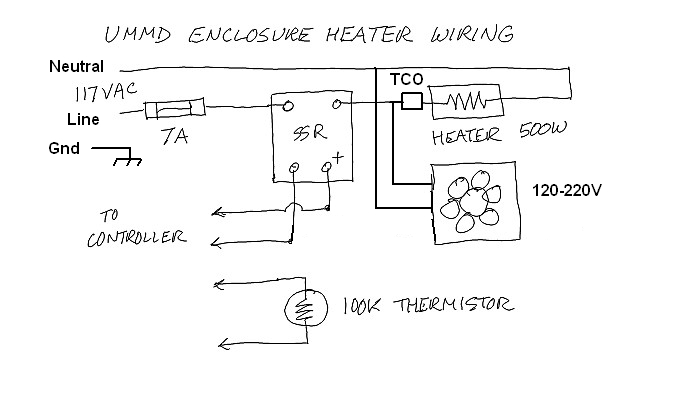
-
@oryhara Photo of the assembly?
-
@mrehorstdmd said in Chamber heater plan:
@oryhara Photo of the assembly?
here's the SSR up top in the electronics area.
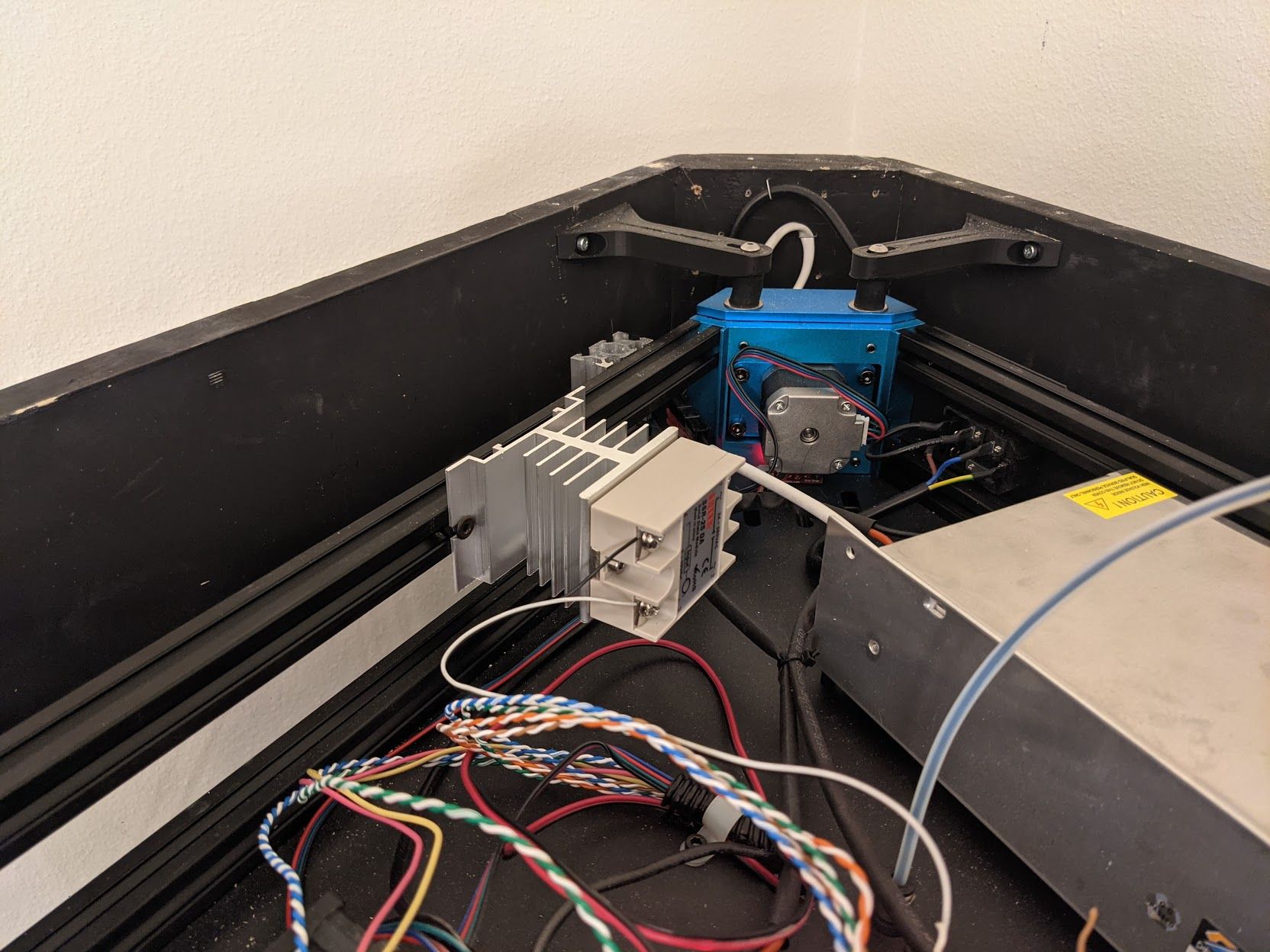
here's the heater and fan.
The brackets made acquaintance with a belt sander to clean up the bandsaw cuts, per CalvinX's suggestion.
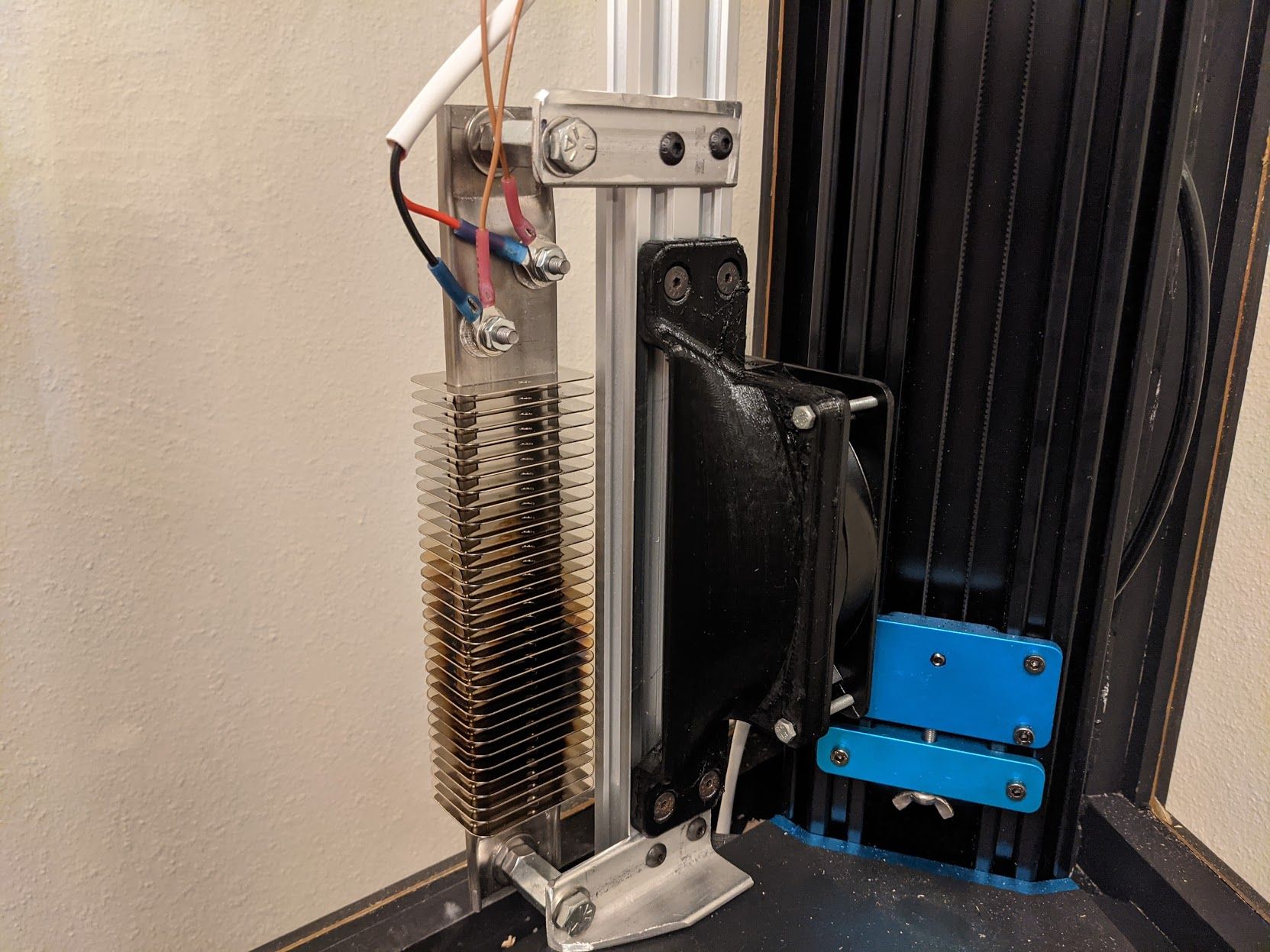
and the tco
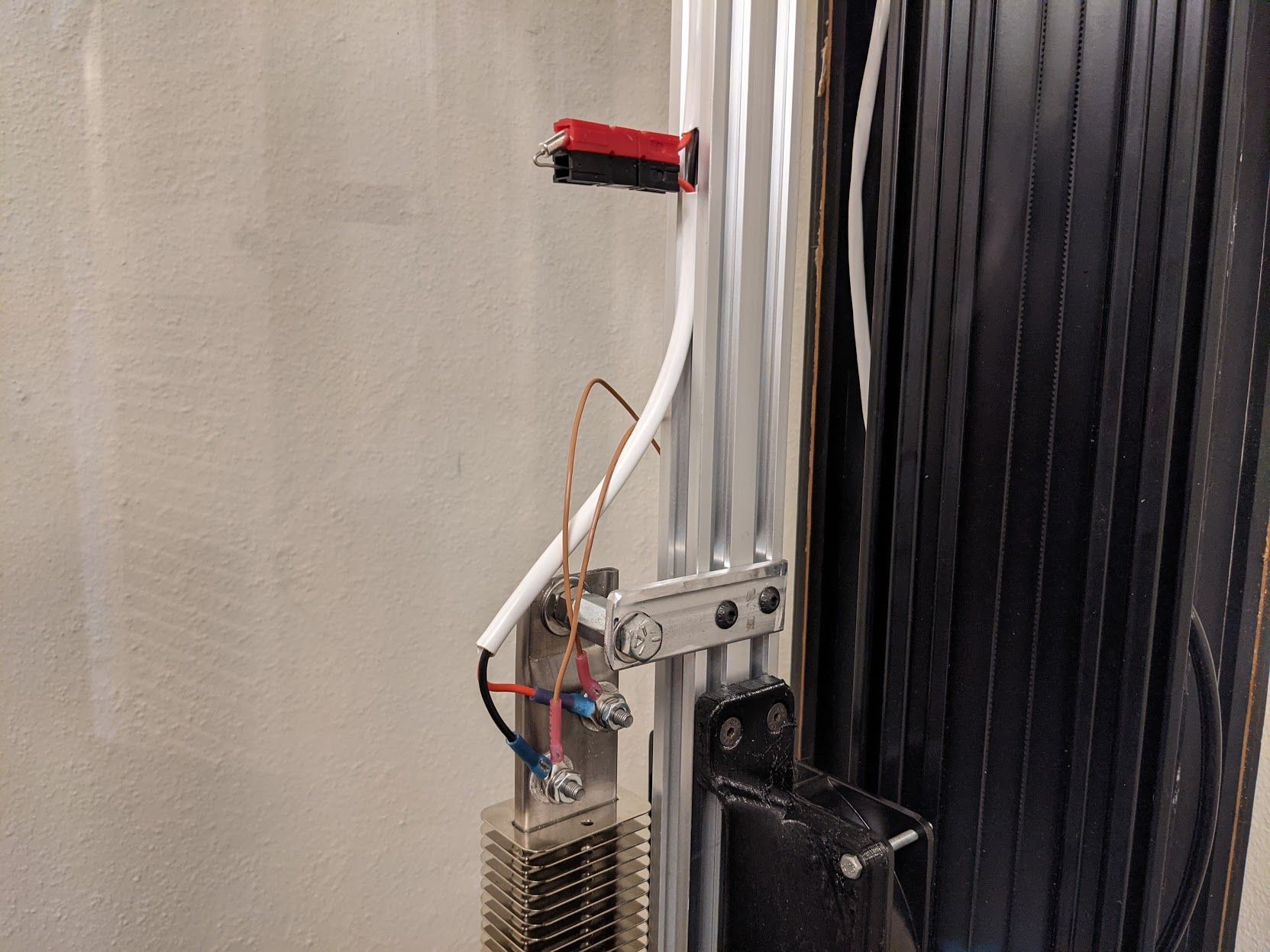
It's not exactly like the wiring diagram. I'd rather the TCO killed just the heater and not the heater and fan but that cabling would be much more complicated.Now I'm testing how much warp i get on an ABS print by printing something that would totally warp without a chamber heater. This V-shaped shelf bracket:
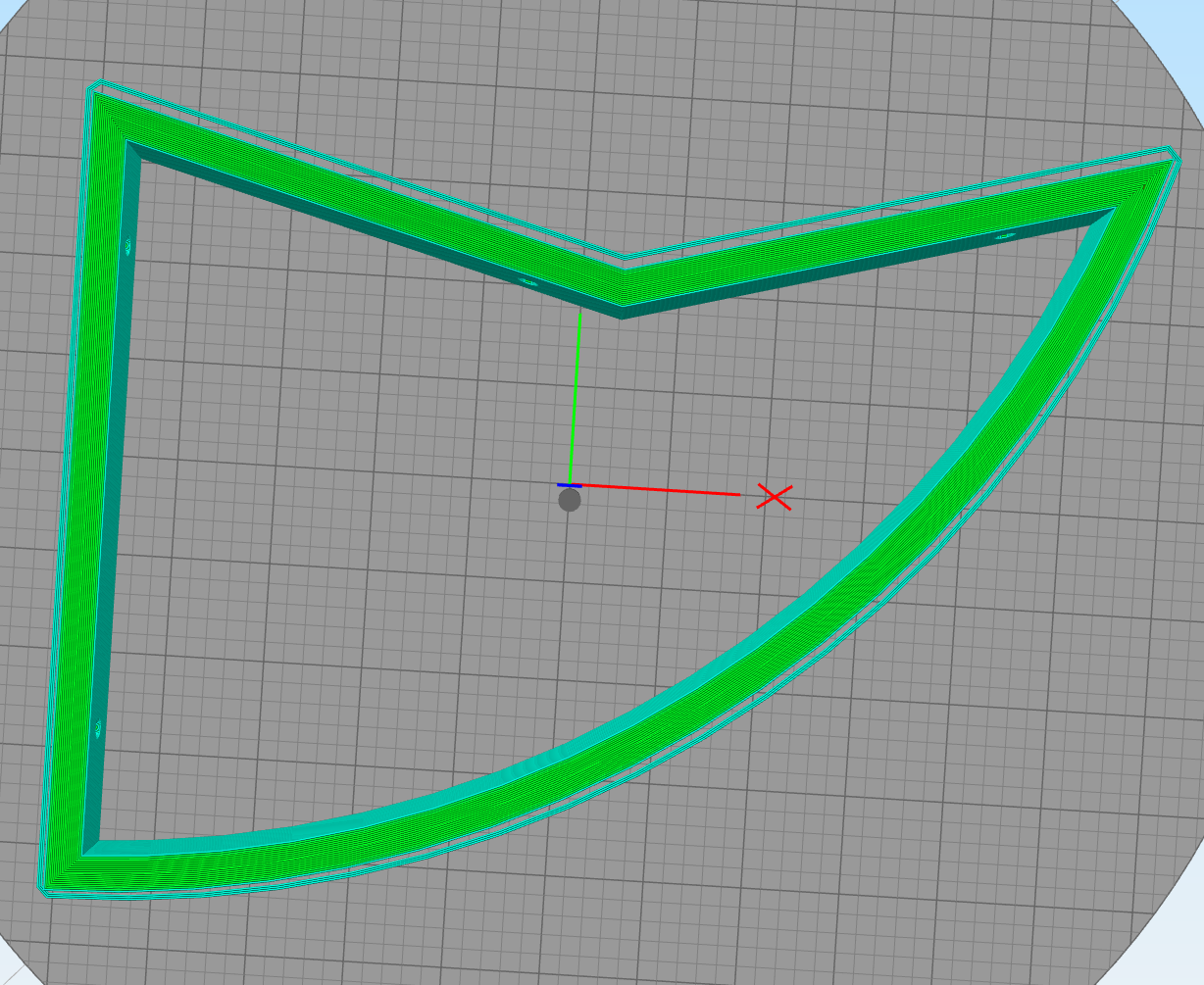
-
@oryhara I have a couple comments...
I would try to bring the wires up to the heater from below. That way if the fan quits the convection from the heater won't burn the insulation on the wires.
I wouldn't put so much plastic right around the TCO. I think you want that thing standing out in the open, not partially insulated by the connector. Also, if the fan quits the connector may melt due to hot air convection above the heater.
It's generally a good practice to put heatsink fins in a vertical orientation so that convection is maximized, but I guess the fan will take care of that problem as long as it is running.
How are keeping it from melting the back wall?
-
the leads on the TCO aren't long enough to move it further out of the anderson connectors.
Good idea on connecting the heater from below I'll get on that.
But i can't put the heater in another orientation or it won't fit(without compromizing build volume) unless I move it to the top of the enclosure.
The fan keeps the back wall cool by moving hot air off the heater so it doesn't make the back wall hot. It's really not that close despite the angle of the picture.
The TCO should trip before the back wall melts according its melting temp. Granted I haven't tested that scenario. It doesn't get more than 'warm' to touch. you can see my hand smudges on the outside of the window in this picture.

That's taken with my phone right against the plexiglass.
Though I guess if the fan fails then I might be in a pickle.My test print was a failure. It still warped. THen when I tried it with a brim it wouldn't even get the first layer down without peeling up.
I'll try again later with a PEI build surface instead of this whatever-material that came with the printer. Or maybe I'll put down some ABS juice. -
@oryhara I'd probably make a steel bracket to hold the TCO and if it needs longer leads, crimp (not solder) some wires to them and cover the wire with glass fiber insulation. The likelihood of it ever actually shutting down the heater is small, so using a connector isn't really necessary. You shouldn't be replacing the thing often or even at all.
Does the TCO you selected have any quality or safety certifications? I would/did use $1 each Cantherm parts from Digikey that are fully spec'd, just to be on the safe side.
Chamber heat and getting prints to stick to the bed are usually two different things. I use a clean PEI surface at 105C and ABS sticks well. If you're really worried about it letting go, a light application of glue stick ensures it absolutely will not come off the bed before the print is finished. There are as many means of assuring prints stick as there are people 3D printing.
The first few layers of a print should stay hot enough just by proximity to the hot bed plate, unless you're blowing relatively cool air across the print. Are you running the fan at full speed? That may be causing the print to cool quickly, shrink, and pull free of the bed. I try to minimize air movement inside the chamber- give it just enough movement to ensure that it gets to 50C everywhere and that's it. That's probably easier in my printer's architecture than yours. I use a 220V fan powered by 117VAC. It turns slowly and silently, moving just enough air to keep the heater from getting dangerously hot.
I haven't come up with a good way to cover the power attachment bolts on the heater yet. Someone sticking their hand inside the printer could get a bad surprise if they touch the bolts. I was thinking of covering the whole thing with a tube made of wire screen. That would allow air movement, protect the heater power bolts, and provide a convenient mounting place for the TCO. If someone smashed the screen they could short out the power to the heater but that would blow a fuse and shut it all off anyway. There's only so much stupidity you can protect against and still have a usable machine...
-
@mrehorstdmd Yea i learned my lesson soldering the TCO doesn't work. did that with the first one.
I bought a pack of ten off amazon so no safety certification at all. but at least I have spares.I tried a 220V fan initially but it wasn't 'cooling' the heater adequately. The back wall got too hot(for my comfort) and the thermistor didn't rise above 36C. So now its a 110V fan and yes it runs at full speed. 34CFM iirc the specs. Could be what was causing the warp since that happened 'downwind' of the general direction the fan is blowing. Maybe i'll move the whole assembly up a bit on that extrusion so its not blowing at the bottom of the print area there where it can cause problems with this object.
I agree first layer adhesion is a different issue. that's why im trying again after cleaning the build surface well. It hadn't been done in a while so probably might have contributed to the adhesion problem.
-
So I ended up getting a Amazon basic ceramic space heater and hooked it up to a ssr this thing works great