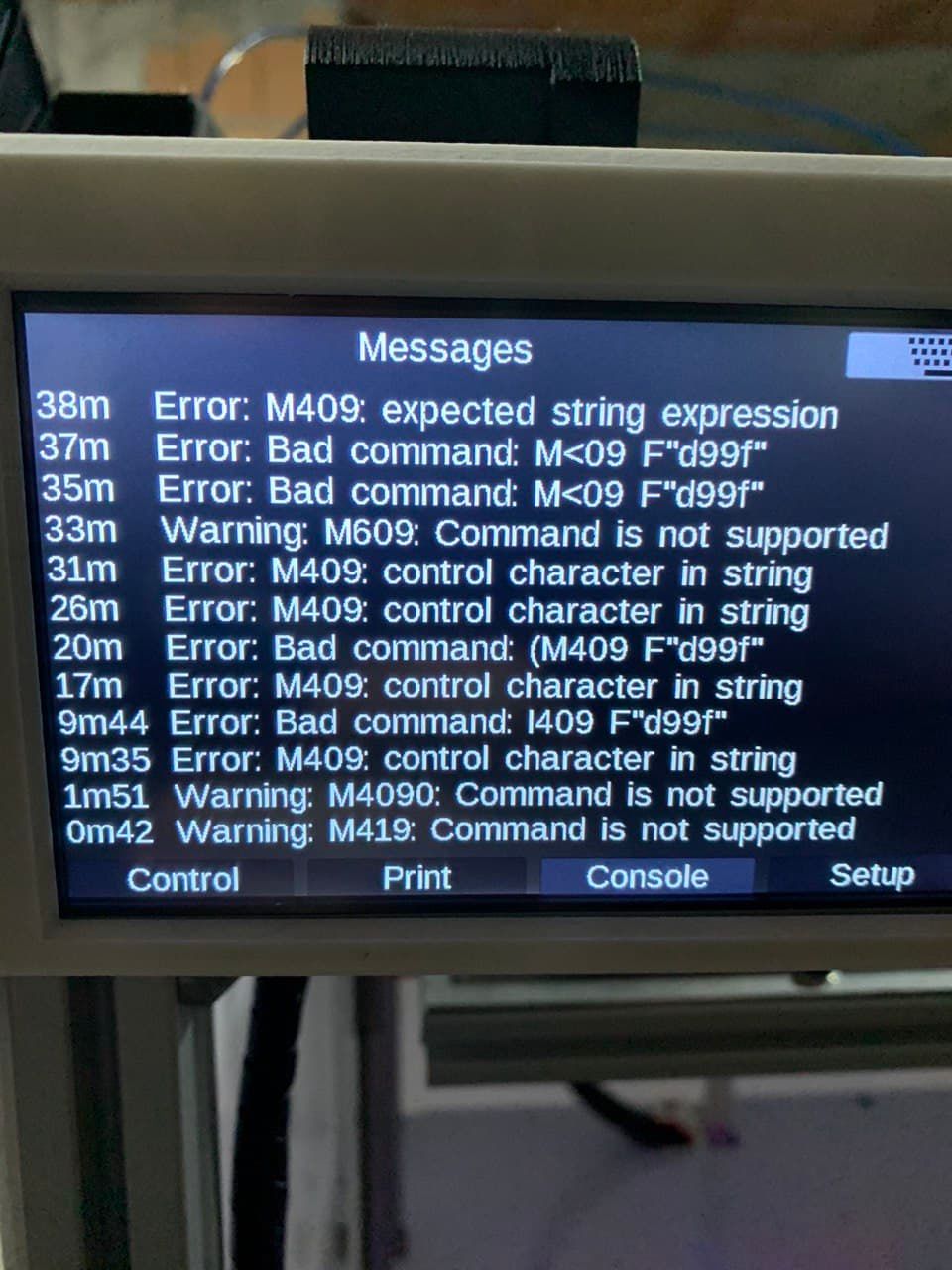-
It's about some days that my duet 2 wifi continue to show these errors.
I can't see nothing on the DWC, i can see these only on the pannel.
Same GCODE (prusa slicer 2.3rc2) run on other printer also with Duet 2 WiFi m.b. don't show errors.
I don't think it's caused by Config.g or other sys scripts because a weeks ago there it wasn't problems.Here my config.g
-
What firmware versions are you running on the Duet and the PanelDue?
There have been some similar reports of bad commands showing up after updating the firmware and sometimes being solved by improving the quality of the cabling for the PanelDue as it seems to be picking up noise.
-
@Phaedrux said in ERROR: 409 / BAD COMMAND / WARNINGS:
e been some similar reports of bad commands showing up after updating the firmware and sometime
PanelDue3.2.6
Firmware 3.2RC2Those type of errors cause also the Pause during prints .. now I'll check the connection
-
@Phaedrux said in ERROR: 409 / BAD COMMAND / WARNINGS:
versions are you running on the Duet and the PanelDue?
Sorry.. PanelDue 5'' v2
PanelDue firmare reupdate and connection checked, but the problem still exist.
-
@maicolspazzini which processor is on the panel due I believe that not all V2's can run 3.2.6 FW.
-
@Dougal1957 How can I check the processor?
If the problem is the 3.2.6, i'll install an other one older.
But the older, it's comparible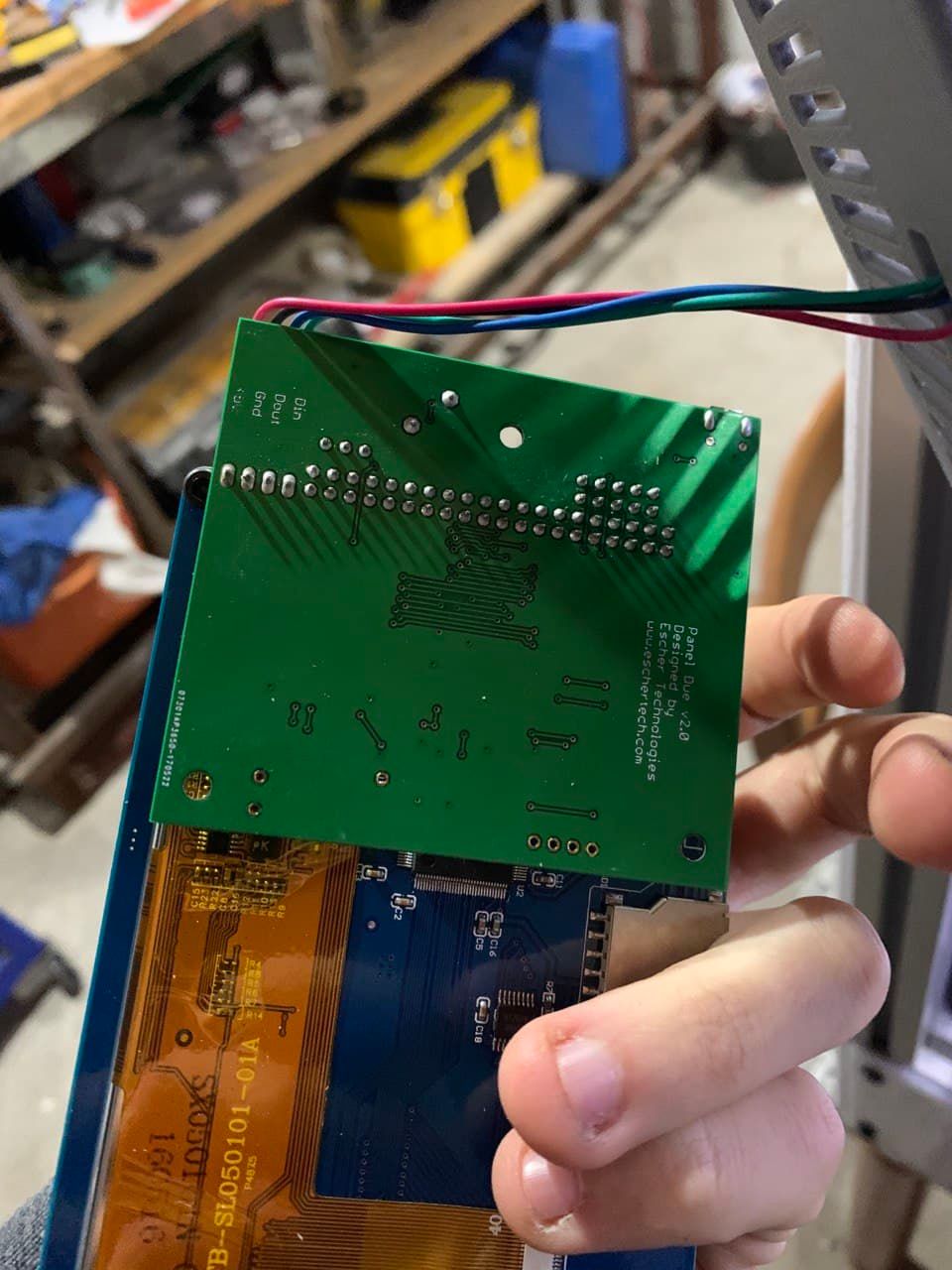 with Duet Firmware 3.2?
with Duet Firmware 3.2? -
@maicolspazzini I suspect you will have to separate the PanelDue from the display and read the name/part number on the MCU Chip.
Sorry can't help any more than that but I do know that the earlier V2's arnt supported will need Wilriker to confirm whether the FW will even load on that device mind.
-
You can try paneldue fw 1.24
-
@Phaedrux said in ERROR: 409 / BAD COMMAND / WARNINGS:
ou can try paneldue fw 1.24
I update to 1.24, but with 3.2rc2 the problem still persist.
Now i'll try to downgrade to 3.1.1, Do I have to follow a particular procedure to do that? -
When connected via USB and Bossa, you should be able to gather some information on what chip is in there.
But the fact the errors are persisting I would think it's more likely the wiring.
Does it run next to endstops or motors?
What baud rate do you have set?
You can improve the wiring with thicker wires and shielding and perhaps give them a twist or braid.
-
@Phaedrux said in ERROR: 409 / BAD COMMAND / WARNINGS:
When connected via USB and Bossa, you should be able to gather some information on what chip is in there.
But the fact the errors are persisting I would think it's more likely the wiring.
Does it run next to endstops or motors?
What baud rate do you have set?I install 3.1.1 Firmware, PanelDue 1.24, printer is working but error still exist..
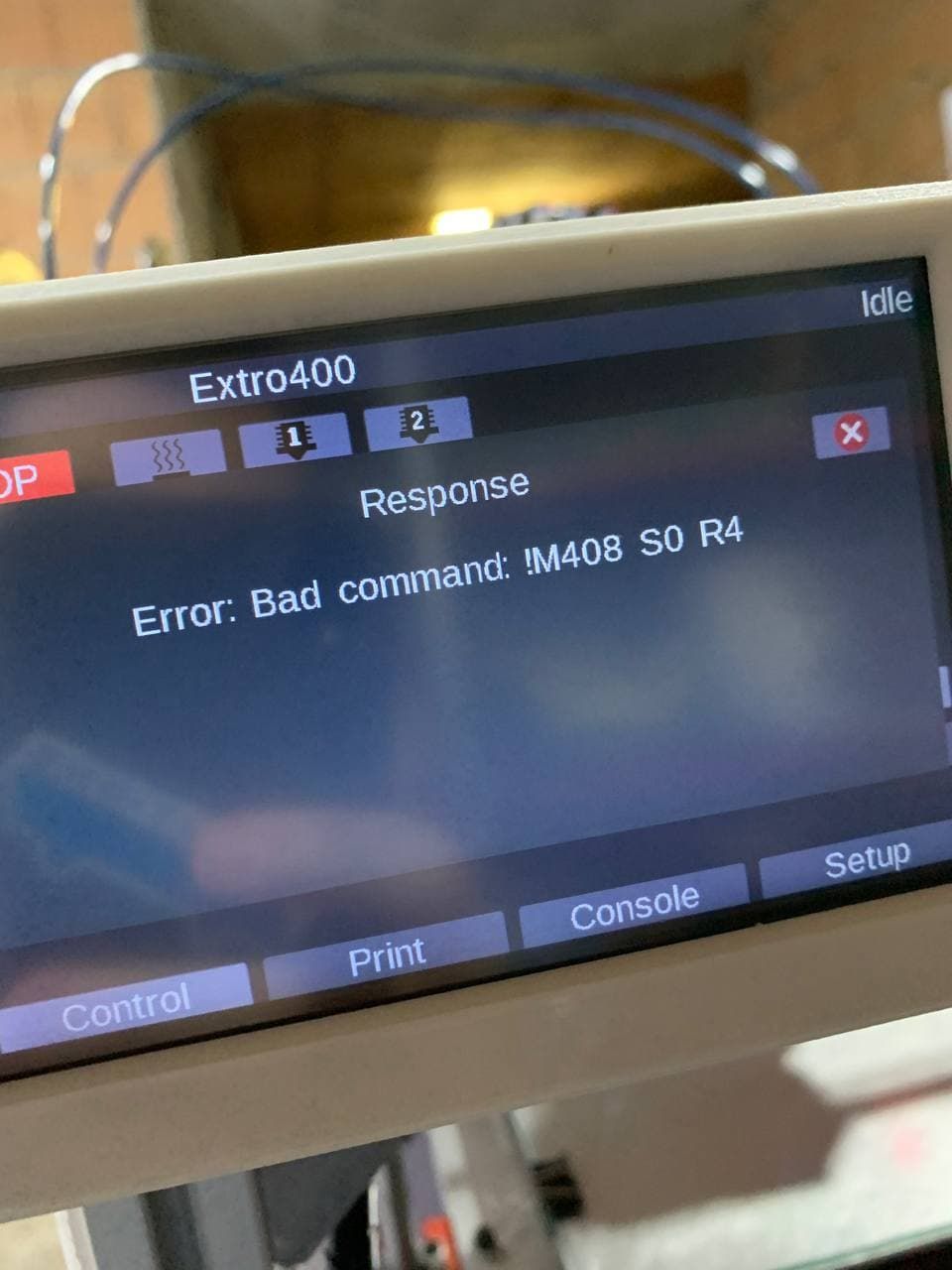
-
how long is your cable?
you can try braiding the cable to reduce interference.
-