Z probe reports error during a G29 or G32 move
-
Split topic from another thread.
-
@CR3D said in RRF3 -> Z-Probe was not triggered during probing move:
Therefore
Hi @dc42 ,
Is there an ETA on the proper fix for the issue in this thread?
https://forum.duet3d.com/topic/17313/rrf3-z-probe-was-not-triggered-during-probing-moveI think am experiencing the same problem with RRF3, but on my Duet Wifi (V1.0) and Duex5 (V0.6).
I'm upgrading a largish cartesian printer from Rumba to Duet and have not yet finished the config/calibration (its been 4 days of tedium now). I haven't even extruded anything yet. My goal has been to get true "Auto" Bed Leveling, with the 3 z-axis motors correcting the bed tilt's.X, Y an E are all connected to the main board, but 3xZ motors are connected to the Duex and the BL touch is connected to both (3 wire line connected to PWM_5).
Home All works without reporting an error, but I notice it lowers the bed about 5mm and reports the z position as 0.
From that point onward G29 and G32 both report "Z probe was not triggered during probing move" even if the bed does actually touch the BL Touch probe. G29 aborts, where's as G32 continues to measure all 3 points, but does not adjust the z-axis screws.
My G files are
homeall.g
deployprobe.g
config.g
bed.g
retractprobe.gMy V1 Printer
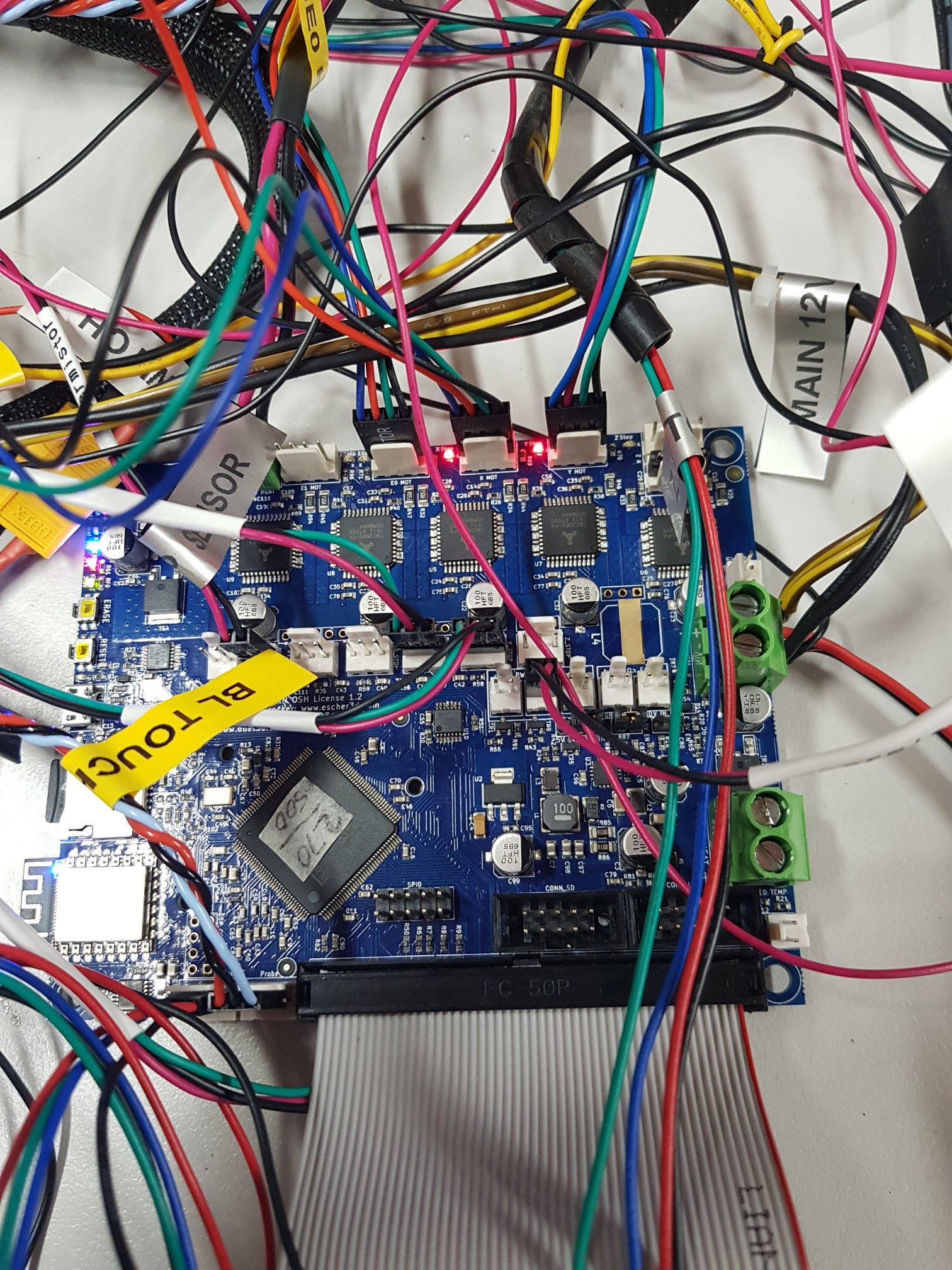
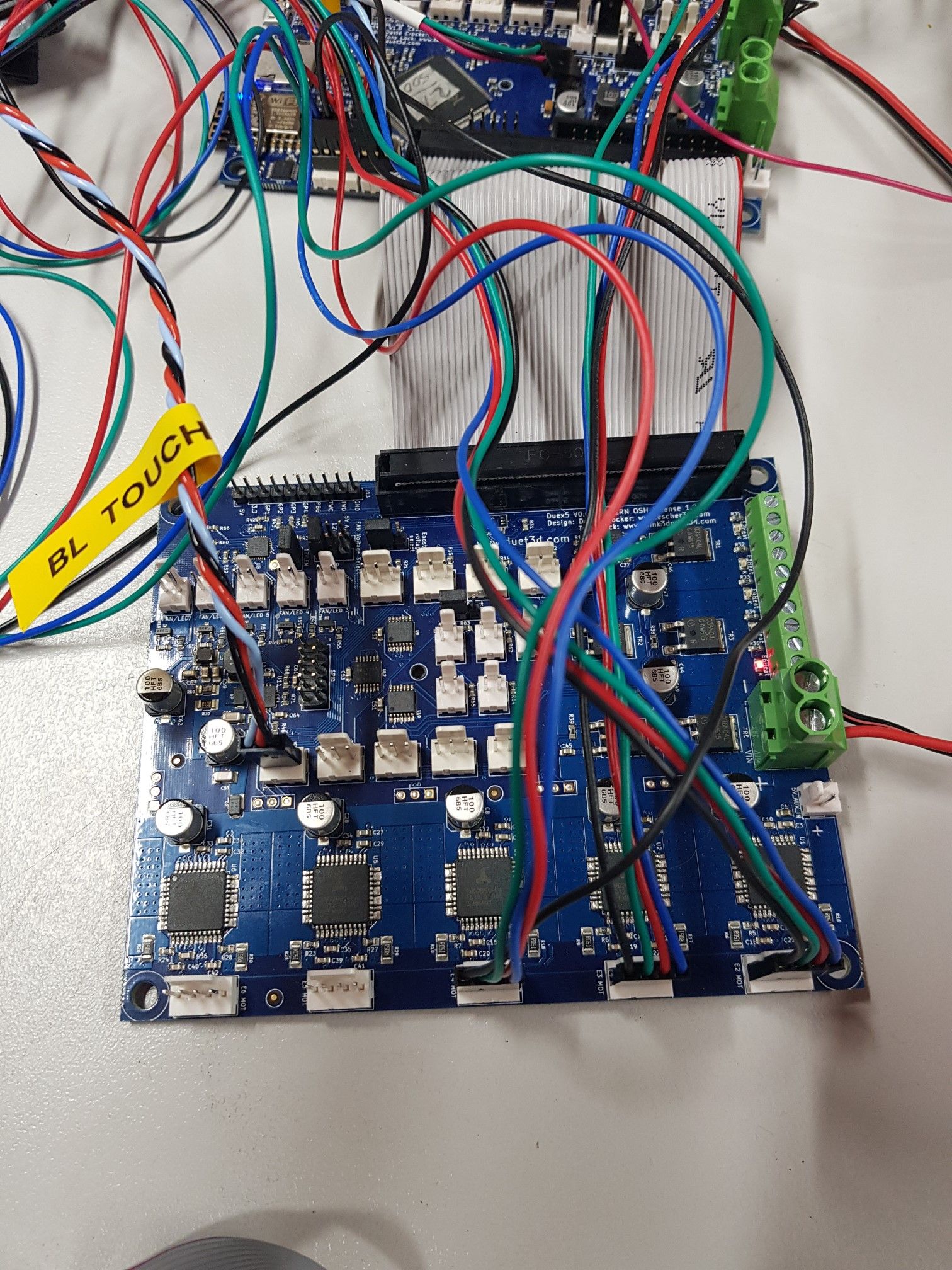
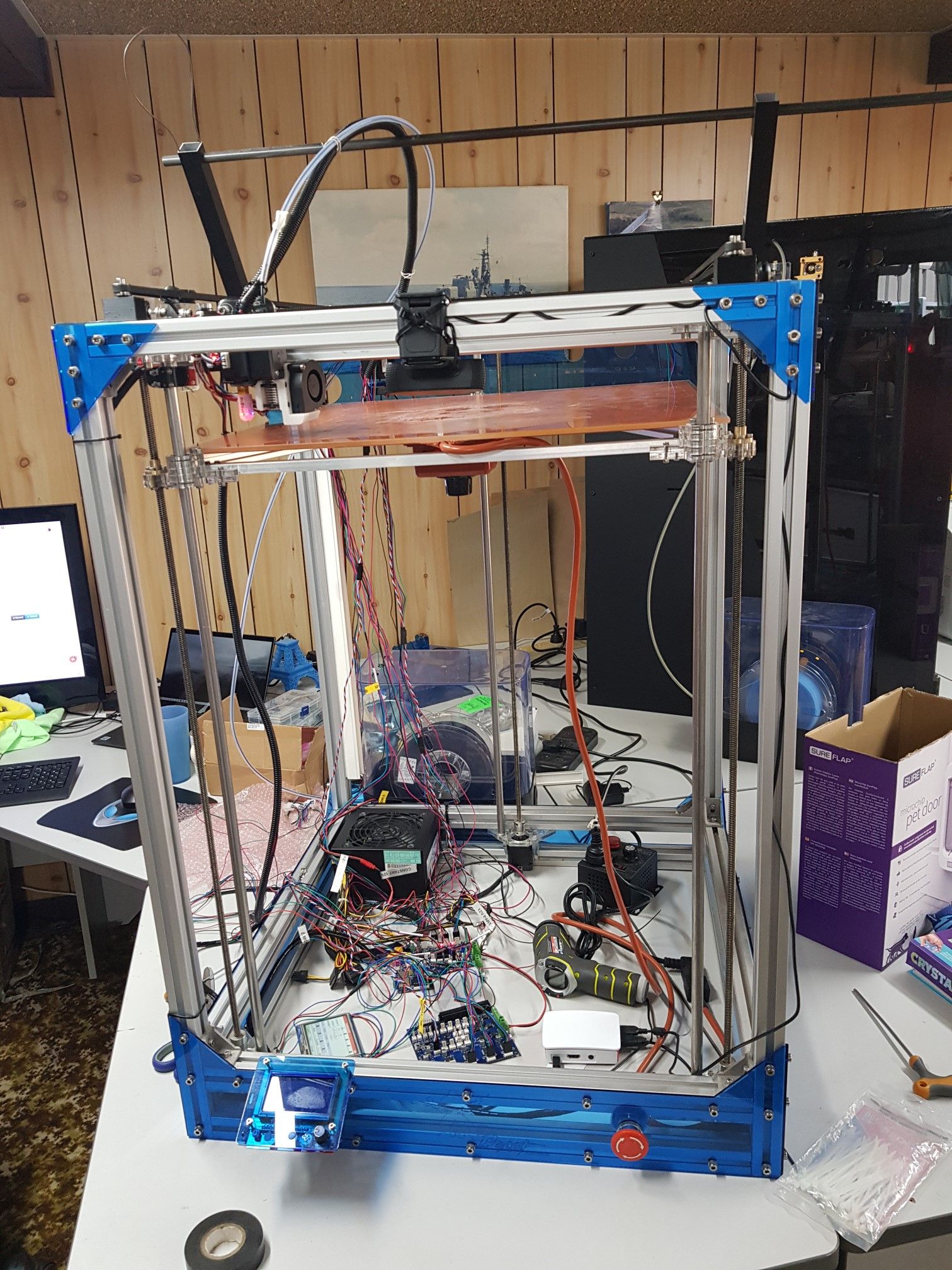
She looks a bit rough at the moment having her guts ripped out.
Any help appreciated.
Thanks
A Bear
-
Hi @Phaedrux ,
My post no longer makes sense now you have moved it. The title is also no longer accurate.
The new Title "Z probe not triggered during homing move", would be better as "Z probe reports error during a G29 or G32 move"Unless the problem is truly not the same, I feel it belongs back where I had it.
Thanks
A Bear -
The post you had posted on was for a Duet 3 and canbus issues. Not related. It's also best to start a new thread rather than attach to an existing, regardless if it's the same issue or not. I'll change your title.
In your case, does the wiring make it possible to have the 3 z motors located on the mainboard and the others on the the Duex?
You also don't mention your firmware version. 3.1.1?
-
Solved!
It turns out the config gen tool creates a homeall.g file with a series of G1 commands instead of a simple G30. When I converted it to use G30, I also left a "G92 Z0" command behind thinking it was correct. It is not when the G30 is used to home the axis. It caused a Z offset that resulted in following G29 and G32 commands to fail on probing.
I am not sure if this is a similar issue or not. Unfortunately I can no longer edit the references to it in my post.
My updated homeall.g now looks like this.
[0_1609398857654_homeall.g](Uploading 100%)FYI, my M115...
FIRMWARE_NAME: RepRapFirmware for Duet 2 WiFi/Ethernet FIRMWARE_VERSION: 3.1.1 ELECTRONICS: Duet WiFi 1.0 or 1.01 + DueX5 FIRMWARE_DATE: 2020-05-19b2ABear