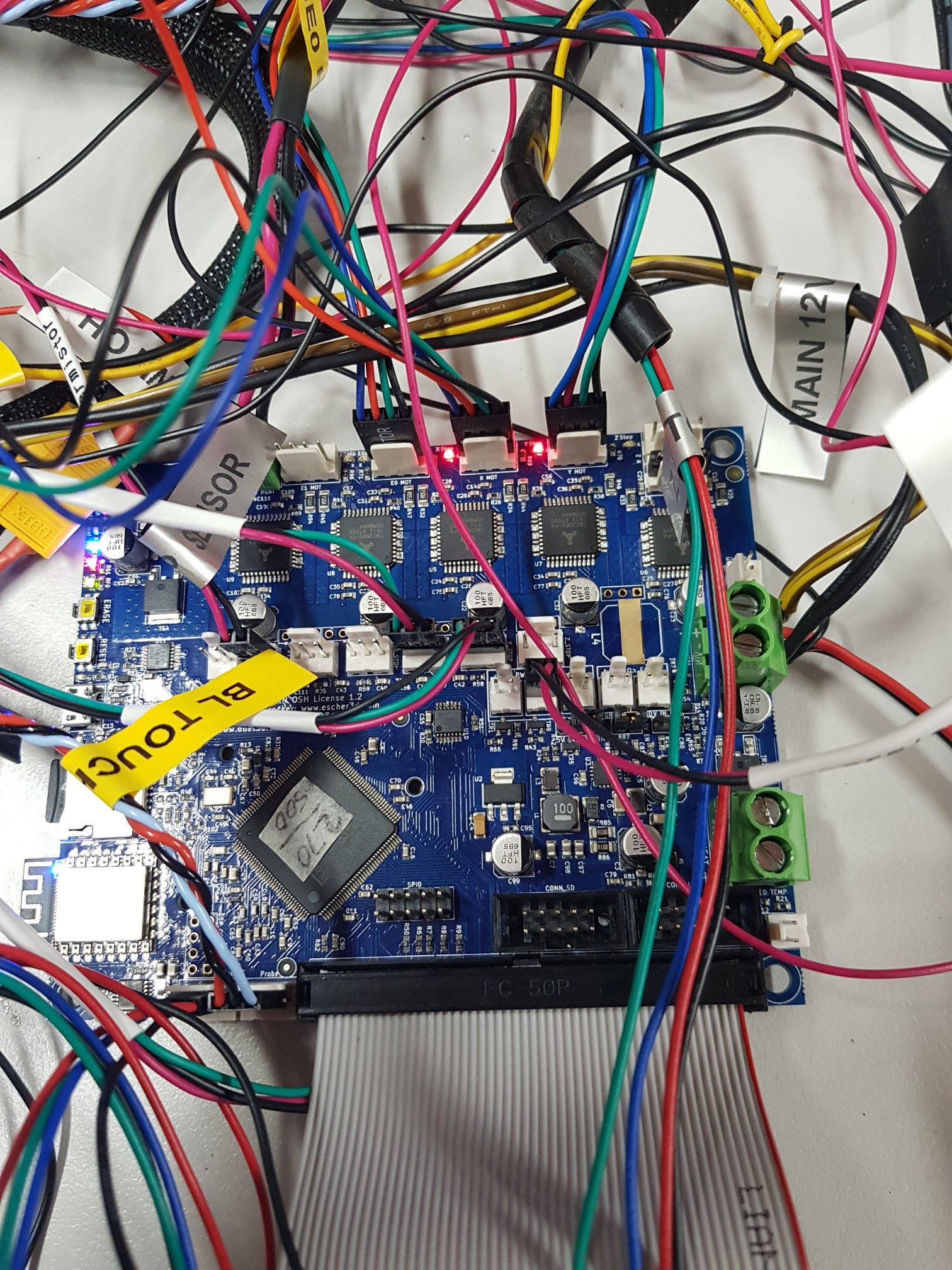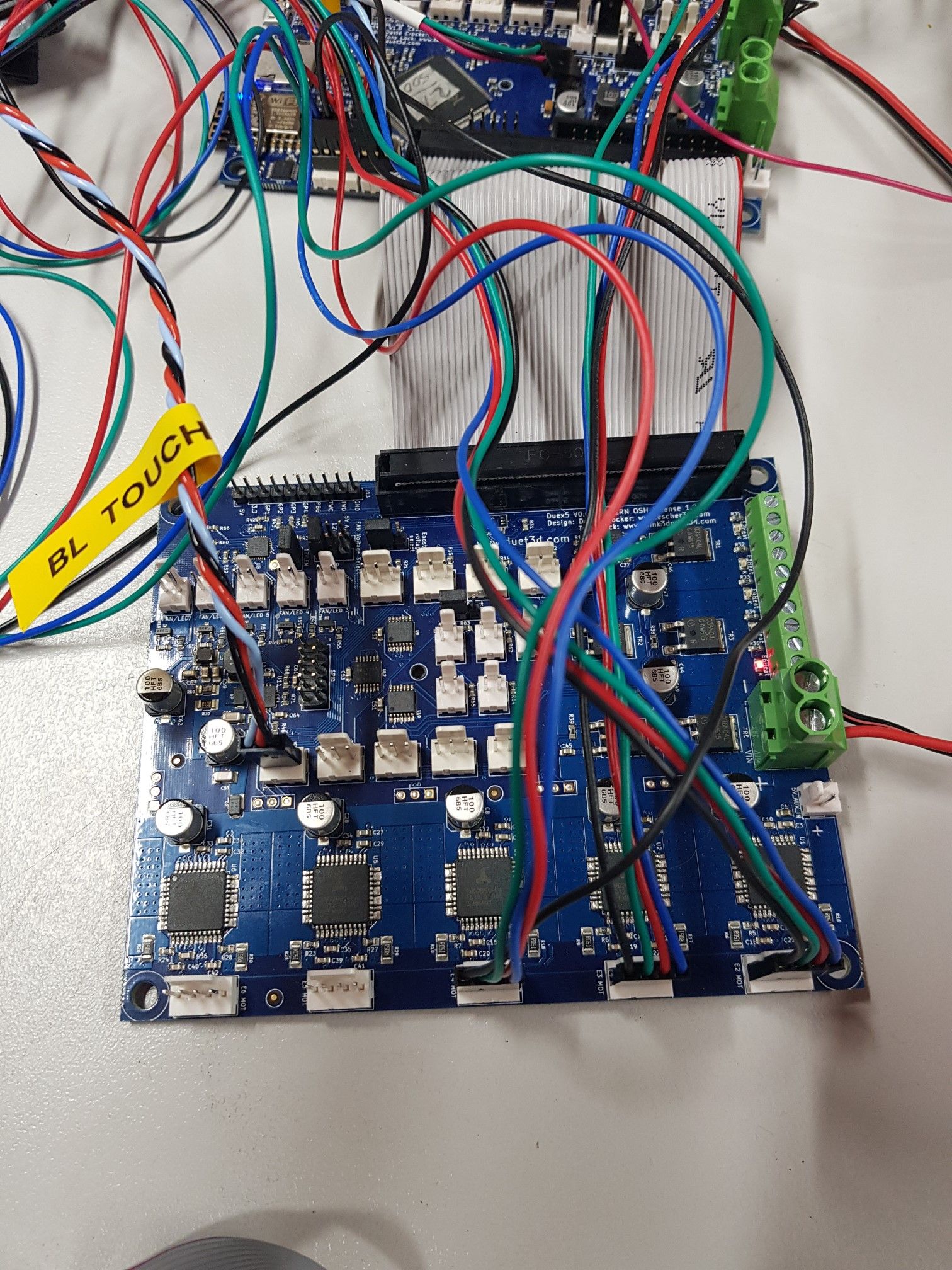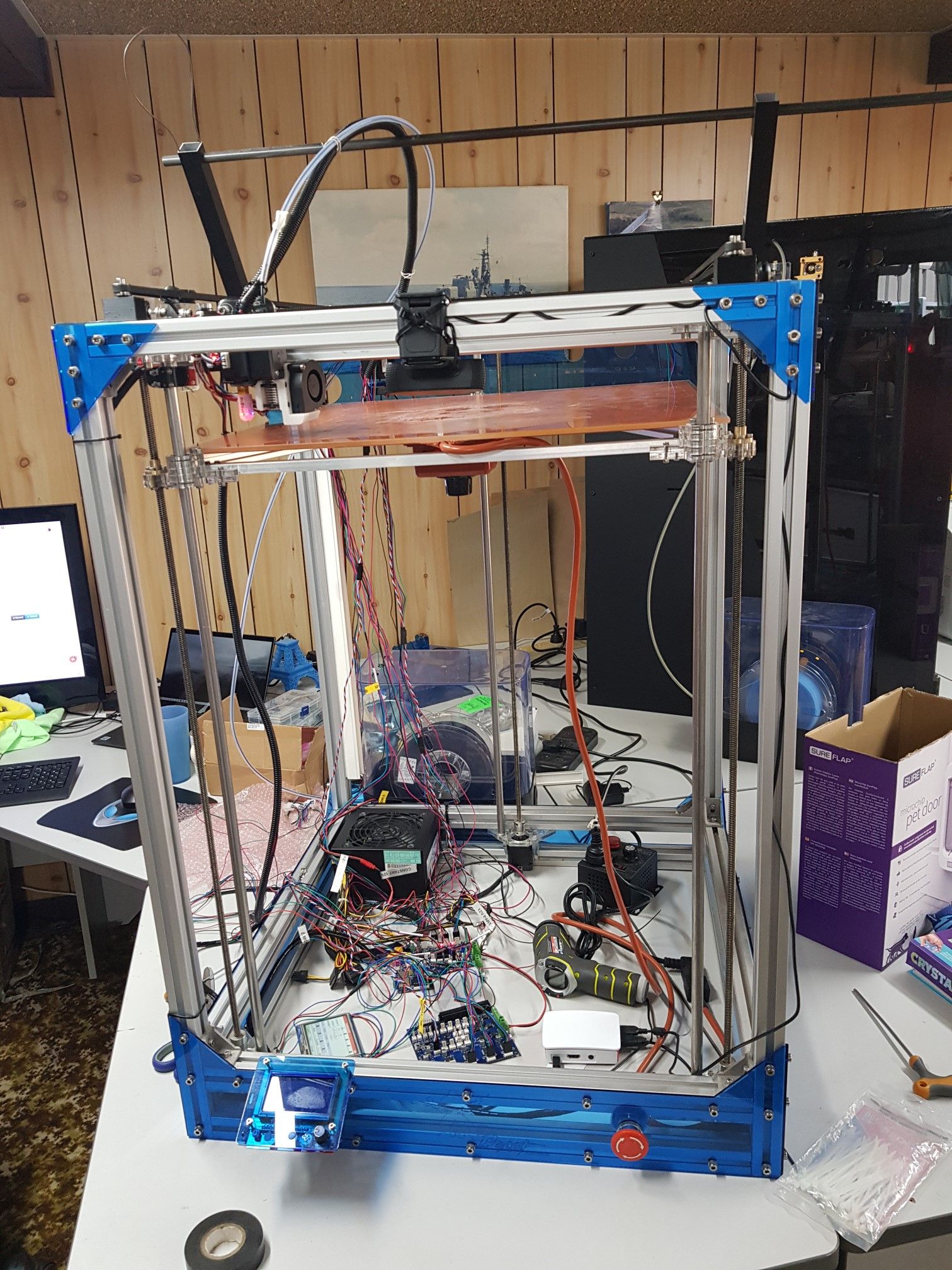Hi @dc42 ,
I thought maybe, given how old this thread is, this had already been implemented, so I updated firmware. But alas no. I just tested and it does not. Hence my print ends with the hot end sitting against my print, still hot for 2 hours until I wake up.
Adding M0 manually to the end of the gcode via the slicer is a poor implementation.
M0 is a STOP or Unconditional STOP. Which that's exactly what it should do. STOP. Not, oh run this other gcode now.
In addition, I print from multiple printers and often use different slicers. Not only do I not want to apply this change to every slicer, I have different requirements for the end of a print for each machine. Therefore, it makes vastly more sense for the firmware to have a machine specific end.g to be appended to the end of each job. This way, I can customise the end print for each machine and don't have to have multiple machine profiles (so much) for each slicer.
I vote this UP. Please provide the facility to append the content of an end.g file to the end of every job.
Thanks
Adrian