DuetLapse3
-
Thanks. As a plugin ? hmmm . I'll have to see what that means / entails. Let me put that as a priority 2 for right now.
Priority 1 is getting SSB working and tidying up some of the logic / behavior surrounding pauses. I did not test that aspect much and its somewhat ambiguous - so stay tuned ...
-
192.168.1.31 Determine API Version 192.168.1.31 Testing: rr_model at address 192.168.1.31 192.168.1.31 http://192.168.1.31/rr_model?key=boards 192.168.1.31 192.168.1.31 Testing: /machine/system at address 192.168.1.31 192.168.1.31 http://192.168.1.31/machine/status 192.168.1.31 192.168.1.31 API model is: SBC Version is: 3 192.168.1.31 Status is :idle 192.168.1.31 Layer is :0 192.168.1.31 ***Testing V0*** 405 Method Not Allowed 192.168.1.31 gCode command return code = 405 192.168.1.31 Method Not Allowed 192.168.1.31 Send Gcode result: 405 192.168.1.31 ***Testing V1*** 200 OK 192.168.1.31 Send Gcode result: 0 192.168.1.31 ***Testing V2*** 404 Not Found 192.168.1.31 gCode command return code = 404 192.168.1.31 Not Found 192.168.1.31 Send Gcode result: 404 -
OK! Looks like V1 worked!! So you should have got a message on DWC saying "Test of SBC"
Did you see that ?
-
@stuartofmt
No, nothing displayed on DWC -
Ok - I'm going to have to get some help. The code I have seen elsewhere (including Danal's) does not work (or I've done something stupid). The one that reports success - does not seem to send the gcode .... go figure .....
So - this should work for SBC -- but not for using the pause capability (that's the only thing that sends gcodes).
Appreciate it if you could test before I update githubHmm - wont let me upload the file to here. I'll update on github - if you would not mind downloading from there.
-
Ok it looks like we are getting close ( thanks to an "anonymous" tip in another thread
 )
)Can you try this please. V3 is the latest (and hopefully correct) form.
-
In order to better handle pause situations - I need to access Duet to get a previously unused set of parameters. I'll post a new test script tomorrow. If successful - then SBC should be fully supported. Stay tuned and thanks for the help.
-
@stuartofmt i will have acces to my SBC printer tomorrow
-
If all y'all could try this on SBC please
In particular verify that a message appears in DWC "Test of SBC"
-
@stuartofmt
Good newsDetermine API Version localhost Testing: rr_model at address localhost localhost http://localhost/rr_model?key=boards localhost localhost Testing: /machine/system at address localhost localhost http://localhost/machine/status localhost localhost API model is: SBC Version is: 3 localhost Status is :idle localhost Send Gcode result: None localhost Layer: None localhost Get Position X and Y: 160 130bad news, no popup
-
Yikes on the lack of gcode being sent ... Unfortunately the API endpoint reports success - when clearly that is not the case ...
This one last bit is turning out to be frustrating ....

The code for sending the gcode (thanks for the reference) is very simple. It works perfectly for rr_model (just uses a http get) but does not seem to want to play for /machine/gcode (which according to the doc requires a post).
I've added a second slightly different syntax. I found two slightly different versions (one in DuetUI and the second in Danals DuetAPI). They are nearly identical, one has the url as .../machine/code and the other as /machine/code/ ...
If you would not mind running it .....
-
@stuartofmt
no popup there eitherlocalhost Determine API Version localhost Testing: rr_model at address localhost localhost http://localhost/rr_model?key=boards localhost localhost Testing: /machine/system at address localhost localhost http://localhost/machine/status localhost localhost API model is: SBC Version is: 3 localhost Status is :idle localhost URL was: http://localhost/machine/code localhost Send Gcode result: None localhost Layer: None localhost Get Position X and Y: 160 130 localhost URL was: http://localhost/machine/code/ localhost Send Gcode result: None -
I'll go back to the DWC threads and see if there are some ideas I can try.
The good news is I've made the baseline code considerable more robust and have improved the handling of pauses (if used). But none of the pause improvements matter without the ability to send gcodes

-
@stuartofmt
https://github.com/Kriechi/Cura-DuetRRFPlugin/blob/master/DuetRRFOutputDevice.pyMaybe this is helpful
-
@stuartofmt only for history
pi@duet3:~ $ ./1610998509032-sbctest.py -duet 192.168.140.126 192.168.140.126 Determine API Version 192.168.140.126 Testing: rr_model at address 192.168.140.126 192.168.140.126 http://192.168.140.126/rr_model?key=boards 192.168.140.126 192.168.140.126 Testing: /machine/system at address 192.168.140.126 192.168.140.126 http://192.168.140.126/machine/status 192.168.140.126 192.168.140.126 API model is: SBC Version is: 3 192.168.140.126 Status is :processing 192.168.140.126 URL was: http://192.168.140.126/machine/code 192.168.140.126 Send Gcode result: None 192.168.140.126 Layer: 3 192.168.140.126 Get Position X and Y: 96.787 119.675 192.168.140.126 URL was: http://192.168.140.126/machine/code/ 192.168.140.126 Send Gcode result: Noneno DWC message either
-
@stuartofmt I changed this line
logger.info('Send Gcode result: '+str(sendDuetGcode2(apiModel, 'M117 Test of SBC')))to
logger.info('Send Gcode result: '+str(sendDuetGcode2(apiModel, 'M117 "Test of SBC"')))aand
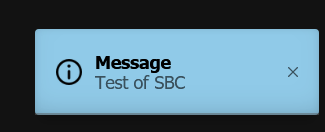
-
@PCR said in DuetLapse3:
logger.info('Send Gcode result: '+str(sendDuetGcode2(apiModel, 'M117 "Test of SBC"')))
aand 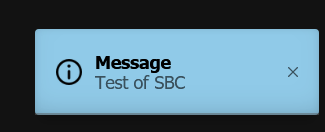Brilliant!.
Last night (in my slumbers) I wonderer if the data=command in the push code needed to be encoded because of the spaces in M117 etc. In the various example code it seems only single gcodes have been passed and likely why those examples worked. Dueui was a bit different but that was javascript and I'm even more unfamiliar with that than I am with Python .....
DuetLapse3 in its current form only needs to send single gcodes. So - as it stands we have a fully working DuetLapse3. The choice of M117 ... for testing turned out to be both good and bad.What I will do today is try and crack the encoding needs so that it does not break in the future. I've set up a simple webserver and can debug the incoming and see what happens. I have not yet updated the github but either way will do so later today
-
Version 3.0.4 released in github. All functionality should now work with SBC.
The issues with SBC gcode appear to be due to differences in the way DWS was handling the test case.
-
Version 3.1.1 released on github. This is pretty significant - the details are documented but here us a summary.
###Version 3.1.0###
[1] Added support for Windows
[2] Added automatic detection of operating system (Linux or Windows)
[3] Added integrated http listener for basic browser based control
[4] Changed file naming convention to make filenames unique if multiple instances of DuetLapse3 are running.An Integrated http listener is available for basic control of DuetLapse3 (not the attached printer).
The http listener is activated by specifying a port number using the -port option.
In conjunction with the -host option it provides the following functionality from a browser (or curl or other method of performing a http get).http://<ip-address><port>/?command=<valid command>*Valid commands are:
start - Starts DuetLapse3 recording if the -stopcmd option was used or after a stop command
standby - Stops (but does not terminate) DuetLapse3 recording and discards any images capture. Waits for a start command.
status - returns brief information about the running state of DuetLapse3
pause - causes DuetLapse3 to temporarily stop capturing images
continue - causes DuetLapse3 to resume capturing images
snapshot - causes DuetLapse3 to make an interim video and then continue
restart - causes DuetLapse3 to stop capturing images, create a video and then restart with a new capture set
terminate - causes DuetLapse3 to stop capturing images, create a video and then terminate the program. This is the same as CTRL+C or SIGINT.Note that depending on your system - it may take several minutes for the http listener to completely shutdown following a terminate request.*
Note that the http listener will stop responding if DuetLapse3 is run from a command console that is then closed. This will happen even if started in background. To avoid this - use nohup (linux).
Windows does not have an (easy) equivalent to nohup so you would need to leave the command console open. An alternative if you are on Win10 is to use Windows Subsystem for Linux (WSL) and run DuetLapse as a linux application inside WSL.
If running in nohup mode CTRL+C cannot be used so you need to send the terminate command (?command=terminate) from the http listenerMade an accommodation (in 3.1.1) for ffmpeg < 4.2 by using a simpler syntax if -extratime is not used.
-
Take a look at the post above. It does not provide a plugin but the http listener makes it easier to control remotely. It looks like the plugins require javascript and frankly - that's not something I want to get into.
Someone else (with the skills) could create a simple plugin that calls appropriate urls and provide control that way.
I will create a helper script that proved a separate http listener to remotely start DuetLapse3 - but that's a few days away.