Invalid max. MCU Temperature in DWC
-
Just a small issue i have notivced:
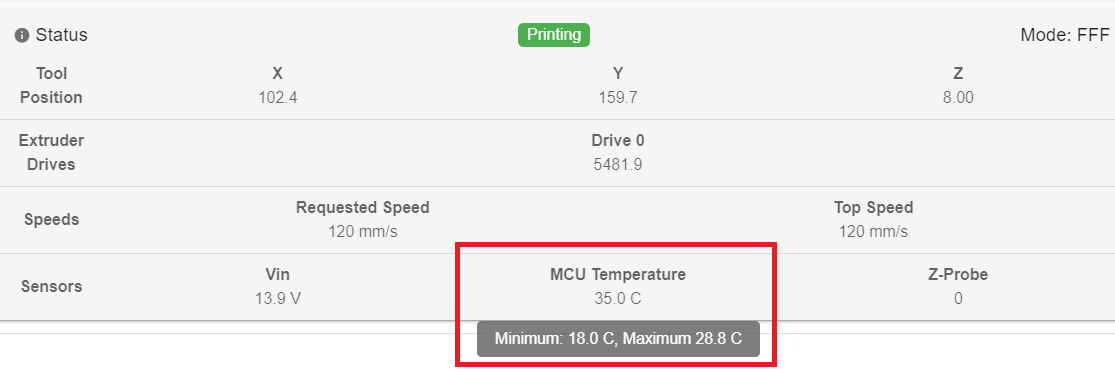
Looks like the maximum value is not updated properly.
(Duet Web Control 3.2.0)
Best regards
Topper Harley -
If you are on DWC 3.2, please send this from the G-code console and post the output:
echo boards[0].mcuTemp.current echo boards[0].mcuTemp.min echo boards[0].mcuTemp.maxAFAICS the correct fields are used DWC.
-
@chrishamm said in Invalid max. MCU Temperature in DWC:
echo boards[0].mcuTemp.max
If I hover the mouse over the MCU temperature in the status box the reported maximum is less than the current temperature, but boards[0].mcuTemp.max reports a different temperature that is higher than the current temperature (i.e. that could be teh maximum temperature).
-
What board do you have? If it is a Duet 3, do you have a Pi connected?
-
Im running a Duet2 Ethernet (standalone) with RRF3.2 + DWC 3.2.
I have tried to reproduce the issue, but this time everything looks just fine...
-
@chrishamm
Yes, it has a Pi 4, 4GBBoard: Duet 3 MB6HC (MB6HC)
DSF Version: 3.2.0
Firmware: RepRapFirmware for Duet 3 MB6HC 3.2 (2021-01-05)Duet Web Control 3.2.0
Firefox 84.0.2 (64-bit) on a win 10 machine
The box that displays when I hover mouse over the MCU temperature displays the wrong maximum value - one that is lower than the current value, and lower than the boards[0].mcuTemp.max value:
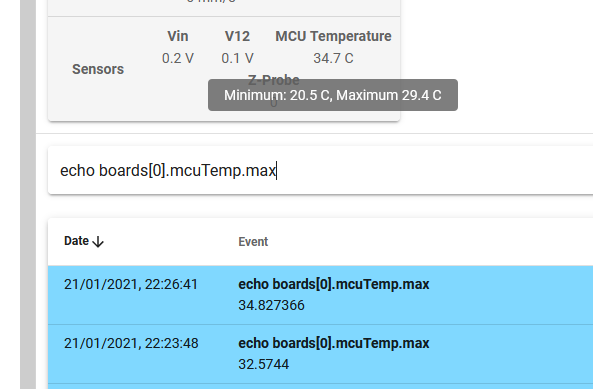
-
