Duet2 Wifi+Duex5 and SBC
-
@taconite Try going down (half frequency in each step) to see if you can find a speed at which it still works - if any.
-
@wilriker Lowered the SPI to 500000 Hz still no stable connection. Could it be that the RapsberryPi power supply is undersized?
The Pi is getting fairly hot.
The transfer ready pin is reading 3,3V (saw that in another thread) -
@taconite which RPi are you using? Apart from very early versions of DSF your Pi is supposed to eventually die from boredom not from burnout. What I mean is that DSF even while printing is fairly nice on resources.
Also unless you connect power drawing USB devices the RPi does not need mich power.If you can't get a stable connection at 500kHz, my experience was that there still is something wrong with wiring. From your description and images everything looks fine but obviously it's not.

-
@taconite Du you still have the ground connection between RPi and Duet PSU? I can see it on the initial setup but not in the later setup with the short ribbon cable. This connection is vital for a stable communication.
-
So far - Thank you for your time and effort @wilriker I really appreciate it!!
I am using the RPi 3B+. I am just sometimes (by sometimes I mean I tried both with or without devices, startet with and then disconnected or started without and then connected) connecting a USB Mouse and keyboard but it seems to make no difference.
I removed the connection because bearer (seems like he is not a part of the community anymore) that there is a connection between the sbc the board and the PowerSupply via the duet.
I added another ground connection. Now I get
[debug] Connection to Linux established! [warn] Restarting transfer because a bad data response was received (0xffffff6f) [debug] Updated key limits [debug] Requesting update of key boards, seq 0 -> 0 [debug] Updated key boards [debug] Requesting update of key fans, seq 0 -> 0 [debug] Updated key fans [debug] Requesting update of key heat, seq 0 -> 0 [debug] Updated key heat [debug] Requesting update of key inputs, seq 0 -> 0 [warn] Bad data CRC32 (expected 0xc1080bd3, got 0x1c82d85c) [warn] Bad data CRC32 (expected 0xc1080bd3, got 0xe22206da) [debug] Updated key inputs [debug] Requesting update of key job, seq 0 -> 22 [debug] Updated key job [debug] Requesting update of key move, seq 0 -> 34 [debug] Updated key move [debug] Requesting update of key network, seq 0 -> 2 [debug] Updated key network [debug] Requesting update of key sensors, seq 0 -> 0 [debug] Updated key sensors [debug] Requesting update of key spindles, seq 0 -> 0 [debug] Updated key spindles [debug] Requesting update of key state, seq 0 -> 0 [warn] Bad data CRC32 (expected 0x93b784ac, got 0xaa5a56ed) [debug] Updated key state [debug] Requesting update of key tools, seq 0 -> 0 [debug] Updated key tools [warn] Bad data CRC32 (expected 0xd34f675f, got 0x61c25a1a) [warn] Bad data CRC32 (expected 0x7fc40204, got 0xb18115a5) [warn] Bad data CRC32 (expected 0xda9ff4a3, got 0x21a0745f) [warn] Bad data CRC32 (expected 0xda9ff4a3, got 0x9a65823f) [warn] Bad data CRC32 (expected 0x35e61450, got 0x25ba3ca7) [warn] Bad data CRC32 (expected 0x35e61450, got 0xa286412b) [warn] Bad data CRC32 (expected 0x35e61450, got 0x1835cde6) [warn] Restarting transfer because the number of maximum retries has been exceeded [warn] Restarting transfer because a bad header response was received (0xffffff01) [debug] Connection to Linux established! [debug] Updated key limits [debug] Requesting update of key boards, seq 0 -> 0 [debug] Updated key boards [debug] Requesting update of key fans, seq 0 -> 0 [debug] Updated key fans [debug] Requesting update of key heat, seq 0 -> 0 [debug] Updated key heat [debug] Requesting update of key inputs, seq 0 -> 0 [debug] Updated key inputs [debug] Requesting update of key job, seq 0 -> 23 [warn] Bad data CRC32 (expected 0x06345c63, got 0x71e5899b) [debug] Updated key job [debug] Requesting update of key move, seq 0 -> 34 [warn] Bad data CRC32 (expected 0x3b75061d, got 0x2d9ac0a1) ^C[warn] Received SIGINT, shutting down... [debug] IPC task terminated [debug] SPI task terminated [debug] Periodic updater task terminated [debug] Job task terminated [debug] Update task terminated [debug] Stopping plugins and saving their execution state [info] Application has shut downI will redo the wiring and start from a white piece of paper (the first time I redone the wiring I startet from a white piece of paper aswell)
-
@taconite Which version of DSF are you using? The 3.2.2 version contains a change to the way that DSF waits for the transfer ready signal that makes it a little more resistant to noise on that pin. Probably not a total fix, but it may help.
I'm following this thread with interest as a number of users of the LPC/STM32 port of RRF have also had issues with noise on the link between the control board and the rPi. On those boards noise on the transfer ready pin can cause a lot of problems as it can trigger a transfer when RRF is not really ready.
-
@taconite said in Duet2 Wifi+Duex5 and SBC:
I removed the connection because bearer (seems like he is not a part of the community anymore) that there is a connection between the sbc the board and the PowerSupply via the duet.
In theory there is via the common ground from VIN -> 5V -> 3.3V but I found on my setup that I cannot get stable communication without an additional direct connection from RPi GND to Duet PSU GND.
Also just as an idea: all my wiring is 0.34mm².And yes, bearer unfortunately left this community.
-
@wilriker I am using 0.34 mm² aswell. wiring is okay otherwise I would not get any connection at all, right?
The thing is that the Duex is not recognized. I can home and move the axis which are on the Duet but the Hot End which is on the Duex is not shown in the DWC.Is there a easy why to update the DSF? So I can try what gloomyandy suggested?
-
sudo apt update && sudo apt upgradewill get you there
-
@gloomyandy Wow so it seems that 3.2.2 did the trick ... now I get a stable connection - thank you
@jay_s_uk thank you! worked at least half needed to Bossa the 3.2.2 Duet2SBC firmware on the duet manually
needed to Bossa the 3.2.2 Duet2SBC firmware on the duet manually
@wilriker seems like the only problem left is, that the Duex is not recognized -
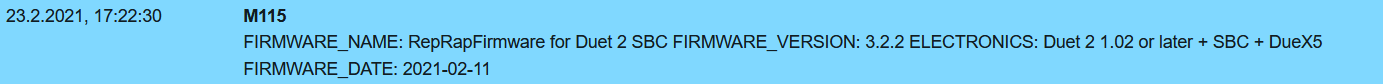
As it showed up on the DWC I reworked the config and now it is there
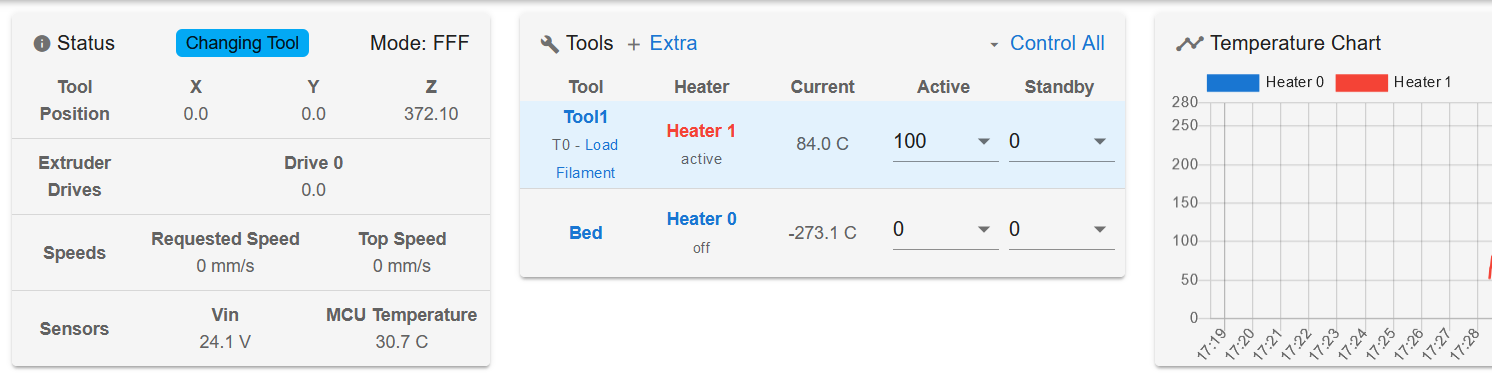
So I guess all issues I had are now resolved.
Thank you all for your support!
-
@taconite Glad it made a difference. Be aware though that you probably still have some noise on the connections. The changes to DSF just mean that very small glitches are being ignored. So you might want to keep an eye on the logs to see if you are still getting any errors (that are being recovered from).