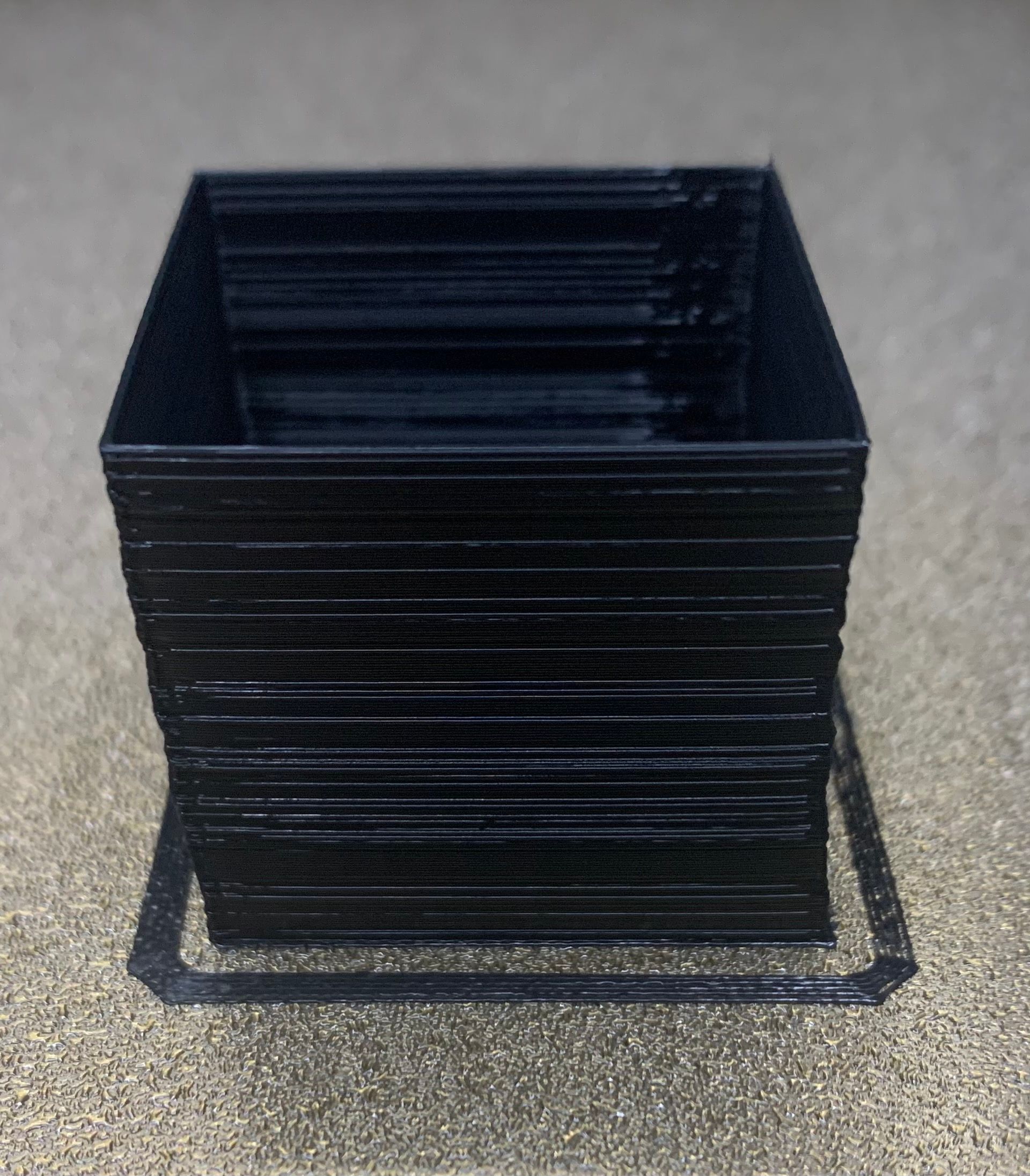When Homing, Not traveling Correct Distance 3.3 beta1
-
After Further Testing, It still Does the Same thing, But Not Every Time. If you have any other ideas
-
Combined Movement on this CoreXY Duet 3 Expansion 1XD Boards Driving Nema 23 Closed Loop Stepper Motors Seem to be the Issue.
This is Fine:G1 X100 G1 Y100This Does not work:
G1 X100 Y100 -
In what way doesn't that command work- what does it do?
-
Firmware 3.2.2: G1 X100 Y100 Moves about Half X and Y. While Printing, It Layer Shifts Continuously on the same Layer.
But This Works Fine For some reason:
G1 X100 G1 Y100Firmware 3.3Beta1 The Machine Refuses to Home. It wont Recognize X or Y on the Expansion 1XD Boards. (Both 1XD Boards were also Upgraded to 3.3Beta1)
-
In the Image, The Printer is Continuously Layer Shifting Mid Layer In a Diagonal Fashion. These are Nema 23 Closed Loop Stepper Motors, Driven from 2 Duet 3 Expansion 1XD Boards for X and Y On a CoreXY Machine. Have to Use 3.2.2 Firmware Because 3.3Beta1 Will Not Home.

-
@Toastinator said in When Homing, Not traveling Correct Distance 3.3 beta1:
In the Image, The Printer is Continuously Layer Shifting Mid Layer In a Diagonal Fashion. These are Nema 23 Closed Loop Stepper Motors, Driven from 2 Duet 3 Expansion 1XD Boards for X and Y On a CoreXY Machine. Have to Use 3.2.2 Firmware Because 3.3Beta1 Will Not Home.
Layer shifts when using external drivers are a sign that the M569 T parameters are not right. Don't just guess, get the specifications for minimum step time, minimum step interval, minimum direction-to-step setup time, and minimum direction-to-step hold time needed by the drivers.
I'll reply regarding the homing issue in your other thread.
-
@Toastinator said in When Homing, Not traveling Correct Distance 3.3 beta1:
T0:0:0:0
that sound wrong for timing
-
I took it right from the Wiki Page.
"b This is setting T0:0:0:0 this allows the firmware to generate short pulses. in measurement these where no shorter than 0.7ns."
But I also Tried Removing it aswell, Leaving the Default.
"On the EXP1XD board the default is T2.6:2.6:2.6:2.6"When I get home later tonight, Ill play around with Timing and see what happens.
-
@Toastinator you need to look at the datasheet for your drivers to determine the timing required. I suspect it will be higher than the 1XD defaults as well
-
The Datasheet I was given does not Mention any Required Timing. It just says it accepts from 0-200Khz Pulse Frequency.
After Changing Timing to T5:5:5:5 and T10:10:10:10, It Seams to Move Fine, But there is Some Type Of error Accumulating. (Or somthing else, lol)
Yesterday, I was Getting Homing Errors. Today Without Changing Anything, Its Homing Fine, But Not waiting for the Hotend to Heatup before Moving. And Look at this Picture of a No Infill Cube. The Infill Filled in Slightly Wavy at the Bottom.