Manual Bed Levelling & Mesh Levelling on a corexy printer?
-
-
Very glad to hear you got it working.
If you get tired to doing it manually a 8mm inductive sensor like mine only weighs 43 grams. I would imagine your existing extruder assembly weighs a good deal more than that.
Frederick
-
@Phaedrux @fcwilt I used Mesh Bed Compensation for the first time and it worked perfectly. What id like to know is now that I've switched the printer off, when i turn it back on is the MBC still on or do i have activate it with G29 S1.
Is there a way to see if the MBC is active or inactive on the paneldue or web interface?Thanks
Nathan -
@natty15d said in Manual Bed Levelling & Mesh Levelling on a corexy printer?:
@Phaedrux @fcwilt I used Mesh Bed Compensation for the first time and it worked perfectly. What id like to know is now that I've switched the printer off, when i turn it back on is the MBC still on or do i have activate it with G29 S1.
Is there a way to see if the MBC is active or inactive on the paneldue or web interface?The height map you created with G29 or G29 S0 is saved and can be re-loaded at any time with G29 S1.
But you do have to re-load it. I do it at the start of each print and unload it at the end of each print as it really serves no purpose when you are not printing.
All slicers that I have used have a way to execute user created gcode.
My approach is to have a macro called print_begin.g and another called print_end.g.
In the slicer I have M98 P"print_begin.g" and M98 P"print_end.g" in the appropriate places the slicer provides for entering user code.
The macros do everything required to prepare to start a print or finish up at the end of a print.
Frederick
-
-
Hi,
I forgot to include this screen shot showing where you can check the state of mesh compensation.
This is from the DWC for v3.2.2
Frederick
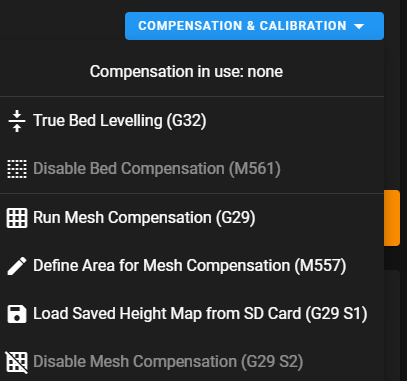
-
@fcwilt That's perfect thankyou again
