distance between objects in PrusaSlicer
-
i am looking to place lots of items on single print. In PrusaSlicer there is a nice option "fill bed with.."
choosing so, slicer sets quiet a gap in between instances.is there a lifehack to reduce gap between items to 2 mm ?
thanks !
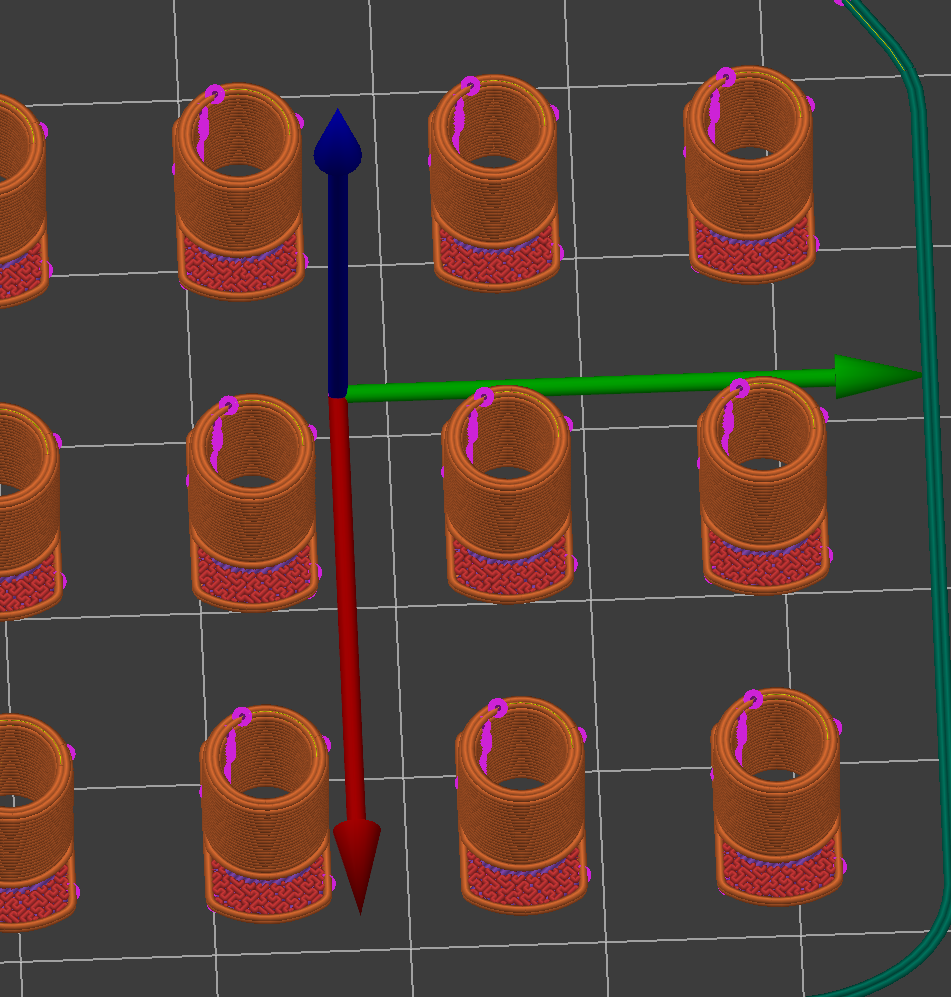
-
Right click on "arrange" and you should be able to enter a gap size value.
-
@Argo said in distance between objects in PrusaSlicer:
Right click on "arrange" and you should be able to enter a gap size value.
wow! thanks!
-
 undefined T3P3Tony moved this topic from
undefined T3P3Tony moved this topic from