FAN ON OFF while extruder motor runs
-
Is there any option that would switch on and off a PWM fan only while extruder motor is running? and the fan should turn off when extruder motor stops.
-
@adhanabal Is it to cool the extruder motor? Because stepper motors often get hotter when they are on idle hold, so you should cool it all the time it is powered (or reduce the current).
Otherwise, here's a couple of options I can think of:
- You could use the daemon.g (see https://duet3d.dozuki.com/Wiki/Macros#Section_daemon_g) which runs once a second, to check for a moving extruder and turn the fan on or off (unfortunately I'm not an expert in this area, so you'll have to wait for someone else to show you an example script!)
- If it's to cool the extruder motor, you could connect a thermistor to the motor and set the fan to thermostatic control.
Ian
-
@droftarts Hi
It is not to cool the extruder, i want to switch on a fan when ever My Extruder motor is running,
There is a option With M571 command Set output on extrude.
I tried this way on using this command...
I disabled PWM Fan2.
And Put the script in config.g as M571 P22 S1,
But it didnt work -
@adhanabal said in FAN ON OFF while extruder motor runs:
Is there any option that would switch on and off a PWM fan only while extruder motor is running? and the fan should turn off when extruder motor stops.
Yes, the M571 command can be used for that. Which version of RRF are you using? If it's 2.x, how did you disable Fan 2?
-
@dc42 Hi
M122
=== Diagnostics ===
RepRapFirmware for Duet 2 WiFi/Ethernet version 2.05.1 running on Duet WiFi 1.02 or later + DueX5.And i disabled the the Fan using M106 P22 I-1
Im using PWM fan 2 for this option
-
@adhanabal said in FAN ON OFF while extruder motor runs:
And i disabled the the Fan using M106 P22 I-1
That should be: M106 P2 I-1
-
@dc42 I did this config by studying this.
It is saying the fan is disabled.
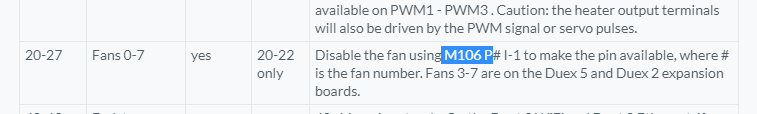
Now i will do as you told,
After doing the disable, I must use M571 P22 S1 right??And in config.g in which line i should use this?
-
To be clear, the fan number is 2; but the GPIO pin number to access the Fan2 output when you disable the fan is 22. GPIO pin 2 is the Heater 2 output pin.
-
@dc42 But i can not use Heater 2 port, i have duex5 connected and im using 3 extruders, what should i do now?
im becoming noob understanding this pin configurations! -
M106 P2 I-1 ; this disables Fan 2, so it's available for M571 M571 P22 S1 ; this sets 100% PWM on pin 22 (Fan 2) on extrudeIan
-
@droftarts thank you i will put this in the config.g and check, after checking i will update the status.
-
@droftarts Hi
Thank you it worked.. thanks alot