Manual bed leveling assistang issue, Z homing issue
-
Hello,
I'm building BLV cube on Duet 2 Wifi with rrp3.2 fw. I'm having few issues. Could you, please, suggest solution for them. First problem with manual bed leveling assistant. For some reason head travels totally off given coords. Zero coords are at front left. Homing at X min Y max.
My bed.g:M561 G28 X Y ; home G30 P0 X273 Y267 F1500 Z-99999 ; probe near an adjusting screw G30 P1 X273 Y27 F1500 Z-99999 G30 P2 X33 Y27 F1500 Z-99999 G30 P3 X33 Y267 F1500 Z-99999 S4My config.g includes:
M671 X33:273:273:33 Y267:267:27:27 P0.7Sending G32 makes head move from home to ~ bed center, probe, than it goes far forward hitting limits.
Second question is:
Every time I home Z axis, I get "response too long" and these console messages:
3/19/2021, 10:41:58 AM
Warning: motor phase A may be disconnected reported by driver(s) 4
Warning: motor phase B may be disconnected reported by driver(s) 4
3/19/2021, 10:41:42 AM
Warning: motor phase A may be disconnected reported by driver(s) 4
Warning: motor phase B may be disconnected reported by driver(s) 4
3/19/2021, 10:41:38 AM
G28
Warning: motor phase A may be disconnected reported by driver(s) 2 4
Warning: motor phase B may be disconnected reported by driver(s) 4Controlling Z axis manually same thing. But bed goes up/down just fine.
-
Those motor phase warnings could mean your motors aren't connected properly.
Double check that you've got the motor phase pairs identified and connected correctly before proceeding with anything else.
-
@Phaedrux Well, I assume motors wont rotate at all with messed up phase wiring. But they do work fine. Anyway, checked and wiring is correct.
I guess the problem is in settings. I'm totally new to RRP and Duet.
Current settings in config.g set to:M906 X1600 Y1600 Z800 E1600 I30Assuming Z driver runs 2 motors, shouldn't I rise it to, maybe, same value as for XY?
-
Post your full config.g and homing files and the results of M122 and M98 P"config,g" please.
Z motor connectors are internally wired in series, so you would set the current to the 60-85% max rated current for the motors in use, same as if it were a single motor.
-
@Phaedrux said in Manual bed leveling assistang issue, Z homing issue:
M98 P"config,g"
M98 P"config.g" HTTP is enabled on port 80 FTP is disabled TELNET is disabledand
=== Diagnostics === RepRapFirmware for Duet 2 WiFi/Ethernet version 3.2 running on Duet WiFi 1.02 or later Board ID: 0JD0M-9P6M2-NW4SJ-6JTD4-3S46P-KVUVM Used output buffers: 3 of 24 (24 max) === RTOS === Static ram: 23460 Dynamic ram: 73508 of which 64 recycled Never used RAM 15048, free system stack 104 words Tasks: NETWORK(ready,163) HEAT(blocked,307) MAIN(running,404) IDLE(ready,19) Owned mutexes: WiFi(NETWORK) === Platform === Last reset 00:09:01 ago, cause: power up Last software reset at 2021-03-19 12:08, reason: User, GCodes spinning, available RAM 15292, slot 1 Software reset code 0x0003 HFSR 0x00000000 CFSR 0x00000000 ICSR 0x0041f000 BFAR 0xe000ed38 SP 0x00000000 Task MAIN Freestk 0 n/a Error status: 0x04 Aux0 errors 0,0,0 MCU temperature: min 35.5, current 35.9, max 36.0 Supply voltage: min 24.2, current 24.3, max 24.5, under voltage events: 0, over voltage events: 0, power good: yes Driver 0: position 61800, standstill, SG min/max not available Driver 1: position -69800, standstill, SG min/max not available Driver 2: position 2520, standstill, SG min/max not available Driver 3: position 0, standstill, SG min/max not available Driver 4: position 0, standstill, SG min/max not available Driver 5: position 0 Driver 6: position 0 Driver 7: position 0 Driver 8: position 0 Driver 9: position 0 Driver 10: position 0 Driver 11: position 0 Date/time: 2021-03-19 12:42:01 Cache data hit count 667481731 Slowest loop: 19.63ms; fastest: 0.20ms I2C nak errors 0, send timeouts 0, receive timeouts 0, finishTimeouts 0, resets 0 === Storage === Free file entries: 10 SD card 0 detected, interface speed: 20.0MBytes/sec SD card longest read time 1.0ms, write time 12.5ms, max retries 0 === Move === DMs created 83, maxWait 0ms, bed compensation in use: none, comp offset 0.000 === MainDDARing === Scheduled moves 20, completed moves 20, hiccups 0, stepErrors 0, LaErrors 0, Underruns [0, 0, 0], CDDA state -1 === AuxDDARing === Scheduled moves 0, completed moves 0, hiccups 0, stepErrors 0, LaErrors 0, Underruns [0, 0, 0], CDDA state -1 === Heat === Bed heaters = 0 -1 -1 -1, chamberHeaters = -1 -1 -1 -1 === GCodes === Segments left: 0 Movement lock held by null HTTP is idle in state(s) 0 Telnet is idle in state(s) 0 File is idle in state(s) 0 USB is idle in state(s) 0 Aux is idle in state(s) 0 Trigger is idle in state(s) 0 Queue is idle in state(s) 0 LCD is idle in state(s) 0 Daemon is idle in state(s) 0 Autopause is idle in state(s) 0 Code queue is empty. === Network === Slowest loop: 199.56ms; fastest: 0.11ms Responder states: HTTP(0) HTTP(0) HTTP(0) HTTP(0) FTP(0) Telnet(0), 0 sessions HTTP sessions: 2 of 8 - WiFi - Network state is active WiFi module is connected to access point Failed messages: pending 0, notready 0, noresp 1 WiFi firmware version 1.25 WiFi MAC address 48:3f:da:77:f7:65 WiFi Vcc 3.38, reset reason Turned on by main processor WiFi flash size 4194304, free heap 23832 WiFi IP address 192.168.1.37 WiFi signal strength -77dBm, mode 802.11n, reconnections 0, sleep mode modem Clock register 00002002 Socket states: 0 0 0 0 0 0 0 0config.g homez.g homey.g homex.g homeall.g
I've raised current for Z axis p to 1000. Now I get only one warning message right on Z homing:
G28
Warning: motor phase A may be disconnected reported by driver(s) 2 4
Warning: motor phase B may be disconnected reported by driver(s) 4
Not 3 messages as before.
Moving bed 5mm while homing X Y doesnt make such messages.But still got:
Warning: motor phase A may be disconnected reported by driver(s) 4
Warning: motor phase B may be disconnected reported by driver(s) 4
on Z movement 25mm, 5mm isok. -
Back to problem number one. Attached 2 pictures from DWC. One right after homing. Second after G30 command. You can see current coords are totally off with requested. Why?
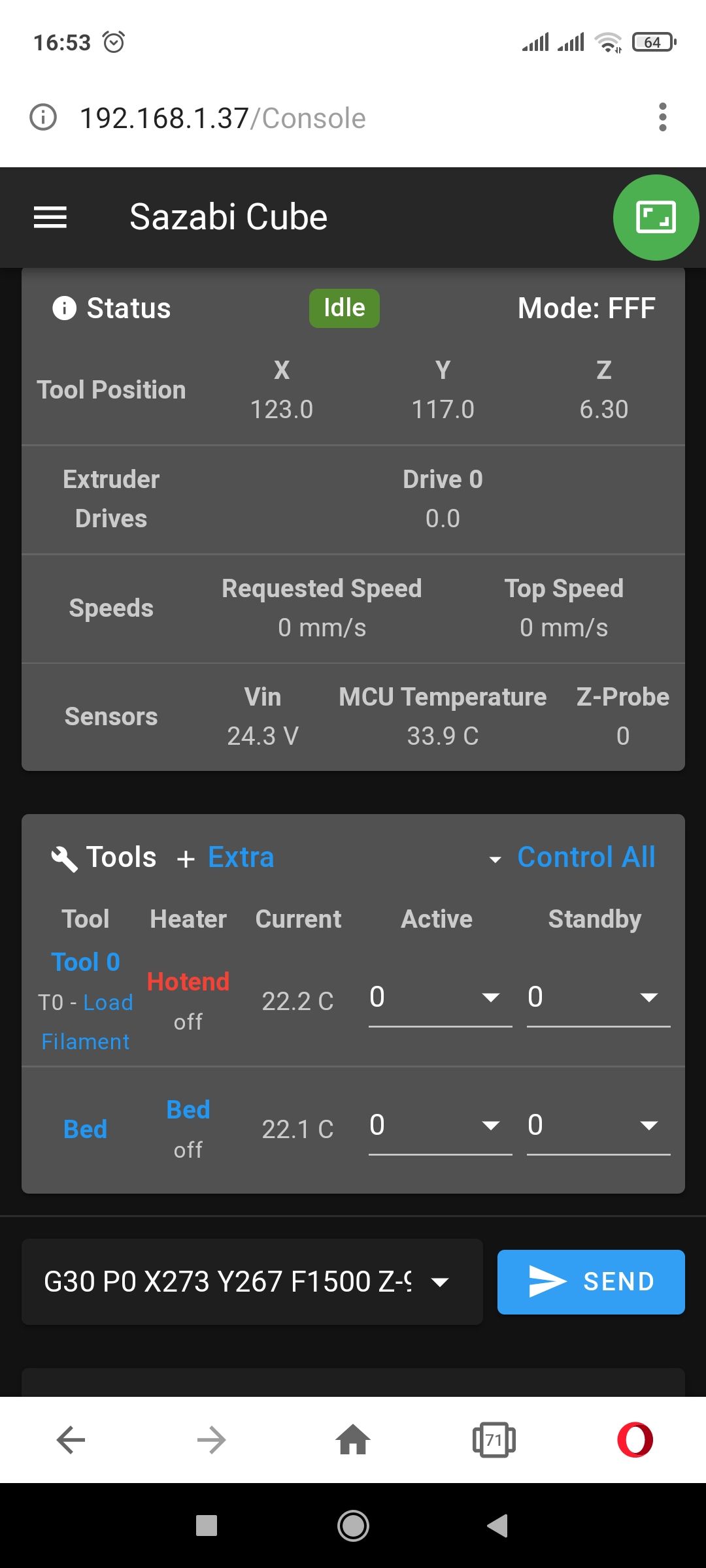
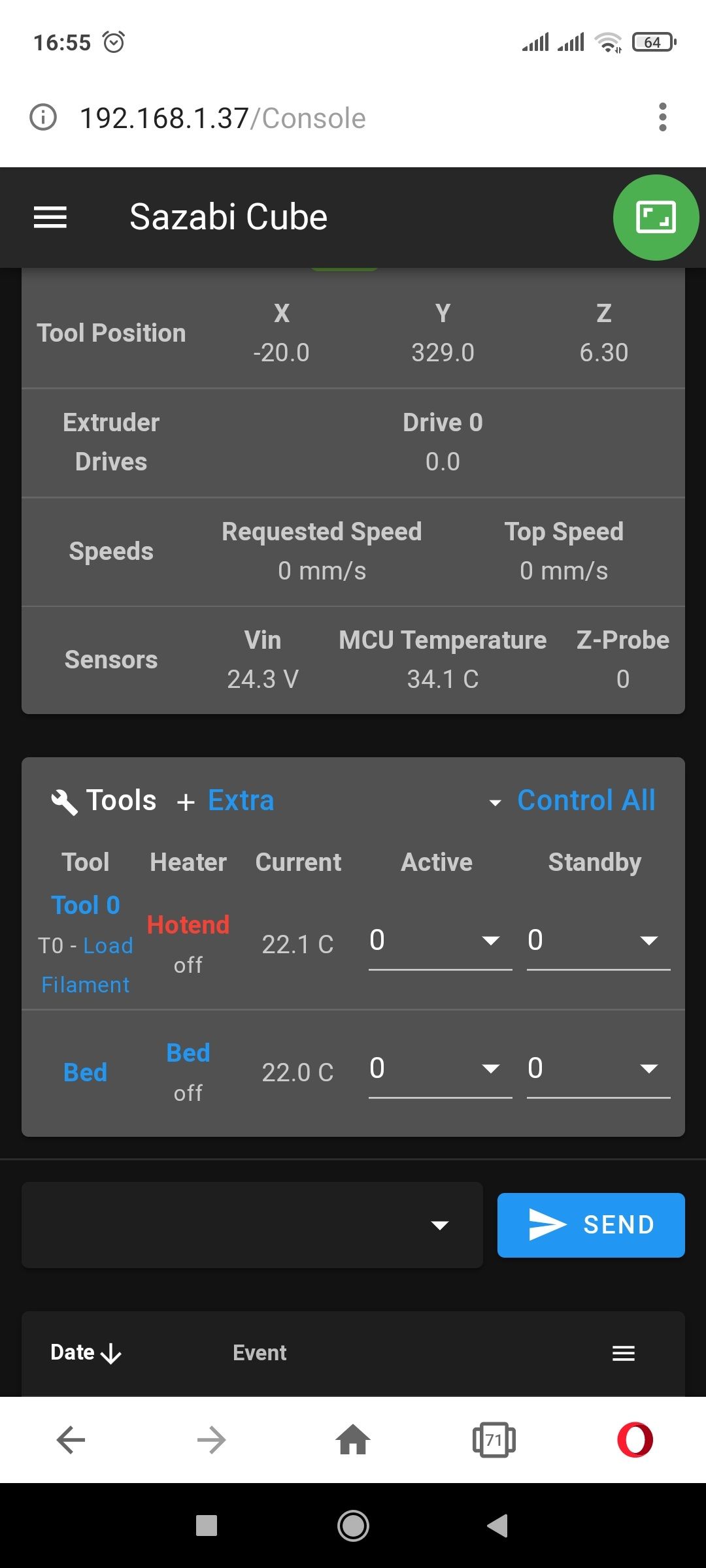
Tried to run mesh compensation command. Set points via DWC, 30.30 is the first one. Starting calibration and head goes to -20:0 and, of course, misses bed, because it ends at 0:0. Why it runs to -20 if point coords set to 30? What am I missing?
-
@Sazabi said in Manual bed leveling assistang issue, Z homing issue:
Warning: motor phase A may be disconnected reported by driver(s) 2 4
According to your config.g, motors 2 and 4 are you Z axis. And it's because you have the Z maximum speed set to 1000mm/min = 16.66mm/s, which is too fast, and will be skipping steps. The reason it happens on a 25mm move, and not on a 5mm move, is because the Z axis can't accelerate and decelerate up to full speed in 5mm, but can in 25mm. Try a lower value for max speed, eg change the M203 line in config.g to:
M203 X18000.00 Y18000.00 Z180.00 E2000.00 ; set maximum speeds (mm/min)180 mm/min is 3mm/s. You may be able to increase this, but don't set it to the maximum speed before getting the motor phase error.
I'm looking at your other issue, but thought I'd post this first.
Ian
-
@Sazabi Your main problem is your probe offset, in config.g:
G31 P500 X150 Y150 Z1.3 ; Set Z probe trigger value, offset and trigger heightI'm sure it is not 150mm in X and Y from your nozzle! This is what is making the hot end zoom off to the edge. From the comment in homeall.g:
;My probe is on the left of my hotend.It will be something like:
G31 P500 X-40 Y0 Z1.3 ; Set Z probe trigger value, offset and trigger heightSee these instructions to measure the offset accurately: https://duet3d.dozuki.com/Wiki/Test_and_calibrate_the_Z_probe#Section_Measuring_Probe_X_Y_Offset
For your bed adjustment screws, are they inside the print area? Perhaps underneath the bed? That's what your M671 command in config.g implies:
M671 X273:273:33:33 Y267:27:27:267 P0.7Perhaps post a picture.
-
@droftarts yes, already figured it out. Somehow missed it with Z home coords. Thanks anyway!
Yes, adj screws under bed, within printing limits.