Underextrusion at the end of first layer
-
I finally got my Ender 3 Pro with Direct Drive Mod and Duet 2 WiFi tuned to a degree that it prints quick and nicely.
PA, acceleration, jerk, input shaping are all tuned, so the calibration cube looks flawless to me.
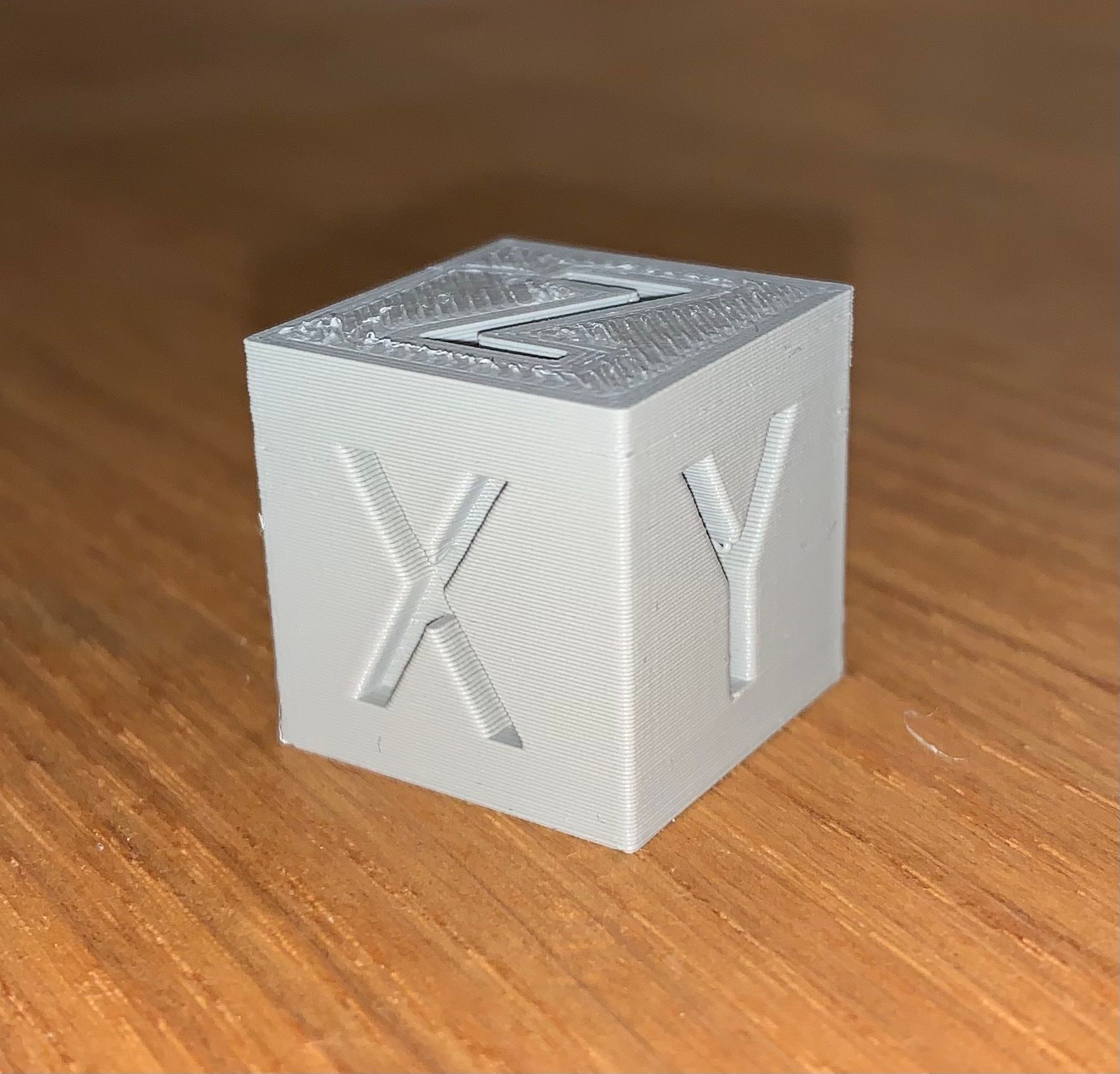
Only problem that remains is that my first layer seems to experience underextrusion towards the last moves (see lower left corner). First layer is printed with 20mm/s.

Any ideas how to fix this? Is this related to PA maybe?
P.S.: I'm using a BL Touch for auto leveling.
-
How does a larger cube look? Try a triple size cube and print the first layer.
-
I am not an expert, but looks to me as a bed leveling issue. The nozzle is closer to bed at the far/right cornet and away from the bed at the front/left corner.
-
I just did the print that @Phaedrux suggested:

End of layer again in the lower left corner. Seems to be less pronounced in larger prints but still noticeable. I guess I can live with it as it does not affect adhesion. But I would be interested what effect is responsible.
Regarding bed leveling: I doubt that, as the perimeters of the first layer are completely even at all sides. It is just the filling of that square that is uneven towards the end of the layer.
-
@jeloneal said in Underextrusion at the end of first layer:
the perimeters of the first layer are completely even at all sides
In this case it may be speed related since the head can reach higher speeds at the middle of long lines. What first layer infill speed do you use? Do you have pressure advance enabled?
-
First layer speed is 20mm/s PA is tuned to 0.15 and works great on the cubes corners as the pictures show. No bulging there. But I suspect PA being the cause. Maybe someone can confirm a relation?
-
@jeloneal said in Underextrusion at the end of first layer:
Maybe someone can confirm a relation?
Only you can prevent forest fires.
Turn off PA and reprint. note the differences.