DueUI Release v3.2.5-beta4 is Now Available
-
@stuartofmt @thwe Yep. I'm working on them. Should have a release up tomorrow evening (GMT -06:00).
-
thanks for your support, but unfortunately it still does not work.
I have used the following in the browser:
and no matter if I call with the original config or with my modified one, I always get the message:
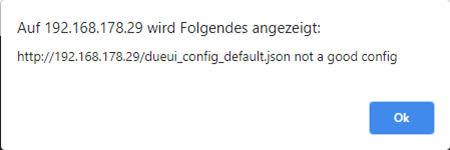
Will wait for the next release.
-
@thwe said in DueUI Release v3.2.5-beta3 is Now Available:
and no matter if I call with the original config or with my modified one, I always get the message:
It looks like you are installing Dueui on your Duet (Standalone). Yes?
In which case the form of the url is different. See the link here:
https://github.com/gtjoseph/DueUI/wiki/SettingsNot the way I'm set up but its something like this:
http://192.168.178.29/dueui.html?dueui_config_url=dueui_config_default.json&theme=Darkly&duet_polling_enabled=1It might be best to wait for the next beta release.
In any case and to help in the future. Here is what I do when using the full url approach installing Dueui on a separate http server:
- Make sure the configFileSettings are commented out:
/* configFileSettings <snip> */-
Make sure the browser is clean i.e. delete history cookies etc.
-
Make sure the duet code is in the root of the http server (i.e. not in a sub-directory)
http root dueui.html configfile.json etc. /css /js /fontsThis last point I have found can be an issue with Dueui not being able to find the config file (for example when everything dueui is in its own subdirectory off the http root).
Also - you need polling_enabled=1 otherwise Dueui will not "talk" to duet_host.
-
@thwe Actually, on a standalone Duet with with the default config, the url should just be
http://192.168.178.29/dueui.html?theme_name=Darkly&duet_polling_enabled=1
Note that "theme" has changed to "theme_name".
That should work.The reason it didn't is that if you use a full URL for the config file it has to be in the form the server understands. In standalone mode, the Duet web server requires the file be in the form
dueui_config_url=http://<your_duet>/rr_download?name=/sys/dueui_config_default.jsonIf the config file is on the Duet itself, you don't need to use the full URL. Just use...
dueui_config_url=/sys/dueui_config_default.jsonDueUI adjusts that internally so that's portable across all Duets and the DSF.
I'm still working on the next beta. I think it'll be today.
-
@stuartofmt said in DueUI Release v3.2.5-beta3 is Now Available:
It looks like you are installing Dueui on your Duet (Standalone). Yes?
correctly
@gtj0 said in DueUI Release v3.2.5-beta3 is Now Available:
http://192.168.178.29/dueui.html?theme_name=Darkly&duet_polling_enabled=1
Note that "theme" has changed to "theme_name".
That should work.With this call and with the original config I get the same error again "
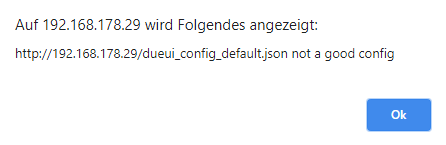
After canceling the browser data get:
"No config file was found at ' 'http://192.168.178.29/dueui_config_default.json'"
-
@thwe OK, I'll get it figured out.
If you could...
- Open the debugger by right clicking anywhere in the main window and then clicking on "Inspect" or "Inspect element".
- Click on the "Console" tab in the debugger window
- Recreate the problem
- Save the console log to a file
- For Chrome based browsers, right click anywhere in the Console tab and select "Save As".
- For Firefox, right click on a log message and select "Save visible messages to..."
- Attach the resulting log here.
-
i hope that the following ist correct - never done something

- clear browser cache and data
- open: http://192.168.178.29/dueui.html?theme_name=Darkly&duet_polling_enabled=1
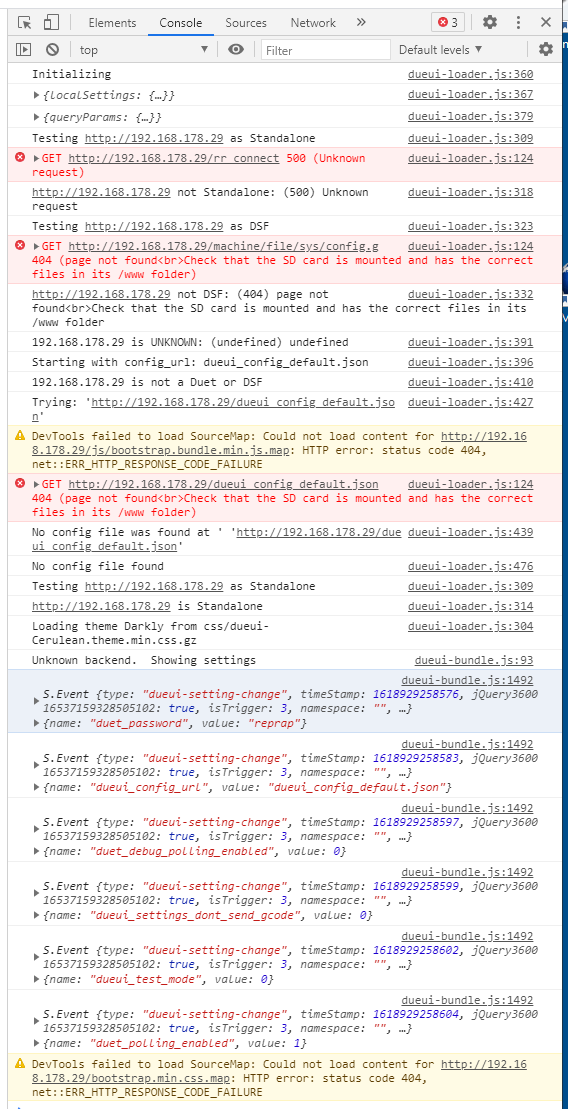
dueui-loader.js:360 Initializing dueui-loader.js:367 {localSettings: {…}} dueui-loader.js:379 {queryParams: {…}} dueui-loader.js:309 Testing http://192.168.178.29 as Standalone dueui-loader.js:124 GET http://192.168.178.29/rr_connect 500 (Unknown request) tryFetch @ dueui-loader.js:124 isStandalone @ dueui-loader.js:310 getHostBackendType @ dueui-loader.js:337 dueui_loader @ dueui-loader.js:388 (anonymous) @ dueui-loader.js:500 dueui-loader.js:318 http://192.168.178.29 not Standalone: (500) Unknown request dueui-loader.js:323 Testing http://192.168.178.29 as DSF dueui-loader.js:124 GET http://192.168.178.29/machine/file/sys/config.g 404 (page not found<br>Check that the SD card is mounted and has the correct files in its /www folder) tryFetch @ dueui-loader.js:124 isDSF @ dueui-loader.js:324 getHostBackendType @ dueui-loader.js:340 async function (async) getHostBackendType @ dueui-loader.js:337 dueui_loader @ dueui-loader.js:388 (anonymous) @ dueui-loader.js:500 dueui-loader.js:332 http://192.168.178.29 not DSF: (404) page not found<br>Check that the SD card is mounted and has the correct files in its /www folder dueui-loader.js:391 192.168.178.29 is UNKNOWN: (undefined) undefined dueui-loader.js:396 Starting with config_url: dueui_config_default.json dueui-loader.js:410 192.168.178.29 is not a Duet or DSF dueui-loader.js:427 Trying: 'http://192.168.178.29/dueui_config_default.json' DevTools failed to load SourceMap: Could not load content for http://192.168.178.29/js/bootstrap.bundle.min.js.map: HTTP error: status code 404, net::ERR_HTTP_RESPONSE_CODE_FAILURE dueui-loader.js:124 GET http://192.168.178.29/dueui_config_default.json 404 (page not found<br>Check that the SD card is mounted and has the correct files in its /www folder) tryFetch @ dueui-loader.js:124 dueui_loader @ dueui-loader.js:429 async function (async) dueui_loader @ dueui-loader.js:388 (anonymous) @ dueui-loader.js:500 dueui-loader.js:439 No config file was found at ' 'http://192.168.178.29/dueui_config_default.json' dueui-loader.js:476 No config file found dueui-loader.js:309 Testing http://192.168.178.29 as Standalone dueui-loader.js:314 http://192.168.178.29 is Standalone dueui-loader.js:304 Loading theme Darkly from css/dueui-Cerulean.theme.min.css.gz dueui-bundle.js:93 Unknown backend. Showing settings dueui-bundle.js:1492 S.Event {type: "dueui-setting-change", timeStamp: 1618929258576, jQuery360016537159328505102: true, isTrigger: 3, namespace: "", …} {name: "duet_password", value: "reprap"} dueui-bundle.js:1492 S.Event {type: "dueui-setting-change", timeStamp: 1618929258583, jQuery360016537159328505102: true, isTrigger: 3, namespace: "", …} {name: "dueui_config_url", value: "dueui_config_default.json"} dueui-bundle.js:1492 S.Event {type: "dueui-setting-change", timeStamp: 1618929258597, jQuery360016537159328505102: true, isTrigger: 3, namespace: "", …} {name: "duet_debug_polling_enabled", value: 0} dueui-bundle.js:1492 S.Event {type: "dueui-setting-change", timeStamp: 1618929258599, jQuery360016537159328505102: true, isTrigger: 3, namespace: "", …} {name: "dueui_settings_dont_send_gcode", value: 0} dueui-bundle.js:1492 S.Event {type: "dueui-setting-change", timeStamp: 1618929258602, jQuery360016537159328505102: true, isTrigger: 3, namespace: "", …} {name: "dueui_test_mode", value: 0} dueui-bundle.js:1492 S.Event {type: "dueui-setting-change", timeStamp: 1618929258604, jQuery360016537159328505102: true, isTrigger: 3, namespace: "", …} {name: "duet_polling_enabled", value: 1} DevTools failed to load SourceMap: Could not load content for http://192.168.178.29/bootstrap.min.css.map: HTTP error: status code 404, net::ERR_HTTP_RESPONSE_CODE_FAILURE -
@thwe Yeah that was perfect. It's the same issue that's already been reported. What's happening is that for some reason, the password is blank but the Duet still requires the parameter to be sent even if its blank.
I'm working on it still.
-
@stuartofmt @thwe I think I've got everything fixed. Sorry for the delay.
-
Installed v3.2.5-beta4 via DWC -> File -> System -> UPLOAD SYSTEM FILE
-
google chrome + firefox: clear browser cache and data
-
open: http://192.168.178.29/dueui.html?theme_name=Darkly&duet_polling_enabled=1
-
get the same error: "Could not connect to 192.168.178.29 or retrieve any config files"
Debugger Log's:
Firefox: console-export-2021-4-26_18-23-44.txt
Google Chrome: 192.168.178.29-1619455172710.txt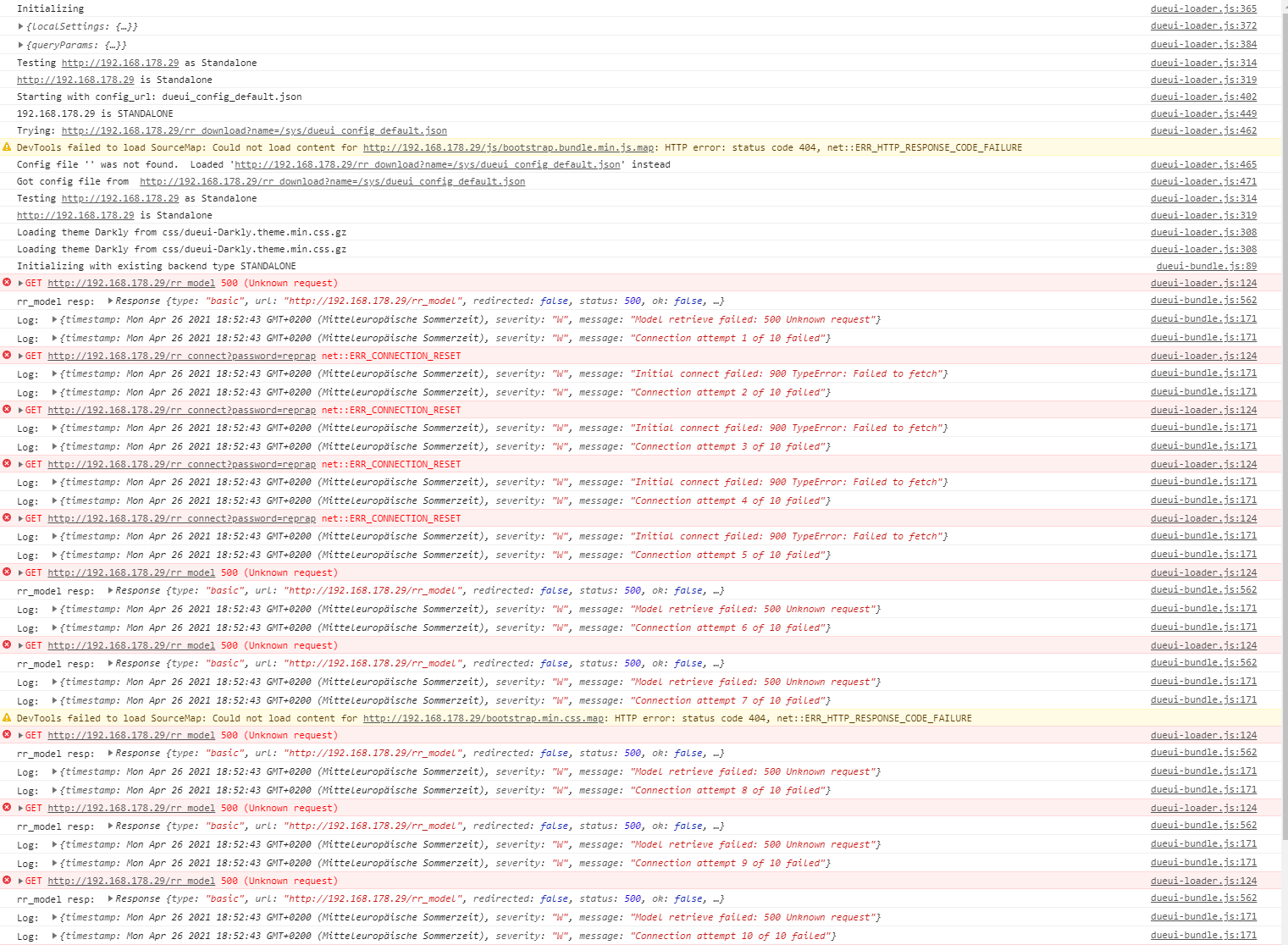
get then
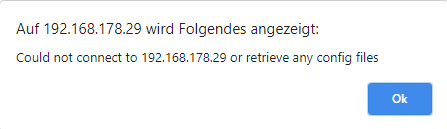
after click "OK"
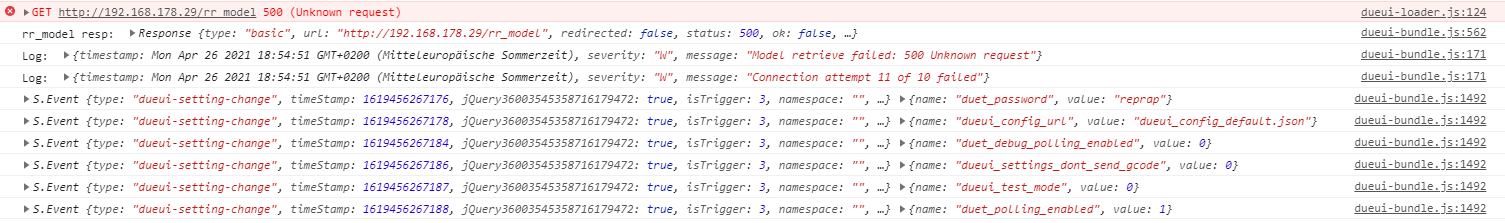
-
-
@thwe Well, at least it found the config file.

Unfortunately, I just realized which version of RRF you're running.
https://github.com/gtjoseph/DueUI/releases/tag/v3.2.5-beta2
has a note in "Breaking Changes" ...- This was true for the DueUI 3.2.0 release but I'm going to reiterate...You MUST be running a Duet board or Duet Software Framework installation at release 3.1.0 or higher. There were simply too many object model differences between DSF and Standalone installations and I couldn't keep up with them.
I should have caught this earlier, sorry.
Ther bottom line is that you should stick with the current 3.0.2 until you can upgrade RRF.
-
@stuartofmt Had a chance to try beta4 yet?