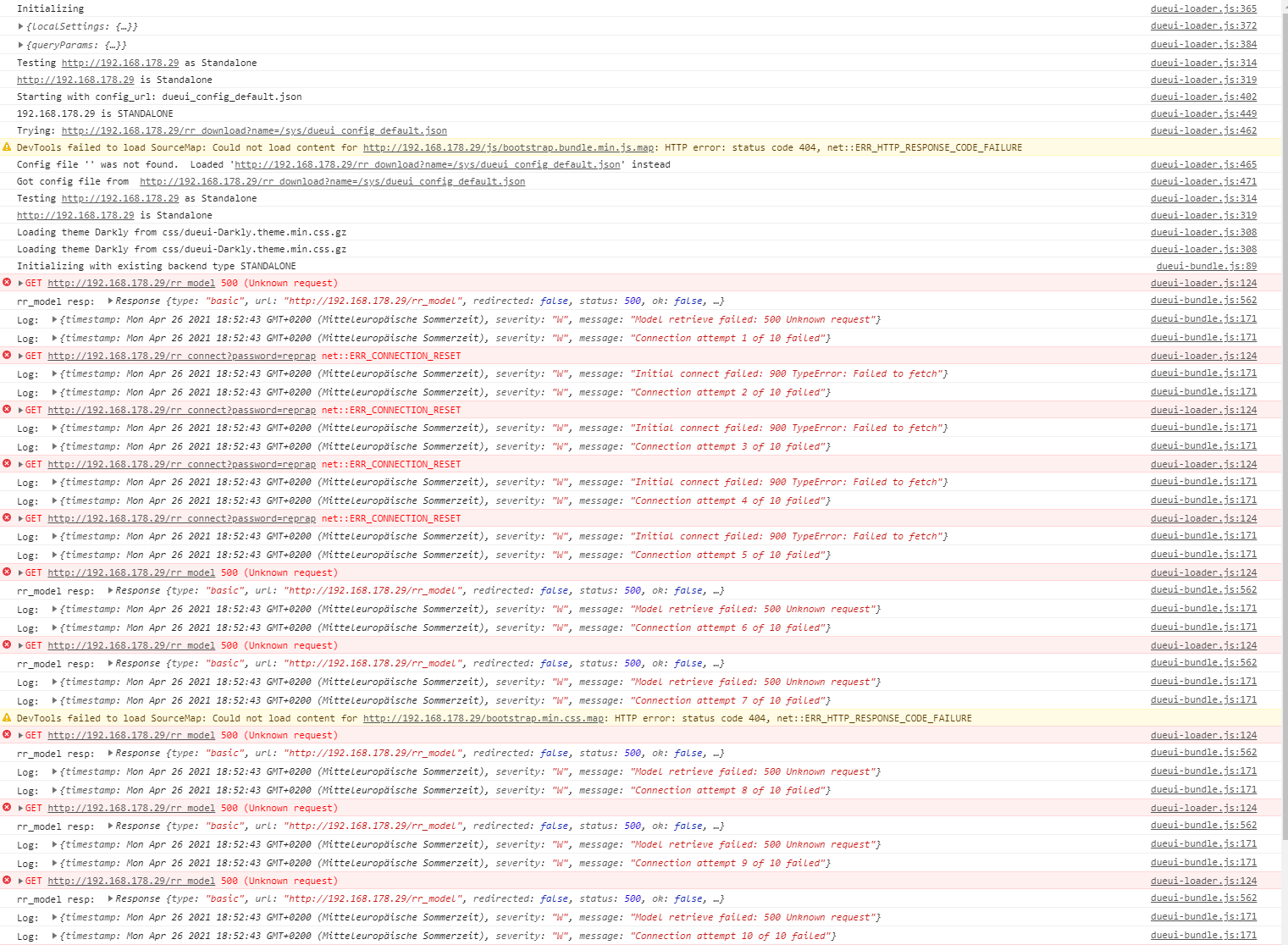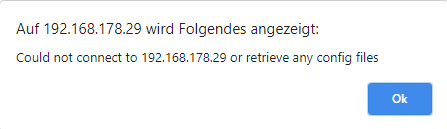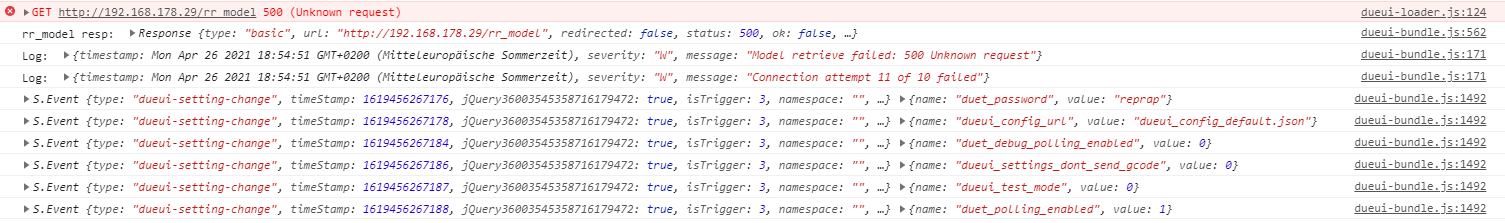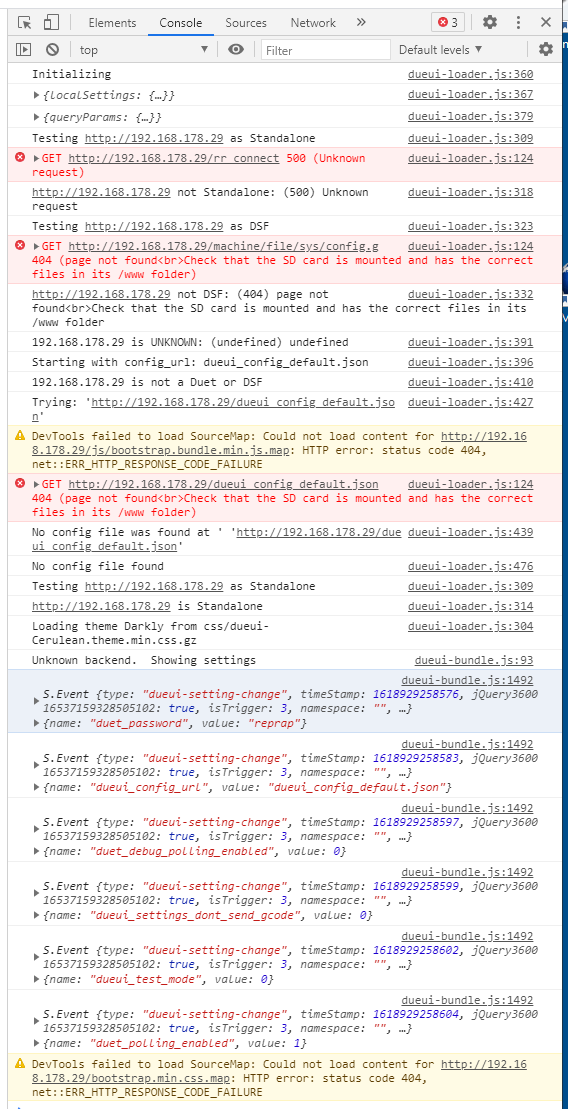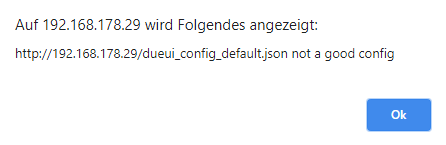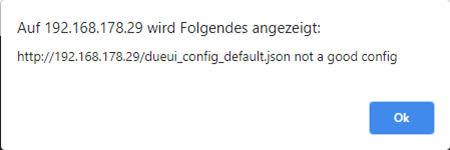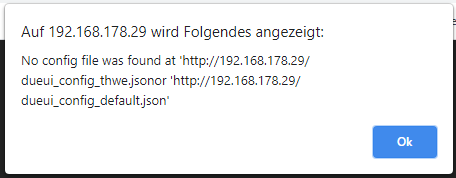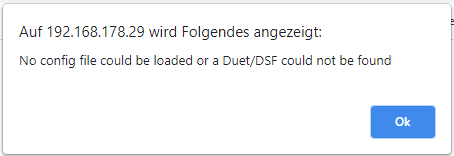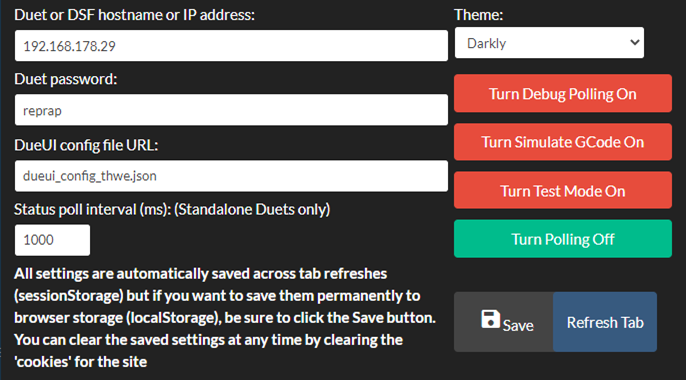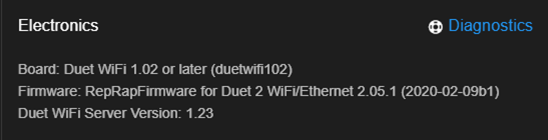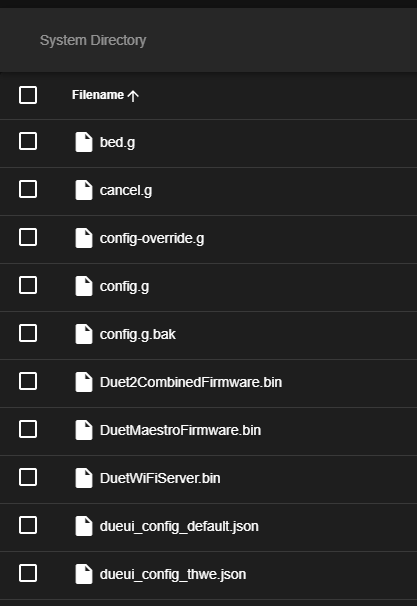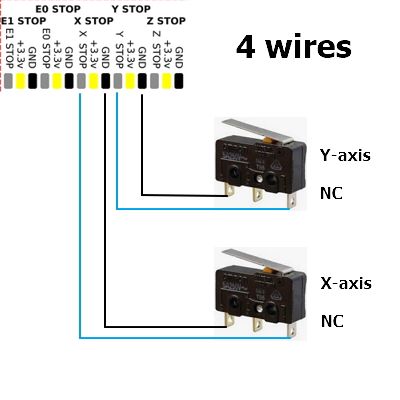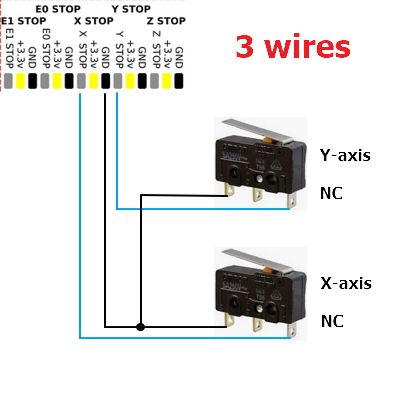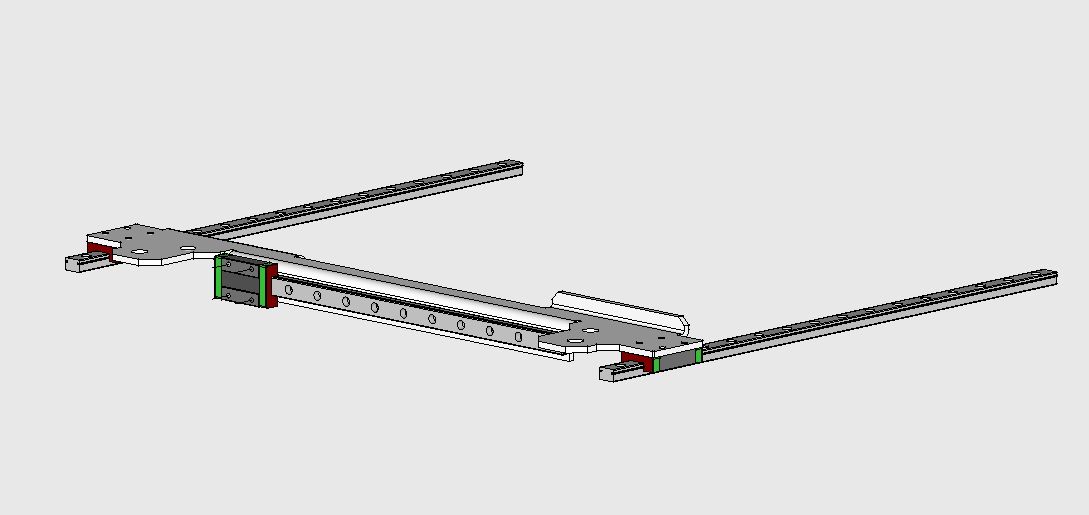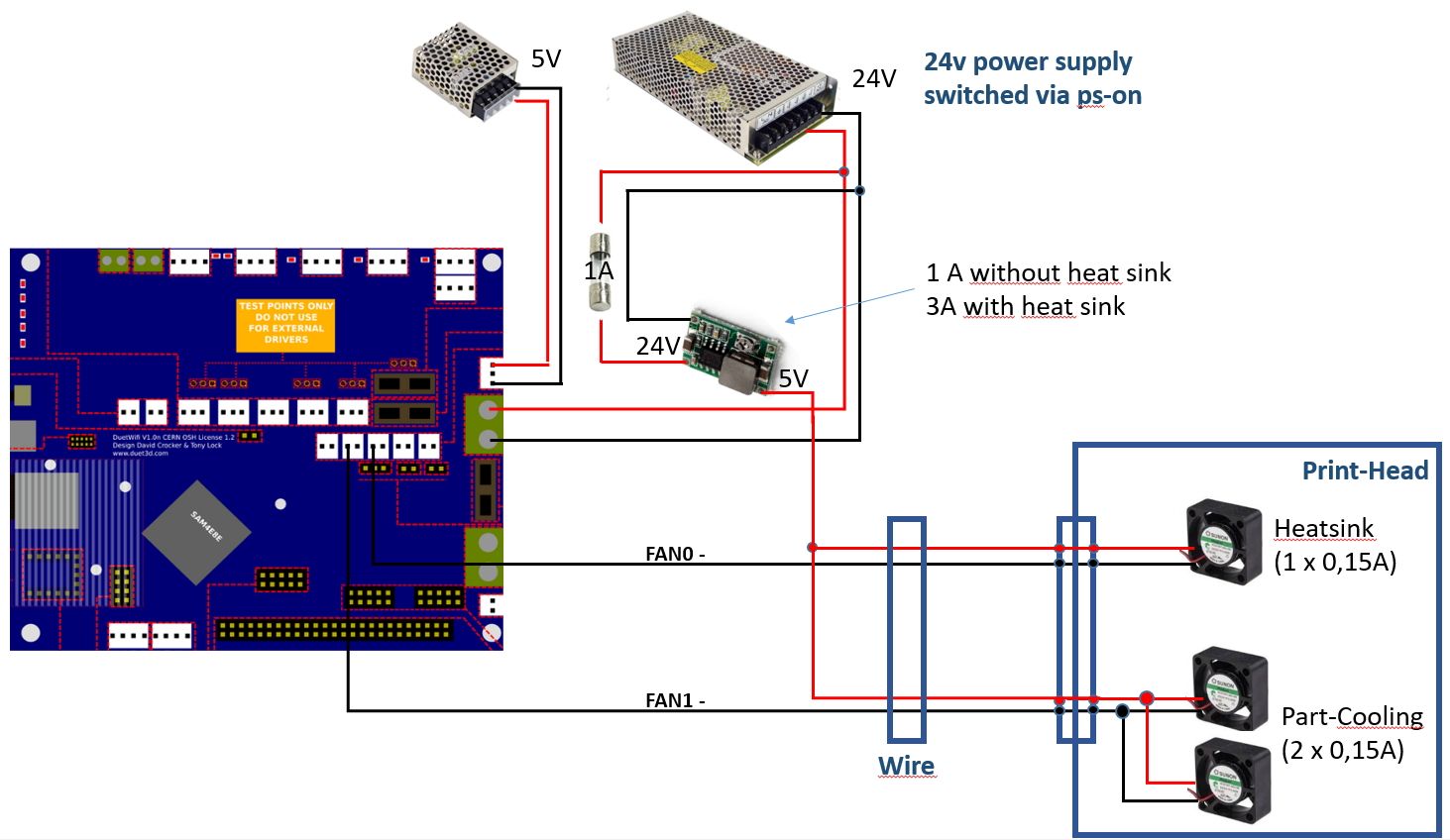Now I could access my home network, below the files:
Attention, individual settings:
- Limit switch X -> min, Y -> min, Z -> max
- Installation of the two limit switches as Z-MAX and and finely aligned, so that the separate positioning (line 13 in homez.g) is not necessary for me - but can be aligned in the line exactly -> thus is an automatic heights - Alignment of the two nuts of the ball screw (Z-axis) given.
- Assignment of the two limit switches see my wiring diagram as already posted
Documentation: https://duet3d.dozuki.com/Wiki/Gcode#Section_M584_Set_drive_mapping
config.g
; ############## config.g -> configuration file of the Duet WiFi for my CoreXY - PULLEYX (thwe) ##############
;
; Firmware Electronics: 1.04
; Board ID: 08DGM-9T6BU-FG3S0-7JKD0-3SN6T-KU6BH
;Firmware Name: RepRapFirmware for Duet 2 WiFi/Ethernet
;Firmware Electronics: Duet WiFi 1.02 or later
;Firmware Version: 2.03beta2 (2019-02-16b1)
;WiFi Server Version: 1.23beta1
;Web Interface Version: 1.22.6
; ############## General preferences ##############
M667 S1 ; Switch to CoreXY mode
G90 ; Send absolute coordinates...
M83 ; ...but relative extruder moves
M555 P1 ; Set firmware compatibility to look like RepRapFirmare
; ############## Network - Connect to a wifinet ##############
M552 S0 ; Disable network
M550 PDUTH-PULLEYX ; Set machine name
;M551 Pxxxxxxx ; Set password
M552 S1 ; Enable network
M586 P0 S1 ; Enable HTTP
M586 P1 S0 ; Disable FTP
M586 P2 S0 ; Disable Telnet
; ############## Drives ##############
M569 P0 S1 ; Drive 0 -> X -> goes forwards
M569 P1 S1 ; Drive 1 -> Y -> goes backwards
M569 P2 S0 ; Drive 2 -> Z1 -> goes forwards (right one, viewd from ahead)
M569 P3 S0 ; Drive 3 -> Z2 (U) -> goes forwards (right one, viewd from ahead)
M569 P4 S1 ; Drive 4 -> EXTRUDER -> goes forwards
; ############## Dual Z-Drives ##############
M584 X0 Y1 Z2:3 U3 E4 P3 ; Driver 0 = X, 1 = Y, 2+3 = Z, 3 = U, 4 = Extruder, 3 axis visible
; ############## Drives setting ##############
M350 X16 Y16 Z16 U16 I1 ; Configure microstepping with interpolation
M350 E16 I1 ; Configure microstepping with interpolation
M92 X66.667 Y66.667 Z800 U800 ; Set axis steps per mm
M92 E408 ; Set extruder steps per mm
M566 X600 Y600 Z240 U240 E240 ; Set maximum instantaneous speed changes/jerk (mm/min)
M203 X18000 Y18000 Z2100 U2100 E6000 ; Set maximum speeds (mm/min)
M201 X2000 Y2000 Z600 U600 E3000 ; Set accelerations (mm/s^2)
M906 X2000 Y2000 Z2000 U2000 E2000 I30 ; Set motor currents (mA) and motor idle factor in per cent
M84 S30 ; Set idle timeout
; ############## Axis Limits ##############
M208 X0.00 Y-5.00 Z0.00 U0.00 S1 ; Set axis S1 = minimum
M208 X276.00 Y305.00 Z280.00 U280.00 S0 ; Set axis S0 = maximum
; ############## Endstops ##############
M574 X1 Y1 Z2 U2 S1 ; X0 = without endstop, 1 = min endstop, 2 = max endstop, S1 = active high (NC), S0 active low (NO)
; ############## Z-Probe ##############
;M558 P8 I1 H5 R0.3 F300 T6000 ; Set Z probe Piezo-Orion:
M558 P1 X0 Z0 ; Set Z probe Mini IR Probe:
; P8 = switch by default (normally closed)unfiltered / I1 = invert sw reading / H5 = dive height /
; R0.3 = Z probe recovery time after triggering / F300 = probing speed(mm/min) / T2000 = Travel speed(mm/min)
;G31 P500 Z-0.10 ; Set current probe status to Piezo Orion, P500 = trigger value
G31 P500 Z2.04 ; Set current probe status to Mini IR Probe, P500 = trigger value
; ############## Define mesh grid ##############
M557 X20:270 Y25:275 S31.25 ; Define mesh grid
; ############## Define position of the leadscrews ##############
M674 X-41:331 Y150:150 S0.5 ; Define position of the leadscrews, S = maximum correction
; ############## Heater 0 - bed ###
M307 H0 B0 S1.00 V23.9 A145.0 C635.0 D0.50 ; Set heating process parameters, disable bang-bang, pwm limit 100%, voltage, pid parameters
M305 P0 S"Bed" T100000 B4138 C0 R4700 ; Set thermistor + ADC parameters for heater 0
M143 H0 S110 ; Set temperature limit for heater 0 to 110C
; ############## Heater 1 - nozzle ###
M307 H1 A425.0 C231.0 D3.5 S0.60 V24.1 B0 ; Set heating process parameters, disable bang-bang, pwm limit, voltage, pid parameters
M305 P1 S"Noz" T100000 B4725 C7.06e-8 ; Set thermistor + ADC parameters for heater 1
M143 H1 S275 ; Set temperature limit for heater 1 to 245C
; ############## Fans ##############
M106 P0 S0.00 L0 I0 F500 H-1 C"PartFan" ; Set fan 0 value, PWM signal inversion and frequency, Thermostat control off
M106 P1 T30:80 H1 ; Sets fan 1 up thermostatic fan depending H1 (T) in proportional mode
M106 P2 S0.02 B0 L0 C"Lights" ; LED strip to P2 PWM fan outputs
; ############## Tools ##############
M563 P1 D0 F0 H1 S"Noz" ; Define tool 1 with fan 0, drive 0, heater 1
G10 P1 X0 Y0 Z0 ; Set tool 1 axis offsets
G10 P1 R0 S0 ; Set initial tool 1 active, standby temperature to 0C, temperature to 0C
; ############## Automatic power saving ##############
M911 S10 R11 P"M913 X0 Y0 G91 M83 G1 Z3 E-5 F1000" ; Set voltage thresholds and actions to run on power loss
; ############## Custom settings ##############
M81 ; 24VDC power supply OFF at starting
M912 P0 S-1.9 ; Calibrating the CPU temperature
M593 F66 ; Configure Dynamic Acceleration Adjustment (DAA), cancel ringing at 48Hz
;M572 D0 S0.15 ; Set extruder pressure advance (Bowden extruders S value between 0.1 and 0.25)
;M592 D0 A0.01 B0.0005 ; Configure nonlinear extrusion for drive 0
; ############## Miscellaneous##############
M501 ; Load saved parameters from non-volatile memory
; END OF FILE
homez.g
; ############## homez.g -> called to home the Z axis ##############
G91 ; relative positioning
M584 Z2 U3 P4 ; Split Z into 2 (Z+U)
G1 S1 Z999 U999 F600 ; Move the bed down in the Z direction. S1 to stop if endstop is triggered
G1 S2 Z-3 U-3 F600 ; Move the bed up 3mm in the -Z direction, ignore if axis are not homed
G1 S1 Z9 U9 F120 ; Move slowly in the +Z direction again to stop exactly at the homing switch
M400 ; Wait for current moves to finish
G4 P100
G1 S2 Z0.00 U0.00 F200 ; Compensation the limit switch from z-axis drive 2 (!!can be adjusted here!!)
G4 P100
M584 Z2:3 P3 ; Join U to Z again
G4 P200
G1 S2 Z-3.66 F240 ; move to position, ignore endstops also if axis has not been homed
G4 P200
G92 Z280.00 ; set position of Z relativ to the bed (!!must be adjusted here!!)
G4 P200
G90 ; Back to absolute mode
G1 S2 Z270 F900
; End of file