what is the meaning of these bed levelling numbers
-
hi i have a crore XY with dual Z lead screw and i set the screw positions in my config.g like this
;set screws position M671 X396:-38 Y176:176 S3 ; for auto dual Z bed levelingand when i do this in my bed.g
G28 Z G30 P0 X321 Y176 Z-99999 ; probe near a leadscrew, half way along Y axis G30 P1 X33 Y176 Z-99999 S2 ; probe near a leadscrew and calibrate 2 motors(and yes my motor are configured that way because extruder 2 move the right z motor and extruder 4 moves the left z motor)
i got this result:Leadscrew adjustments made: 0.173 0.169, points used 2, (mean, deviation) before (0.171, 0.001) after (-0.000, 0.000)so what are these adjustement number ??? mm ? leadscrew turn ???
i'm asking because when i launch 3 times the G32 here is what i have
Leadscrew adjustments made: 0.172 0.176, points used 2, (mean, deviation) before (0.174, 0.001) after (-0.000, 0.000) Leadscrew adjustments made: 0.175 0.175, points used 2, (mean, deviation) before (0.175, 0.000) after (0.000, 0.000) Leadscrew adjustments made: 0.173 0.169, points used 2, (mean, deviation) before (0.171, 0.001) after (-0.000, 0.000)i was expecting to have a move on the first G32 but second and third should have very minimal deviations shouldn't they ?
-
@psychotik2k3 I think that is basically saying that your bed/system has a hump (or possibly dip) around the point you use for homing Z and the points you use to level the bed. So basically it is just moving the bed up/down so that the two (level) points are at the same height as the home point. I get a similar result (though in my case the movement is about 0.080).
-
It might help to see your homez and an image of your heightmap being displayed.
-
@phaedrux you mean that i should have a move because of the delta between my home z point and the 2 points where i set the 2 points probe... ok so that's why i do have same numbers approximately
the spike in the middle far is because i put a pc thermistor between the bed and flexplate so i have the temp on the upper side of the bed and get rid of most of the thermal inertia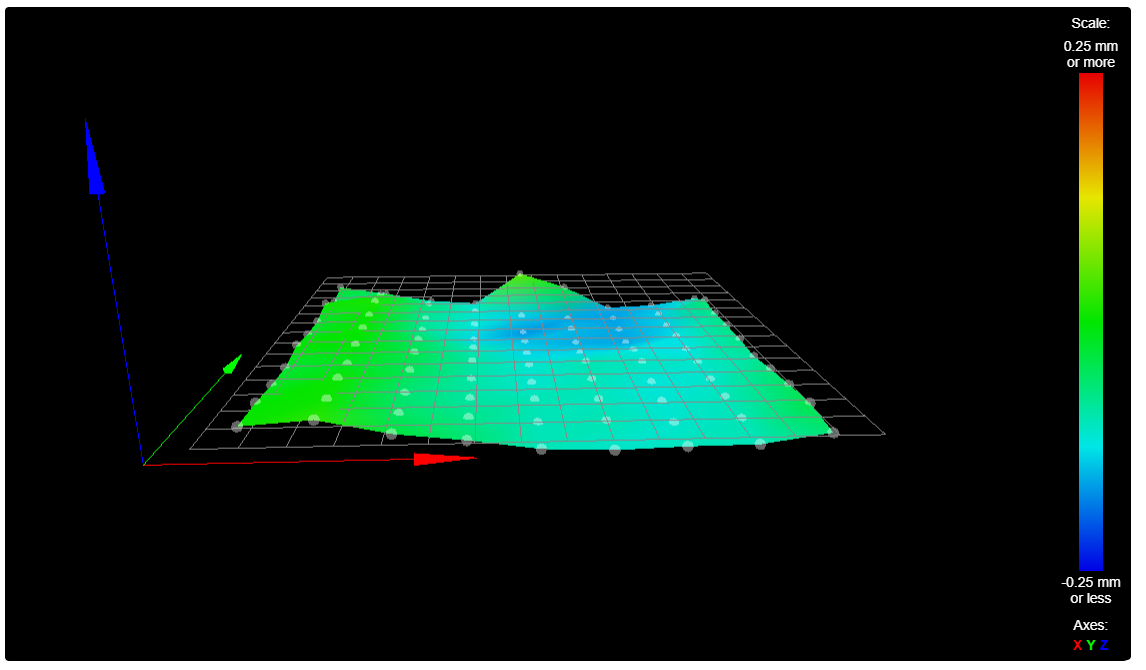
RepRapFirmware height map file v2 generated at 2021-04-20 22:10, min error -0.168, max error 0.047, mean -0.080, deviation 0.052 xmin,xmax,ymin,ymax,radius,xspacing,yspacing,xnum,ynum 33.00,320.00,68.00,311.00,-1.00,32.00,27.00,9,10 0.005, 0.023, -0.033, -0.062, -0.100, -0.110, -0.102, -0.100, -0.062 0.000, 0.007, -0.053, -0.075, -0.100, -0.098, -0.112, -0.100, -0.040 -0.017, 0.005, -0.062, -0.088, -0.098, -0.102, -0.115, -0.102, -0.053 -0.025, -0.015, -0.047, -0.090, -0.112, -0.100, -0.118, -0.110, -0.065 0.000, -0.003, -0.043, -0.088, -0.112, -0.098, -0.105, -0.110, -0.085 -0.020, 0.005, -0.055, -0.100, -0.132, -0.132, -0.122, -0.125, -0.075 -0.023, 0.003, -0.078, -0.132, -0.145, -0.155, -0.158, -0.128, -0.072 0.007, 0.013, -0.082, -0.118, -0.168, -0.150, -0.158, -0.138, -0.075 -0.047, -0.007, -0.068, -0.110, -0.138, -0.158, -0.162, -0.140, -0.060 -0.020, -0.060, -0.105, -0.122, 0.047, -0.033, -0.158, -0.148, -0.110 -
@psychotik2k3 oh and my Z home is this:
G1 X 175 Y 175 F6000 M558 F250 ; Set the probing speed G30 M558 F30 ; Set the probing speed G30and my probe offset in config.g
G31 P500 X32.5 Y67.5 Z3.75 ; for BLTouch