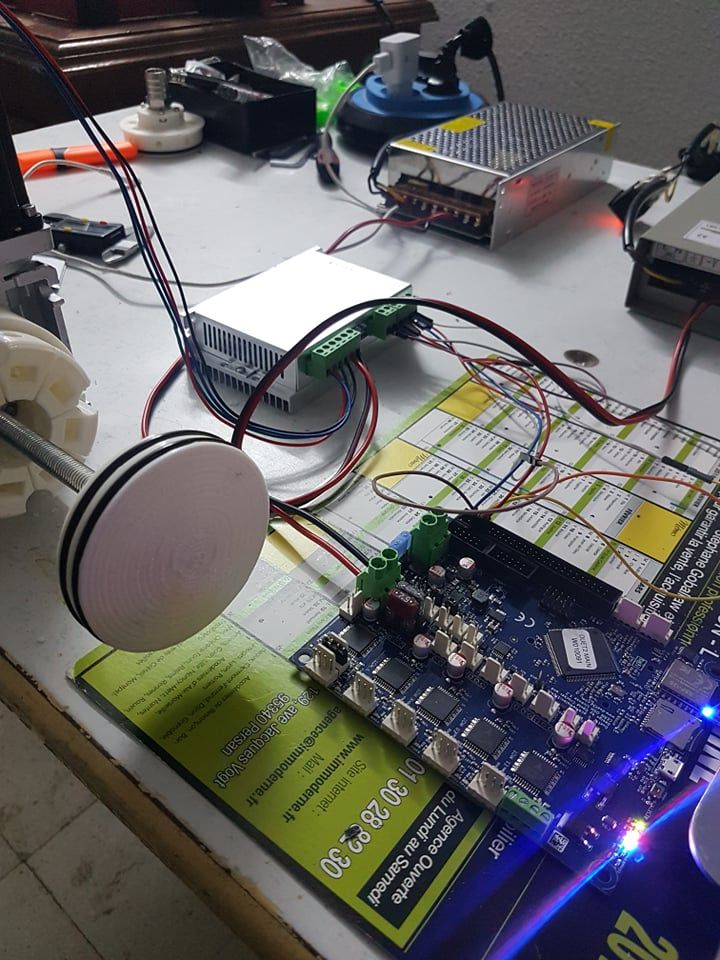Beginners luck!
-
Hello everybody hope everyone is donig ok, so recently i've bought a duet 2 wifi and i'm really happy with it but i'm a newbie and there still alot of things to learn. So i'm having this really weird problem, i'm building a ram extruder to extruder clay it uses
nema 23 stepper (4.2A), R60 microstep driver, 30:1 reducer and for power 'm using a 48V 5A power supply for the driver and 12v 16A ps for the board (duet 2 wifi)
i'm setting the driver for 6400 steps/mm and 4.3 peak current (stepper uses 4.2A)
I have two problems : first one is i cant get the stepper to turn any faster i tried all the feedrate from 1 to 60 mm/s no luck always turn in the same speed
and my second problem is i can't set the driver for lower steps (no lower than 6400) or the stepper will make noise and won't move
driver wiring
ENA - goes to E2_EN on the header
ENA + goes to 3.3v on the header
DIR - goes to ground
DIR + goes to E2_DIR on the header
PUL - goes to ground
PUL + goes to E2_STEP on the headerhere's a copy of config.g file you'll notice that i've mapped E2 in place of the E1 extruder tweaked other parameters
; Drives M569 P0 S1 ; physical drive 0 goes forwards M569 P1 S1 ; physical drive 1 goes forwards M569 P2 S1 ; physical drive 2 goes forwards M569 P3 S1 ; physical drive 3 goes forwards M569 P4 S1 ; physical drive 4 goes forwards M569 P5 S0 R1 T 5:5:5:5 M584 X0 Y1 Z2 E3:5 ; set drive mapping M350 1 I0 ; configure microstepping without interpolation M350 X16 Y16 Z16 E16 I1 ; configure microstepping with interpolation M92 X80.00 Y80.00 Z400.00 E420.00:128105,58 ; set steps per mm M566 X900.00 Y900.00 Z60.00 E120.00:5000 ; set maximum instantaneous speed changes (mm/min) M203 X6000.00 Y6000.00 Z180.00 E1200.00:20000 ; set maximum speeds (mm/min) M201 X500.00 Y500.00 Z20.00 E250.00:10000 ; set accelerations (mm/s^2) M906 X800 Y800 Z800 E800:1000 I30 ; set motor currents (mA) and motor idle factor in per cent M84 S30! -
@omar221 said in Beginners luck!:
M569 P5 S0 R1 T 5:5:5:5
How did you determine these timing values?
I notice there is a space between the T and the numbers, that might not work.
Please provide the results of sending M122 and M98 P"config.g" in the gcode console.
-
@phaedrux I've determined them randomly i didn't find how and i'll try to remove the space between the t and the numbers
M122
=== Diagnostics ===
RepRapFirmware for Duet 2 WiFi/Ethernet version 3.2.2 running on Duet WiFi 1.02 or later
Board ID: 0JD0M-9P6B2-NJ4S8-6JTD0-3SJ6S-TA46J
Used output buffers: 3 of 24 (12 max)
=== RTOS ===
Static ram: 23460
Dynamic ram: 72952 of which 40 recycled
Never used RAM 15628, free system stack 191 words
Tasks: NETWORK(ready,193) HEAT(blocked,366) MAIN(running,451) IDLE(ready,20)
Owned mutexes: WiFi(NETWORK)
=== Platform ===
Last reset 00:02:40 ago, cause: power up
Last software reset at 2021-04-22 22:58, reason: User, GCodes spinning, available RAM 15628, slot 1
Software reset code 0x0003 HFSR 0x00000000 CFSR 0x00000000 ICSR 0x0041f000 BFAR 0xe000ed38 SP 0x00000000 Task MAIN Freestk 0 n/a
Error status: 0x00
Aux0 errors 0,0,0
MCU temperature: min 26.2, current 31.2, max 31.7
Supply voltage: min 12.0, current 12.1, max 12.3, under voltage events: 0, over voltage events: 0, power good: yes
Driver 0: position 0, standstill, SG min/max not available
Driver 1: position 0, standstill, SG min/max not available
Driver 2: position 0, standstill, SG min/max not available
Driver 3: position 0, standstill, SG min/max not available
Driver 4: position 0, standstill, SG min/max not available
Driver 5: position 0
Driver 6: position 0
Driver 7: position 0
Driver 8: position 0
Driver 9: position 0
Driver 10: position 0
Driver 11: position 0
Date/time: 2021-04-23 13:23:30
Cache data hit count 194665664
Slowest loop: 8.26ms; fastest: 0.21ms
I2C nak errors 0, send timeouts 0, receive timeouts 0, finishTimeouts 0, resets 0
=== Storage ===
Free file entries: 10
SD card 0 detected, interface speed: 20.0MBytes/sec
SD card longest read time 4.1ms, write time 0.0ms, max retries 0
=== Move ===
DMs created 83, maxWait 0ms, bed compensation in use: none, comp offset 0.000
=== MainDDARing ===
Scheduled moves 0, completed moves 0, hiccups 0, stepErrors 0, LaErrors 0, Underruns [0, 0, 0], CDDA state -1
=== AuxDDARing ===
Scheduled moves 0, completed moves 0, hiccups 0, stepErrors 0, LaErrors 0, Underruns [0, 0, 0], CDDA state -1
=== Heat ===
Bed heaters = -1 -1 -1 -1, chamberHeaters = -1 -1 -1 -1
=== GCodes ===
Segments left: 0
Movement lock held by null
HTTP is idle in state(s) 0
Telnet is idle in state(s) 0
File is idle in state(s) 0
USB is idle in state(s) 0
Aux is idle in state(s) 0
Trigger is idle in state(s) 0
Queue is idle in state(s) 0
LCD is idle in state(s) 0
Daemon is idle in state(s) 0
Autopause is idle in state(s) 0
Code queue is empty.
=== Network ===
Slowest loop: 15.64ms; fastest: 0.00ms
Responder states: HTTP(0) HTTP(0) HTTP(0) HTTP(0) FTP(0) Telnet(0), 0 sessions
HTTP sessions: 1 of 8- WiFi -
Network state is active
WiFi module is connected to access point
Failed messages: pending 0, notready 0, noresp 0
WiFi firmware version 1.25
WiFi MAC address f4:cf:a2:e2:3c:d7
WiFi Vcc 3.36, reset reason Turned on by main processor
WiFi flash size 4194304, free heap 27144
WiFi IP address 192.168.137.126
WiFi signal strength -44dBm, mode 802.11n, reconnections 0, sleep mode modem
Clock register 00002002
Socket states: 0 0 0 0 0 0 0 0
M98 P"config.g"
HTTP is enabled on port 80
FTP is disabled
TELNET is disabled
Microstepping - X:16(on), Y:16(on), Z:16(on), E:16(on):16(on)
Tool 0 offsets: X0.00 Y0.00 Z0.00
Tool 1 offsets: X0.00 Y0.00 Z0.00 - WiFi -
-
@omar221 the probem is from the steps/mm when i set it to 500 instead of 128105,58 it works (with 128105,58 steps/mm when i extrude 10 mm i get 10 mm, i think the number is this big because i'm using a 30 to 1 reducer and 1mm pitch screw))
-
@omar221, that steps/mm value is much too high to be usable. Can you set the driver to a much lower steps/rev value?
-
@dc42 i've determined the steps/mm value by multiplying the old steps/mm by 10 and divided it by the amount it extruder and when i tested it when i extrude 10mm i get 10 mm
if i set it to lower i won't get the same result ,
,
with x256 Microstepping set in the firmware the lower i can get the driver is 800 pulse/rev and i still get the same speed for 60mm/s and 1mm/s -
@omar221 changing microstepping in RRF won't work, because you are using an external driver. But your external driver may have several different steps/rev settings.
-
@dc42 yes it has i tried all of them from 200 to 2560 pulse/rev with no luck
-
This post is deleted! -
@dc42 I think i found the solution i've set the step/mm to 80 the stepper work but there's a small problem when i extrude 10 mm i get less than that, so i need to extrude 400 mm to get 10 mm
is there any parameters to change like an extruder factor or a macro or something like that because i can't change the step/mm it will be too high because i'm using a wormgear reducerthank you for your help
-
Yes there is an extrusion factor you can set.
https://duet3d.dozuki.com/Wiki/Gcode#Section_M221_Set_extrude_factor_override_percentage
But is there not some setting on your external driver to change?
-
@phaedrux I can change the current and the pulse/rev
but i think the problem is that the step/mm is too high because i'm using a wormgear
like i said i can get the step/mm right it will be 280000 step/mm but i won't be able to change the speed -
@phaedrux Finally found the solution if somebody have the problem
The surface of the 5 mm nozle is 2.5 x 2.5 x 3.14 ( Pi ) = 19 mm2 ( roughly )
Surface of the piston is 35 x 35 x 3.14 = 3846 mm2 ( roughly )
So one mm movement of the piston will give 3846 / 19 = 200 mm length output ( roughly again )
the the stepper dosen't have to move that far