Z-Probe Constantly Triggered - Help!
-
DuetWifi with latest stable release.
Has been working fine, then between jobs the Z-probe is showing as triggered (1000), regardless of probe position. Using a BL Touch V3.
-
Replaced the BL Touch unit with a new one-did not solve.
-
I tried using other heater pins for servo wire, with updated config - did not solve
-
Re-installed firmware and DWC - did not solve
-
DWC shows probe triggered after reboot even when probe is unplugged.
Any suggestions appreciated. Config settings are below.
; Configuration file for Duet WiFi (firmware version 3)
; executed by the firmware on start-up
;
; generated by RepRapFirmware Configuration Tool v2.1.8 on Fri Feb 21 2020 09:47:23 GMT-0600 (Central Standard Time); General preferences
G90 ; send absolute coordinates...
M83 ; ...but relative extruder moves
M550 P"Ender A" ; set printer name
M575 P1 S1 B57600; Network
M552 S1 ; enable network
M586 P0 S1 ; enable HTTP
M586 P1 S0 ; disable FTP
M586 P2 S0 ; disable Telnet; Drives
M569 P0 S0 ; physical drive 0 goes backwards
M569 P1 S0 ; physical drive 1 goes backwards
M569 P2 S1 ; physical drive 2 goes forwards
M569 P3 S1 ; physical drive 3 goes backwards
M584 X0 Y1 Z2 E3 ; set drive mapping
M350 X16 Y16 Z16 E16 I1 ; configure microstepping with interpolation
M92 X80.00 Y80.00 Z400.00 E415.00 ; set steps per mm
M566 X1200.00 Y1200.00 Z24.00 E300.00 ; set maximum instantaneous speed changes (mm/min)
M203 X9000.00 Y9000.00 Z180.00 E6000.00 ; set maximum speeds (mm/min)
M201 X500.00 Y500.00 Z100.00 E5000.00 ; set accelerations (mm/s^2)
M906 X800 Y800 Z800 E800 I50 ; set motor currents (mA) and motor idle factor in per cent
M84 S30 ; Set idle timeout; Axis Limits
M208 X0 Y0 Z0 S1 ; set axis minima
M208 X235 Y235 Z260 S0 ; set axis maxima; Endstops
M574 X1 S1 P"xstop" ; configure active-high endstop for low end on X via pin xstop
M574 Y1 S1 P"ystop" ; configure active-high endstop for low end on Y via pin ystop
M574 Z1 S2 ; configure Z-probe endstop for low end on Z; Z-Probe
M950 S0 C"exp.heater3" ; create servo pin 0 for BLTouch
M558 P9 C"zprobe.in+zprobe.mod" H5 F120 T6000 ; set Z probe type to bltouch and the dive height + speeds
G31 P500 X-30 Y0 Z1.65 ; set Z probe trigger value, offset and trigger height
M557 X40:215 Y40:195 S20 ; define mesh grid; Heaters
M308 S0 P"bedtemp" Y"thermistor" T100000 B4092 ; configure sensor 0 as thermistor on pin bedtemp
M950 H0 C"bedheat" T0 ; create bed heater output on bedheat and map it to sensor 0
M143 H0 S120 ; set temperature limit for heater 0 to 120C
M307 H0 B0 S1.00 ; disable bang-bang mode for the bed heater and set PWM limit
M140 H0 ; map heated bed to heater 0
M308 S1 P"e0temp" Y"thermistor" T500000 B4723 C1.19622e-7 ; configure sensor 1 as thermistor on pin e0temp
M950 H1 C"e0heat" T1 ; create nozzle heater output on e0heat and map it to sensor 1
M143 H1 S350 ; set temperature limit for heater 1 to 300C
M307 H1 R2.583 C137.6 D4.53 S1.00 V24.1 ; disable bang-bang mode for heater and set PWM limit; Fans
M950 F0 C"fan0" Q10 ; create fan 0 on pin fan0 and set its frequency
M106 P0 S0 H-1 ; set fan 0 value. Thermostatic control is turned off
M950 F1 C"fan1" Q10 ; create fan 1 on pin fan1 and set its frequency
M106 P1 S1 H-1 ; set fan 1 value. Thermostatic control is turned off
M950 F2 C"fan2" Q10 ; create fan 2 on pin fan2 and set its frequency
M106 P2 S1 H-1 ; set fan 2 value. Thermostatic control is turned off; Tools
M563 P0 D0 H1 F-1 ; define tool 0
G10 P0 X0 Y0 Z0 ; set tool 0 axis offsets
G10 P0 R0 S0 ; set initial tool 0 active and standby temperatures to 0C; Custom settings are not defined
; Miscellaneous
M911 S10 R11 P"M913 X0 Y0 G91 M83 G1 Z3 E-5 F1000" ; set voltage thresholds and actions to run on power loss
M501
M591 D0 P5 C"e0_stop" R5:300 E3.0 S1 ; Duet3D laser sensor for extruder drive 0, connected to endstop input 3 (E0), tolerance 40 to 140%, 3mm comparison length, disabled -
-
@shanian79 my M558 command for my BLtouch looks like this:
M558 P9 C"^zprobe.in" H3 R0.1 F100 T2500 A10 S0.01Looks like you don't have the internal pullup resistor enabled (the '^' symbol). You also don't need the zprobe.mod pin specified for a BLtouch.
Failing that, have you checked the signal wire (black/white) is connected correctly? White goes to the z_probe_in pin (circled red below), whilst black goes to ground (circled black). Double check both connections (including the crimps)
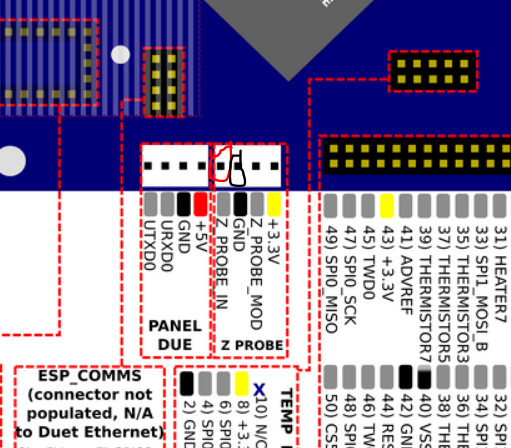
-
@shanian79 said in Z-Probe Constantly Triggered - Help!:
M558 P9 C"zprobe.in+zprobe.mod"
Remove the
+zprobe.modpart.Add the pull up as @engikeneer says.