Hang printer - Print stops with mesh leveling
-
@phaedrux
Do you think it would be good to just flash the whole thing to the newest version of the duet pi and just copy over the current config files so I know it is the newest version? -
Yes that's an option if sudo apt update sudo apt upgrade isn't able to update the board.
Using USB to flash the board to the latest and then using a fresh download of Duet PI to burn a new Pi SD card and then updating would get you up to date.
https://duet3d.dozuki.com/Wiki/Installing_and_Updating_Firmware
To backup the config either download your files from DWC, or pull them off the Pi virtual SD card in
/opt/dsf/sd -
@phaedrux
The update seemed to work and the print continued past the hold up spot, but the UI was completely messed up.If i just copy all the system files from the web ui and then copy them back. That should work?
I have limited time at the printer and it is a 20 minute drive to get to it so doing a fresh install and copy over config seems like more sure fire way to get up and going. I'll give it a shot when I get over to the printer later today.Thanks
-
Did you verify with M122 or M115 that the firmware was updated?
How was the UI messed up?
-
@phaedrux
Got locked out of the building till today.Just getting in to work on the machine.
here is what m115 shows.FIRMWARE_NAME: RepRapFirmware for Duet 3 MB6HC v0.6 or 1.0 FIRMWARE_VERSION: 3.0 ELECTRONICS: Duet 3 MB6HC FIRMWARE_DATE: 2020-01-03b3
Doing another update/upgrade on the duet pi, Then I will be copying the system files and doing a clean flash.
This is what the dashboard shows.
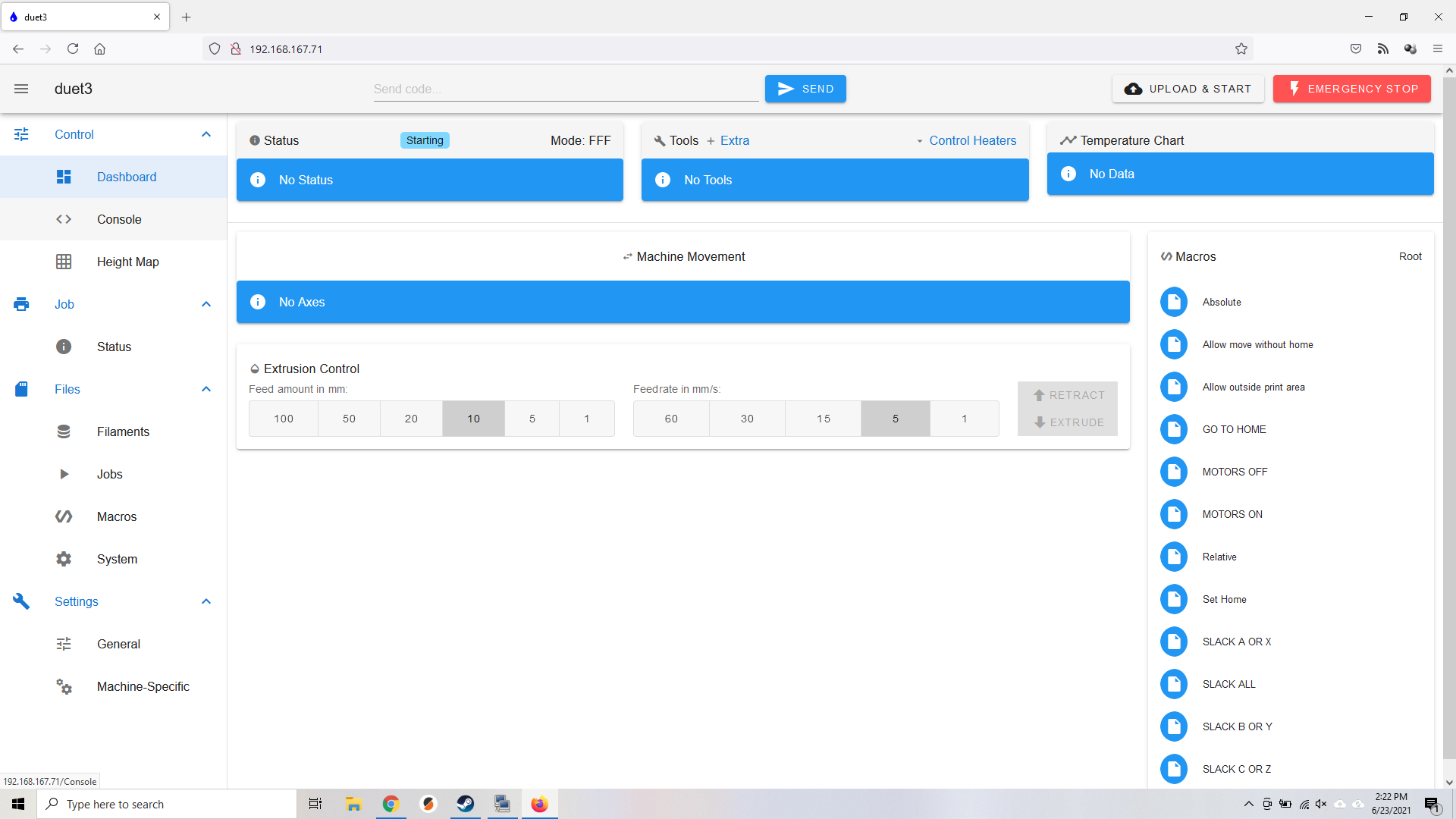
So I have no updates on printer function.
If I start a print the status page shows printing but never updates.
I can't connect to duet3.local anymore even though router shows that name. Have to use ip directly.
Console commands work fine and print will run just no status shown. -
@shinomori I ran the update/upgrade again. It went through some files. Now update says everything is up to date.
m115
FIRMWARE_NAME: RepRapFirmware for Duet 3 MB6HC v0.6 or 1.0 FIRMWARE_VERSION: 3.0 ELECTRONICS: Duet 3 MB6HC FIRMWARE_DATE: 2020-01-03b3Still have messed up UI.
-
@shinomori I suggest running Bossa to get your board updated https://duet3d.dozuki.com/Wiki/Installing_and_Updating_Firmware#Section_All_other_Duet_boards
-
It looks like the DWC files were updated, but the firmware on the board itself didn't get updated.
Getting the board itself flashed to 3.3 with Bossa should get you back in sync.
Let us know how you get on with Bossa.
-
@phaedrux Ok
I updated the duet through usb with Bossa. Used "Duet3Firmware_MB6HC.bin". It seemed to take. reconnected the pi and I can ssh into the pi but getting a "failed to connect DCS is not started" error on the web interface. -
Are you able to communicate with the Duet3 over USB and YAT terminal to check the firmware version with M115?
Have you downloaded a fresh image of DuetPi?
-
@phaedrux I have the image but have not flashed it yet.
-
I get the sense that your Duet3 and Pi image are from the early days of RRF3, so a fresh download of Duet Pi would be a good idea.
-
@phaedrux It was definitely very early. I'm not having any luck with yat or pronterface talking direct to the duet. I'll try flashing a new duet pi image and see how that does.
-
When you flashed with Bossa was it able to read back and verify the firmware?
Does the duet show up in device manager as a USB device?
If we're still unable to get communication between the duet and Pi it might be beneficial to setup an SD card to use the Duet in standalone mode. If the Duet is connected to ethernet and there is a M552 S1 command in config.g to enable networking, and the DWC files are present in the /www folder you should be able to access DWC directly by IP address.
https://duet3d.dozuki.com/Wiki/Getting_Started_With_Duet_3#Section_Running_in_standalone_mode
-
@phaedrux Connected with Bossa. Under info I get.
Hmmm I'm not sure the bossa flash is working. it keeps closing when I try to run something on it so i get no verifications.
-
@shinomori Our duet and pi are mounted on the ceiling with only power going to it. connecting to it over a wifi hotspot on phone.
-
The Duet3 can be pretty picky about the USB cable for flashing.
Given your situation of being a bit remote and the install being a bit hard to reach our options are either getting a better USb cable or trying to setup an SD card for standalone mode provided the Duet3 still has firmware on it and hasn't been erased yet. Did you use the erase jumper?
What does the Duet show up as in the Device manager?
-
Ok I've got the duet and the pi sitting on my desk now for easier work. I downloaded the firmware again. Plugged in with new usb that was in the box with the duet.
Shows connected to "ATSAME70x20" on com8. Try flashing "Duet3Firmware_MB6HC.bin". And I get a flash command failed error. Tried jumper on erase pins and reset button, but the diag light always stays just dimly lit. I'm messing up somewhere.
-
@shinomori said in Hang printer - Print stops with mesh leveling:
I'm messing up somewhere.Following these steps?
Using the Pi itself is also explained there.
-
@shinomori said in Hang printer - Print stops with mesh leveling:
Shows connected to "ATSAME70x20" on com8. Try flashing "Duet3Firmware_MB6HC.bin". And I get a flash command failed error. Tried jumper on erase pins and reset button, but the diag light always stays just dimly lit.
This typically means there is a USB comms issue. The bootloader puts the USB into full speed mode (I've no idea why) so the USB cable and port are quite critical. Try a different USB port on the PC, or a different USB cable. Also be aware of the possibility of USB ground loops (using a laptop running from its internal battery to do the programming is a good way to avoid them).
The Erase jumper must be removed before you do the actual programming.