Hang printer - Print stops with mesh leveling
-
@shinomori Pause print button responds but it never actually pauses since it seems to think it is running a command:
M122 after pause but before emergency stop:
M122
=== Diagnostics ===
RepRapFirmware for Duet 3 MB6HC v0.6 or 1.0 version 3.0 running on Duet 3 MB6HC
Board ID: 08DJM-956L2-G43S4-6J1F8-3SN6P-9V6QG
Used output buffers: 1 of 32 (12 max)
=== RTOS ===
Static ram: 152720
Dynamic ram: 148572 of which 80 recycled
Exception stack ram used: 396
Never used ram: 91448
Tasks: NETWORK(ready,1984) HEAT(blocked,1200) CanReceiv(suspended,3808) CanSender(suspended,1476) CanClock(blocked,1424) TMC(blocked,76) MAIN(running,3660) IDLE(ready,160)
Owned mutexes:
=== Platform ===
Last reset 00:23:47 ago, cause: power up
Last software reset at 2021-06-09 23:35, reason: User, spinning module LinuxInterface, available RAM 91628 bytes (slot 2)
Software reset code 0x0010 HFSR 0x00000000 CFSR 0x00000000 ICSR 0x0444a000 BFAR 0x00000000 SP 0xffffffff Task 0x4e49414d
Error status: 0
Free file entries: 10
SD card 0 not detected, interface speed: 37.5MBytes/sec
SD card longest block write time: 0.0ms, max retries 0
MCU temperature: min 45.9, current 50.1, max 50.2
Supply voltage: min 23.9, current 24.0, max 24.2, under voltage events: 0, over voltage events: 0, power good: yes
12V rail voltage: min 12.2, current 12.3, max 12.3, under voltage events: 0
Driver 0: standstill, reads 58670, writes 17 timeouts 0, SG min/max 0/763
Driver 1: standstill, reads 58671, writes 17 timeouts 0, SG min/max 0/1023
Driver 2: standstill, reads 58674, writes 13 timeouts 0, SG min/max 0/643
Driver 3: standstill, reads 58683, writes 5 timeouts 0, SG min/max 0/64
Driver 4: standstill, reads 58670, writes 17 timeouts 0, SG min/max 0/773
Driver 5: standstill, reads 58688, writes 0 timeouts 0, SG min/max not available
Date/time: 2021-06-11 23:34:59
Slowest loop: 2.32ms; fastest: 0.08ms
=== Move ===
Hiccups: 0(0), FreeDm: 375, MinFreeDm: 347, MaxWait: 475680ms
Bed compensation in use: none, comp offset 0.000
=== MainDDARing ===
Scheduled moves: 103, completed moves: 103, StepErrors: 0, LaErrors: 0, Underruns: 0, 0
=== AuxDDARing ===
Scheduled moves: 0, completed moves: 0, StepErrors: 0, LaErrors: 0, Underruns: 0, 0
=== Heat ===
Bed heaters = -1 -1 -1 -1 -1 -1 -1 -1 -1, chamberHeaters = -1 -1 -1 -1
Heater 0 is on, I-accum = 0.4
=== GCodes ===
Segments left: 0
Stack records: 2 allocated, 0 in use
Movement lock held by file
http* is doing "M25" in state(s) 0
telnet is idle in state(s) 0
file* is idle in state(s) 0
serial is idle in state(s) 0
aux is idle in state(s) 0
daemon* is ready with "M122" in state(s) 0
queue is idle in state(s) 0
lcd is idle in state(s) 0
spi is idle in state(s) 0
autopause is idle in state(s) 0
Code queue is empty.
=== Network ===
Slowest loop: 1.01ms; fastest: 0.01ms
Responder states: HTTP(0) HTTP(0) HTTP(0) HTTP(0) HTTP(0) HTTP(0) FTP(0) Telnet(0) Telnet(0)
HTTP sessions: 0 of 8- Ethernet -
State: 0
Error counts: 0 0 0 0 0
Socket states: 0 0 0 0 0 0 0 0
=== CAN ===
Messages sent 5100, longest wait 0ms for type 0
=== Linux interface ===
State: 0, failed transfers: 0
Last transfer: 14ms ago
RX/TX seq numbers: 45924/45925
SPI underruns 0, overruns 0
Number of disconnects: 0
Buffer RX/TX: 0/0-0
=== Duet Control Server ===
Duet Control Server v1.1.0.5
HTTP:
Buffered code: M25
=> 20 bytes
File:
Number of lock/unlock requests: 1/0
Code buffer space: 4096
Configured SPI speed: 2000000 Hz
Full transfers per second: 32.61
Processing print job /opt/dsf/sd/gcodes/Shape-Cylinder.gcode
- Ethernet -
-
Running sudo apt update and sudo apt upgrade on the Pi should get you updated to 3.2.2 and might give you better results. Much has changed since 3.0
-
@phaedrux Emergency stopped the machine rehomed and ran again. Stopped in the same place, but this time says: M25
Error: Code has been cancelled Think that may be because of attempted pause because it didn't do it the first time.Video of it trying to print.
https://drive.google.com/file/d/1LZMMEUyWGRScdTSb7rXbOwDcd-6Qup9i/view?usp=sharing
-
@phaedrux Got it. Will run that update when I am at the machine again and see if it fixes anything.
-
@shinomori
Ok we ran the update and upgrade on the pi till it showed nothing left to update.Looks like I messed up something somewhere.
Can't connect to duet3.local anymore, but the ip address works.
Showing duet webcontrol 3.3.0 now.
And we're getting this now.
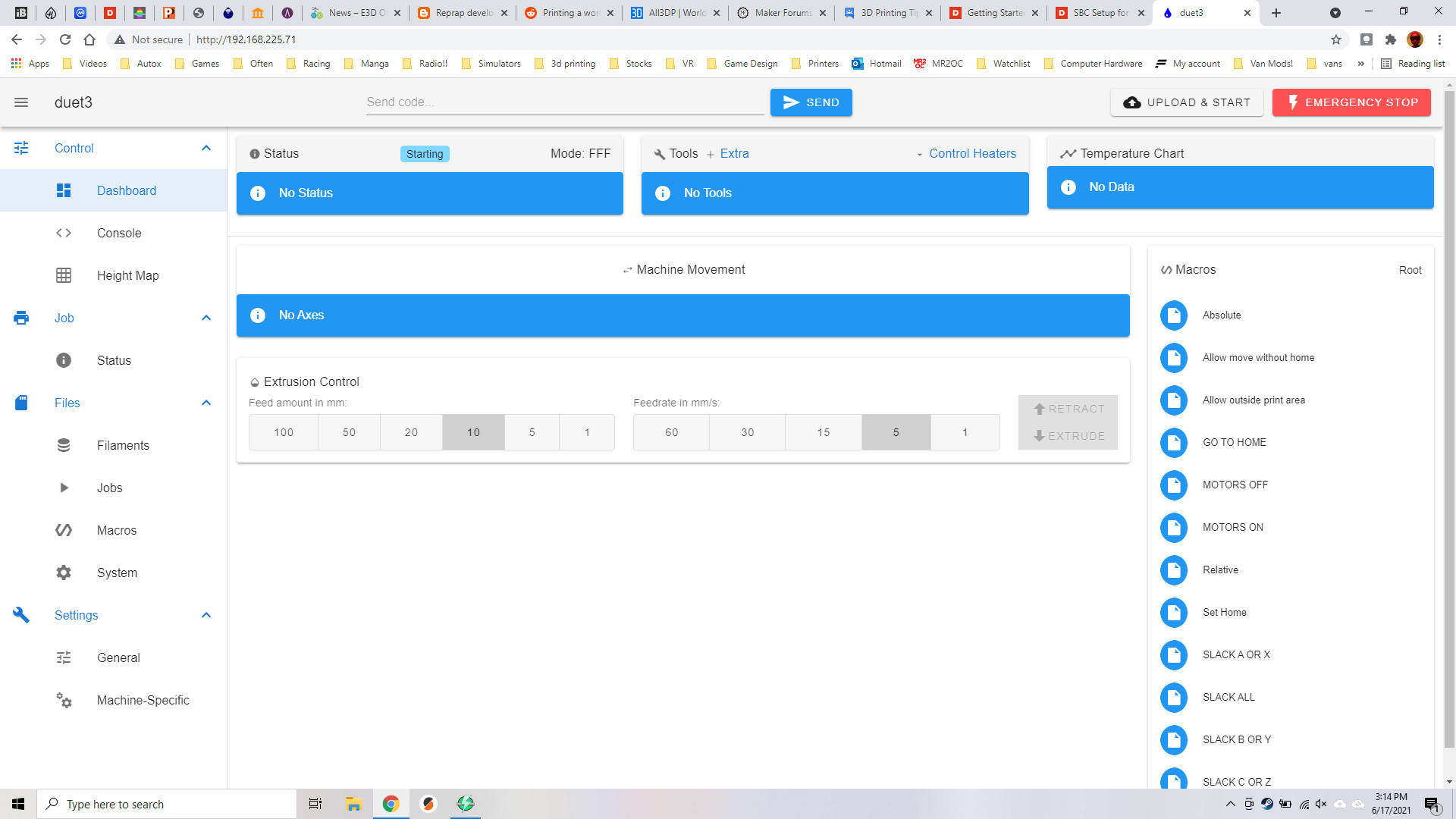
Also getting an "Warning: Incompatible firmware, please upgrade as soon as possible" error on boot.
Does format of the config need to be changed?
When trying to send console commands now the machine keeps getting stuck with the send button spinning and have to restart it to be able to send commands again. Usually get 1 or 2 before it freezes.
-
Ok I was able to get it approximately homed using the console. The freezing started happening less. I tried to simulate the gcode file from before by right clicking on the file in the jobs tab and got:
M37 P"0:/gcodes/Shape-Cylinder.gcode"
Error: GCode file "0:/gcodes/Shape-Cylinder.gcode" not foundI tried just running it with the g29 s1 left in. The screen never changed from above picture so i have no idea what the printer is doing and no control apart from console commands. It did seem to get past the first part of the circle and the height map is still showing so it appears the update fixed the stopping with mesh enabled. Not just to figure out why i have no print control and can't connect via hostname.
-
Please send M122 and post the output. We're looking to see what firmware is reported and what version DSF is reported for the Pi.
-
@phaedrux
A bit OT, but you mentioned 'self levelling concrete' in another thread and I thought, this machine is a pretty good candidate to try?@dc42
definitely OT: in this thread I asked a question about a hangprinter, but I had a different machine in mind. Now that I see this machine, I understand your reply better. I will refine my question and I hope you find the time to answer... -
@o_lampe
I could see that working to make a build platform for a hangprinter.For our application it's not something we're even looking at. The next version of ours is to have a high volume pellet extruder and print directly on the ground. Figuring out a mesh level or heavy raft compensation for uneven build surface is going to be essential. The prints we would like to attempt with our v2 won't even fit through the door that the current test platform is in. The only part that will stay the same is the duet board.
-
@phaedrux
Do you think it would be good to just flash the whole thing to the newest version of the duet pi and just copy over the current config files so I know it is the newest version? -
Yes that's an option if sudo apt update sudo apt upgrade isn't able to update the board.
Using USB to flash the board to the latest and then using a fresh download of Duet PI to burn a new Pi SD card and then updating would get you up to date.
https://duet3d.dozuki.com/Wiki/Installing_and_Updating_Firmware
To backup the config either download your files from DWC, or pull them off the Pi virtual SD card in
/opt/dsf/sd -
@phaedrux
The update seemed to work and the print continued past the hold up spot, but the UI was completely messed up.If i just copy all the system files from the web ui and then copy them back. That should work?
I have limited time at the printer and it is a 20 minute drive to get to it so doing a fresh install and copy over config seems like more sure fire way to get up and going. I'll give it a shot when I get over to the printer later today.Thanks
-
Did you verify with M122 or M115 that the firmware was updated?
How was the UI messed up?
-
@phaedrux
Got locked out of the building till today.Just getting in to work on the machine.
here is what m115 shows.FIRMWARE_NAME: RepRapFirmware for Duet 3 MB6HC v0.6 or 1.0 FIRMWARE_VERSION: 3.0 ELECTRONICS: Duet 3 MB6HC FIRMWARE_DATE: 2020-01-03b3
Doing another update/upgrade on the duet pi, Then I will be copying the system files and doing a clean flash.
This is what the dashboard shows.
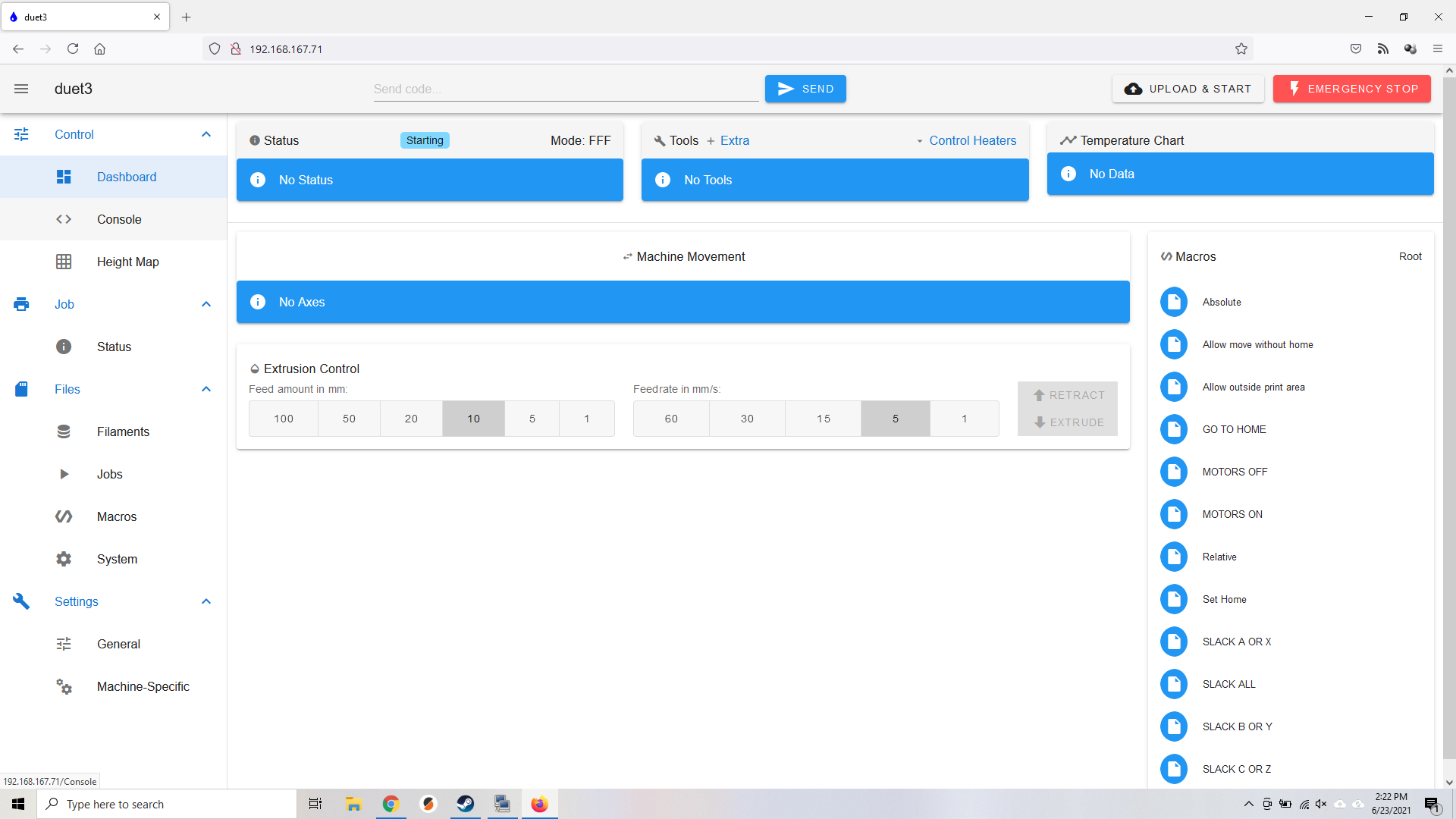
So I have no updates on printer function.
If I start a print the status page shows printing but never updates.
I can't connect to duet3.local anymore even though router shows that name. Have to use ip directly.
Console commands work fine and print will run just no status shown. -
@shinomori I ran the update/upgrade again. It went through some files. Now update says everything is up to date.
m115
FIRMWARE_NAME: RepRapFirmware for Duet 3 MB6HC v0.6 or 1.0 FIRMWARE_VERSION: 3.0 ELECTRONICS: Duet 3 MB6HC FIRMWARE_DATE: 2020-01-03b3Still have messed up UI.
-
@shinomori I suggest running Bossa to get your board updated https://duet3d.dozuki.com/Wiki/Installing_and_Updating_Firmware#Section_All_other_Duet_boards
-
It looks like the DWC files were updated, but the firmware on the board itself didn't get updated.
Getting the board itself flashed to 3.3 with Bossa should get you back in sync.
Let us know how you get on with Bossa.
-
@phaedrux Ok
I updated the duet through usb with Bossa. Used "Duet3Firmware_MB6HC.bin". It seemed to take. reconnected the pi and I can ssh into the pi but getting a "failed to connect DCS is not started" error on the web interface. -
Are you able to communicate with the Duet3 over USB and YAT terminal to check the firmware version with M115?
Have you downloaded a fresh image of DuetPi?
-
@phaedrux I have the image but have not flashed it yet.