Melted Pin: Bed Connector on Duet 2 Wifi
-
Hi,
I have been using a Duet 2 Wifi board for around a year but this weekend, while printing, the connector for the heated bed completely melted away from the circuit board. See Images:


The heated bed I am using is 150W, powered through the Duet on 24V.
This should mean a normal current less than 6.5V which is much lower than the max of 15-18A documented here: https://duet3d.dozuki.com/Wiki/Choosing_a_bed_heaterThe plastic block of the connector is fine so I don't believe it has got excessively hot from the screw block not being tight. Additionally, the bed heater fuse is the original one that came in the board, and is not blown, so the bed has not drawn current in excess of what the board will support. I have heard of the plastic block melting if the terminal is not tightened properly, but it is the metal pin that goes from the connector to the PCB that has melted in this case, so I'm not sure how this has happened. I don't believe this is anything I have done wrong, as I have taken every precaution to prevent this, such as the wires going to the bed having ferrules crimped at the ends so there is no chance of stray strands of wire making contact inside the connector block.
I contacted E3D as I had purchased from them, but they have asked me to post here as part of their agreement with you.
I look forward to hearing your thoughts,Many thanks,
Ross -
@rstaunton Have you measured the resistance of the bed with a multimeter to verify that it is the correct wattage? A 150W bed rated for 24V should have a resistance of 3.8ohms. A 150W 12V bed however has a resistance of less than 1 ohm. So if the board was labeled wrong or had a manufacturing defect like short it could cause excessive current to flow which would cause this.
-
How was the board mounted? Nothing to short with on the back?
I'd be interested in seeing the resistance measurement on the bed heater. Perhaps it's changed over time? Photos of the bed heater?
When exactly was it purchased from E3D?
-
@cthulhulabs Good thinking - I have checked the bed resistance and it is 4.8 Ohms,
I'm sure it's not a short on the bed because the fuse has not blown.@Phaedrux see above for the bed resistance measurement - I'm not sure whether this has changed as I didn't measure when installing.
It's a bit hard to get a picture of the heater without disassembling the bed (see image below) but it is this heater pad on a borosilicate glass plate.Duet board was purchased March 02, 2020 from E3D.
And to answer your question on mounting, this is mounted in a printed plastic box, so nothing it can short on - again see below image (please forgive the mess of wiring from troubleshooting!).


-
Also, just to add I have found the remainder of the pin - the solder still present - it appears the fault occurred at the point the pin goes through the board.
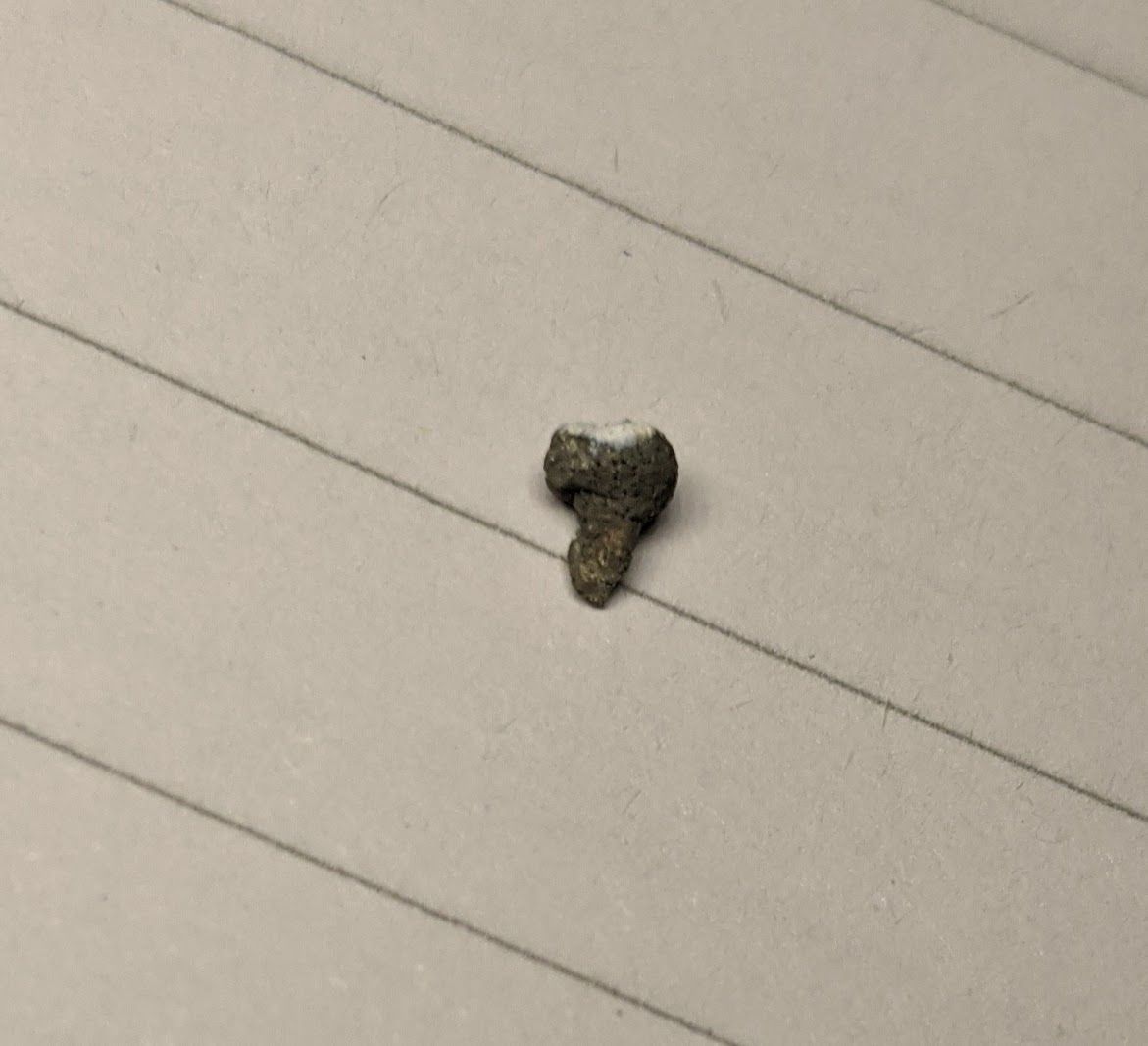
-
@rstaunton we will replace your Duet because we think the problem was caused by a manufacturing fault. Please send an email to warranty@duet3d.com and cc your reseller. You will receive a link to a form to fill in.
-
Thanks @dc42, will do!