[3.3.0] strange behavior after fresh start printer
-
Hi,
My printer have always some new ideas I have switched on my Printer and heated it up to change the nozzle. Here i've got the first problem Heater fault because it was heating too slow (here i should do a new PID tuning) After reset the heater i was able to heat it up without error.
I have switched on my Printer and heated it up to change the nozzle. Here i've got the first problem Heater fault because it was heating too slow (here i should do a new PID tuning) After reset the heater i was able to heat it up without error.
After the nozzle change, i started the bed compensation:G90 M83 g28 M106 P2 S0.50 ;Bett und Hotend auf Kalibrierungs Temperatur bringen M140 S70; set bed temp, no wait M104 S140; set extruder temp, no wait M190 S70 ; wait for bed temp M109 S140 ; wait for extruder temp M300 S500 P300 M291 P"Bitte die Nozzle überprüfen und ggf. Filament Reste entfernen. Ok or Cancel?" R"Achtung" S3 ; User must click OK or cancel. G32 G0 X15 Y15 Z15 F2000 M106 P2 S0Here i've got again the heater fault, This i wanted reset again but no reaction on click the Thermistor reset button.
Here i tried to click on the emergency stop button, here again no reaction. Now i have changed the Browser but here the same issue.
The last thing i have done was to reset the printer over the console and here i've got the following error: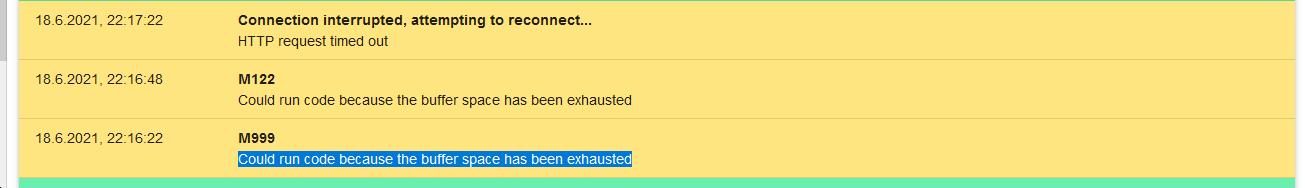
At this point, i have switched off the printer and switched it back on now it seems that the printer runs normal. I have done again bed compensation and started a new print without any heater fault.
greets
Andy -
Could you share your full config.g and the results of sending M122 and M98 P"config.g" please?
-
@phaedrux here we go

M122
18.6.2021, 23:10:58 m122 === Diagnostics === RepRapFirmware for Duet 2 WiFi/Ethernet version 3.3 (2021-06-15 21:44:54) running on Duet WiFi 1.02 or later + DueX5 Board ID: 08DGM-95BNL-MGPSJ-6J9FD-3SJ6N-K1W3Y Used output buffers: 3 of 24 (22 max) === RTOS === Static ram: 23876 Dynamic ram: 78140 of which 12 recycled Never used RAM 9532, free system stack 112 words Tasks: NETWORK(ready,13.9%,244) ACCEL(notifyWait,0.0%,334) HEAT(delaying,0.0%,330) Move(notifyWait,0.1%,277) DUEX(notifyWait,0.0%,24) MAIN(running,85.9%,443) IDLE(ready,0.1%,29), total 100.0% Owned mutexes: WiFi(NETWORK) === Platform === Last reset 00:53:33 ago, cause: power up Last software reset at 2021-06-13 13:20, reason: User, GCodes spinning, available RAM 9532, slot 1 Software reset code 0x0003 HFSR 0x00000000 CFSR 0x00000000 ICSR 0x0041f000 BFAR 0xe000ed38 SP 0x00000000 Task MAIN Freestk 0 n/a Error status: 0x00 Step timer max interval 0 MCU temperature: min 31.5, current 36.5, max 38.4 Supply voltage: min 24.0, current 24.2, max 24.6, under voltage events: 0, over voltage events: 0, power good: yes Heap OK, handles allocated/used 99/0, heap memory allocated/used/recyclable 2048/934/934, gc cycles 0 Driver 0: position 22368, standstill, SG min/max 0/199 Driver 1: position 880, ok, SG min/max 0/196 Driver 2: position 1459, ok, SG min/max 0/1023 Driver 3: position 0, ok, SG min/max 0/1023 Driver 4: position 0, ok, SG min/max 0/1023 Driver 5: position 0, standstill, SG min/max not available Driver 6: position 0, ok, SG min/max 0/126 Driver 7: position 0, standstill, SG min/max not available Driver 8: position 0, standstill, SG min/max not available Driver 9: position 0, standstill, SG min/max not available Driver 10: position 0 Driver 11: position 0 Date/time: 2021-06-18 23:10:53 Cache data hit count 4294967295 Slowest loop: 196.37ms; fastest: 0.11ms I2C nak errors 0, send timeouts 0, receive timeouts 0, finishTimeouts 0, resets 0 === Storage === Free file entries: 9 SD card 0 detected, interface speed: 20.0MBytes/sec SD card longest read time 11.1ms, write time 107.1ms, max retries 0 === Move === DMs created 83, maxWait 1302124ms, bed compensation in use: mesh, comp offset 0.000 === MainDDARing === Scheduled moves 1677, completed moves 1672, hiccups 0, stepErrors 0, LaErrors 0, Underruns [0, 0, 1], CDDA state 3 === AuxDDARing === Scheduled moves 0, completed moves 0, hiccups 0, stepErrors 0, LaErrors 0, Underruns [0, 0, 0], CDDA state -1 === Heat === Bed heaters = 0 -1 -1 -1, chamberHeaters = -1 -1 -1 -1 Heater 0 is on, I-accum = 0.1 Heater 1 is on, I-accum = 0.5 === GCodes === Segments left: 2 Movement lock held by null HTTP is idle in state(s) 0 Telnet is idle in state(s) 0 File is idle in state(s) 3 USB is idle in state(s) 0 Aux is idle in state(s) 0 Trigger is idle in state(s) 0 Queue is idle in state(s) 0 LCD is idle in state(s) 0 Daemon is idle in state(s) 0 Autopause is idle in state(s) 0 Code queue is empty. === Filament sensors === Extruder 0 sensor: ok === DueX === Read count 1, 0.02 reads/min === Network === Slowest loop: 658.06ms; fastest: 0.00ms Responder states: HTTP(0) HTTP(0) HTTP(0) HTTP(0) FTP(0) Telnet(0), 0 sessions HTTP sessions: 2 of 8 - WiFi - Network state is active WiFi module is connected to access point Failed messages: pending 0, notready 0, noresp 0 WiFi firmware version 1.26 WiFi MAC address 2c:3a:e8:0b:06:33 WiFi Vcc 3.44, reset reason Turned on by main processor WiFi flash size 4194304, free heap 22800 WiFi IP address 192.168.188.142 WiFi signal strength -46dBm, mode 802.11n, reconnections 0, sleep mode modem Clock register 00002002 Socket states: 0 2 0 0 0 0 0 0config.g
;jerk z achse af 50 von 20 ; Configuration file for Duet WiFi (firmware version 3) ; executed by the firmware on start-up ; ; generated by RepRapFirmware Configuration Tool v2.1.4 on Sun Jan 05 2020 16:17:09 GMT+0100 (Mitteleuropäische Normalzeit) ;pwm auf ausgang 5 ; General preferences ;M555 P2 ; Marlin emulation G90 ; send absolute coordinates... M83 ; ...but relative extruder moves M550 P"hypercube" ; set printer name M554 P192.168.188.1 ;set gateway M553 P255.255.255.0 M669 K1 ; select CoreXY mode ; Network M552 S1 ; enable network M586 P0 S1 ; enable HTTP M586 P1 S1 ; disable FTP M586 P2 S1 ; disable Telnet M554 P192.168.188.1 ;set gateway M553 P255.255.255.0 ; Drives M569 P0 S0 ; physical drive 0 = X goes backwards M569 P1 S0 ; physical drive 1 = Y goes backwards M569 P2 S1 ; physical drive 2 = Z goes forwards M569 P3 S1 ; physical drive 3 = Z goes forwards M569 P4 S1 ; physical drive 4 = Z goes forwards M569 P5 S0 ; physical drive 5 = nc M569 P6 S0 ; physical drive 6 = orbiter direct M569 P7 S1 ; physical drive 7 = E0 goes forwards bmg bowden M569 P8 S1 ; physical drive 8 = nc M569 P9 S0 ; physical drive 9 = g5 flex M584 X0 Y1 Z2:3:4 E6 ; set drive mapping orbiter M350 X16 Y16 Z16 E16 I1 ; configure microstepping with interpolation M671 X0:390:0 Y30:160:304 S3 F1.0 ; Leitspindeln links und rechts von der X-Achse M92 X80 Y80 Z802 E692 ;z790.6 E1175 ;E1420 ;E714 ;E2143 ;E2124 ;E1900 ;4246 ;2123 ; set steps per mm G5 Flex 2145 ohne dda 782.40 ;M92 X80 Y80 Z802.46 E4286 ; G5 Flex ; jerk ;M566 X600.00 Y600.00 Z300.00 E300 ;E150 ; set maximum instantaneous speed changes (mm/min) x/y 600 original M566 X300.00 Y300.00 Z100.00 E300 ;E300 last z = 150 xy=600 zwar 50 M203 X30000.00 Y30000.00 Z2400.00 E3600.00 ; set maximum speeds (mm/min) ;M201 X4000.00 Y4000.00 Z1000.00 E600 ;E120;E180.00 ; set accelerations (mm/s^2) x/y 2000 z 500 original M201 X1500.00 Y1500.00 Z200.00 e600 ;E600 last z= 250 xy=1000 M204 P1200 T4000 ;19.3.2021, 18:30:31 m201 e3000 ;19.3.2021, 18:30:16 m566 e1500 ;19.3.2021, 18:29:55 m572 d0 s0.07 ; x/y Nema 17 42BYGHW811 2.5Amp 4800Torque ; Z Nema 17 Bipolar 1.8deg 65Ncm 2.1A 3.36V 17HS24-2104S ; E bondtech bowden Nema 17 Schrittmotor 1.7A 40Ncm 1.8 Deg M906 X2500.00 Y2500.00 E500.00 Z2100.00 I30 ; set motor currents ; g5 flex M913 X80 Y80 Z90 E100 ;E50 ;reduce stepperpower z war 95 ; Axis Limits M208 X-1 Y0 Z0 S1 ; set axis minima M208 X390 Y350 Z415 S0 ; set axis maxima ; Endstops M574 X1 S1 P"xstop" ; configure active-high endstop for low end on X via pin xstop M574 Y1 S1 P"ystop" ; configure active-high endstop for low end on Y via pin ystop M591 D0 P2 C"zstop" S1 ; Z entstop als filament sensor aktivieren M950 J1 C"duex.e5stop" ; Jnn = Input pin number (RRF 3.01RC2 and later only)/ C"name" Pin name(s) and optional inversion status. M581 P1 T2 S1 R1 ; P1 ; Z-Probe M558 P8 R1.5 C"^!zprobe.in+zprobe.mod" H5 F600 T12000 ;A3 S0.01; G31 P500 X0 Y0 Z0;-0.1; 2 ;Z-0.2 ;24 ; V6 mit HC2 z-0.075 M557 X0:390 Y0:350 P7:7 ;S75 ; define mesh grid X0:383 Y0:361 P7:7 ;S75 ; Heaters ;https://duet3d.dozuki.com/Wiki/Calibrating_thermistor_and_PT1000_readings M308 S0 P"bedtemp" Y"thermistor" A"Heizbett" T100000 B3950 H12 ; configure sensor 0 as thermistor on pin bedtemp M950 H0 C"bedheat" T0 ; create bed heater output on bedheat and map it to sensor 0 M140 H0 M143 H0 S115 ; set temperature limit for heater 0 to 100C M307 H0 B0 S1.00 ; disable bang-bang mode for the nozzle heater and set PWM limit M308 S1 P"e0temp" Y"thermistor" A"Hotend" T100000 B4725 C7.06e-8 H10 L-3;B4276 ; configure sensor 1 as thermistor on pin e0temp M950 H1 C"e0heat" T1 ; create nozzle heater output on e0heat and map it to sensor 1 ;M308 S2 P"mcu-temp" Y"mcu-temp" A"MCU" ; set virtual heater for MCU M308 S2 Y"mcu-temp" A"CPU" ; set virtual heater for MCU ;M308 S3 Y"drivers" A"Duet-Treiber" ;M308 S4 Y"drivers-duex" A"Duex-Treiber" M143 H1 S290 ; set temperature limit for heater 1 to 280C M307 H1 B0 S1.00 ; disable bang-bang mode for the nozzle heater and set PWM limit ; Fans ;M950 F0 C"fan0" Q25500 ;H-1 ; create fan 0 on pin fan0 and set its frequency ;M106 P0 S0 H-1 C"Bauteilkühlung" ; set fan 0 value. Thermostatic control is turned on M950 F0 C"fan0" Q500;H-1 ; create fan 0 on pin fan0 and set its frequency M106 P0 S0 H-1 C"Bauteilkühlung" ; set fan 0 value. Thermostatic control is turned on M950 F1 C"fan1" Q500 ;H1 ; create fan 1 on pin fan1 and set its frequency M106 P1 S1 H1 T45 C"Hotend" ; set fan 1 value. Thermostatic control is turned off M950 F2 C"fan2" Q250 ;H-1 ; create fan 2 on pin fan2 and set its frequency M106 P2 S0 H-1 F250 C"LED" ; set fan 2 value. Thermostatic control is turned off ; Tools M563 P0 S"Orbiter" D0 H1 F0 ; define tool 0 ***** ;M563 P1 S"Rechts" D1 H1 F0 ; define tool 1 ***** G10 P0 X0 Y0 Z0 ; set tool 0 axis offsets ;G10 P1 X0 Y0 Z0 ; set tool 1 axis offsets G10 P0 R0 S0 ; set initial tool 0 active and standby temperatures to 0C ;G10 P1 R0 S0 ; set initial tool 1 active and standby temperatures to 0C ; Custom settings are not defined ; Miscellaneous M912 P0 S-6.9 ; MCU Temp. korrecktur M501 ; load saved parameters from non-volatile memory M911 S22.0 R23.0 P"M913 X0 Y0 G91 M83 G1 Z3 E-5 F1000" ;auto save on loss of power M572 D0 S0.12 ;12;4 ;Pressure advance M593 F33 ;Dynamic Acceleration Adjustment M955 P0 C"spi.cs3+spi.cs4" S4800 Q10000000 R12 I20 ;m592 D0 A0.0122865 B-0.001164296 ;m592 D0 A0.003538564 B-6.21548E-05 ;m592 D0 A0.000719029 B0.001242184 ; nonlinear extrusion ;M572 D0 s0.02 ;extruder pressure advance T0 ; select first tool ;M207 S4.0 F4800 z0.8 ;Set retract length ;M290 S0.15 R0 ;M98 P"config.g" is at the moment not possible because the printer is printing
-
@siam
you got heater PID issues because you updated from RRF??? to RRF3.3.0?
Where did you store the former M307 lines? In config.g or config-override?
Do you know if they were invalid or 'not found' due to the new 'firmware folder' thing? -
@phaedrux and the output from m98
19.6.2021, 10:52:25 m98 P"config.g" HTTP is enabled on port 80 FTP is enabled on port 21 TELNET is enabled on port 23 Warning: Heater 0 appears to be over-powered. If left on at full power, its temperature is predicted to reach 193C Warning: Heater 1 appears to be over-powered. If left on at full power, its temperature is predicted to reach 783C Accelerometer 0 with orientation 20 samples at 1344Hz with 12-bit resolution -
@o_lampe said in [3.3.0] strange behavior after fresh start printer:
you got heater PID issues because you updated from RRF??? to RRF3.3.0?
RRF 3.3.0 RC3
Where did you store the former M307 lines? In config.g or config-override?
Do you know if they were invalid or 'not found' due to the new 'firmware folder' thing?It's stored in config-override, but i don't think that the problem is in the config-override because at the moment the printer works as it should.
I know nothing is impossible but in this case and due to the error message "Could run code because the buffer space has been exhausted" i think it was a issue with the software or maybe a hardware problem -
@siam You seem to have two devices connected over HTTP to the Duet, is it possible that one client isn't DWC and doesn't query rr_reply frequently? That could lead to buffer starvation.
-
@chrishamm said in [3.3.0] strange behavior after fresh start printer:
You seem to have two devices connected over HTTP to the Duet, is it possible that one client isn't DWC and doesn't query rr_reply frequently? That could lead to buffer starvation.
After this error messages in the console, i have started Firefox as second DCW client to watch if it is a browser Problem, the first instance was the Chrome Browser