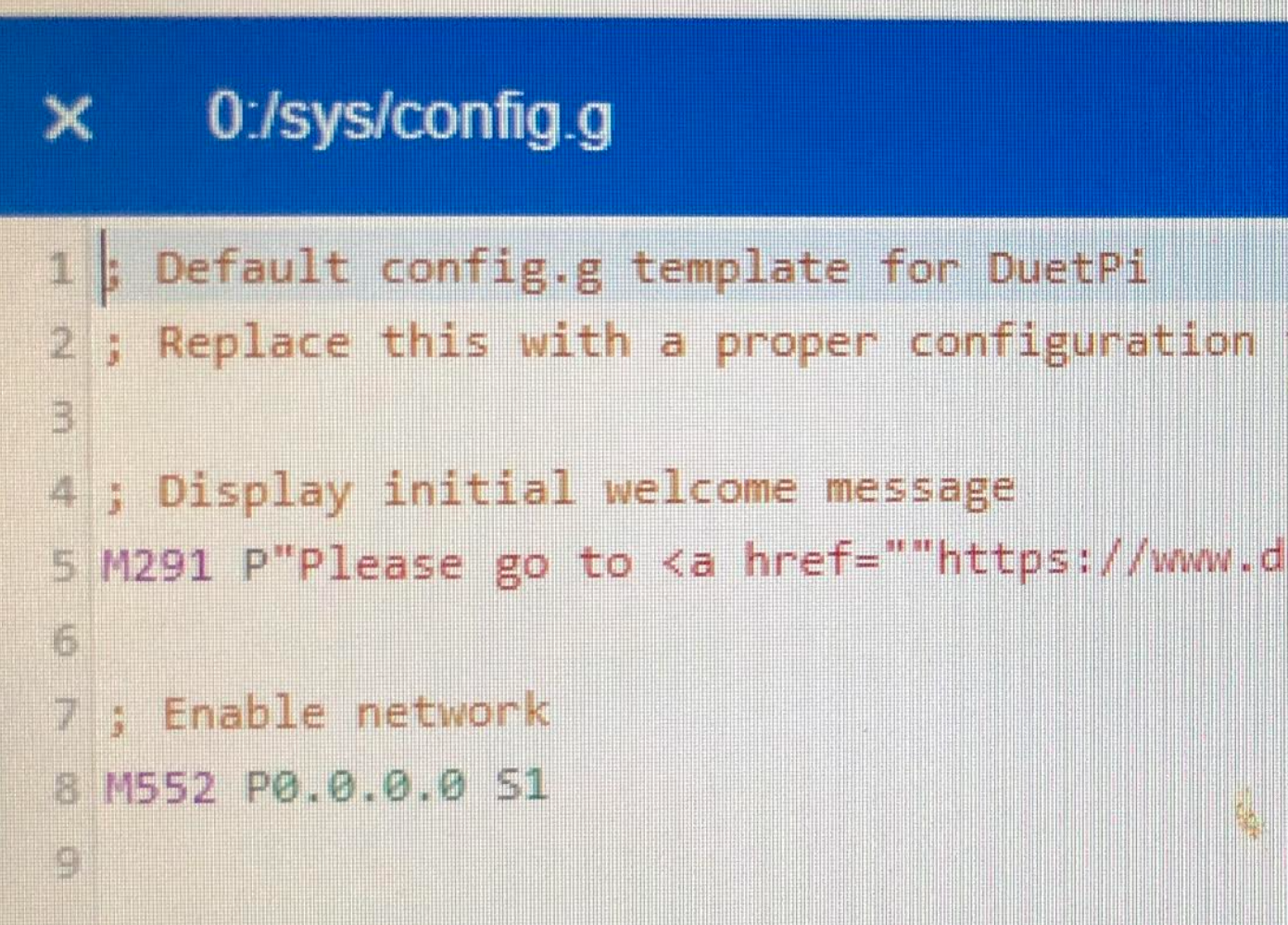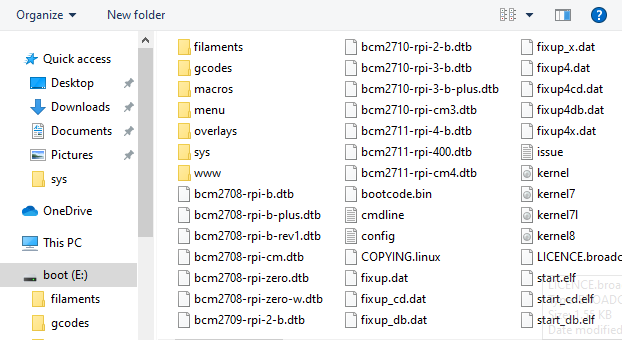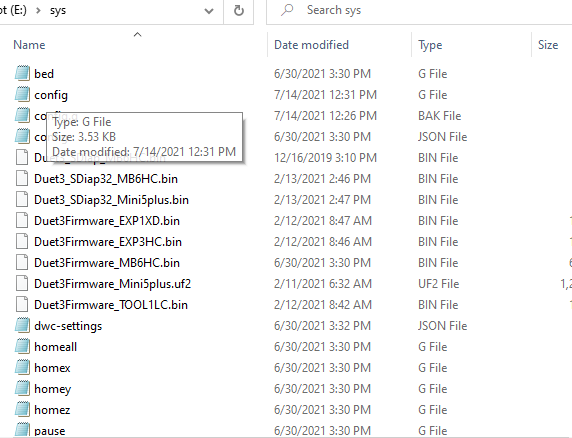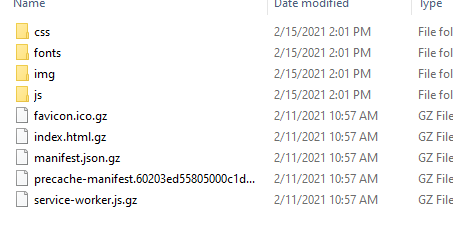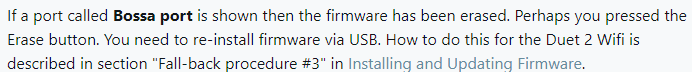Cannot Connect to Duet 3 Web Control
-
@phaedrux I realized the image was impossible to read. Sorry. It was meant to be the config.g file.
When I was on the web control, I changed the 0.0.0.0 to 192.168.2.1
-
@phaedrux My version of YAT does not have these settings. It looks different.

-
@frank-0 Is the "ETHERNET(blocked,211)" section of this text a concern?
-
Are you using a single board computer like a raspberry Pi with your duet3 right now?
-
@phaedrux No I am not. I realized the error with the network commands was because the SD card got loose. I am trying to get a wired network connection (ethernet) and access the web control page.
https://duet3d.dozuki.com/Wiki/Setting_up_networking_on_Duet I have read and looked at this page as well.
-
So with the SD card back in place are you having better luck?
-
@phaedrux Better, but still not completely working. Is it possible to connect via just USB instead of using the ethernet/networking?
-
How does it behave now? Are you able to connect to the web interface or not?
Does the SD card have the correct files in the /www folder?
You can stream gcode over USB from a sender program like octoprint or simplify3d or pronterface, but you lose a lot of features including speed and quality.
-
@phaedrux When I try to set up the networking, I get this on YAT:
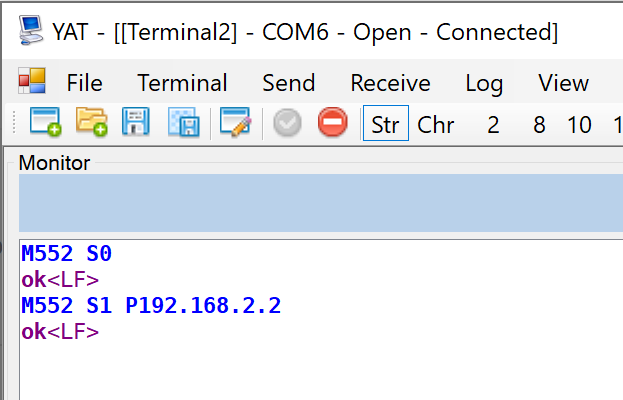 . Visiting this address on a browser does not work. I just want to connect to the Web Control
. Visiting this address on a browser does not work. I just want to connect to the Web Control -
You have to have on the SD card a basic config.g and the files for the web interface.
Do you have those on the SD card?
Frederick
-
@frank-0 said in Cannot Connect to Duet 3 Web Control:
Visiting this address on a browser does not work.
What do you actually see in the browser when you try to go to that address?
Are you able to ping that address from your computer?
What IP address does your computer have?
This will help us confirm if you're able to communicate with the Duet over the network.
Can you show us a screenshot of the contents of your SD card?
At minimum it should have a folder structure similar to what is shown here: https://duet3d.dozuki.com/Wiki/SD_Card#Section_Creating_the_file_structure
If the /www folder is missing or empty, you won't be able to connect to the web control even if the network connection is good. If it's missing or empty, you can replace the files using this zip file.
https://github.com/Duet3D/RepRapFirmware/releases/download/3.2.2/DuetWebControl-SD.zip
Extract the contents of that zip file into the /www folder.
-
@phaedrux The SD card contents look just like the link you sent. The www folder is there and has the stuff in the second link you sent. When I try to go to the address, I believe it either just says something along the lines of "cannot connect" or "no internet" (because I have no internet on the PC I am using-- only 1 ethernet cable).
-
@phaedrux
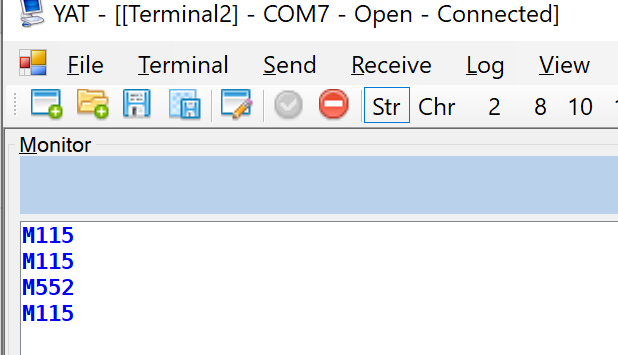 YAT is not responding back to me anymore either?
YAT is not responding back to me anymore either? -
Replug the USB cable and try to reconnect? If it still won't respond, what LEDs are lit up on the board?
Are you able to ping that address from your computer?
What IP address does your computer have?
-
@phaedrux There is 5 LEDs lit up. The USB one next to the micro USB. Blue next to V Fused, and 3 other lights for 12V, 5V, and 3.3V. (red lights and green). Right now, the YAT program will not even send a response back to me when I type in commands (see screenshot above). I tried re plugging the device in, undoing the drivers, reinstalling the drivers, etc.
-
The screen shot showing the SD card contents has a lot of additional files I'm not expecting to see. It looks like a linux partition.
Do you have a spare SD card you can test with? Format it as FAT32 and Copy over just the file folders.
When you connect the board via USB do you get a device detected chime from windows? Does anything show up in device manager?
-
@phaedrux Yes, it shows up as COM3 USB Serial Device. When I install the drivers to it, it changes to Bossa Program or something like that. Should I go into the config files and change the IP to what I plan to assign to the printer? (It shows up in device manager, but I dont get a windows notification of it connecting. could be a notification setting).
-
Seems like this may be my issue. I have the Duet 3 6HC Mainboard. How can I get the right firmware again? The link appears to be for a different version of the board.
-
@phaedrux I reinstalled the firmware and YAT is responding. Im back to the old problem of not being able to connect to the web control.
-
Ok, it seems like the firmware got wiped and you've got it back on, so that's good.
In YAT, please send M115 to confirm what firmware version was installed. When we know the firmware version we can use the correct DWC files for that version.
Once we have the correct DWC files for that version in place we can work on setting an IP address and connecting to the web interface.
The easiest would be just letting the duet get a DHCP address from the router and then using http://duet3.local to connect to it, but you can also set a static IP in the config.g if you prefer as long as you're sure the static IP you choose is valid and free to use on the network and isn't likely to be assigned to another device at some point which would generate a conflict.