PanelDue Firmware 3.3.0 released
-
Hey,
finally we manged to build a new official release.
Big thank you to all who helped testing, reporting bugs and bringing up new ideas!

Release Notes 3.3.0
This release requires RepRapFirmware 3.3 or later.
Version 2 (after August 2016) and Version 3 PanelDue are supported.
Features:
- added Russian translation
- added support for emerging backlight mp3302 chip
- renamed 'Print' tab into 'Status'
- added slicer time
- added simulated time
- removed layer time
- faster and consistent display of printer status
- display IP address of printer in Setup tab
- adaption to changes of object model
- allow assignment of fans, extruders and heaters to multipls beds, chambers or tools
- added debugging interface to write debugging information as gcode comments to the reprap uart
- increase request timeouts to constant 2s
- added support for new printer state cancelling
- deactivate screensaver when a new M291 message arrives; S0 and S1 leave the screensaver active, S2 and S3 leave screensaver deactivated until user action
Bug fixes:
- gracefully handle parsing errors in M409 K"<key>" requests
- show warning instead of error when JSON parsing errors occur
- fix displaying of percent sign
- fix displaying of M291 dialogs
- fix sending filename in M37
- fix unresponsive screen when showing m291 message while screensaver is active
- fix updating of simulated time left during print
- fix displaying of standby temperature row
- fix state reporting in JSON parser warning
- fix polling interval handling of printer
Downloads and flashing instructions:
Binaries can be found at https://github.com/Duet3D/PanelDueFirmware/releases/tag/3.3.0
Flashing instructions can be found at https://duet3d.dozuki.com/Wiki/PanelDue_Firmware_update
-
Thank you for this release. Overall, everything appears to be working well, but we just noticed an issue. The popup for setting temperatures is not modal - the buttons below it (control, status, console, setup) can still be clicked. I haven't checked if older firmware does this, but we've never experienced it before upgrading to 3.3.
-
@oozeBot thanks for reporting.
created an github issue for your reported problem. Any development will be reflected there.
-
@oozebot AFAIR that is normal and deliberate behaviour since before version 1.24. You don't have to close a popup dialogue in order to change page. The popup dialogue will be cancelled automatically.
-
My mistake.. I guess there isn’t a cancel button, so it shouldn’t be modal, but switching tabs when accidentally clicking elsewhere felt off. Surprised I hadn’t run across this before.
Perhaps it can be considered for an enhancement. Thanks
-
Is it just me, or is the
Babystepbutton on theSetuppage a few pixels to low in Y-axis?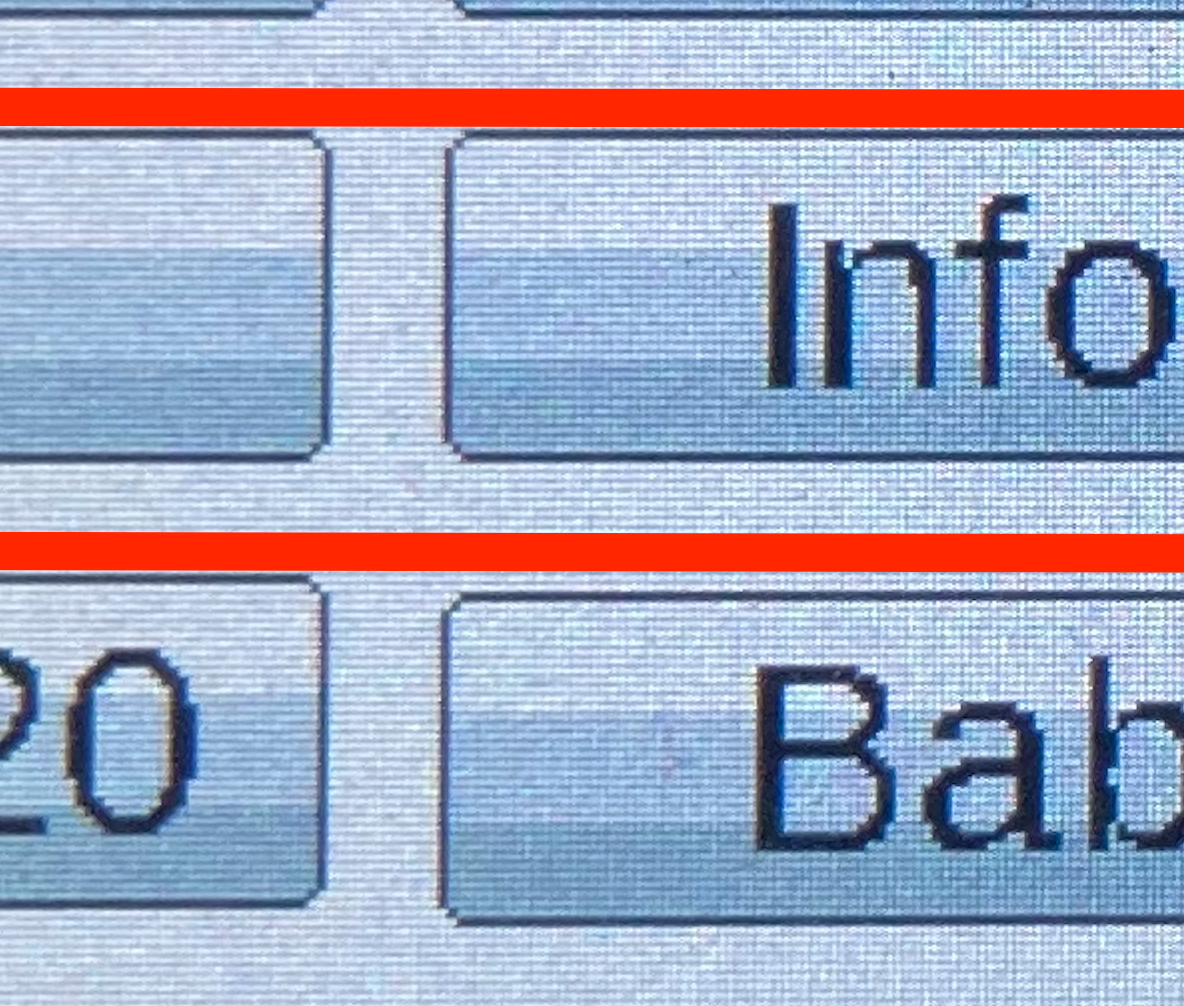
(thick straight red lines added via photo edit app on top of a smartphone photo)PanelDue v2 5.0
All the other buttons seems to be nicely aligned in rows and columns, but this one is off... Happy hunting!

-
Hey @resam, thanks for reporting. I created an github issue which will reflect any further development on this topic.
-
 undefined mfs12 unpinned this topic
undefined mfs12 unpinned this topic
-
 undefined mfs12 pinned this topic
undefined mfs12 pinned this topic
-
 undefined mfs12 unpinned this topic
undefined mfs12 unpinned this topic
-
 undefined mfs12 locked this topic
undefined mfs12 locked this topic