G28, G29, G31, & G32 Relationship w/ Probe
-
@elli maybe the temperature of the nozzle is the reason, is it cold at calibration? It will expand by about 0.2 mm at 200 °C increase if the hotend is 50 mm long. ( https://forum.duet3d.com/topic/8779/z-offset-depending-on-hotend-temp-setting/4 )
-
@joergs5 This has definitely helped, although I'm still seeing some issues.
@fcwilt @Phaedrux is there anything that can be gleaned from the fact that my mesh is a "saddle" shape? I've tinkered with my z probe trigger height and the conditions under which I establish my Z=0 Datum, but I've also noticed that there is a fair deviation in trigger height at different points on the bed, roughly .2mm of deviation. When reviewing this document it states that the z trigger height should not very significantly in different XY positions. I have no way of altering the surface of the bed mechanically.
Regarding the z trigger height variations, I'm confident that my z probe is not under any stress causing it to move independently of the toolhead and I believe the EZABL probe is parallel to the bed (although I've been told that having a minute angle in the orientation of the probe to the bed isn't a huge deal?). What other things can I verify/assess to understand what might be causing the inconsistencies in my z trigger height?
I have a small concern that my x gantry is sagging, but this is only from looking at the mesh data, this is the only thing I can seem to think of that would lead to such significant variation. I'm about to get a camera set up to take photos of the profile of the gantry in relation to the bed at different x coordinates to see if there is sag when the toolhead is in the middle of the gantry, but not sure where else to go at this moment.
-
I've only seen one image of your mesh and it looks pretty good except I would suspect that you didn't set the Z=0 datum prior to creating the mesh.
Do you have a more recent image done at temp and with the setting of the Z=0 datum?
Frederick
-
Sag in the gantry can be a bit harder to deal with since it can have the effect of altering the trigger height as the probe moves across the arc of the sag. If that is the case you could measure the trigger height at the center of the bed and the trigger height at the edge of the x gantry to see how much it varies. Then you could try altering the heightmap points by hand to account for that trigger height variation.
-

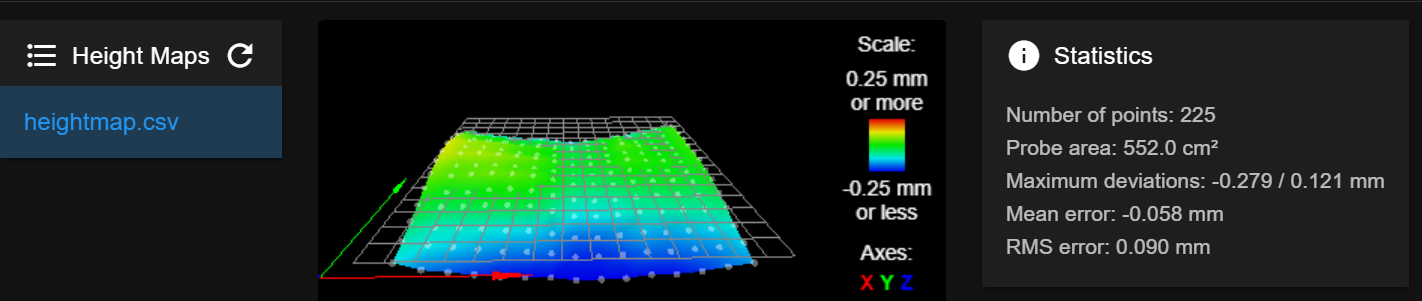
My z=0 point is meant to be 131,125, and currently is reporting a z value of -.024.
here is my heightmap.csv:
-0.129, -0.184, -0.204, -0.224, -0.244, -0.249, -0.254, -0.279, -0.274, -0.269, -0.244, -0.244, -0.224, -0.194, -0.169 -0.094, -0.124, -0.139, -0.159, -0.179, -0.184, -0.199, -0.229, -0.229, -0.214, -0.194, -0.199, -0.184, -0.169, -0.139 -0.054, -0.104, -0.109, -0.114, -0.129, -0.134, -0.159, -0.194, -0.194, -0.179, -0.154, -0.164, -0.149, -0.139, -0.114 -0.019, -0.039, -0.039, -0.029, -0.029, -0.039, -0.079, -0.124, -0.129, -0.114, -0.094, -0.094, -0.084, -0.084, -0.069 0.026, -0.014, -0.014, 0.001, 0.011, -0.004, -0.044, -0.089, -0.094, -0.089, -0.069, -0.059, -0.049, -0.059, -0.039 0.061, 0.041, 0.051, 0.056, 0.051, 0.036, 0.001, -0.044, -0.049, -0.044, -0.019, -0.019, -0.014, -0.029, -0.009 0.096, 0.051, 0.051, 0.051, 0.036, 0.026, -0.004, -0.044, -0.039, -0.024, 0.001, -0.009, -0.009, -0.019, 0.001 0.111, 0.091, 0.091, 0.081, 0.061, 0.046, 0.016, -0.024, -0.014, 0.006, 0.026, 0.016, 0.011, -0.004, 0.021 0.121, 0.081, 0.076, 0.056, 0.026, 0.011, -0.004, -0.039, -0.024, -0.009, 0.016, 0.011, 0.001, -0.004, 0.021 0.106, 0.086, 0.076, 0.061, 0.031, 0.021, 0.001, -0.029, -0.024, 0.001, 0.041, 0.021, 0.001, 0.001, 0.026 0.086, 0.036, 0.021, 0.006, -0.019, -0.019, -0.034, -0.054, -0.034, -0.009, 0.021, 0.001, -0.014, -0.009, 0.031 0.046, 0.021, 0.006, -0.009, -0.029, -0.029, -0.044, -0.064, -0.044, -0.019, 0.006, -0.024, -0.014, -0.004, 0.031 0.011, -0.044, -0.064, -0.084, -0.094, -0.094, -0.104, -0.124, -0.109, -0.089, -0.064, -0.059, -0.029, -0.014, 0.031 -0.039, -0.069, -0.089, -0.104, -0.124, -0.124, -0.144, -0.164, -0.154, -0.139, -0.104, -0.094, -0.054, -0.034, 0.006 -0.089, -0.144, -0.164, -0.184, -0.204, -0.209, -0.219, -0.239, -0.219, -0.204, -0.169, -0.144, -0.104, -0.079, -0.029 -
Can you run this test print and see how your current mesh performs?
-
@phaedrux Can do. Will report back later. Having contractor work done in my workshop at the moment.
-
@elli said in G28, G29, G31, & G32 Relationship w/ Probe:
My z=0 point is meant to be 131,125, and currently is reporting a z value of -.024.
If the XY point used when setting the Z=0 Datum is one of the points in the grid the difference (in theory) should be zero.
Many things can cause that to not happen.
But 0.024 is not far off.
Frederick
-
@fcwilt said in G28, G29, G31, & G32 Relationship w/ Probe:
If the XY point used when setting the Z=0 Datum is one of the points in the grid the difference (in theory) should be zero.
Easiest way is to just pick a point from the mesh near the center of the bed, mouse over it and get the XY point coordinate and use that.
-
@phaedrux It seems to be working at this moment. I printed the STL that you sent over and seems to be behaving, although I'm still seeing very very slight variations in layer width across the bed, it's good enough for the time being to move forward and work on pinpointing some of these issues in getting my Z=0 datum set correctly.