Large Format Dowell to Duet conversion
-
@jay_s_uk Is there a table somewhere that explains what a dim orange status light means? This all went wrong when following the instructions for adding the expansion board firmware to the /sys folder.
-
@charles-fraser when powered up from 12/24v only can you take a photo of the lights on the duet 3 please
-
@jay_s_uk thanks!

-
-
@jay_s_uk do you know what these mean? Please could you provide a link to where one can find what they mean. I can find no such information
-
@charles-fraser they're shown on here. All of those look normal I think
https://duet3d.dozuki.com/Wiki/Duet_3_Mainboard_6HC_Wiring_Diagram -
@jay_s_uk thank you, the diag light is not flashing as it was before which indicates things are working propperly. Now it remains dim orange. This indicates therefore that things are not working propperly. Hopefully someone from Duet @dc42 @Phaedrux @chrishamm can respond in the morning when work starts
-
@charles-fraser the diag light should flash every second or so.
You could try reinstalling the firmware using bossa https://duet3d.dozuki.com/Wiki/Installing_and_Updating_Firmware#Section_All_other_Duet_boards -
@charles-fraser said in Large Format Dowell to Duet conversion:
the diag light is not flashing as it was before which indicates things are working propperly. Now it remains dim orange.
That usually means you have erased the firmware on the board. It will need to be reinstallled using USB and Bossa.
-
This post is deleted! -
@dc42 thanks what does ‘ Jumpering the erase jumper’ mean?
-
@charles-fraser just a Physical jumper on the 2 pins that say erase
-
@jay_s_uk so how to I jump the jumper? With crocodile clips>?? just connect the two pins then power it up and the firmware will erase?
-
@dc42 hi DC 42 can you please read up this thread and explain why the board has crashes and erased firmware when I was following instructions to update firmware of the expansion board?
Can you also please explain why the firmware of the expansion board was not automatically updated when I uploading the zipped config file from the firmware configurator that set the expansion board up and the firmware version?
-
@charles-fraser usually using on of these

And yes -
okay Bossa is not working on the M1 mac, I will have to move my desktop PC out to the workshop in the morning and will cycle into town to get a usb cable that is defo for data then will try to follow the instructions.
I wonder dear JAy: Do you know anything about usb drivers by any-chance? I am trying to build a volumetric capture stage to get these amazing composers (max Richter & Mike Oldfield's son) to record some performances and then put the volumetric recordings of theirs on a virtual stage that people can access like a free platform agnostic videogame and insodoing we raise money for the UN's ecosystem restoration projects www.create.green/program/restoration-festival/
The only problem is that the Azure Kinect 3D cameras that used to work on my PC now dont show up after a windows update and I have tried all I can to get the USB 3.0 drivers from Windows or Intel on the various USB ports that come with my Azorus Extreme threadripper mobo and I just brought a dedicated USB 3.0 pcie rack but that doesnt work either. It says device not recognised. The guys at ef-eve.com who have developed the software for live holograam streaming are like: build an intel computer with usb 3.0 and the supported Windows, Intel or Texas instruments usb controllers and I am like nooooo I have seen the cameras working on this computer just they are not interested to help me get it working again and I can't work it out. I have to sleeo now but will keep trying tomorrow.
Thank you for your help. Charles
-
@charles-fraser said in Large Format Dowell to Duet conversion:
I have tried all I can to get the USB 3.0 drivers from Windows or Intel on the various USB ports that come with my Azorus Extreme threadripper mobo
If it's got a threadripper CPU then it's probably using an AMD Ryzen chipset. Try getting the motherboard drivers from AMD. See https://www.amd.com/en/support.
-
@dc42 thanks for that. I just tried that but it still doesn't recognise the device:
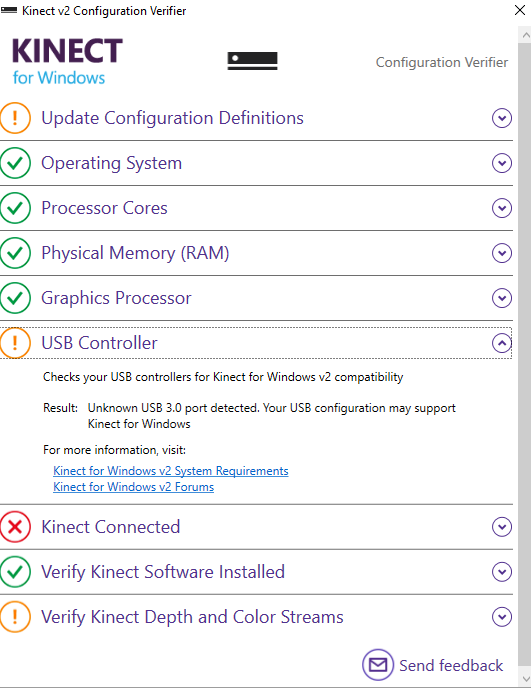
The really annoying thing is I know it worked once! it's just I can't work out why it's not working anymore. If you know any PC driver experts that would be amazing. I thank thee.
Regarding the jumper reset and bassa reinstall I've just got back with a new micro USB data cable and am going to give it a go.
-
@dc42 @jay_s_uk @chrishamm @Phaedrux
So I have jumped the erase pins with a crocodile clip and nothing happens. The status light is still very very dim orange.


The board does not show up in the ports on Bossa either. Please advise
-
@charles-fraser you need to remove the jumper/clips once powered before it'll find it in bossa
