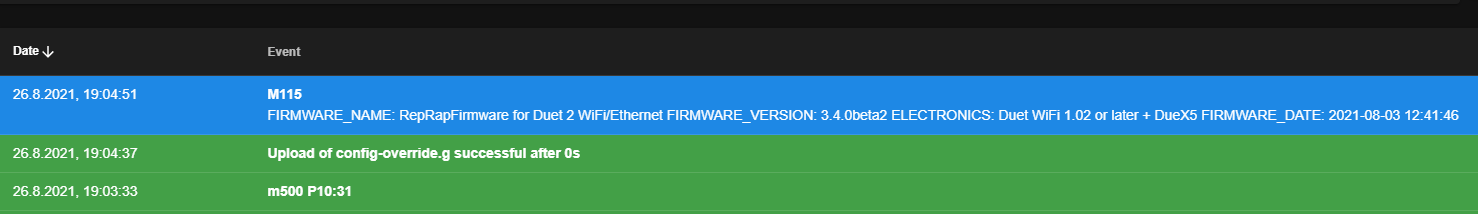config-override parameters gets lost after saving
-
Hi Community,
i have a problem with the config-override at my idex machine (RRF3.3)
I need the G31 (z-offset) and the G10 (tool-offsets) at the config-override
It should like that:
; config-override.g file generated in response to M500 at 2021-08-26 18:57 ; This is a system-generated file - do not edit ; Heater model parameters M307 H0 R0.240 C1114.234:1114.234 D13.83 S1.00 V24.1 B0 I0 M307 H1 R2.689 C190.490:190.490 D4.64 S1.00 V23.8 B0 I0 M307 H2 R2.640 C210.477:210.477 D4.37 S1.00 V23.8 B0 I0 ; Z probe parameters G31 K0 P500 X0.0 Y0.0 U0.0 Z2.21 ; Probed tool offsets G10 P0 X0.00 Y0.00 Z0.00 U0.00 0.00 0.00 0.00 0.00 0.00 0.00 G10 P1 X0.00 Y0.37 Z0.00 U-0.20 0.00 0.00 0.00 0.00 0.00 0.00 But we can not save the file without something gets lost:
only M500
every offset gets lost:; config-override.g file generated in response to M500 at 2021-08-26 18:57 ; This is a system-generated file - do not edit ; Heater model parameters M307 H0 R0.240 C1114.234:1114.234 D13.83 S1.00 V24.1 B0 I0 M307 H1 R2.689 C190.490:190.490 D4.64 S1.00 V23.8 B0 I0 M307 H2 R2.640 C210.477:210.477 D4.37 S1.00 V23.8 B0 I0 ; Z probe parameters G31 K0 P500 X0.0 Y0.0 U0.0 Z2.21 ; Probed tool offsets G10 P0 X0.00 Y0.00 Z0.00 U0.00 0.00 0.00 0.00 0.00 0.00 0.00 G10 P1 X0.00 Y0.37 Z0.00 U-0.20 0.00 0.00 0.00 0.00 0.00 0.00 M500 P10
the G31 z-offset gets lost:; config-override.g file generated in response to M500 at 2021-08-26 19:02 ; This is a system-generated file - do not edit ; Heater model parameters M307 H0 R0.240 C1114.234:1114.234 D13.83 S1.00 V24.1 B0 I0 M307 H1 R2.689 C190.490:190.490 D4.64 S1.00 V23.8 B0 I0 M307 H2 R2.640 C210.477:210.477 D4.37 S1.00 V23.8 B0 I0 ; Probed tool offsets G10 P0 X0.00 Y0.00 Z0.00 U0.00 0.00 0.00 0.00 0.00 0.00 0.00 G10 P1 X0.00 Y0.00 Z0.00 U0.00 0.00 0.00 0.00 0.00 0.00 0.00 M500 P31
the G10 offsets gets lost; config-override.g file generated in response to M500 at 2021-08-26 19:03 ; This is a system-generated file - do not edit ; Heater model parameters M307 H0 R0.240 C1114.234:1114.234 D13.83 S1.00 V24.1 B0 I0 M307 H1 R2.689 C190.490:190.490 D4.64 S1.00 V23.8 B0 I0 M307 H2 R2.640 C210.477:210.477 D4.37 S1.00 V23.8 B0 I0 ; Z probe parameters G31 K0 P500 X0.0 Y0.0 U0.0 Z2.21 and now it comes
M500 P10:31
all lines of the config-override are there, but the values of the G10 P1 are zero!
; config-override.g file generated in response to M500 at 2021-08-26 19:03 ; This is a system-generated file - do not edit ; Heater model parameters M307 H0 R0.240 C1114.234:1114.234 D13.83 S1.00 V24.1 B0 I0 M307 H1 R2.689 C190.490:190.490 D4.64 S1.00 V23.8 B0 I0 M307 H2 R2.640 C210.477:210.477 D4.37 S1.00 V23.8 B0 I0 ; Z probe parameters G31 K0 P500 X0.0 Y0.0 U0.0 Z2.21 ; Probed tool offsets G10 P0 X0.00 Y0.00 Z0.00 U0.00 0.00 0.00 0.00 0.00 0.00 0.00 G10 P1 X0.00 Y0.00 Z0.00 U0.00 0.00 0.00 0.00 0.00 0.00 0.00 it has worked before ... but it has always been a gamble which command you need to carry it out. At RRF 2 it was enough to send M500 and everything was there.
Is there a solution to the problem?
Thank you in advance
Regards Christian (CR-3D)
-
Did you reset the lost values after they were gone from config-override.g before executing M500 P10:31?
Frederick
-
-
@cr3d you have the same issue as here https://forum.duet3d.com/topic/24816/m500-after-pid-autotune-overwrites-g31-in-config-override-g/4
this indicates its probably a bug -
@jay_s_uk ok thank you!

Looks like this yes... so I hope for a solution for it
-
@cr3d said in config-override parameters gets lost after saving:
@fcwilt yes i copied that by myself.
G10 was lost forever
G31 comes back after i used M500 P31
And you re-entered the lost values in what file?
And after restoring them you always used M500 P10:31?
Frederick
-
@cr3d I confirm that M500 without the P31 parameter never saves the G31 parameters, even if they have been saved before or loaded previously from config-override.g. I will fix this in RRF 3.4beta4.
-
@dc42 said in config-override parameters gets lost after saving:
@cr3d I confirm that M500 without the P31 parameter never saves the G31 parameters, even if they have been saved before or loaded previously from config-override.g. I will fix this in RRF 3.4beta4.
Is there some reason to not simply use M500 P10:31 at all times? It seems to save the required information.
Is there are reason that M500 alone could not simply save all the information now requiring the P parameter?
Thanks.
Frederick
-
@dc42 ok thank you
Please keep in mind that the same does not work for G10
-
Quick answer -> after a firmware change in that thread:
https://forum.duet3d.com/topic/24816/m500-after-pid-autotune-overwrites-g31-in-config-override-g/19
Now it works!
We can use M500 / M500 P10 / M500 P31 / M500 P10:31 and nothing gets deleted

Thank you!