Duet 2 WiFi - cannot connect on USB
-
Hi all,
I recently needed to rebuild my delta and whilst rewiring seem to have shorted the Duet Wifi on the fan connection, blowing the 1a fuse. I replaced this and the board booted however couldn't connect on WiFi, so I plugged in a USB cable to configure the network - it doesn't show up on any com ports on Windows 10. I've tried multiple cables etc to no avail, with the same results on a different Windows machine.
Following the troubleshooting guide I eventually resorted to erasing the firmware in the hopes of kicking it back to life, but this didn't work either, and now of course it doesn't boot at all because I erased the firmware.
Is there any further suggestions on how to get this to work/troubleshooting etc? Or can I sent it in for repair? It was purchased direct from Duet3d in 2020 so is out of warranty (order 7446). Obviously I'm happy to pay for repairs if that would get it working again.
Thanks in advance
Colin
-
Hi.... It sounds more like an issue with your USB association. Except if all that's the very same windows will not perceive your drive - in any event, putting the USB lead in an alternate opening tosses windows.
Go into control board, framework, gadget chief and reload the driver. It'll give you an alternate USB number to your past number however set Pronterface to see the new USB drive.
-
@keithbook thanks, I initially thought it was enumeration too, but testing with a different machine and several different known working usb cables proved otherwise. Thanks for the suggestion though!
-
@dc42 is this repairable back at base or a lost cause do you think? I'd like to get it repaired if possible, but obviously only if it's cost effective. I'm happy to swap components myself if you can give me a clue as to what to look for. All the status LEDs look normal under usb power but it won't enumerate to Windows - faulty UART chip?
-
@slimshader post a picture of the board. When powering it from USB does any of the large ICs get hot. E.g. the WiFi module
-
@t3p3tony Hi Tony, here's a couple of normal/thermal images - seems the main SAM4E is getting quite warm under 5v, but I don't know what it's normal operating temperature is.
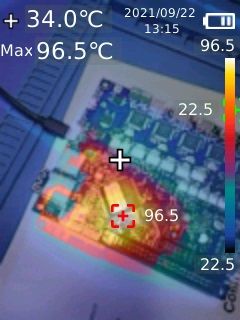
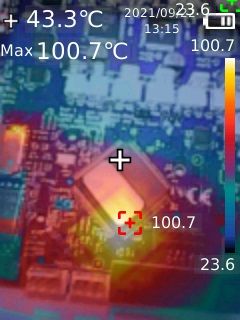
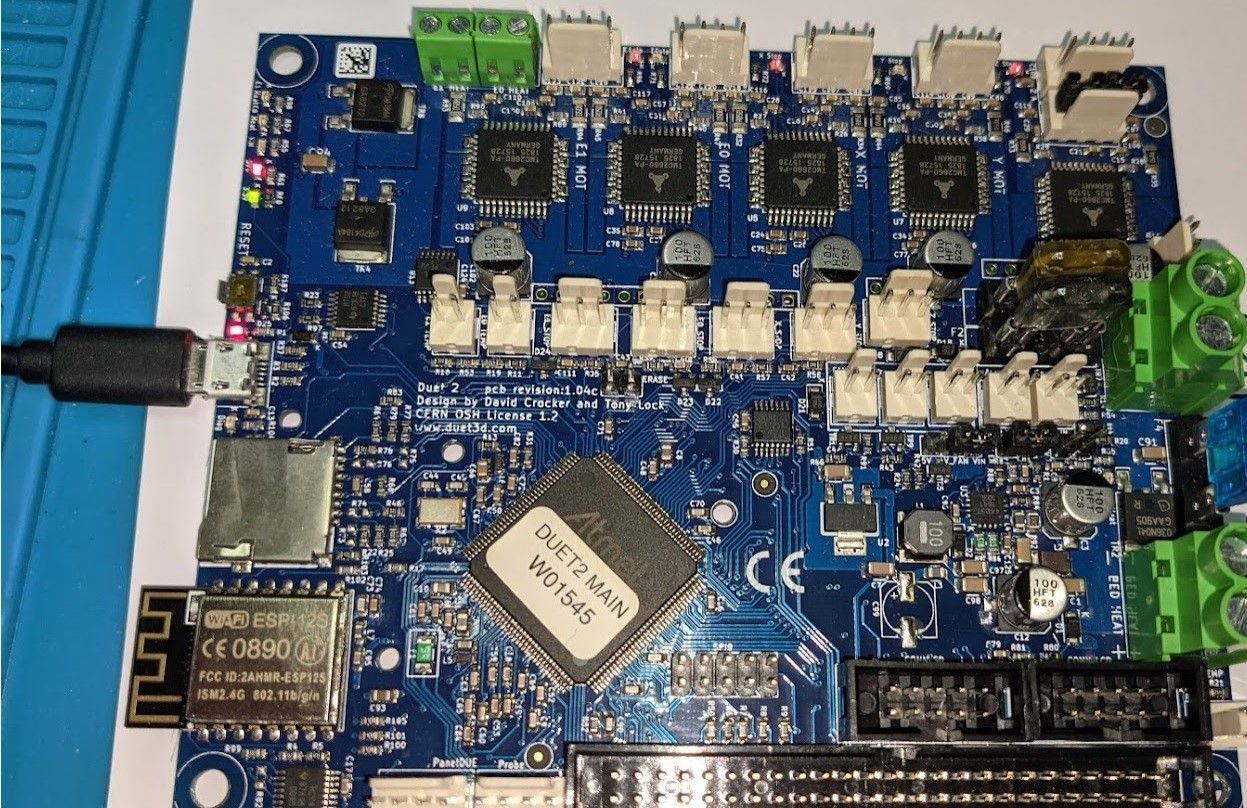
-
@slimshader 100C is warmer than it should be getting just sat on the desk so I guess that the processor has been damaged. Its not possible to tell in advance if other 3.3V ICs have also been damaged by the same event.
-
@t3p3tony sounds like it's toast then. I ordered another this morning, but I'd still be interested if it could be repaired - you can never have too many Duets

-
@slimshader someone proficient in hot air rework can swap it out. The part number is "ATSAM4E8EA-AU"
-
@t3p3tony I just pulled one out of the parts bin and the board is on the pre-heater
 I'll let you know how it goes!
I'll let you know how it goes!